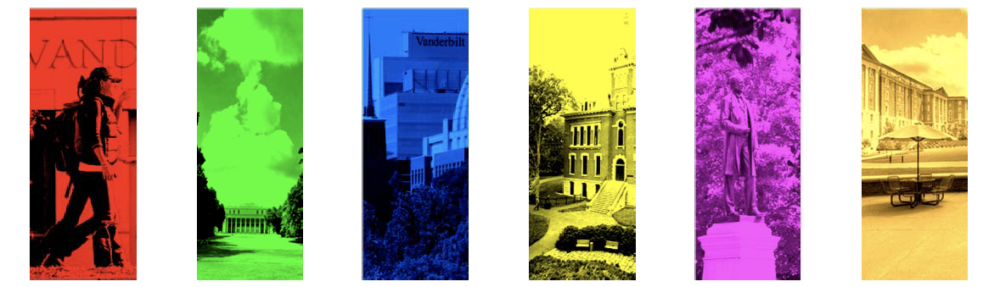VUNet ID
Your VUNet ID is used to log into the administrative websites and email.
If you have not activated your VUNet ID; click here!
MILEAGE
A copy of the mileage form can be downloaded below. This form can be filled out by hand or electronically. Fill out actual miles driven when completing this form. Please do not leave the miles field blank. When complete, submit the form to dtl.requests@vanderbilt.edu.
Click here for: Blank_Mileage_Reimbursement_Log
At the end of the month, send the form to dtl.requests@vanderbilt.edu where the AO will assign it to one of the staff to fill it out (this part you don’t have to worry about).
Once you been granted access to the Oracle Cloud on SkyVu, log into your Expenses module;

make sure you’ve added the staff in your delegate list. Under the settings icon, select Manage Delegates;
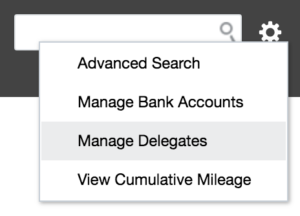
Be sure to add (as of Oct 2020):
shawn.blomker@vanderbilt.edu
lee.t.druce@vanderbilt.edu
beverly.m.malone@vanderbilt.edu
One of the staff members above will be assigned your mileage, your mileage will be loaded into your expense report, and you’ll be contacted to review and submit your mileage!
Most of this is just “setting up” so once you’ve got the form and set up the delegates, it’s then just a matter of tracking and submitting your mileage at the end of the month. You don’t have to wait till the end of the month, however, don’t wait too long to submit your mileage… after a certain number of days, it becomes a taxable expense!
HUMAN RESOURCES
Click here to access the Human Resources website.
PERSONAL INFORMATION
Click here to update your contact information (we’ll keep it secure).
BUSINESS CARDS
If you would like Business Cards, contact lee.t.druce@vanderbilt.edu with your name (as you would like it to appear) and the contact information you’d like to include (phone; email)
DISCOUNTS
Take a look! https://hr.vanderbilt.edu/secure/discounts.php