5 Steps to Creating the Perfect Pin

Chances are, you’re well aware of the impact that using Pinterest can have for your small business. With 200 million active users each month, the platform can be instrumental in generating awareness for your brand, increasing brand engagement or driving direct conversions on your products or services.
At the heart of this social media giant is the Pin, a 238 pixel space from which to inspire Pinners to engage with your brand. But, creating high-performing Pins can be a daunting task. Fortunately, we’ve compiled some tips and tricks to make this process simpler for you.
1. Enhance the Visual: Pinterest is a visual platform, so it’s vital to create Pins with aesthetically compelling images. Always use high-quality and high-resolution images, and apps like VSCO and Afterlight make editing a breeze. Colorful, non-busy lifestyle shots, or simple product shots tend to perform best.

image: Joy Cho/Oh Joy!
2. Optimize Image Size: According to Pinterest’s spec guide, ideal Pins are vertical format, 600px wide and 900px high. Vertical Pins occupy the most space on feeds and look best on boards. Be sure to stick to these dimensions, because shorter Pins may be less engaging, while longer Pins may get cut off on Pinterest feeds.
3. Capitalize on Captions: Pinterest allots 500 characters for Pin descriptions, so use this space to give clarity or context to your Pin. Include search terms relevant to your Pin and direct Pinners back to your website by including a link.
4. Incorporate Branding: Pins are a great place to subtly promote your brand, but don’t overdo it. Pinterest suggests either posting images of your products OR using styled images with your brand/logo added in a text overlay. Branded Pins should look seamless with your boards and feed.
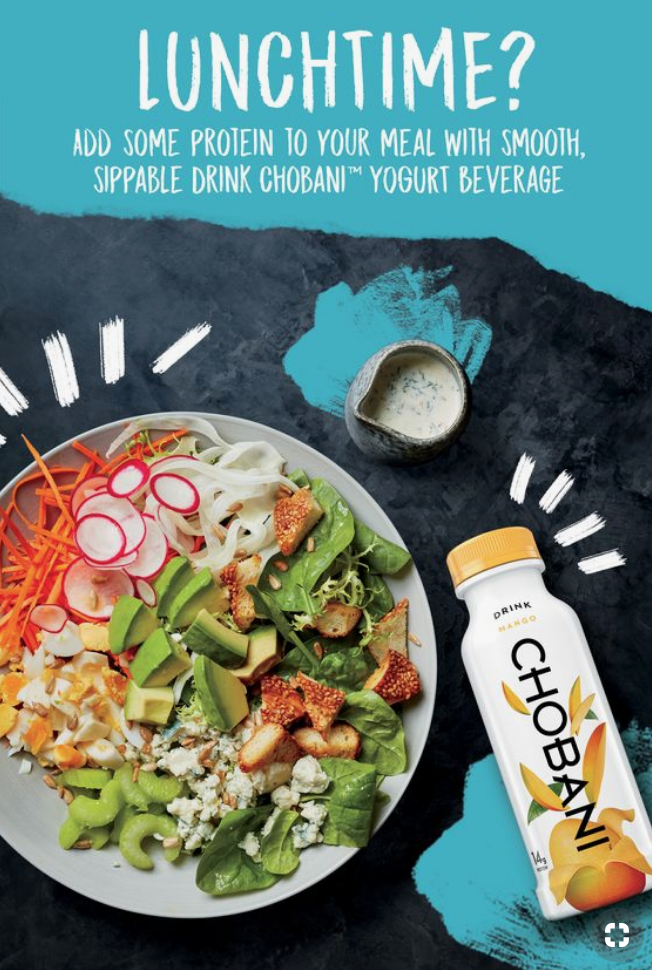
image: Chobani
5. Keep Mobile in Mind: 80% of Pinterest content is consumed on mobile platforms, so the best Pins are designed with mobile in mind. Pinterest suggests that businesses upload their Pins to secret boards first, and check for mobile compatibility before publishing them publicly.
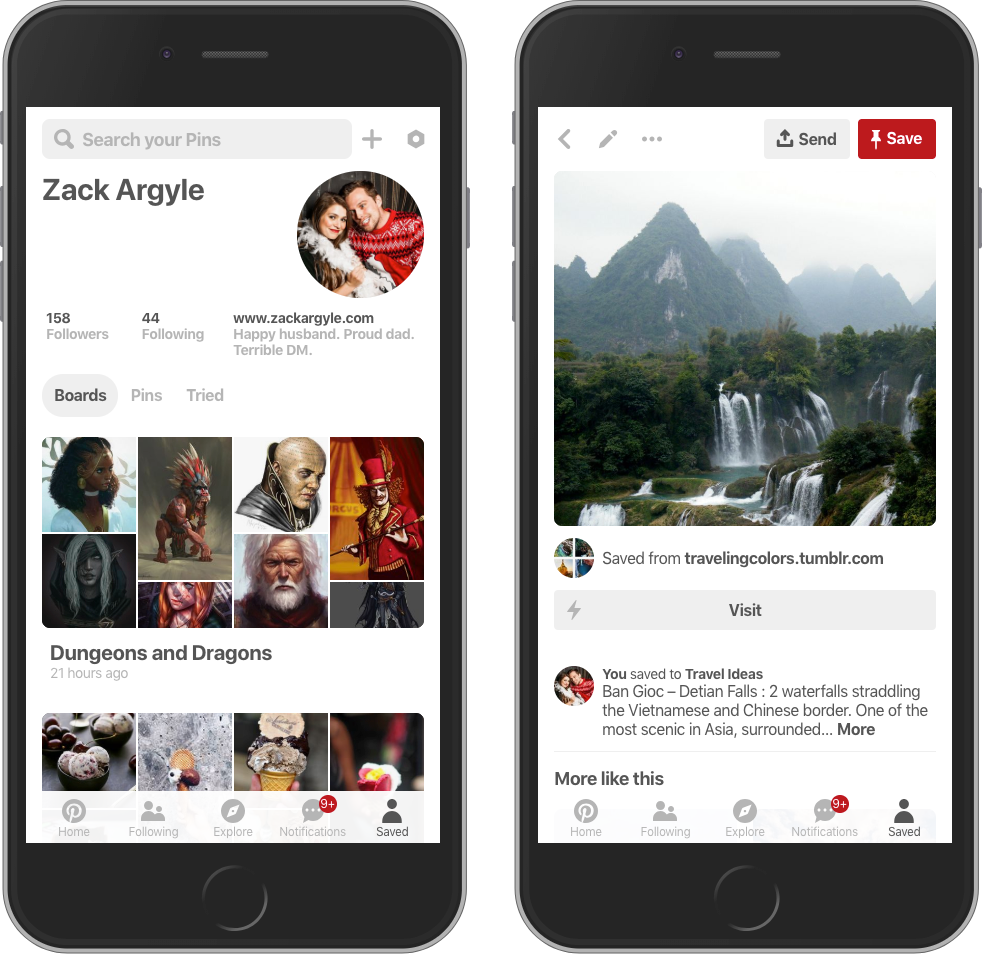
image: Medium
Creating great Pins is your opportunity to show Pinners what your brand can do. Take advantage of these tips to inspire you to create engaging, aesthetically-pleasing Pins that Pinners will continue to save and re-pin long into the future.
*All stats sourced from Pinterest here.