How to: install a command in STATA/ACCRE
Usually in STATA you will want to install commands that user write. This page will show how to install them in ACCRE.
1. Download the package
There are several ways of downloading a STATA command. Here are some:
a) use the findit command in STATA to find the command you like to install. You can install it in your own PC and then find the command and its file in your PC
b) use a search engine to look for the command and download. For example a query for:
esttab package download
Will provide a set of pages where you can download that package. An example of a page where you can download that command is this one. An example of the files for the command above is shown below
2. Installing the command
Once you have the files of the command you want to install then you can copy them to a folder in your ACCRE drive. In terms of best practices, you should put in folder where you will put all the commands. I recommend creating a folder called ADO and put them there. When in STATA you can write
sysdir
And you will find out if there is already an ADO folder or where you can put it. You can review the help file of the command if you need to change the filepaths of the folders.
Once you have copied the files to your personal folder, you should open STATA in your ACCRE session and type
net from “directory_or_url”
For example:
net from /home/tellods/ado/
This should install the command.
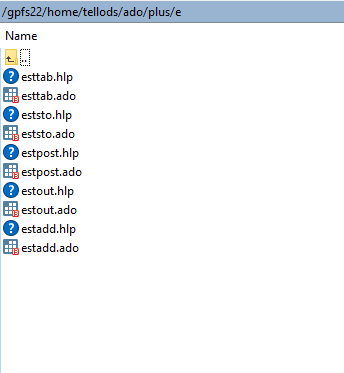
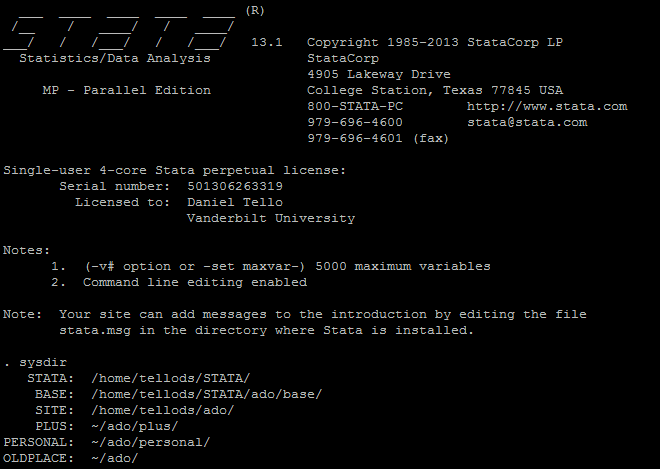
©2025 Vanderbilt University ·
Site Development: University Web Communications