Check your inbox! We’ve sent you a confirmation that we’ve received your Project Initiation Form and we’re hard at work getting you set up!
A folder will be created in BOX which will be the repository for your project:
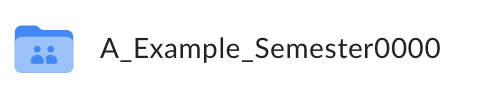
In this folder you will find your Consent Form Worksheet to help you manage the distribution of your consent forms:
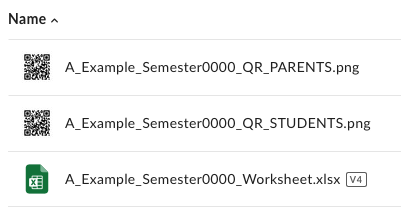
As participants fill out the consent form, a PDF will be delivered to your BOX folder. You are responsible for reviewing each submission to confirm consent.
Your Worksheet will help you find all the information you need. When you open the file, you will find your statistical information as well as the Links you need to send to those whom you are requesting consent:
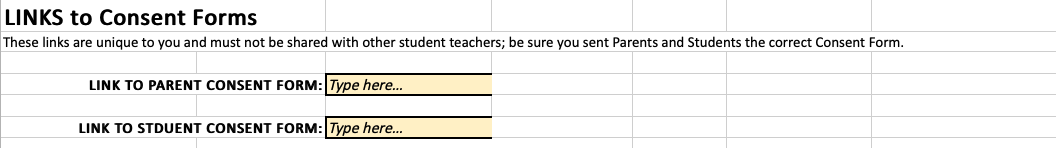
You will also find a section titled Participation Information; this is where you fill out the names and emails of those whom you are requesting consent. Fill this section out as accurately as possible as this will be useful when troubleshooting and/or solving problems. This section allows you to enter statistical information and record the date you distributed the link to those consenting. Finally, you are able to track the results as they are submitted. Remember, consent is defaulted to NO until received:
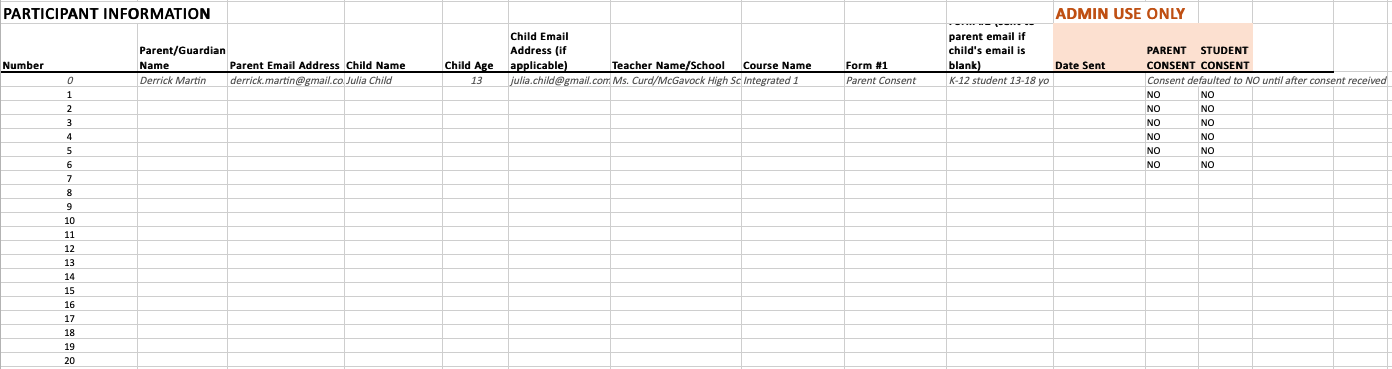
PLEASE NOTE:
Consent submissions will be checked daily for five business days; after five business days, if your consent repository is still incomplete, contact your administrator.
