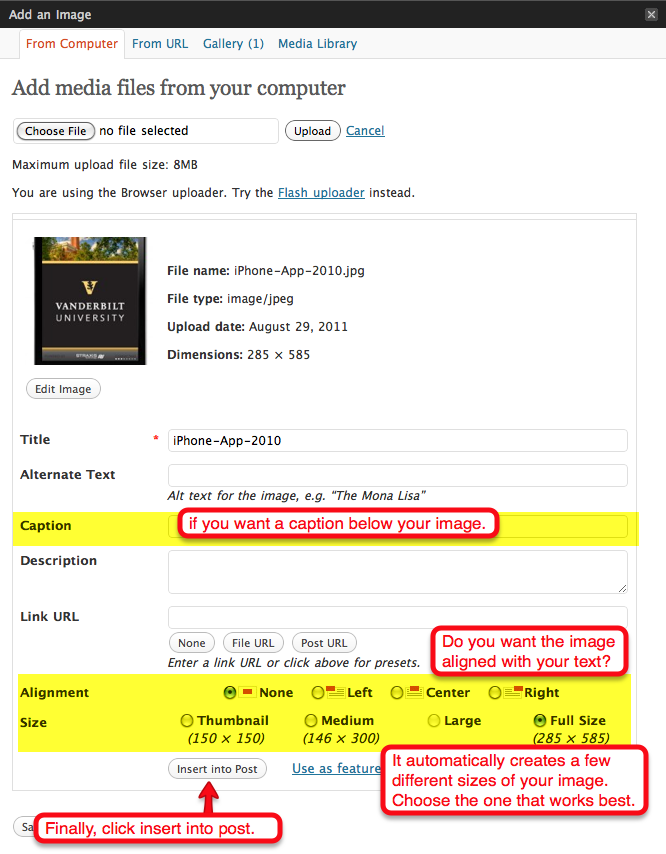How can I put an image on my page?
1. Click the insert image button
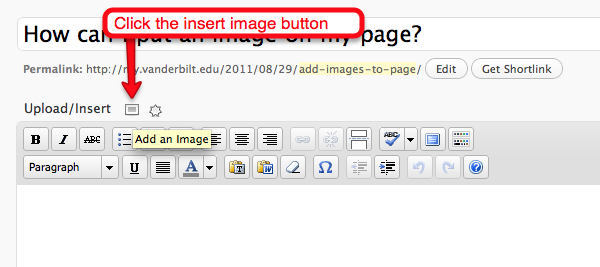
2. Choose the file on your computer that you want to add and click Upload.
(Or click MEDIA LIBRARY to see all the images you have previously used, and select one from there by clicking SHOW)
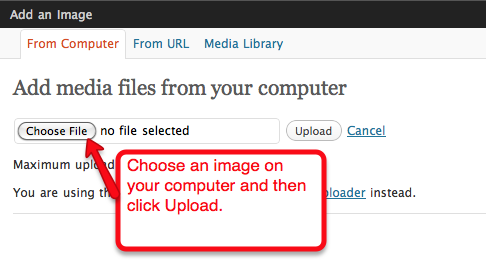
3. Review all the options for your image after it’s uploaded: caption, alignment, size, etc.