How do I put a youtube / vimeo / etc video on a page?
It’s almost too easy. Paste the URL of the youtube or vimeo video onto a new line in the page.
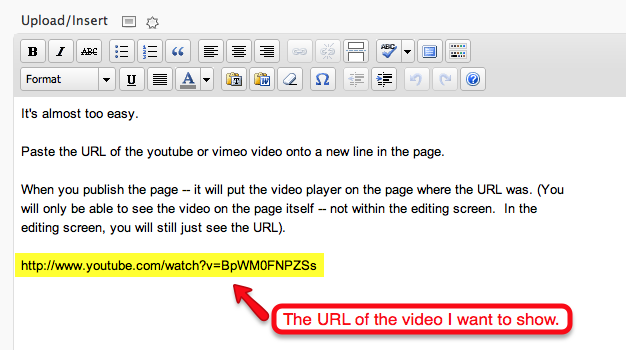
When you publish the page — it will put the video player on the page where the URL was. (You will only be able to see the video on the page itself — not within the editing screen. In the editing screen, you will still just see the URL).
(Example video below embedded with this method)
You can use this easy method of embedding rich media with the following services:
- YouTube (only public videos – “unlisted” and “private” videos will not embed)
- Vimeo
- DailyMotion
- blip.tv
- Flickr (both videos and images)
- Viddler
- Hulu
- Qik
- Revision3
- Scribd
- Photobucket
- PollDaddy
- Google Video
- WordPress.tv (only VideoPress-type videos for the time being)
- SmugMug
- FunnyOrDie.com