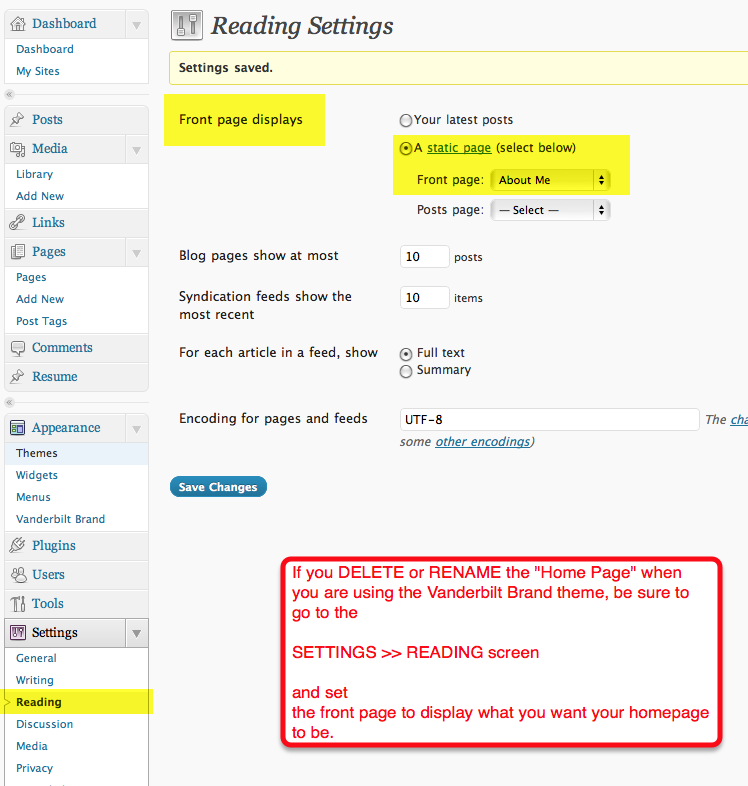My home page won’t show up! (or how do I change what my homepage is)?
If you have changed the name of the default HOME PAGE that is set up automatically when you create your my.vanderbilt.edu site, you will need to update the FRONT PAGE READING settings.
To do this: Click on the SETTINGS and then READING menu in the left column.
Under the top section FRONT PAGE DISPLAYS. In the dropdown for FRONT PAGE — select the page that you would like to use as your homepage.