How can I import content from another WordPress website?
Part ONE: www.domain.com/yourcurrentsite
Login to your current WordPress website.
Click on EXPORT under TOOLS.
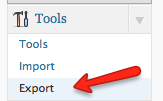
Choose to export all content. And click Download Export File.
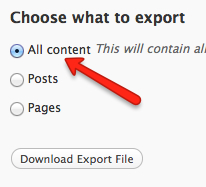
It will then download a file to your computer with the export from your site. You will use this file in the next part.
Part TWO: my.vanderbilt.edu/yournewsite
Login to your new my.vanderbilt.edu website.
Click on IMPORT under TOOLS.
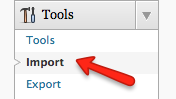
Click on WORDPRESS at the bottom of the list of possible import formats.

Click the CHOOSE FILE button and select the file that you downloaded from blogs.vanderbilt.edu
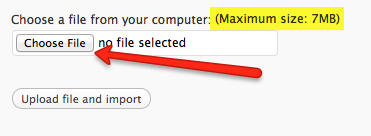
Click Upload file and import.
It will prompt you to match your old user account with new user account. I always tell it to assign posts to an existing user — so choose that user from the dropdown list.
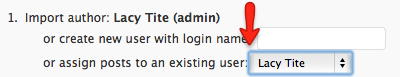
Also click on DOWNLOAD AND IMPORT FILE ATTACHMENTS. This will download any images and files from your blogs.v.e website — and put them on the my.v.e server.
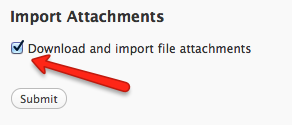
Then click on SUBMIT. It will now import your content. It may take a few moments depending on how many posts you’re importing.