How can I put my school logo in the header?
It’s easy to brand your my.vanderbilt.edu website with your specific school at Vanderbilt.
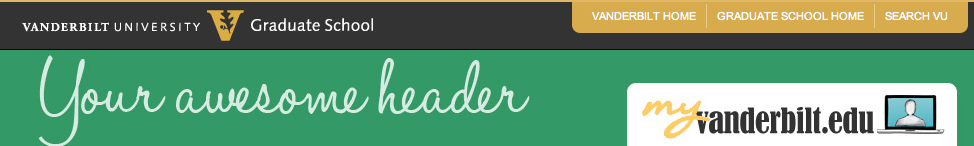
- Login to your website.
- Click on the APPEARANCE tab on the left, and then Vanderbilt Brand.
- Click the plus sign next to GENERAL SETTINGS.
- From the dropdown, select the school you want to use.
- Click SAVE CHANGES.
- Your site will now display the logo and appropriate links for your specific school.
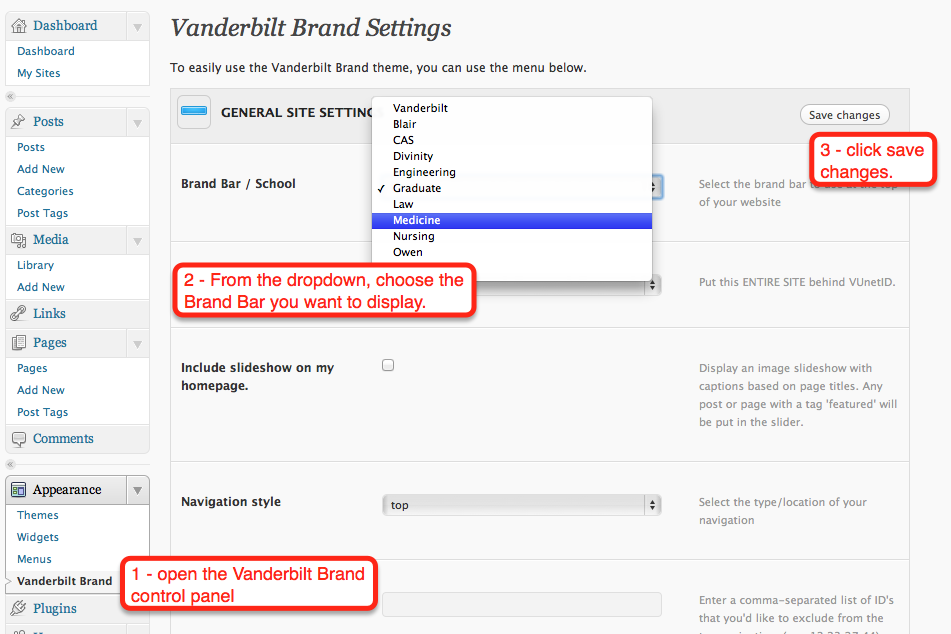
(This only applies to the Vanderbilt Brand and Vanderbilt Blog themes. If you are using TwentyTen, it uses the default Vanderbilt University header)