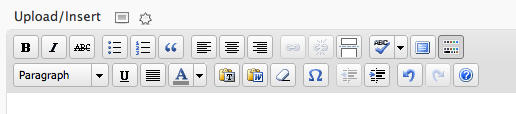How do I get the full toolbar to show up?
Does the toolbar look like this when you are editing posts and pages?
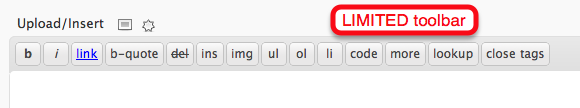
If so – that is the LIMITED toolbar. You will want to go in and update your user profile so that you can use the FULL toolbar. To do that — click on USERS and then YOUR PROFILE in the left column.

Then be sure the box next to “DISABLE THE VISUAL EDITOR” is NOT checked.
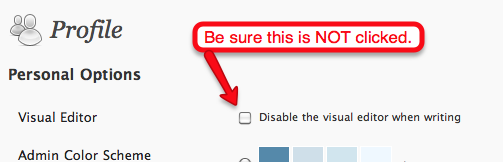
Now when you go to edit a post or page, you will see the Full Toolbar. One last step to see the EXPANDED toolbar (that includes even more options):
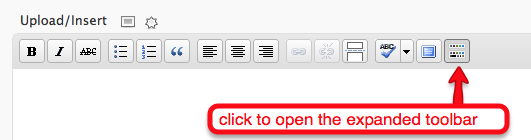
Now your toolbar will look like this: