Why Use Podcasting?
Instructor created podcasts into your teaching can help:
- students access content for later review
- free up class time for discussion or activities
- allow students to re-listen to explanations of complex course content
- give students who are learning English more time with the content, allowing them to listen at their own pace.
Integrating podcast assignments into your class can help:
- improve student learning
- give students opportunity to express themselves creatively
- take a role in their own learning
- improve inequities, particularly with minoritized students
- encourage student collaboration
Examples of Podcast Grading Rubrics
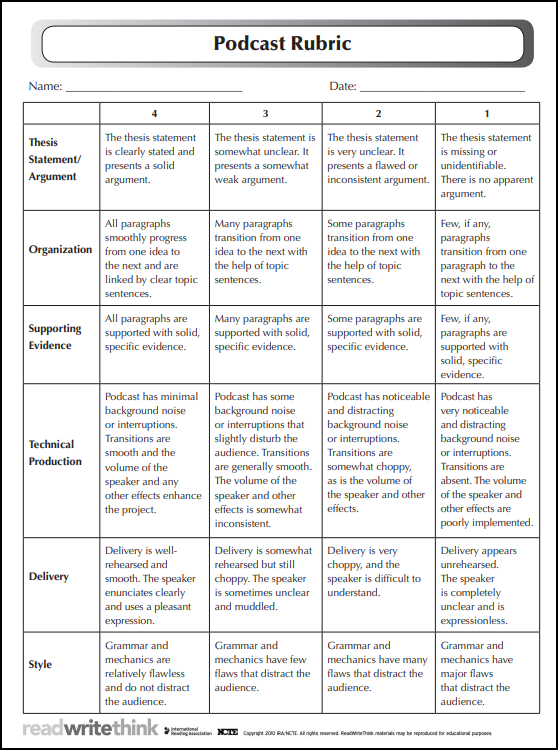
- University of Wisconsin – Stout Podcast Rubric A very robust rubric. You may need to scale it back initially, but this rubric highlights important parts of the process.
- University of Missouri Podcast Rubric This is a slightly older rubric; however, you will find that many of the sections are still very relevant and usable.
- Pacific Lutheran University Podcast Rubric This one is nice in that it fits on one page, but addresses pretty much everything.
- University of Northern Iowa Podcast Rubric This rubric does an excellent job of identifying the different details and criteria for creating a podcast. Consider using this one when identifying roles and steps in the process.

Making your first podcast
Making a podcast is easy. And it’s easy to mess up. Following a few simple rules will keep your podcast sounding great.
If you need some inspiration, you can listen to a few of these podcasts so you know what kinds of podcasts are most popular at the moment.
What’s my podcast format?
When it comes to podcast formats, there isn’t one right answer. So, let’s talk about the most common formats:
- Interview podcasts: These podcasts feature a single host who interviews individuals within a particular industry. Examples: Fresh Air, and Trained by Nike.
- Scripted non-fiction: Typically, serial podcasts that have a single theme for a full season. Examples: Serial, Slow Burn, and Hardcore History.
- News recap: A format that summarizes the news within a specific industry. Examples: The Daily or Planet Money.
- Educational podcasts: Scripted non-fiction shows that focus on teaching their audience. Examples: Stuff You Should Know, Hidden Brain, and TED Radio Hour.
- Scripted fiction: These podcasts are similar to radio dramas and are often scripted and highly produced. Examples: The Magnus Archives, Limetown, and CARAVAN.
Planning – To Script or Not to Script?
The format you choose will determine how much scripting is necessary. At the very least, you may want to sketch out an outline for your episodes. Below is a sample of a simple podcast episode outline.
Episode Outline Template
- Intro music jingle (repeat for each show so listeners identify the jingle with your show): 15-30 seconds
- Show intro monologue (who you are, what you’re going to talk about): 30-60 seconds
- Topic 1: 3 minutes
- Topic 2: 3 minutes
- Interlude (music or break): 10-15 seconds
- Topic 3: 3 minutes
- Topic 4: 3 minutes
- Closing remarks (thank audience, thank guests, talk about the next show): 2 minutes
- Closing music jingle (suggest same as Intro music jingle): 15 sec
Read this article: “Podcast Script: How to Write One – With Free Templates & Examples”
Audio Gathering – GIGO
There is no podcasting without microphones. All laptop computers come with built-in microphones but they can be lower quality. Your phone can be a great recording device and adding an external microphone on your smartphone would make recording interviews even easier. (Read this guide about recording high-quality sound with your phone.) You can also find relatively inexpensive USB microphones that you can connect to your computer that will give you a more “radio ready” sound quality to your recordings. 
The Vanderbilt Digital Media Lab has a dedicated station for recording high-quality audio where instructors can record podcasts.

 If you find that you want to go deeper into podcast production, you may want to consider investing in some dedicated equipment for the task. This Podcast Equipment Checklist For Any Setup Or Budget will help you get started building your own home studio.
If you find that you want to go deeper into podcast production, you may want to consider investing in some dedicated equipment for the task. This Podcast Equipment Checklist For Any Setup Or Budget will help you get started building your own home studio.
Some tips on proper microphone technique
The further away you are from the mic, the more you will record the space around you. A good starting distance is about 5 inches. You can watch this video for more about mic placement.
Audio Editing Software
Once you’ve gathered your audio, it’s time to put it all together. Audio you collect might include:
- Host episode introduction
- Interviewer audio
- Guest audio
- Ambient audio from the interview location or related sounds
- Room or location silence
You have a few options for editing your audio together. Here are a few common ones.
Audacity
Audacity is a free and open-source audio editor. Audacity also comes with pro-level features, so your podcast software won’t hold you back. It can take some practice to get comfortable with the interface, but tons of videos and online tutorials are available to help new users navigate the platform.
GarageBand
GarageBand is free and you can easily download it here. GarageBand can be a bit more intuitive to use than Audacity. There are versions for macOS and iOS, but it is not available on Windows computers or Android phones.
Zoom
Zoom has become one of the go-to online interview platforms for podcasting, primarily because of its ease-of-use for remote podcast interviews. While it will allow you to save each speaker’s audio to separate tracks, the audio is combined and not as high quality.

In addition to these, the Vanderbilt Digital Media Lab has Adobe Audition and Logic ProX audio production software available for faculty use.
Adding Music
All podcasts have music of some sort, even if only at the beginning and end. You can find some great free audio to include in your productions here:
- Orange Sounds: There are no hidden costs or need to sign-up. Download is completely free.
- Pixabay: Copyright-free stock music by a community of creators
- YouTube Audio Library: Huge selection of royalty-free music
- Incompetech: Wide-array of tracks created by solo artist, Kevin MacLeod
- The Free Music Archive: Expansive, free music library for podcasters
- Musopen: Classical music tracks
- CCMixter: A community music remixing site
 Feeling creative? If you are interested in creating your own theme song for your podcast, you can use the music loops included in Garage Band to write your own composition – and you don’t even have to know anything about writing music! Watch this video on How to Make Your Podcast Theme Music Using Garageband and Apple Loops.
Feeling creative? If you are interested in creating your own theme song for your podcast, you can use the music loops included in Garage Band to write your own composition – and you don’t even have to know anything about writing music! Watch this video on How to Make Your Podcast Theme Music Using Garageband and Apple Loops.
Creating Artwork
Here are recommendations based on Apple’s Podcast Artwork Requirements:
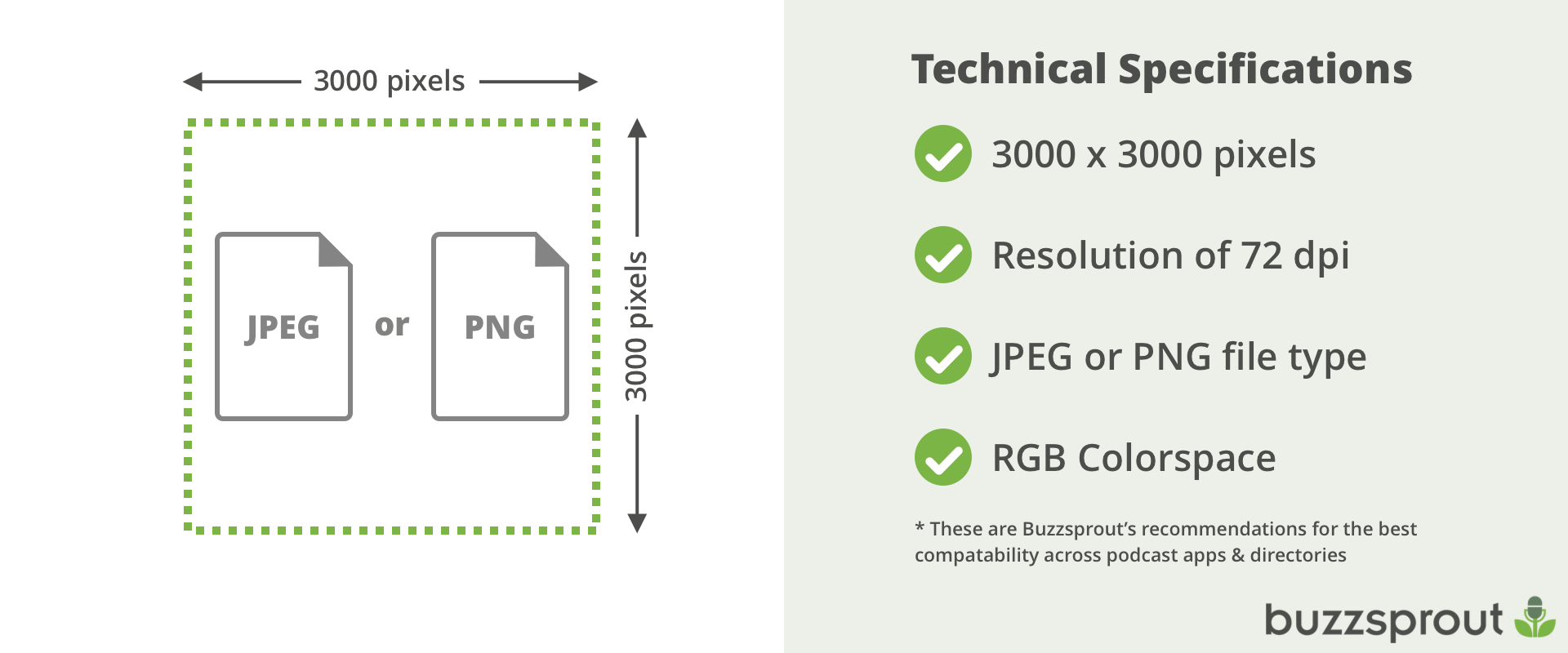
If you have Photoshop, you can easily create your artwork. However, many people don’t have access to professional image editing software. There are many free applications available that will allow you to create your artwork. Canva is a free, user-friendly web application that will allow you to easily make your artwork. Find some inspiration for your artwork here.
Uploading and Sharing your Production
It’s best to save a version of your production at the highest quality possible (usually a .WAV file). This way, you’ll have a high-quality version from which you can create an .mp3 file. Podcasts must be saved in the .mp3 format and be hosted by a cloud-based service in order for listeners to download the audio. You can find a number of hosting services that allow for at least some free storage. Here is a list.
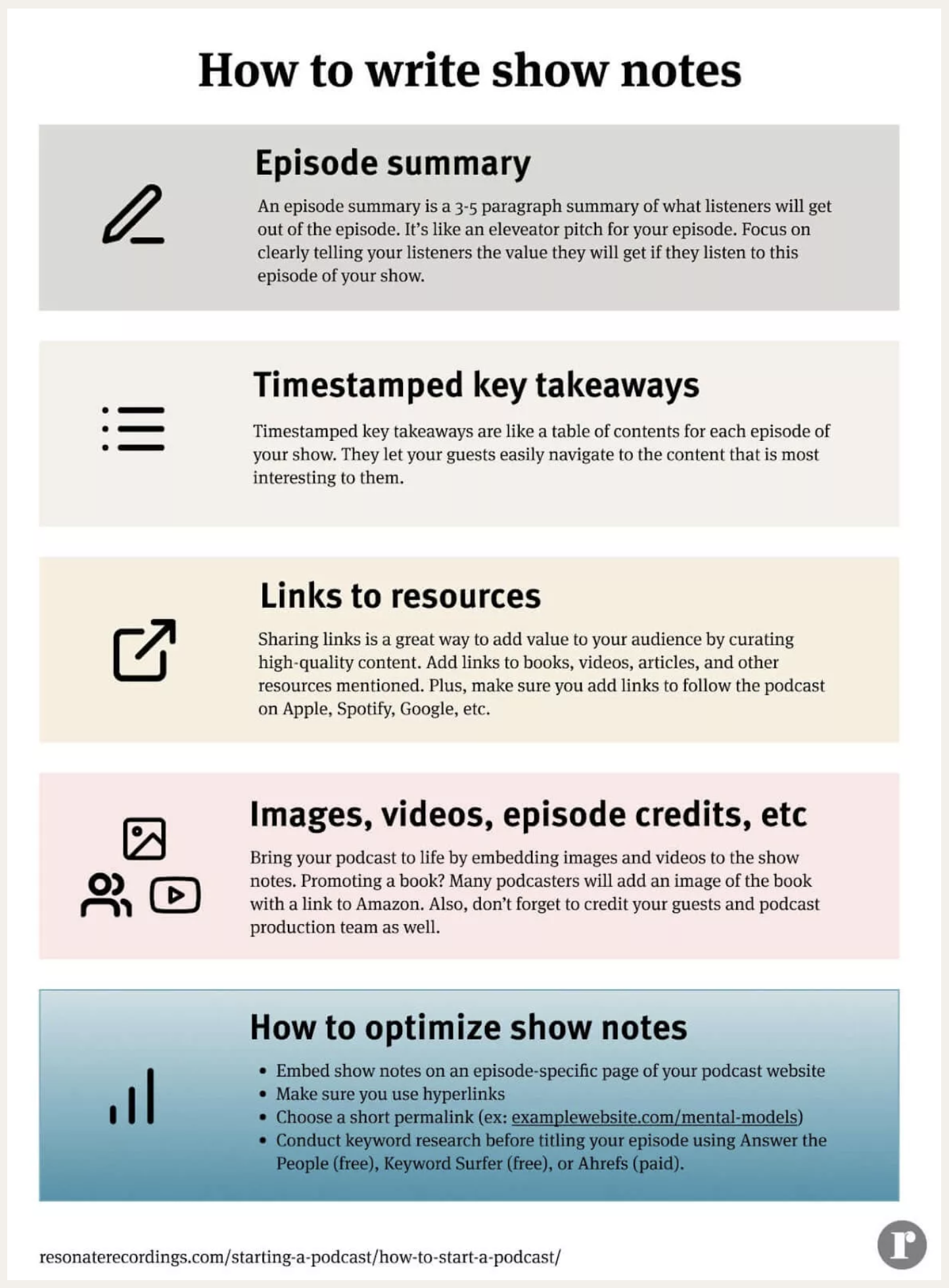 To be a true podcast, the audio file has to be distributed via an RSS feed so podcast subscribers automatically receive new episodes when they become available. You can learn all about your RSS feed on the page called Distributing Your Podcast.
To be a true podcast, the audio file has to be distributed via an RSS feed so podcast subscribers automatically receive new episodes when they become available. You can learn all about your RSS feed on the page called Distributing Your Podcast.
Each episode will require a short description, usually called show notes. In addition to a brief summary of the episode content, you should also include any related links or images. It is also a place where you can provide the audio transcription.
.
.
.
References
- Buzzsprout’s “How to Make a Podcast
- Teaching Podcasting: A Curriculum Guide for Educators
- What Is an RSS Feed? (And Where to Get It)
- How To Publish a Podcast: 28 Podcast Directories to Use
- Apple’s Podcaster’s Guide to RSS
- Brown University The Harriet W. Sheridan Center for Teaching and Learning’s “Teaching with Podcasts”
- Tech Notes: TCEA Podcasting Resources

Connect with Vanderbilt
©2024 Vanderbilt University ·
Site Development: University Web Communications