QtStereoCapture Specification
Posted by Xiaochen Yang on Friday, September 18, 2015 in Projects.
Overview
The software GUI consists of three part: Toolbar, Camera View and Control Panel.
Toolbar
Connect: Connect camera 0 or camera 1
Devices: Show current connected camera
Options: Change resolution, display mode, or record mode
Help: Show software and author information
Camera View
Show two cameras synchronously.
Control panel
It provides two modes of recording, Image and Video.
Image Mode:
Image mode is used to record independent images, especially for calibration image pair.
Save to directory: The directory where captured images saved.
Browser: Click to change the save directory.
Show Folder: Open save directory in local window browser.
Delay Timer: Set delay time in seconds.
Image Type: Provide many image types (JPG, BMP, PNG, PPM, TIFF)
Checkerboard: Mode for capturing checkerboard images.
Phantom: Mode for capturing phantom images.
Total: Total number of images captured.
Reset Zero: Start a new recording case and reset all parameters.
Video Mode:
Video mode is used to record videos, save all the information you need.
Save to directory: The directory where captured images saved.
Browser: Click to change the save directory.
Show Folder: Open save directory in local window browser.
Timed Record: Record the video in a user-defined time.
Video Type: Provide different compression types (MJPG, H263, Uncompressed)
Frame Rate: User can set the frame rate (ranges from 1 to 50) for recording, the default value is 24 frames per second.
Piecewise Save: For long period of recording, it can be divided into small pieces of video segmentation.

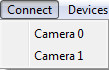
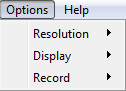
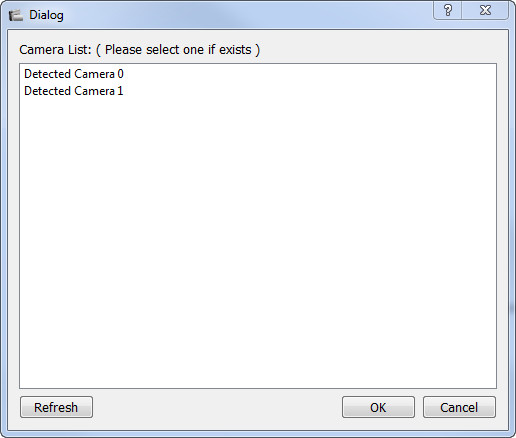
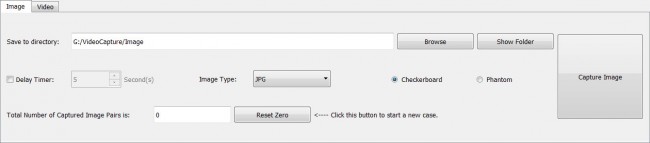
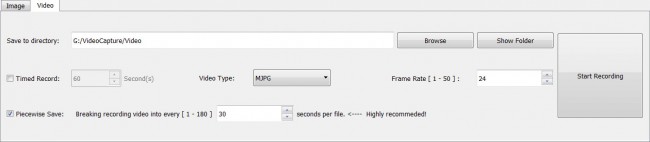
©2025 Vanderbilt University ·
Site Development: University Web Communications