Pinterest Analytics 101

Pinterest Analytics provides you with valuable insights on your data within the platform. Using Pinterest Analytics, you can learn more about your audience, identify top performing pins and see page traffic information. The insights you gain from Pinterest Analytics can help you restructure your advertising and marketing strategy to be more successful in the future.
All Pinterest Business accounts come with Pinterest Analytics for free. You can learn a lot about your audience and your business from Pinterest Analytics. The platform is easy to use, and Pinterest offers detailed information on everything you need to be successful on it, from claiming your website to claiming your account analytics. If you’d like to take a deeper dive on any particular aspects of Pinterest Analytics, I suggest you check out the business section on Pinterest’s website.
If you’re looking for a general overview of some of the best ways to get the most out of Pinterest Analytics, this guide is for you. I’ve compiled some of my favorite and most frequently used program functions.
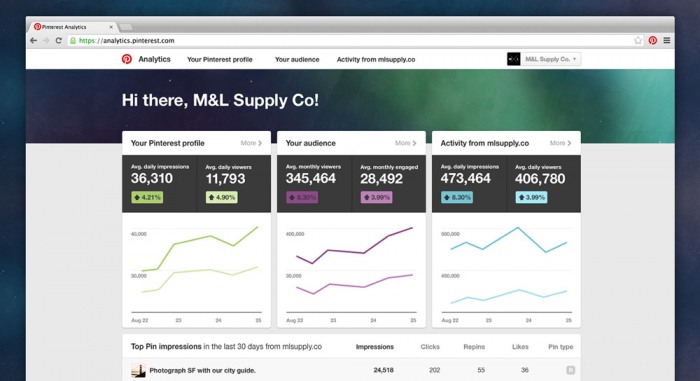
image: Pinterest
How to Get the Most out of Pinterest Analytics
- “Your Pinterest Profile” Analytics: This section of Pinterest Analytics gives you insights on how many impressions, clicks and saves your profile has received over a given time period. Use this section to see your top performing Pins and most popular boards from the last 30 days.
- “People You Reach” Analytics: “People You Reach” provides you with a broad snapshot of your Pinterest audience, telling you exactly how many Pinners see and engage with (like or re-Pin) your Pins. Visit this tab to view data on your average monthly users, average monthly engagement, and compare this data to previous months.
- “Website” Analytics: In order to get website analytics information, you’ll need to sync your website with your Pinterest Business account (more information on that here). Website analytics shows you data about how Pins from your website perform on Pinterest. Use this section to help you decide what type of Pins to keep pinning from your website.
- “Audience Insights” Analytics: The “Audience Insights” tab gives you valuable information on your audience, Pinners in general, and an option to compare data about your audience with general Pinner data. Use Pinterest Audience Insights to see the primary categories of interest for your audience – e.g. interior design or desserts –, as well as demographic information, and structure your future Pinterest activity with these interests in mind.
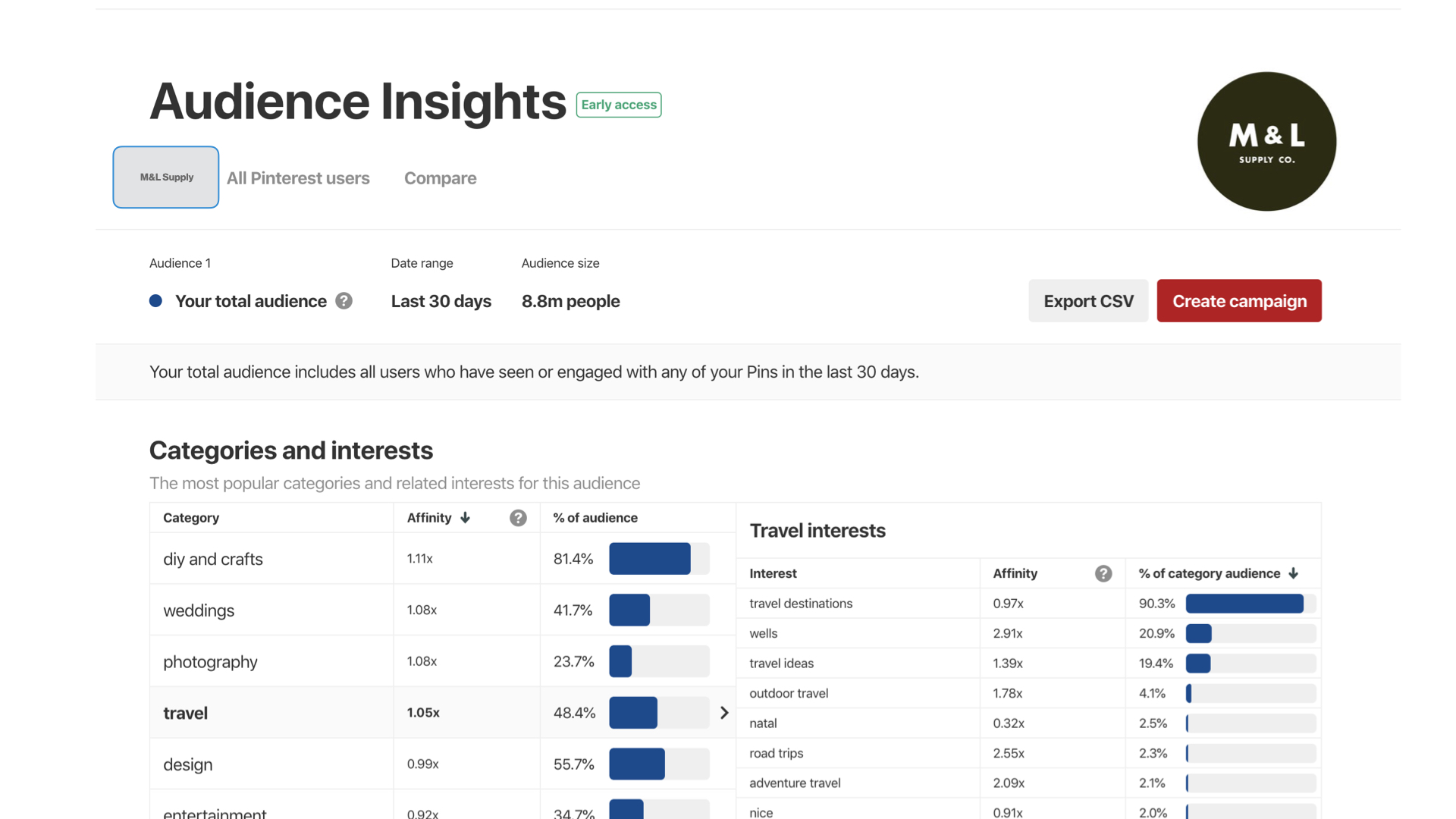
image: Pinterest
Business owners with minimal social media or technological experience may find data analytics programs like Pinterest analytics daunting. Use this article to help guide you through the basics of using Pinterest analytics to help you understand how to make future campaigns more successful.
*All stats sourced from Pinterest here.