New FAQ: How do I identify the line type on a requistion?
Procurement Requesters and Financial Unit Managers can identify the line type for a requisition by reviewing the transaction details.
Catalog Requisition Lines
All information regarding Catalog Requisition Line Items (i.e., items selected in Aquiire) is contained within the item hyperlink for each line. This link identifies the line items as selected from the online catalog.
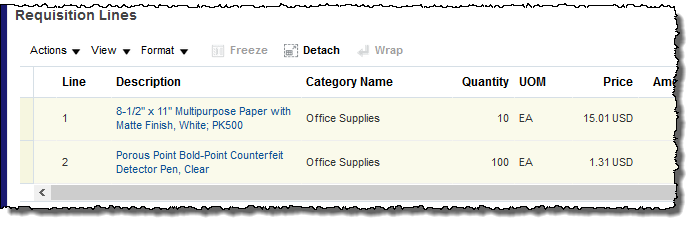
Non-Catalog Requisition Lines
For Non-Catalog Requisitions, the Requisition Line Type and other information entered via Smart Form is available within the Description field of each line. To view, click the Additional Information icon as displayed below.

If you do not see the Additional Information icon in the description field, you may need to allow for text wrapping in the Description column. To do this, (1) Click the Description column header to highlight the field, and then (2) Click the Wrap button as shown below. This will display the full description and allow you to view the Additional Information icon.
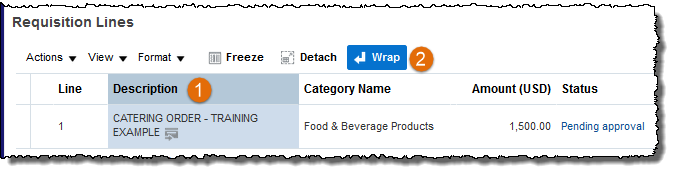
This tip was suggested by Patrick Retton, College of Arts & Science. Do YOU have a tip or trick to share? Please email them to us!