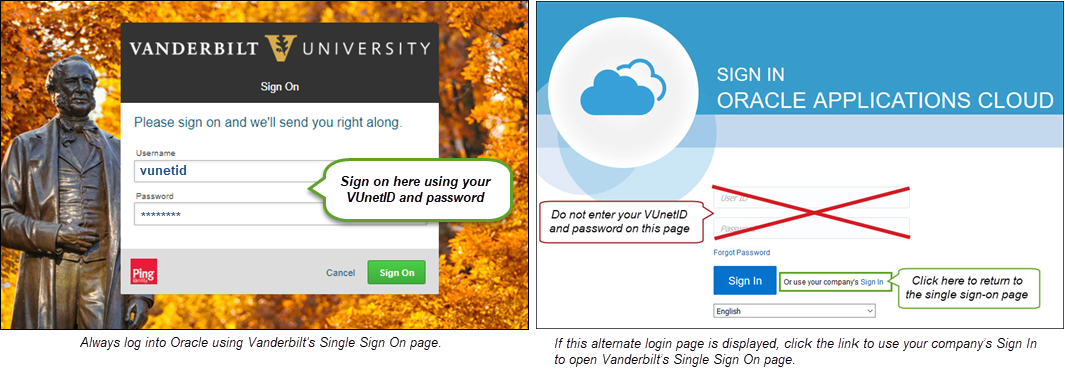Updates to Oracle Cloud – June 2018
There have been a couple of updates to Vanderbilt’s Oracle Cloud environment this week.
Global Search Bar
The SkyVU team has implemented an in-system global search bar on the Oracle Cloud home screen.
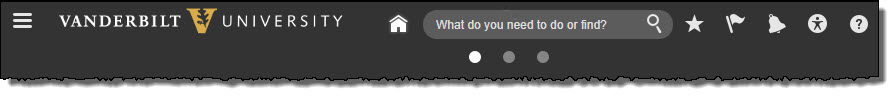
This new feature allows users to find commonly-accessed tasks and recently-viewed items. The search will also return certain Oracle help documents. Please note these are generic articles, and are thus not tailored to Vanderbilt’s system configuration. For “Vanderbilt-specific” guidance on how to perform tasks within the system, please use the Guided Learning tab and search for a topic, as this tool walks users through how to do a transaction, step-by-step, in our environment in real time.
Update to Inactivity Timeout Login Page
Oracle completes regular monthly maintenance of Vanderbilt’s Oracle Cloud environment on the third Friday of each month. Following the June maintenance, there is a revision to the login screen that displays in the event of a page expiring, which is typically due to user inactivity.
Please remember that you should always log into Oracle Cloud using Vanderbilt’s Single Sign On screen. We encourage users to bookmark our direct Oracle Cloud login link or the SkyVU webpage for use when logging into Oracle Cloud.
In the event one of your pages does expire due to inactivity, please be sure to navigate to Vanderbilt’s single sign-on page before entering your VUnetID and password as illustrated here: