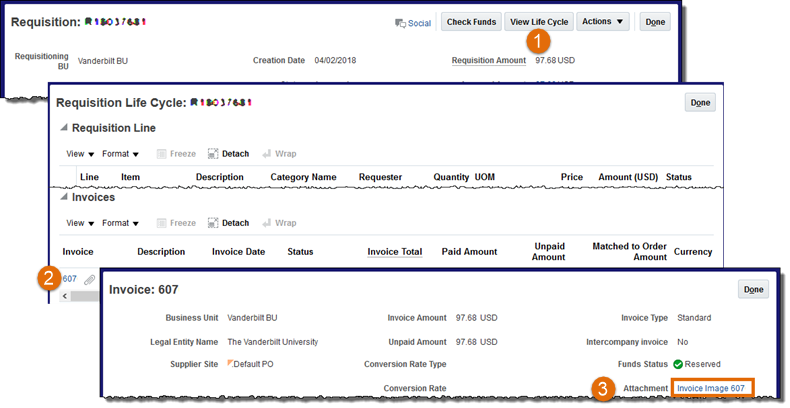New FAQ: Can I review a copy of the invoice my supplier submits to Payment Services?
Procurement Requesters can review invoice information and now, when applicable, view invoice images submitted by our suppliers through the View Life Cycle feature in Oracle Cloud Procurement.
To do this, open a requisition from the Manage Requisitions screen in Oracle Cloud Procurement and then:
- Click the View Life Cycle button at the top of the page (note: you can also access this using the Life Cycle icon on an individual invoice line)
- Scroll to the bottom of the page to the Invoices section – if an invoice has been received in Payment Services, you will see a blue invoice hyperlink. The gray paperclip icon indicates that an invoice image is attached. Click the blue invoice hyperlink to view invoice details.
- If an invoice image is available, click the blue invoice image hyperlink to view the image of the invoice.