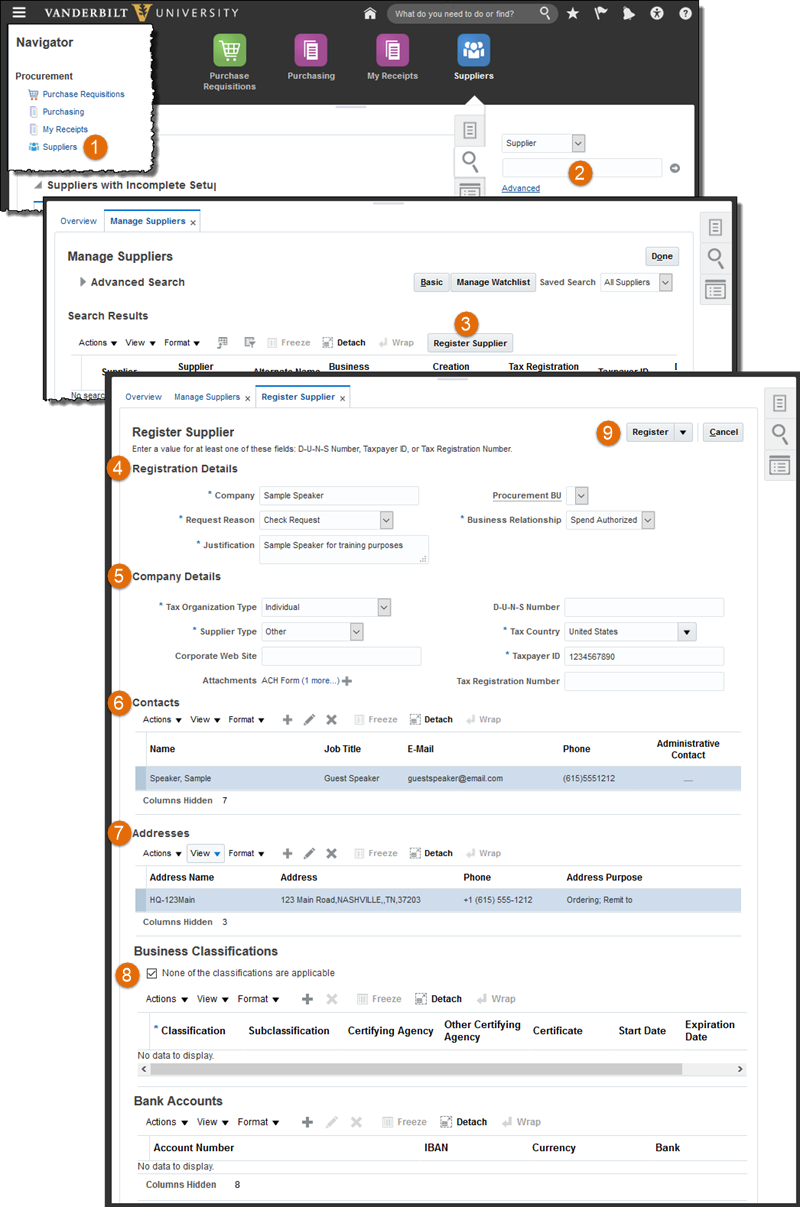New Process: Searching for and Requesting a New Supplier
Vanderbilt Finance has introduced an updated process for requesting new suppliers in Oracle Cloud, effective July 23, 2018. The purpose of this change is to decrease the overall time required to process purchase orders and non-PO payment requests for new suppliers.
What has changed?
Procurement Requesters will now register a new supplier in advance of creating a requisition, whether for purchasing goods or services or for a non-PO payment request. This replaces the process of entering new supplier information on the requisition form itself.
Where can I learn more?
- Demonstration: The new supplier search and request process was demonstrated in the Procure-to-Pay User Group webinar on Friday, July 20th. A recording of that webinar is available here.
- Interactive Training: An online module titled Oracle Cloud Procurement:Searching for Suppliers and Requesting a New Supplier is available in the SkyVU Learning Program: Training for Procurement Requesters curriculum in the Learning Exchange.
How does the new process work?
Before getting started, Procurement Requesters should gather documentation related to the new supplier, such as the IRS Form W-9 (domestic) or W-8 (international), ACH Form/Bank Info (for wire payments), and contact name(s), address(es), phone number(s) and email(s).
- First, click the Suppliers menu item from the navigator.
- Search (i.e., magnifying glass icon) to determine whether the supplier has a record with Vanderbilt – note that you can complete a general keyword search or an advanced search.
- If the supplier does not have a record, click Register Supplier.
- Enter the company information and reason for request under Registration Details. Important: the default relationship of Spend Authorized should not be changed.
- Enter the tax info and supplier type under Company Details per the documents provided by the supplier. (Note: if Form W-9 or W-8 is not provided due to a valid exemption, you may enter the IRB exemption number in the Tax Registration Number field)
- Enter at least one Contact.
- Enter at least one Address.
- Click the check box for “none” under Business Classifications, and do not enter anything under Bank Accounts. These fields will be completed by the Supplier Maintenance Team in Purchasing and Payment Services.
- Click Register to submit your request.