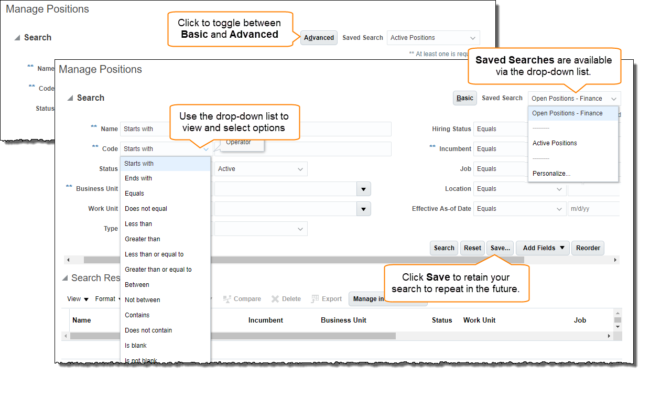Advanced Search and Save Options in Oracle Cloud
Most search sections within Oracle Cloud offer the following features:
Advanced Search
- The Advanced search option allows users to choose options other than “starts with” for their search parameters. Options are displayed in the screen shot below and allow for users to narrow or expand their options as desired.
Saved Search
- The Save option allows users to retain searches, whether created via the Basic or Advanced search option, for use in the future. Saved Searches are available in the drop-down list at the top right side of the page.
- Upon saving a search, users can indicate whether that search should be their default for the page and/or if they would like the search to run automatically when it is selected.
Best practice: Users should review their saved searches following each quarterly upgrade, as the related updates may adjust various search fields and require the search to be updated and re-saved in order to function as desired.