Troubleshooting Tip: Clear Your Browser History to Help Prevent Errors
Several of the error messages in Oracle Cloud can often be resolved via clearing your internet browser history (i.e., “clearing the cache”) and reattempting the action.
This allows your internet browser to download a fresh version of the page and avoid any confusion with older data that may be retained on your computer.
Mozilla Firefox — the preferred browser for using Oracle Cloud — provides an option to clear the browser history automatically when you exit the application. To do this:
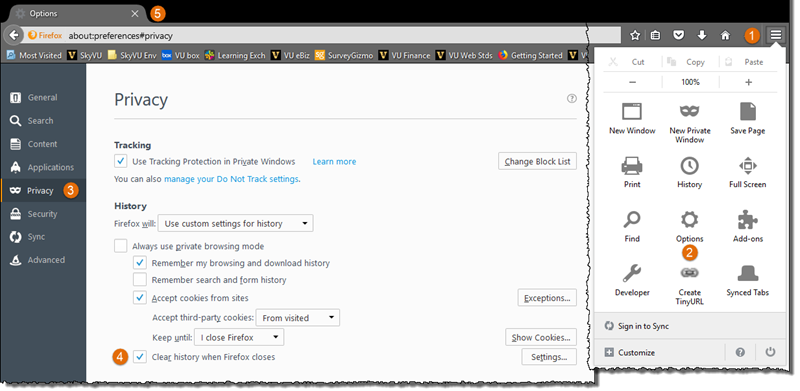
- Open the Menu at the top right corner of the browser page
- Select Options
- Select Privacy options
- Check the box for “Clear history when Firefox closes”
- Close the Options tab and restart your browser session