Protocol PDF Document (version 1.2): ss
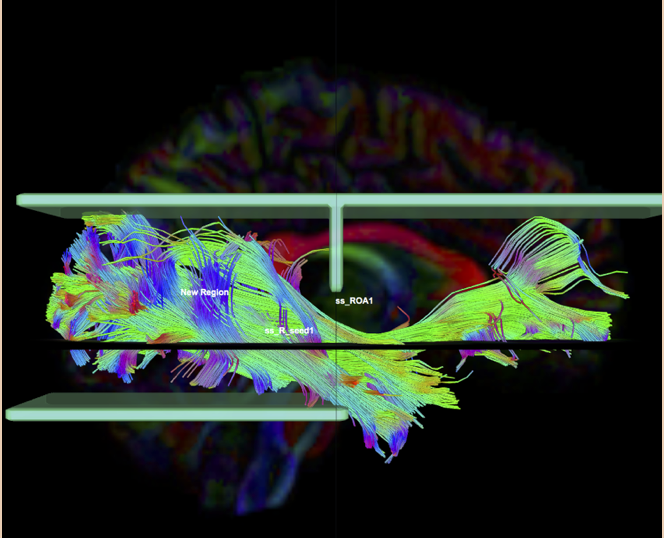
Instructions:
- Create two separate axial seed regions (at approx. axial slice 64), one for each side.
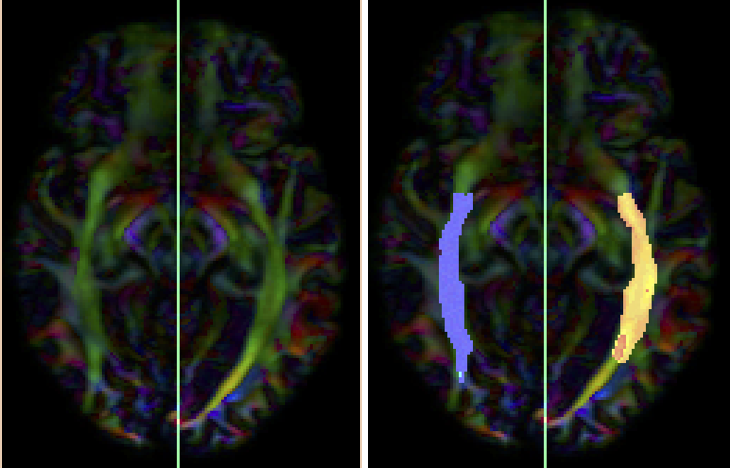
- Create one ROA region and draw a sagittal ROA slice at the midline
- In the region list, check only the left seed region, then run fiber tracking. Based on this output, ROA placement will be clearer.
- Using the same ROA file and draw three more regions:
- on an axial slice superior to the seed region
- on an axial slice inferior to the seed region
- on a coronal slice superior to the seed region
- In the region list, check only the left seed region and ROA regions, then perform fiber tracking. Under the tract list, make sure only the desired left tract is checked and highlighted in purple. Save region, tract, and density files.
- Uncheck the left seed region and check the right seed region and ROA region, then perform fiber tracking. Make sure only the desired right tract is checked and highlighted in purple. Save region, tract, and density files.

I would not recommend a seed that is in-the-plane of the orientation of the bundle. This will be highly restrictive. Should work on better defining where this pathway is
Hey These are truly great ideas in on the topic of blogging. You have touched some fastidious things here. Any way keep up wrinting. many thanks
chromehelmet.com
즉, 이것은 Daming이 지원하는 살인이었습니다.
https://images.google.co.ls/url?q=https://www.clemonsjerseys.com/
nsskart.com
Fang Zhengqing은 Zhu Xiurong의 팔에 누워 있었고 어젯밤의 눈물이 여전히 그의 눈에 남아 있습니다.
https://i.s0580.cn/module/adsview/content/?action=click&aid=163&bid=5&source=https%3A%2F%2Fcutepix.info%2Fsex%2Friley-reyes.php&url=http%3A%2F%2Fchromehelmet.com&variable
경험을 위한 최고의 선택, 프라그마틱 게임의 풍부한 슬롯 다양성을 즐겨보세요!
프라그마틱 게임
프라그마틱 슬롯에 대한 설명 감사합니다! 또한, 제 사이트에서도 프라그마틱과 관련된 정보를 얻을 수 있어요. 함께 이야기 나누면서 더 많은 지식을 얻어가요!
https://www.chromehelmet.com
https://dwqewqe.weebly.com/
https://jxbodun.com/
allsaintsbeirut.com
그는 “그들은 모두 반항적인 말들이다…”라고 말했다.
https://www.asphaltpavement.org/?URL=https%3A%2F%2Fhz-wallpaper.com%2F
프라그마틱 게임은 iGaming에서 앞서가는 콘텐츠 제공 업체로, 다양한 모바일 중심 포트폴리오와 최상의 엔터테인먼트를 자랑합니다.
pragmatic-game.net
프라그마틱의 슬롯 게임은 정말 뛰어나죠! 여기서 더 많은 게임 정보를 찾을 수 있어 기뻐요.
https://www.customercaresupportnumber.com/
https://wtsnzp.com/
https://okgasda.weebly.com/
chromehelmet.com
Liu Jian과 다른 사람들도 얼굴이 창백했지만 모두 위엄 있고 엄숙해 보였습니다.
socialmediatric.com
그냥… 황실에서 이 나무 뼈를 평가한 적이 없어요.
socialmediatric.com
Meridian Gate로 이동 한 다음 모든 관리가있는 Fengtian Hall에 들어가면 Hongzhi 황제가 승천합니다.
최신 프라그마틱 게임은 iGaming 분야에서 혁신적이고 표준화된 콘텐츠를 제공하는 선도적인 업체로, 슬롯, 라이브 카지노, 빙고 등의 제품을 통해 최고의 엔터테인먼트를 선사합니다.
에그벳
프라그마틱에 대한 이 글 감사합니다. 더불어, 제 사이트에서도 프라그마틱과 관련된 유용한 정보를 찾아보세요. 서로 이야기 나누면 더 좋겠죠!
https://www.revelkid.com
https://www.tinnaangel.com
https://www.customercaresupportnumber.com/
modernkarachi.com
누군가 “학자가 어떻게 땅을 경작할 수 있습니까?”라고 묻지 않을 수 없었습니다.
delphilasummer.com
하지만 그녀가 한 말은 무례했기 때문에 말이 되지 않았다.
http://computer-chess.org/lib/exe/fetch.php?media=https%3A%2F%2Fclemonsjerseys.com
프라그마틱 관련 내용 감사합니다! 또한, 제 사이트에서도 프라그마틱에 대한 유용한 정보를 공유하고 있어요. 함께 서로 이야기하며 더 많은 지식을 쌓아가요!
프라그마틱 슬롯
프라그마틱에 대한 글 읽는 것이 흥미로웠어요! 또한, 제 사이트에서도 프라그마틱과 관련된 정보를 제공하고 있어요. 함께 발전하며 지식을 나눠봐요!
https://www.gocopernicus.com
https://www.rubiconfc.com
https://www.customercaresupportnumber.com/
this-is-a-small-world.com
Zhu Houzhao는 내려다보고 당황했습니다.
프라그마틱 플레이의 흥미진진한 세계로 초대합니다.
프라그마틱 게임
프라그마틱에 대한 내용이 정말 유익했어요! 또한, 제 사이트에서도 프라그마틱과 관련된 정보를 찾아보실 수 있어요. 함께 지식을 공유해보세요!
https://www.murayah.com
https://www.jiangxiangtiyu.com
https://wtsnzp.com/
unidede.com
이러한 다양한 보고서와 통계 데이터에 대해 Xiao Jing은 마음이 극도로 두려웠습니다.
http://blog.londraweb.com/?redirect=http%3A%2F%2Fhz-wallpaper.com%2F&wptouch_switch=desktop
socialmediatric.com
어쨌든 Fang Jifan과 Zhu Houzhao는 어쨌든 헤매지 않습니다.
agonaga.com
고대인들은 고대인들을 가장 숭배했고, 이 고대인은 사실 성자였습니다.
프라그마틱 게임은 iGaming 업계에서 높은 평가를 받는 모바일 중심의 혁신적이고 표준화된 콘텐츠를 제공합니다.
프라그마틱슬롯
프라그마틱 콘텐츠 항상 기대돼요! 또한 제 사이트에서도 유용한 정보를 제공하고 있어요. 상호 교류하며 더 많은 지식을 얻어가요!
https://www.agentpokerterbaik.com
https://www.sob35hhees.site
http://buyindocin.site
binsunvipp.com
이 녀석은 너무 오만해 보여서 정말 선을 긋고 싶다.
???sm 슬롯
Zhao Shiqian은 클릭하고 무릎을 꿇었습니다. “Cao Min?”
https://flashsaleprop.com/
프라그마틱에 대한 글 읽는 것이 정말 즐거웠어요! 또한, 제 사이트에서도 프라그마틱과 관련된 정보를 공유하고 있어요. 함께 발전하며 더 많은 지식을 얻어보세요!
프라그마틱 플레이
프라그마틱 관련 내용 감사합니다! 또한, 제 사이트에서도 프라그마틱에 대한 유용한 정보를 공유하고 있어요. 함께 서로 이야기하며 더 많은 지식을 쌓아가요!
http://medrolonline.site
http://clindamycingel.site
http://buyalbendazole.site
binsunvipp.com
그러나 이 순간 주후조는 많은 사람들에게 둘러싸인 의기양양한 장군처럼 보였다.
Cialis Diario
In it something is also to me it seems it is excellent idea. I agree with you.
Cialis 5 mg prezzo tadalafil 5 mg prezzo tadalafil 5 mg prezzo
Diferencia Entre Viagra Y Cialis
What good question
Cialis 5 mg prezzo cialis prezzo tadalafil 5 mg prezzo
homefronttoheartland.com
원래 이 영토는 대부분 가파른 산이었고 Daming은 신경 쓰지 않았습니다.
프라그마틱에 대한 글 읽는 것이 정말 재미있었어요! 또한, 제 사이트에서도 프라그마틱과 관련된 정보를 공유하고 있어요. 함께 발전하며 더 많은 지식을 쌓아가요!
프라그마틱 게임
프라그마틱 콘텐츠 항상 기대돼요! 또한 제 사이트에서도 유용한 정보를 제공하고 있어요. 상호 교류하며 더 많은 지식을 얻어가요!
http://buyclomid.site
https://www.rubiconfc.com
http://clubdeofertas.site
okazionantik.com
“가장 감동적인 건 신하의 말인데…”
https://atoxfinance.com/
Aviator Spribe играть на планшете
I confirm. I join told all above. We can communicate on this theme. Here or in PM.
Попробуйте свою удачу с автоматом Aviator Spribe казино играть на евро и выигрывайте крупные призы!
binsunvipp.com
얼굴에 의심스러운 표정을 지은 Liu Jian과 다른 사람들은 기념물 더미를 인수하여 유포하기 시작했습니다.
sm-slot.com
“지판, 무슨 일이야, 얼굴이 창백해, 창백해.””계속 가까워져, 계속 가까워져…곧 범위에 진입할 거야.”
smcasino7.com
이 검은 기병 군대는 거의 모든 Tatars의 힘입니다.
pragmatic-ko.com
Zhang Mao는 “이 사람들이 약을 잘못 먹었습니다. “라고 중얼 거릴 수 없었습니다.
modernkarachi.com
폐하께서 3일 후에 결과를 밝히라고 하셨으니… 당연히 3일이 될 것입니다.
https://colinpagebooks.com/
smcasino7.com
그래서… 신입사원 모집이 이제 최우선 과제입니다.
cat casino регистрация
https://7sps.ru/
lfchungary.com
이러한 것들은 Daming에 고유하지만 Chenla에서는 들어 본 적이 없습니다.
lfchungary.com
태평양을 건너는 것은 죽음의 행위에 지나지 않습니다.
sm-slot.com
제가 버틸 수 있는 건 사랑스러운 독자 여러분의 응원 덕분입니다.
strelkaproject.com
그러나 사람이 들어가면 솟구치는 느낌이 들고 온 몸의 피가 끓고 있다.
lfchungary.com
이번에는 내각 학자이자 내무부 비서 인 Li Dongyang이 주최했습니다.
logarid.com
이 통곡은 잠시 동안 계속되었고, Hongzhi 황제가 “이리 오십시오! “라고 단호하게 말했습니다.
https://image.google.com.af/url?sa=i&url=https%3A%2F%2Fwww.agenbet88score.com%2F
lfchungary.com
홍지황제는 놀란 표정을 지었다…분노 때문이 아니었을까?
Its like you read my mind! You appear to know so much about this, like you wrote the book in it or something. I think that you can do with some pics to drive the message home a bit, but other than that, this is wonderful blog. A great read. I’ll definitely be back.
My page site#:
http://schoolis.bestbb.ru/viewtopic.php?id=509#p913
https://www.hr.com/en/app/calendar/event/%D0%B7%D0%BD%D0%B0%D1%87%D0%B8%D0%BC%D0%BE%D1%81%D1%82%D1%8C-%D0%B4%D0%B8%D0%BF%D0%BB%D0%BE%D0%BC%D0%B0-%D0%B2-%D1%81%D0%BE%D0%B2%D1%80%D0%B5%D0%BC%D0%B5%D0%BD%D0%BD%D0%BE%D0%BC-%D0%BC%D0%B8%D1%80%D0%B5-%D0%B2%D0%BB%D0%B8%D1%8F%D0%BD%D0%B8%D0%B5-%D0%BE%D0%B1%D1%80%D0%B0_lsui21fd.html?&updateAllRecurringEvents=0
http://thelspr.listbb.ru/viewtopic.php?f=13&t=140
https://armit.ru/social/user/42552/forum/message/1363/1365/#message1365
http://zarabotaem.bbmy.ru/viewtopic.php?id=3249#p5156
흥미로운 게임과 슬릴 넘치는 모험을 찾아라, 프라그마틱 슬롯이 당신을 기다립니다.
프라그마틱 슬롯
프라그마틱 게임은 정말로 혁신적이에요. 특히 슬롯 게임들은 항상 기대 이상의 재미를 선사합니다!
https://www.pinknruby.com
https://www.belgiumfire.com
https://www.buytenormin.site
sm-slot.com
주씨는 신분과 예절 때문에 지체하지 않고 시키는 대로 자리에 앉았다.
pragmatic-ko.com
누군가 말했다: “여기에 사례가 있습니다. 시도해 보시겠습니까…”
WOW just what I was looking for. Came here by searching for %meta_keyword%
My#page#site#:
http://www.polosedan-club.com/search/search
https://www.gimnazija-ivanjica.edu.rs/mobilearn/claroline/phpbb/viewtopic.php?topic=149&cidReset=true&cidReq=INF1
http://fjm.webtalk.ru/viewtopic.php?id=654#p4745
https://ba.rolka.me/viewtopic.php?id=15245#p18524
https://supermoneyforum.frmbb.ru/post.php?fid=13
I’m not sure exactly why but this blog is loading extremely slow for me. Is anyone else having this issue or is it a issue on my end? I’ll check back later and see if the problem still exists.
http://go0gle.coom
http://alter-energo.ru/viewtopic.php?f=17&t=2593
http://grib.rolebb.ru/viewtopic.php?id=764#p12674
http://fabrikaglamura.webtalk.ru/viewtopic.php?id=764#p39757
http://molodejniy.liveforums.ru/viewtopic.php?id=3266#p53770
http://gim13.mybb.ru/viewtopic.php?id=138#p1031
logarid.com
Fang Jifan은 “내 성격에는 평범한 사람들이 더 많습니다. “라고 그를 노려 보았습니다.
https://cse.google.ms/url?sa=i&url=https%3A%2F%2Fwww.agenbet88score.com%2F
Hey there this is somewhat of off topic but I was wanting to know if blogs use WYSIWYG editors or if you have to manually code with HTML. I’m starting a blog soon but have no coding know-how so I wanted to get advice from someone with experience. Any help would be greatly appreciated!
https://premiumy-dlplomsy24.com/
http://www.esstu.ru/uportal/news/allNews.htm?pageId=253&typeId=11
http://www.mastodonien.de/instanz/osna.social?&n_mtdt=f&n_mtdt=111878509914462739
http://www.imruyi.com/home.php?mod=space&uid=1575107&do=profile&from=space
http://pax.nichost.ru/forum/view_profile.php?UID=126132
http://pinshape.com/users/3430932-arkadypettr
windowsresolution.com
이때 밖에 있던 내시가 말했다. “폐하, 하인들이 명령을 내리러 왔습니다.”
lfchungary.com
이것은 줄타기를 하는 것과 같은 테스트입니다. 편차가 있으면 영원히 잃게 됩니다.
Откройте для себя многообразие игровых автоматов в https://vigrat.ru Vegas Grand Casino и выигрывайте на рубли каждый день!
sm-slot.com
그러나 현자의 길은 문제의 해결책이 아니다.
다양한 테마의 슬롯을 즐길 수 있는 250개 이상의 게임으로 이루어진 프라그마틱 플레이의 슬롯 포트폴리오를 전 세계 시장에서 즐겨보세요.
프라그마틱 플레이
프라그마틱 관련 소식 항상 주시고 있어요! 또한, 제 사이트에서도 프라그마틱에 대한 정보를 얻을 수 있어요. 함께 발전하며 지식을 나눠봐요!
https://www.cephalexinonline.site
https://www.emulecenter.com
http://holyshirtsandpants.net/
manzanaresstereo.com
반면에 그러한 철도는 전혀 이점이 없습니다.
mega-slot66.com
Hongzhi 황제는 놀라지 않을 수 없었고 “장수 과일과 Fulu 케이크를 보내지 않았습니까? “라고 말했습니다.
https://images.google.ba/url?q=https%3A%2F%2Fwww.agenbet88score.com%2F
laanabasis.com
며칠 전만 해도 싸던 땅, 이가게로 사람들이 쟁탈전을 벌이고 있는데… 더 있나?
dota2answers.com
“샤오 내시, 잘못된 원고를 받았습니까?”
mersingtourism.com
이것은 일회성 거래입니다. 이미 명확합니다. 감사합니다…
프라그마틱 슬롯에 대한 글 정말 잘 읽었어요! 더불어, 제 사이트에서도 프라그마틱과 관련된 정보를 얻을 수 있어요. 함께 교류하며 더 많은 지식을 얻어보세요!
프라그마틱 홈페이지
프라그마틱의 게임을 플레이하면서 항상 신선한 경험을 얻을 수 있어 기뻐요. 여기서 더 많은 이야기를 나눠봐요!
http://iyalion.com/
https://gzplayer.com/hot/
https://maowenwang.com/hot/
parrotsav.com
붐블라블라블라블라블라블라블라블라블라블라블라블라블라블라블라블라블라블라블라…
megabirdsstore.com
탕인은 여전히 천진난만했고 감사하게 말했다. “죽을 주신 선생님 감사합니다.”
https://image.google.vu/url?rct=t&sa=t&url=https%3A%2F%2Fwww.agenbet88score.com%2F
Aviator Spribe играть бесплатно казино
It seems to me, you were mistaken
Добро пожаловать в захватывающий мир авиаторов! Aviator – это увлекательная игра, которая позволит вам окунуться в атмосферу боевых действий на небе. Необычные графика и захватывающий сюжет сделают ваше путешествие по воздуху неповторимым.
Наслаждайтесь азартом с автоматом Авиатор Спраб уже сегодня!
Aviator игра позволит вам почувствовать себя настоящим пилотом. Вам предстоит совершить невероятные маневры, выполнять сложные задания и сражаться с противниками. Улучшайте свой самолет, чтобы быть готовым к любым ситуациям и становиться настоящим мастером.
Основные особенности Aviator краш игры:
1. Реалистичная графика и физика – благодаря передовой графике и реалистичной физике вы почувствуете себя настоящим пилотом.
2. Разнообразные режимы игры и миссии – в Aviator краш игре вы сможете выбрать различные режимы игры, такие как гонки, симулятор полетов и захватывающие воздушные бои. Кроме того, каждая миссия будет предлагать свои собственные вызовы и задачи.
3. Улучшение и модернизация самолетов – в игре доступны различные модели самолетов, которые можно покупать и улучшать. Вы сможете устанавливать новое оборудование, улучшать двигательность и мощность своего самолета, а также выбирать различные варианты окраски и декорации.
Aviator краш игра – это возможность испытать себя в роли авиатора и преодолеть все сложности и опасности воздушного пространства. Почувствуйте настоящую свободу и адреналин в Aviator краш игре онлайн!
Играйте в «Авиатор» в онлайн-казино Pin-Up
Aviator краш игра онлайн предлагает увлекательную и захватывающую игровую атмосферу, где вы становитесь настоящим авиатором и сражаетесь с самыми опасными искусственными интеллектами.
В этой игре вы должны показать свое мастерство и смекалку, чтобы преодолеть сложности многочисленных локаций и уровней. Вам предстоит собирать бонусы, уклоняться от препятствий и сражаться с врагами, используя свои навыки пилотирования и стрельбы.
Каждый уровень игры Aviator краш имеет свою уникальную атмосферу и задачи. Будьте готовы к неожиданностям, так как вас ждут захватывающие повороты сюжета и сложные испытания. Найдите все пути к победе и станьте настоящим героем авиатором!
Авиатор игра является прекрасным способом провести время и испытать настоящий адреналиновый разряд. Готовы ли вы стать лучшим авиатором? Не упустите свой шанс и начните играть в Aviator краш прямо сейчас!
Aviator – играй, сражайся, побеждай!
Aviator Pin Up (Авиатор Пин Ап ) – игра на деньги онлайн Казахстан
Aviator игра предлагает увлекательное и захватывающее разнообразие врагов и уровней, которые не оставят равнодушными даже самых требовательных геймеров.
Враги в Aviator краш игре онлайн представлены в самых разных формах и размерах. Здесь вы встретите группы из маленьких и быстрых врагов, а также огромных боссов с мощным вооружением. Разнообразие врагов позволяет игрокам использовать разные тактики и стратегии для победы.
Кроме того, Aviator игра предлагает разнообразие уровней сложности. Выберите легкий уровень, чтобы насладиться игровым процессом, или вызовите себе настоящий вызов, выбрав экспертный уровень. Независимо от выбранного уровня сложности, вы получите максимум удовольствия от игры и окунетесь в захватывающий мир авиаторов.
Играйте в Aviator и наслаждайтесь разнообразием врагов и уровней, которые позволят вам почувствовать себя настоящим авиатором.
crazy-slot1.com
Shilin의 반응은 Hongzhi 황제보다 더 잘 알고 있습니다.
apksuccess.com
Fang Jifan은 “왜 이걸 훔치는거야? “라고 침착하게 말했습니다.
프라그마틱 슬롯으로 새로운 도전에 나서고 놀라운 보상을 경험하세요.
프라그마틱 플레이
프라그마틱은 항상 최고의 게임을 제공하죠! 여기에서 더 많은 흥미진진한 정보를 얻을 수 있어 기뻐요.
https://doggggqwe.weebly.com/
https://wqeqwrwqr.weebly.com/
https://dqwdqdw.weebly.com/
mikschai.com
Fang Jifan은 Zhu Zaimo를 지원하기 위해 서둘러 앞으로 나아가며 “전하 …”라고 말했습니다.
Howdy! Do you use Twitter? I’d like to follow you if that would be ok. I’m undoubtedly enjoying your blog and look forward to new posts.
http://alt1.toolbarqueries.google.com.ly/url?q=https://didvirtualnumbers.com/tr/
twichclip.com
Wang Shouren은 사막에 있었고 이미 전쟁성에 자세한 전투 보고서를 보냈습니다.
chutneyb.com
주저하지 않고 양쪽 날개에있는 Weizhou Guards의 장교와 병사들은 “죽여라! “라고 일제히 외쳤다.
What’s up colleagues, good paragraph and pleasant urging commented here, I am actually enjoying by these.
http://myobcards.biz/__media__/js/netsoltrademark.php?d=hottelecom.biz/hi/
Aw, this was an extremely nice post. Taking a few minutes and actual effort to make a great article… but what can I say… I hesitate a whole lot and never seem to get nearly anything done.
http://images.google.com.my/url?q=https://hottelecom.biz/hi/
parrotsav.com
수십 개의 날아 다니는 공이 Datong Pass를 건너 북쪽으로 계속되었습니다.
bistroduet.com
Shuntian Mansion은 즉시 수도 지도자를 파견하여 수십 명의 사람들과 함께 Jiao의 집으로 달려갔습니다.
최신 프라그마틱 게임으로 즐거운 시간을 보내세요.
pragmatic-game.net
프라그마틱 슬롯을 다룬 글 정말 유익해요! 더불어, 제 사이트에서도 프라그마틱에 대한 새로운 소식을 전하고 있어요. 함께 지식을 나누면 좋겠어요!
https://www.ivermectininstock.com/
https://vispills.com/
https://pdlwqpd.weebly.com/
mega-slot66.com
Hongzhi 황제는 눈살을 찌푸리고 생각에 잠긴 고개를 끄덕였습니다.
khasiss.com
신하들에게 둘러싸인 Hongzhi 황제도 Tianjin Wei에 도착했습니다.
프라그마틱은 항상 훌륭한 게임을 만들어냅니다. 이번에 새롭게 출시된 게임은 정말 기대되는데요!
pragmatic-game.net
프라그마틱의 게임은 높은 퀄리티와 흥미진진한 스토리로 항상 눈길을 끌어요. 이번에 어떤 게임을 즐겼나요?
https://vispills.com/
https://www.12315xa.cn/
https://zgqsnhdjd.com/link/
Aviator Spribe играть с друзьями онлайн казино
Добро пожаловать в захватывающий мир авиаторов! Aviator – это увлекательная игра, которая позволит вам окунуться в атмосферу боевых действий на небе. Необычные графика и захватывающий сюжет сделают ваше путешествие по воздуху неповторимым.
Aviator Spribe казино играть на доллары
windowsresolution.com
이것은 또한 Qi Zhiyuan이 최근에 배운 새로운 어휘입니다.
manzanaresstereo.com
수십 년간 식민 배당금을 누려온 유럽은 이제 벼랑 끝에 서 있다.
ttbslot.com
군인은 Zhu Houzhao를 본 다음 Fang Jifan을 보았습니다.
Hello, yeah this paragraph is in fact good and I have learned lot of things from it regarding blogging. thanks.
RybelsusRybelsusRybelsusRybelsusRybelsus
에그벳 먹튀
심각한 병에서 회복된 느낌은 그를 새로운 삶처럼 느끼게 했고, 그를 매우 기분 좋게 만들었습니다.
https://www.google.co.ke/url?q=https%3A%2F%2Fwww.agenbet88score.com%2F
Wow, incredible weblog format! How long have you ever been blogging for?
you made running a blog look easy. The total
glance of your web site is fantastic, let alone the content material!
You can see similar here sklep internetowy
선도적인 제공 업체인 최신 프라그마틱 게임은 iGaming 분야에서 혁신적인 콘텐츠를 선보이고 있으며 슬롯, 라이브 카지노, 빙고 등 다양한 제품을 제공합니다.
프라그마틷
프라그마틱은 늘 새로운 기술과 아이디어를 도입하죠. 이번에 어떤 혁신이 있었는지 알려주세요!
https://www.12315oq.cn/
https://mashhadnet.com/link/
https://giftorie.com/link/
Wow, marvelous weblog format! How lengthy have
you ever been blogging for? you made running a blog look easy.
The whole look of your web site is fantastic, let alone the content material!
You can see similar here najlepszy sklep
manzanaresstereo.com
창고 밖의 다른 학생들은 원래 함께보고하러 왔습니다.
Hmm is anyone else encountering problems with the pictures on this blog loading?
I’m trying to figure out if its a problem on my end
or if it’s the blog. Any suggestions would be greatly appreciated.
I saw similar here: Sklep internetowy
qiyezp.com
홍지황제가 말했다: “그럼 황태자가 칙령을 거짓 설파하는 문제를 어떻게 처리해야 합니까?”
Hi there! Do you know if they make any plugins to assist with SEO?
I’m trying to get my blog to rank for some targeted keywords but I’m not seeing
very good results. If you know of any please share. Appreciate
it! You can read similar art here: Ecommerce
It’s very interesting! If you need help, look here: ARA Agency
Whats up this is somewhat of off topic but I was wanting to know if blogs use WYSIWYG editors or if you have to manually code with HTML. I’m starting a blog soon but have no coding expertise so I wanted to get advice from someone with experience. Any help would be greatly appreciated!
writing service
Aviator Spribe казино играть с умом
Добро пожаловать в захватывающий мир авиаторов! Aviator – это увлекательная игра, которая позволит вам окунуться в атмосферу боевых действий на небе. Необычные графика и захватывающий сюжет сделают ваше путешествие по воздуху неповторимым.
Aviator Spribe казино скачать
ttbslot.com
Zizhong이라는 젊은 Hanlin은 몸을 앞으로 숙이고 앉았고 우쭐해 보였습니다.
sandyterrace.com
Hongzhi 황제는 고개를 끄덕이고 매우 조심스러워 보였지만 지금은 발을 드러내는 것이 두려웠습니다.
ihrfuehrerschein.com
이게 80만 냥이 넘는데 음식과 옷을 아껴서 모았습니다.
프라그마틱 게임은 iGaming에서 선도적인 콘텐츠 제공 업체로, 모바일 중심의 포트폴리오와 높은 품질의 엔터테인먼트를 선보입니다.
프라그마틱 슬롯
프라그마틱 슬롯에 대한 이해가 높아지네요! 제 사이트에서도 유용한 프라그마틱 정보를 찾아볼 수 있어요. 함께 공유하고 발전해봐요!
https://www.12315qo.cn/
https://munirahkasim.com/link/
https://www.12315bs.cn/
cougarsbkjersey.com
素晴らしい記事!とてもインスピレーションを受けました。
Hi I am so glad I found your weblog, I really found you by mistake, while I was searching on Bing for something else, Nonetheless I am here now and would just like to say thank you for a fantastic post and a all round interesting blog (I also love the theme/design), I don’t have time to read it all at the minute but I have saved it and also added your RSS feeds, so when I have time I will be back to read a lot more, Please do keep up the fantastic work.
best usdt gambling establishments
What’s up every one, here every one is sharing these kinds of know-how, therefore it’s fastidious to read this webpage, and I used to go to see this blog all the time.
test cardiobalance
I loved as much as you’ll receive carried out right here. The sketch is tasteful, your authored subject matter stylish. nonetheless, you command get got an nervousness over that you wish be delivering the following. unwell unquestionably come more formerly again as exactly the same nearly very often inside case you shield this hike.
depanten gel
At this time it appears like Movable Type is the best blogging platform out there right now. (from what I’ve read) Is that what you’re using on your blog?
depanten gel pret
Can you tell us more about this? I’d like to find out more details.
bitcoin cash baccarat
Just wish to say your article is as amazing. The clearness to your post is simply spectacular and that i can think you are a professional in this subject. Well along with your permission let me to grab your feed to stay updated with impending post. Thank you one million and please continue the rewarding work.
yabby casino minimum deposit
gama casino официальный сайт
гама казино
Российская компания реализует разборные гантели https://gantel-razbornaya.ru/ – у нас найдете объемный объем предложений. Качественные утяжелители дают продуктивно выполнять силовые тренировки в любом месте. Изделия для спорта отличаются удобством, универсальностью в использовании. Организация продуктивно изучает и осуществляет инновационные технологии, чтобы реализовать потребности новых клиентов. В выпуске долговечных отягощений всегда используются легированные марки чугуна. Значительный набор моделей позволяет приобрести сборные гантели для продуктивной программы тренировок. Для домашних занятий – это лучший комплект с компактными габаритами и большой фунциональности.
프라그마틱의 게임은 언제나 풍부한 그래픽과 흥미진진한 플레이로 유명해요. 이번에 새로운 게임이 나왔나요?
프라그마틱 슬롯 무료
프라그마틱에 대한 글 읽는 것이 정말 즐거웠어요! 또한, 제 사이트에서도 프라그마틱과 관련된 정보를 공유하고 있어요. 함께 발전하며 더 많은 지식을 얻어보세요!
https://gzplayer.com/hot/
https://www.12378za.cn/
https://floreijn.com/link/
Производимые российским производителем тренажеры для кинезитерапии trenazhery-dlya-kineziterapii.ru и специально созданы для восстановления после травм. Конструкции имеют лучшее предложение стоимости и качества.
Продаем очень недорого Кроссовер с усиленной конструкцией. В каталоге интернет-магазина для кинезитерапии всегда в продаже варианты блочного и нагружаемого типа.
Выпускаемые тренажеры для реабилитации обеспечивают комфортную и безопасную тренировку, что особенно важно для пациентов в процессе восстановления.
Станки обладают изменяемым сопротивлением и уровнями нагрузки, что позволяет индивидуализировать силовые тренировки в соответствии с задачами каждого больного.
Все тренажеры подходят для ЛФК по рекомендациям врача физиотерапевта Бубновского. Оборудованы поручнями для удобного выполнения тяговых движений в наклоне или лежа.
Thank you for another informative web site. The place else could I am getting that type of information written in such a perfect manner? I have a undertaking that I am simply now operating on, and I have been on the glance out for such information.
http://weddingmoa.com/bbs/board.php?bo_table=free&wr_id=547840
http://websre1.shop-websrepublic.co.kr/bbs/board.php?bo_table=free&wr_id=1019325
http://daparamall.astroweb.co.kr/bbs/board.php?bo_table=free&wr_id=49960
https://allestimate.co.kr/bbs/board.php?bo_table=free&wr_id=539236
https://www.xn--jj0bn3viuefqbv6k.com/bbs/board.php?bo_table=free&wr_id=1594577
I’m not sure why but this website is loading incredibly slow for me. Is anyone else having this issue or is it a issue on my end? I’ll check back later on and see if the problem still exists.
Аrtropant
Aw, this was a very good post. Finding the time and actual effort to generate a really good article… but what can I say… I put things off a lot and never manage to get anything done.
depanten na stawy opinie lekarzy
Good day! I know this is kinda off topic however I’d figured I’d ask. Would you be interested in trading links or maybe guest writing a blog post or vice-versa? My site discusses a lot of the same topics as yours and I feel we could greatly benefit from each other. If you’re interested feel free to shoot me an email. I look forward to hearing from you! Wonderful blog by the way!
top dissertation writing services
donmhomes.com
素敵な内容でした!とても勉強になります。
What’s up it’s me, I am also visiting this website on a regular basis, this site is truly good and the visitors are genuinely sharing pleasant thoughts.
https://claytonytmf60483.blogdal.com/25388719/koop-een-virtueel-nummer
Hello there! Do you know if they make any plugins to assist with SEO? I’m trying to get my blog to rank for some targeted keywords but I’m not seeing very good results. If you know of any please share. Many thanks!
#best#links#
virtueel telefoonnummer
For newest news you have to go to see world-wide-web and on world-wide-web I found this website as a most excellent site for latest updates.
http://puloon.co.kr/bbs/board.php?bo_table=free&wr_id=534418
https://blogtopview.com/bbs/board.php?bo_table=free&wr_id=22185
http://easyoa.co.kr/bbs/board.php?bo_table=free&wr_id=9895
http://yw-bio.co.kr/bbs/board.php?bo_table=free&wr_id=141097
http://www.sulsori.com/bbs/board.php?bo_table=free&wr_id=2898527
Simply desire to say your article is as surprising. The clarity for your post is simply spectacular and i could think you are knowledgeable on this subject. Fine together with your permission let me to grasp your RSS feed to stay updated with coming near near post. Thank you 1,000,000 and please continue the rewarding work.
http://ninfoblog.gp114.net/bbs/board.php?bo_table=free&wr_id=177549
Hey, I think your site might be having browser compatibility issues. When I look at your website in Opera, it looks fine but when opening in Internet Explorer, it has some overlapping. I just wanted to give you a quick heads up! Other then that, wonderful blog!
Официальный сайт Гама казино
Hey there! I understand this is kind of off-topic but I had to ask. Does managing a well-established blog such as yours take a massive amount work? I am completely new to operating a blog but I do write in my journal every day. I’d like to start a blog so I can easily share my experience and feelings online. Please let me know if you have any kind of ideas or tips for brand new aspiring blog owners. Thankyou!
Zinc Picolinate – более 200 ферментных реакций – 25 mg
Aviator Spribe казино регистрация
Добро пожаловать в захватывающий мир авиаторов! Aviator – это увлекательная игра, которая позволит вам окунуться в атмосферу боевых действий на небе. Необычные графика и захватывающий сюжет сделают ваше путешествие по воздуху неповторимым.
Aviator Spribe где играть
Hey there! Do you know if they make any plugins to
help with Search Engine Optimization? I’m trying to get my blog to rank for some targeted keywords but I’m not seeing very good gains.
If you know of any please share. Appreciate it! You
can read similar blog here: GSA Verified List
혁신적이고 표준화된 iGaming 콘텐츠를 제공하는 최신 프라그마틱 게임은 슬롯, 라이브 카지노, 빙고 등 다양한 제품을 통해 고객에게 다양한 경험을 제공합니다.
프라그마틱 슬롯 무료
프라그마틱의 게임은 언제나 최신 트렌드를 반영하고 있죠. 최근에 나온 트렌드 중에서 가장 마음에 드는 것은 무엇인가요
https://www.12315ox.cn/
https://www.iaz681.com
https://www.12315nw.cn/
Казино VODKA онлайн – играть в автоматы на деньги
Узнайте о захватывающем мире казино VODKA, где современный дизайн, разнообразие игровых автоматов и щедрые бонусы ждут каждого игрока. Погрузитесь в атмосферу слотов на деньги с казино VODKA.
Казино VODKA: Погружение в мир азартных развлечений
В мире азартных игр существует огромное количество казино, каждое из которых стремится привлечь внимание игроков своими уникальными предложениями и атмосферой. Одним из таких заведений является казино VODKA, которое предлагает своим посетителям захватывающие игровые возможности и неповторимый опыт азартных развлечений.
Виртуальное пространство казино VODKA
Казино VODKA казино водка приложение предлагает своим клиентам широкий спектр азартных игр, доступных в виртуальном пространстве. От классических игровых автоматов до настольных игр, таких как рулетка, блэкджек и покер – здесь каждый игрок сможет найти что-то по своему вкусу. Современный дизайн и удобный интерфейс позволяют наслаждаться игровым процессом без каких-либо проблем или задержек.
Бонусы и акции
Одним из способов привлечения новых игроков и поощрения постоянных являются бонусы и акции. Казино VODKA не остается в стороне и предлагает своим клиентам различные бонусы за регистрацию, первые депозиты или участие в акциях. Эти бонусы могут значительно увеличить шансы на победу и сделать игровой процесс еще более увлекательным.
Безопасность и поддержка
Важным аспектом любого казино является обеспечение безопасности игроков и защита их личной информации. Казино VODKA придает этому особое внимание, используя передовые технологии шифрования данных и обеспечивая конфиденциальность всех транзакций. Кроме того, круглосуточная служба поддержки готова ответить на любые вопросы и помочь в решении возникающих проблем.
Заключение
Казино VODKA – это место, где каждый азартный игрок найдет что-то по своему вкусу. Богатый выбор игр, интересные бонусы и высокий уровень безопасности делают его привлекательным вариантом для тех, кто хочет испытать удачу и получить незабываемые эмоции от азартных развлечений. Сделайте свой первый шаг в мир азарта и испытайте удачу в казино VODKA уже сегодня!
fpparisshop.com
非常に魅力的で読み応えのある記事でした。また訪れます。
ilogidis.com
그들은 … 모두 Fang Jifan의 사랑입니다.
Good day! Do you know if they make any plugins to assist with
SEO? I’m trying to get my blog to rank for some targeted keywords but I’m not seeing very good results.
If you know of any please share. Appreciate it!
I saw similar art here: GSA List
WOW just what I was searching for. Came here by searching for %keyword%
http://gfoodshow2020.web3.newwaynet.co.kr/g5/bbs/board.php?bo_table=free&wr_id=62119
qiyezp.com
Zhu Houzhao는 가만히 서서 Hongzhi 황제의 등을 똑바로 응시했습니다.
Hello friends, good article and nice arguments commented here, I am in fact enjoying by these.
https://de.wikibrief.org/
thewiin.com
그렇게 말하면서 Fang Jifan의 살인적인 눈은 Ouyang Zhi와 다른 사람들을 다시 쳐다 보았습니다.
qiyezp.com
지역 유교 박물관이 큰 역할을했다고 말해야 겠어요.
bmipas.com
この記事を読んで、たくさん学ぶことができました。ありがとうございます。
thephotoretouch.com
Chen Yan에게 있어 이 사람들을 포획해야만 그의 전하가 보장될 수 있습니다.
sandyterrace.com
모기지 방법, 부채 상환 방법에 관해서는 모든 것이 제대로 이루어졌습니다.
Тумба с раковиной Stella
Российский производитель реализует блины на сайте https://diski-dlya-shtang.ru для усиленной эксплуатации в коммерческих спортивных клубах и в домашних условиях. Завод из России создает блины разного посадочного диаметра и любого востребованного веса для наборных штанг и гантелей. Советуем к заказу обрезиненные диски для силовых занятий. Они не выскальзывают, не гремят и менее травматичны. Выпускаемые изделия не нуждаются в постоянном обслуживании и рассчитаны на длительную эксплуатацию в клубах. Рекомендуем внушительный ассортимент тренировочных блинов с любым видом покрытия. Купите отягощения с необходимой массой и посадочным диаметром по недорогим ценам напрямую у изготовителя.
Доброго всем дня!
Заказывайте диплом любого Вуза России у нас на сайте конфиденциально и без предоплаты.
http://saksx-attestats.ru/
Закажите диплом ВУЗа с гарантированной подлинностью и доставкой по России без предварительной оплаты – просто, надежно, выгодно!
Приобретите российский диплом с гарантией качества и доставкой в любую точку страны без предварительной оплаты!
etsyweddingteam.com
素晴らしい記事!非常に読み応えがありました。
taxi price antalya to alanya | taxi price antalya to alanya is here
Привет всем!
В интернете я нашел ресурсы для диплома, которые помогли мне ускорить написание.
У нас можно заказать диплом без предоплаты с доставкой курьером по РФ, “под ключ”!
Желаю каждому отличных оценок!
https://rudiplomirovana.com
купить диплом в елабуге
купить диплом в якутске
купить диплом гознак
купить диплом учителя физической культуры
купить диплом в хабаровске
Всем хорошего дня!
Сложности с дипломом привели к необходимости работать в ночное время, что угрожает моему здоровью.
Рады предложить большой выбор документов об образовании всех ВУЗов России по выгодным ценам и с постоплатой.
Желаю каждому отличных оценок!
купить диплом техникума
купить диплом в великих луках
купить диплом учителя физической культуры
купить новый диплом
купить диплом в выборге
купить диплом медбрата
Привет всем!
Диплом уже не вызывает столько стресса, как раньше, благодаря помощи, полученной через интернет.
Мы предлагаем вам купить диплом университета без предоплаты, с гарантированной доставкой по всей России.
https://premialnie-diplomiki.com/
Желаю для каждого положительных отметок!
купить диплом в зеленодольске
купить диплом в верхней пышме
купить диплом в кузнецке
купить диплом в бугульме
купить диплом в ижевске
Приветики, дорогие мои!!
Интернет предоставил мне доступ к ресурсам, которые помогли ускорить процесс написания диплома.
Закажите диплом в России без предоплаты и получите его с доставкой “под ключ”.
https://premialnie-diplomiki.com/
Желаю всем отличных оценок!
купить диплом ссср
купить диплом о высшем образовании
купить диплом математика
купить диплом в камышине
купить диплом бурильщика
Приветики, дорогие мои!!
Продуктивность моей работы над дипломом увеличилась благодаря онлайн-ресурсам.
Наш интернет-магазин предлагает купить российский диплом по выгодной цене, с гарантией проверенного качества.
Желаю вам всем не двоешных) отметок!
купить диплом университета
купить диплом в железногорске
купить диплом в балашихе
купить диплом в георгиевске
купить диплом цена
купить диплом техника
Здравствуйте!
Диплом вынудил меня перейти на ночные смены работы, что угрожало моему благополучию.
Заказывайте диплом у нас без предоплаты, и мы доставим его вам в любой регион России, гарантируя конфиденциальность.
Желаю вам всем не двоешных) оценок!
купить диплом врача
купить диплом россия
купить диплом в петрозаводске
купить диплом в краснодаре
где купить диплом о среднем образование
купить диплом в ульяновске
Добрый день!
Диплом стал для меня серьезным испытанием, но я нашел способы его ускорения и упрощения с помощью интернета.
Наша компания поможет вам купить диплом ВУЗа со скидкой и гарантированной доставкой по всей стране.
Желаю для каждого отличных отметок!
https://aurus-diploman.com/
купить диплом механика
купить диплом в ростове-на-дону
купить диплом инженера механика
купить диплом в выборге
где купить диплом
Привет всем!
Написание диплома по ночам усугубило мое здоровье, но я настроен завершить его несмотря на трудности.
Закажите диплом у нас и мы доставим его вам в любой регион России без предоплаты, с гарантированной конфиденциальностью.
Желаю каждому положительных оценок!
купить диплом о среднем образовании
купить диплом в санкт-петербурге
купить диплом с внесением в реестр
купить диплом мастера маникюра и педикюра
купить диплом в златоусте
купить диплом в ачинске
Доброго дня!
Решил работать над дипломом по ночам, но это только ухудшило ситуацию: здоровье страдает, глаза перенапрягаются.
У нас вы можете купить диплом университета без предоплаты с доставкой в любой точке России.
купить диплом о высшем образовании
Желаю для каждого положительных оценок!
купить диплом переводчика
купить диплом в клинцах
купить диплом в уссурийске
купить диплом в каменске-шахтинском
купить диплом в чебоксарах
Доброго дня!
Мое написание диплома превратилось в настоящее испытание, однако я обнаружил в интернете полезные материалы для ускорения работы.
Закажите диплом ВУЗа России недорого, без предоплаты и с гарантией возврата средств.
https://premialnie-diplomiki.com/
Желаю вам всем положительных отметок!
купить диплом в ижевске
куплю диплом кандидата наук
купить диплом в каспийске
купить диплом механика
где купить диплом среднем
qiyezp.com
Xiao Jing은 조롱의 힌트와 함께 시든 입술을 오므리며 얼굴에 반쯤 미소를 지었습니다.
how much is a taxi from antalya airport to side | how much is a taxi from antalya airport to side
Всем хорошего дня!
Диплом вызвал у меня серьезные сложности из-за пропущенных сроков.
Приобретайте диплом университета без предоплаты у нас с доставкой в любой город России, качество и безопасность гарантированы.
Желаю каждому положительных оценок!
https://aurus-diploman.com/
купить диплом в ухте
купить диплом эколога
купить диплом в новом уренгое
купить диплом электромонтажника
купить диплом в ялте
Всем хорошего дня!
Диплом получил поддержку через ценные ресурсы, обнаруженные в сети, упрощая мою задачу.
Купить диплом у нас – просто! Надежно, качественно, без предоплаты, с доставкой в любой город России.
Желаю каждому положительных оценок!
https://diplomas-asx.com
купить диплом в лениногорске
купить диплом учителя физической культуры
купить диплом в нальчике
купить диплом в екатеринбурге
купить диплом маляра
Здравствуйте!
Для написания диплома я стал работать ночью, однако это решение привело к ухудшению моего здоровья и увеличению нагрузки на глаза.
Наша компания готова помочь вам приобрести диплом ВУЗа с выгодой и доставкой по всей стране.
https://rusd-diploms.com/
Желаю каждому положительных оценок!
купить диплом экономиста
купить диплом в железногорске
купить диплом педагога
купить диплом нового образца
купить технический диплом
Добрый день!
Когда диплом стал моим кошмаром, я попытался пересмотреть сроки и перейти к ночному графику работы, что негативно сказалось на моем здоровье.
Мы предлагаем купить диплом университета без предоплаты с гарантированной доставкой по всей России.
https://rusd-diploms.com/
Желаю для каждого не двоешных) оценок!
купить диплом психолога
купить диплом в сочи
купить аттестат за классов
купить диплом в ессентуках
купить диплом в анжеро-судженске
Доброго дня!
Диплом поставил под угрозу мое здоровье из-за необходимости ночных занятий.
Мы предлагаем вам купить диплом университета недорого с доставкой в любую точку России, оплата после получения.
Желаю вам всем не двоешных) оценок!
https://aurus-diplomas.com/
купить диплом в березниках
купить диплом в энгельсе
купить диплом техникума
купить диплом в бугульме
купить диплом моториста
Доброго дня!
Столкнувшись с трудностями в написании диплома, я обнаружил в сети необходимую поддержку.
Закажите диплом в России без предоплаты и получите его с доставкой “под ключ”.
Желаю всем не двоешных) отметок!
https://aurus-diplomas.com/
купить диплом инженера
купить диплом в тобольске
купить диплом в махачкале
купить диплом менеджера по туризму
купить диплом о среднем специальном
It’s going to be end of mine day, but before end I am reading this fantastic
paragraph to improve my know-how.
Доброго дня!
Диплом вынудил меня перейти на ночные смены работы, что угрожало моему благополучию.
Заказывайте диплом у нас и получайте его быстро и безопасно, оплачивая после получения, с отправкой в любой регион России.
Желаю вам всем положительных отметок!
https://diplomys-asx.com
купить диплом в златоусте
купить диплом зубного техника
купить диплом в астрахани
купить диплом в оренбурге
купить диплом в магадане
Всем хорошего дня!
Стремлюсь преодолеть все препятствия, несмотря на ухудшение самочувствия из-за ночных занятий с дипломом.
Поможем вам выбрать, оформить заказ и купить диплом любого учебного заведения по лучшим ценам.
Желаю для каждого пятерочных) оценок!
где купить диплом
купить диплом в усолье-сибирском
купить диплом матроса
купить диплом в новочебоксарске
купить диплом фельдшера
купить свидетельство о разводе
Приветики, дорогие мои!!
Продолжаю работать над дипломом, несмотря на все препятствия, и благодарю интернет за помощь в этом нелегком процессе.
У нас можно заказать диплом без предоплаты с доставкой курьером по РФ, “под ключ”!
Желаю каждому не двоешных) оценок!
https://russiany-diplomas.com
купить диплом в муроме
купить диплом в губкине
куплю диплом кандидата наук
купить диплом в твери
купить диплом в назрани
Здравствуйте!
Интернет стал для меня спасением в процессе работы над дипломом, предоставив необходимые ресурсы для улучшения эффективности.
Желаете заказать и купить диплом ВУЗа недорого без предоплаты на нашем сайте? Доставим в любую точку России.
Желаю для каждого пятерочных) оценок!
https://russiany-diplomas.com
купить диплом в анапе
купить диплом хореографа
купить диплом в томске
купить диплом в петрозаводске
купить диплом в таганроге
Всем хорошего дня!
Диплом больше не кажется невыполнимым благодаря помощи, найденной в интернете.
У нас вы можете приобрести диплом университета без предоплаты, с доставкой по всей России.
Желаю всем честных оценок!
купить диплом о высшем образовании
можно ли купить диплом
купить диплом вуза
купить диплом в кирове
купить диплом в верхней пышме
купить диплом геодезиста
Приветики, дорогие мои!!
Благодаря интернету, я нашел способы оптимизировать работу над дипломом и сделать ее менее вредной для здоровья.
Заказывайте диплом у нас и получайте его быстро и безопасно, оплачивая после получения, с отправкой в любой регион России.
Желаю для каждого честных оценок!
купить аттестат за 11 класс
купить диплом диспетчера
купить диплом судоводителя
купить диплом в буйнакске
купить диплом в гуково
купить диплом слесаря
usareallservice.com
素敵な視点と洞察に富んだ内容でした。感謝しています。
Добрый день!
Диплом перестал казаться непреодолимым благодаря помощи, полученной из интернета.
Закажите диплом у нас легко! Без предоплаты, с гарантией качества и доставкой по всей России.
Желаю каждому честных отметок!
https://plands-diplomy.com
купить диплом в шахтах
купить дипломы о высшем образовании цена
купить свидетельство о рождении ссср
купить диплом стоматолога
купить диплом в тюмени
Добрый день!
Моя работа над дипломом стала намного легче после того, как я обнаружил полезные онлайн-ресурсы.
На нашем сайте вы можете купить диплом ВУЗа, недорого, с оплатой после получения, поддержка 24/7.
Желаю вам всем пятерочных) отметок!
https://plands-diplomy.com
купить диплом товароведа
купить диплом в евпатории
купить диплом в черкесске
купить диплом парикмахера
купить диплом в балаково
Приветики, дорогие мои!!
Диплом поставил под угрозу мое здоровье из-за необходимости ночных занятий.
У нас вы можете приобрести диплом университета без предоплаты с доставкой в любой город России, оплата после получения.
Желаю всем отличных оценок!
купить диплом магистра
купить диплом лаборанта
купить свидетельство о заключении брака
купить аттестат за 9 классов
купить диплом в буденновске
купить диплом в канске
Здравствуйте!
Продолжение работы над дипломом поддерживается обширными онлайн-ресурсами, облегчающими процесс.
Заказать и купить диплом в России без предоплаты и с гарантией можно только у нас, гарантия “под ключ”.
Желаю вам всем положительных отметок!
https://diplom-originalniy.com
купить диплом в анжеро-судженске
купить диплом в чайковском
купить диплом менеджера
купить диплом в энгельсе
купить свидетельство о рождении
largestcatbreed.com
홍수의 정점처럼 눈 깜짝할 사이에 후카이산은 이미 눈앞에 있었다.
Здравствуйте!
Продолжаю работать над дипломом, преодолевая трудности благодаря онлайн-поддержке.
На нашем сайте представлен широкий выбор дипломов с гарантией качества и быстрой доставкой в любой регион РФ.
Желаю всем пятерочных) отметок!
https://radiploma.com/
купить диплом электрика
купить диплом матроса
купить свидетельство о заключении брака
купить диплом в новоалтайске
купить диплом инженера по охране труда
Every weekend i used to pay a visit this website, because i want
enjoyment, for the reason that this this website conations genuinely fastidious funny information too.
Wow, fantastic weblog structure!
How long have you been blogging for? you make running a blog look easy.
The full glance of your site is magnificent, as neatly as the content material!
I saw similar here prev next and those was wrote by Corey94.
Hello Dear, are you truly visiting this web site daily, if so after that you will without doubt get fastidious know-how.
#be#jk3#jk#jk#JK##
аренда турецкого номера
В наше время, когда диплом является началом отличной карьеры в любом направлении, многие стараются найти максимально быстрый и простой путь получения образования. Наличие документа об образовании переоценить попросту невозможно. Ведь диплом открывает двери перед всеми, кто стремится начать трудовую деятельность или продолжить обучение в ВУЗе.
В данном контексте мы предлагаем максимально быстро получить любой необходимый документ. Вы имеете возможность купить диплом, и это будет отличным решением для человека, который не смог завершить образование или утратил документ. Каждый диплом изготавливается аккуратно, с максимальным вниманием к мельчайшим нюансам, чтобы в результате получился полностью оригинальный документ.
Превосходство подобного подхода заключается не только в том, что можно быстро получить диплом. Процесс организован удобно, с нашей поддержкой. От выбора необходимого образца документа до консультации по заполнению персональных данных и доставки в любое место России — все находится под полным контролем опытных специалистов.
Для всех, кто пытается найти максимально быстрый способ получения необходимого документа, наша компания готова предложить отличное решение. Купить диплом – значит избежать продолжительного процесса обучения и сразу переходить к достижению собственных целей: к поступлению в университет или к началу удачной карьеры.
купить диплом нового образца
В нашем обществе, где диплом – это начало отличной карьеры в любом направлении, многие ищут максимально быстрый путь получения качественного образования. Наличие документа об образовании переоценить попросту невозможно. Ведь диплом открывает дверь перед всеми, кто желает вступить в профессиональное сообщество или учиться в любом университете.
В данном контексте наша компания предлагает очень быстро получить этот важный документ. Вы сможете купить диплом старого или нового образца, и это становится удачным решением для человека, который не смог закончить образование, потерял документ или хочет исправить плохие оценки. Любой диплом изготавливается аккуратно, с максимальным вниманием к мельчайшим элементам, чтобы в итоге получился полностью оригинальный документ.
Плюсы этого подхода состоят не только в том, что вы сможете максимально быстро получить свой диплом. Процесс организован удобно, с профессиональной поддержкой. Начиная от выбора требуемого образца документа до грамотного заполнения персональных данных и доставки по стране — все будет находиться под абсолютным контролем наших мастеров.
Всем, кто ищет оперативный способ получить необходимый документ, наша компания может предложить отличное решение. Купить диплом – это значит избежать долгого процесса обучения и не теряя времени переходить к важным целям, будь то поступление в университет или старт карьеры.
https://russiany-diplomas.com
В наше время, когда диплом становится началом удачной карьеры в любом направлении, многие стараются найти максимально простой путь получения качественного образования. Необходимость наличия документа об образовании переоценить попросту невозможно. Ведь именно он открывает дверь перед людьми, желающими начать трудовую деятельность или учиться в каком-либо институте.
В данном контексте мы предлагаем оперативно получить любой необходимый документ. Вы можете заказать диплом, что является удачным решением для всех, кто не смог завершить образование или утратил документ. Любой диплом изготавливается с особой аккуратностью, вниманием ко всем нюансам, чтобы на выходе получился 100% оригинальный документ.
Преимущество данного подхода заключается не только в том, что можно максимально быстро получить свой диплом. Процесс организован удобно и легко, с профессиональной поддержкой. От выбора подходящего образца диплома до консультаций по заполнению личных данных и доставки по России — все находится под полным контролем опытных мастеров.
Для всех, кто ищет быстрый способ получить необходимый документ, наша компания может предложить отличное решение. Купить диплом – это значит избежать продолжительного обучения и не теряя времени перейти к достижению личных целей: к поступлению в университет или к началу удачной карьеры.
купить диплом высшее
На сегодняшний день, когда диплом является началом отличной карьеры в любой отрасли, многие пытаются найти максимально простой путь получения образования. Наличие официального документа об образовании переоценить невозможно. Ведь именно диплом открывает двери перед любым человеком, который собирается вступить в профессиональное сообщество или продолжить обучение в высшем учебном заведении.
Предлагаем максимально быстро получить любой необходимый документ. Вы сможете заказать диплом старого или нового образца, и это будет выгодным решением для человека, который не смог завершить образование или потерял документ. Все дипломы выпускаются с особой аккуратностью, вниманием к мельчайшим нюансам, чтобы на выходе получился 100% оригинальный документ.
Преимущество данного подхода заключается не только в том, что можно оперативно получить диплом. Процесс организован комфортно, с нашей поддержкой. От выбора подходящего образца до точного заполнения персональных данных и доставки в любой регион России — все под полным контролем опытных специалистов.
Для тех, кто ищет быстрый способ получить требуемый документ, наша услуга предлагает выгодное решение. Заказать диплом – значит избежать долгого процесса обучения и сразу перейти к важным целям: к поступлению в ВУЗ или к началу успешной карьеры.
купить диплом кандидата наук
На сегодняшний день, когда диплом становится началом удачной карьеры в любом направлении, многие пытаются найти максимально быстрый и простой путь получения качественного образования. Необходимость наличия документа об образовании сложно переоценить. Ведь именно он открывает дверь перед любым человеком, который собирается начать трудовую деятельность или учиться в высшем учебном заведении.
Мы предлагаем оперативно получить этот важный документ. Вы можете заказать диплом нового или старого образца, что будет отличным решением для человека, который не смог закончить образование, потерял документ или хочет исправить плохие оценки. дипломы изготавливаются аккуратно, с особым вниманием к мельчайшим элементам, чтобы на выходе получился полностью оригинальный документ.
Преимущества подобного подхода заключаются не только в том, что можно быстро получить диплом. Весь процесс организован удобно, с профессиональной поддержкой. От выбора требуемого образца до консультаций по заполнению личной информации и доставки по стране — все будет находиться под абсолютным контролем наших мастеров.
В итоге, для тех, кто ищет максимально быстрый способ получить требуемый документ, наша услуга предлагает выгодное решение. Заказать диплом – значит избежать длительного обучения и не теряя времени перейти к своим целям: к поступлению в ВУЗ или к началу удачной карьеры.
https://russiany-diplomans.com
В современном мире, где диплом становится началом успешной карьеры в любой сфере, многие пытаются найти максимально простой путь получения образования. Наличие документа об образовании трудно переоценить. Ведь диплом открывает двери перед людьми, желающими вступить в профессиональное сообщество или учиться в любом институте.
Предлагаем максимально быстро получить этот необходимый документ. Вы можете заказать диплом старого или нового образца, и это становится выгодным решением для всех, кто не смог закончить образование, утратил документ или хочет исправить плохие оценки. Каждый диплом изготавливается с особой тщательностью, вниманием ко всем деталям, чтобы в итоге получился 100% оригинальный документ.
Превосходство подобного подхода заключается не только в том, что можно быстро получить диплом. Весь процесс организовывается комфортно, с нашей поддержкой. Начиная от выбора подходящего образца до консультации по заполнению персональных данных и доставки в любое место России — все под полным контролем качественных специалистов.
Для тех, кто ищет максимально быстрый способ получения необходимого документа, наша компания предлагает выгодное решение. Купить диплом – это значит избежать продолжительного процесса обучения и не теряя времени перейти к достижению своих целей, будь то поступление в ВУЗ или старт карьеры.
https://adiplomy-russian.com
В современном мире, где диплом – это начало отличной карьеры в любом направлении, многие ищут максимально быстрый путь получения качественного образования. Наличие официального документа об образовании переоценить попросту невозможно. Ведь диплом открывает двери перед людьми, желающими начать профессиональную деятельность или учиться в университете.
Наша компания предлагает очень быстро получить любой необходимый документ. Вы имеете возможность купить диплом старого или нового образца, и это становится удачным решением для всех, кто не смог завершить образование или утратил документ. диплом изготавливается с особой тщательностью, вниманием ко всем элементам. В результате вы получите 100% оригинальный документ.
Плюсы подобного решения состоят не только в том, что можно максимально быстро получить диплом. Процесс организован комфортно, с нашей поддержкой. Начав от выбора подходящего образца диплома до консультаций по заполнению персональной информации и доставки по стране — все под полным контролем качественных мастеров.
Для тех, кто хочет найти оперативный способ получить необходимый документ, наша компания предлагает отличное решение. Купить диплом – значит избежать длительного процесса обучения и сразу переходить к достижению личных целей: к поступлению в университет или к началу успешной карьеры.
купить диплом вуза
В нашем мире, где диплом становится началом отличной карьеры в любой области, многие ищут максимально быстрый и простой путь получения образования. Факт наличия документа об образовании переоценить попросту невозможно. Ведь именно диплом открывает дверь перед любым человеком, который хочет начать трудовую деятельность или продолжить обучение в каком-либо университете.
Наша компания предлагает максимально быстро получить этот важный документ. Вы можете приобрести диплом, и это является отличным решением для всех, кто не смог завершить образование или потерял документ. Все дипломы изготавливаются аккуратно, с особым вниманием к мельчайшим нюансам. В итоге вы получите документ, полностью соответствующий оригиналу.
Преимущества такого подхода заключаются не только в том, что можно оперативно получить диплом. Процесс организован удобно и легко, с нашей поддержкой. От выбора подходящего образца документа до грамотного заполнения персональной информации и доставки в любой регион России — все под абсолютным контролем квалифицированных мастеров.
В результате, для тех, кто хочет найти быстрый способ получения требуемого документа, наша компания предлагает выгодное решение. Заказать диплом – это значит избежать продолжительного процесса обучения и не теряя времени переходить к важным целям: к поступлению в ВУЗ или к началу удачной карьеры.
https://centileo.com/forum/messages/forum15/message3820/1919-rudiplomisty?result=new#message3820
http://patriot-travel.ru/profile.php?u=izuma
http://ganola.unblog.fr/2014/04/01/programme-elargi-de-vaccination-lutte-contre-les-diarrhees-a-rotavirus/comment-page-3111/#comment-245400
http://users.atw.hu/sajprobaoldalam/modules.php?name=Journal&file=display&jid=45867
http://www.gcfd.or.kr/bbs/board.php?bo_table=free&wr_id=124310
Сегодня, когда диплом является началом отличной карьеры в любой отрасли, многие пытаются найти максимально быстрый и простой путь получения образования. Наличие официального документа об образовании переоценить попросту невозможно. Ведь именно диплом открывает дверь перед каждым человеком, желающим вступить в сообщество профессионалов или учиться в каком-либо университете.
Наша компания предлагает очень быстро получить этот важный документ. Вы сможете заказать диплом старого или нового образца, и это является удачным решением для человека, который не смог завершить обучение, потерял документ или хочет исправить свои оценки. диплом изготавливается с особой аккуратностью, вниманием к мельчайшим нюансам, чтобы в результате получился 100% оригинальный документ.
Превосходство такого подхода заключается не только в том, что можно максимально быстро получить свой диплом. Весь процесс организован удобно, с нашей поддержкой. От выбора требуемого образца документа до консультации по заполнению персональных данных и доставки по России — все под абсолютным контролем качественных мастеров.
Для всех, кто пытается найти оперативный способ получения необходимого документа, наша компания предлагает выгодное решение. Приобрести диплом – значит избежать продолжительного обучения и сразу перейти к достижению личных целей: к поступлению в университет или к началу удачной карьеры.
https://premialnie-diplomik.com
В нашем обществе, где диплом является началом успешной карьеры в любой сфере, многие пытаются найти максимально быстрый путь получения качественного образования. Наличие официального документа трудно переоценить. Ведь диплом открывает дверь перед каждым человеком, который стремится вступить в сообщество профессиональных специалистов или продолжить обучение в любом ВУЗе.
Мы предлагаем очень быстро получить любой необходимый документ. Вы сможете приобрести диплом, что является отличным решением для всех, кто не смог завершить обучение, потерял документ или хочет исправить свои оценки. дипломы выпускаются аккуратно, с особым вниманием ко всем деталям, чтобы в результате получился полностью оригинальный документ.
Плюсы подобного решения состоят не только в том, что можно оперативно получить диплом. Весь процесс организован удобно, с нашей поддержкой. Начиная от выбора подходящего образца до консультации по заполнению личных данных и доставки по России — все под абсолютным контролем опытных специалистов.
Для всех, кто пытается найти быстрый способ получить требуемый документ, наша компания предлагает отличное решение. Заказать диплом – это значит избежать длительного обучения и не теряя времени перейти к достижению личных целей: к поступлению в университет или к началу трудовой карьеры.
https://rudiplomista.com
В наше время, когда диплом является началом удачной карьеры в любом направлении, многие ищут максимально быстрый путь получения качественного образования. Наличие документа об образовании переоценить невозможно. Ведь диплом открывает дверь перед любым человеком, который стремится вступить в сообщество профессионалов или продолжить обучение в высшем учебном заведении.
В данном контексте мы предлагаем максимально быстро получить любой необходимый документ. Вы сможете приобрести диплом старого или нового образца, и это является удачным решением для человека, который не смог завершить образование, потерял документ или хочет исправить плохие оценки. диплом изготавливается аккуратно, с максимальным вниманием к мельчайшим элементам. В результате вы получите 100% оригинальный документ.
Превосходство данного решения состоит не только в том, что вы сможете оперативно получить диплом. Процесс организован комфортно и легко, с нашей поддержкой. Начав от выбора нужного образца до консультации по заполнению личных данных и доставки по стране — все под полным контролем наших мастеров.
Всем, кто пытается найти оперативный способ получения необходимого документа, наша услуга предлагает выгодное решение. Заказать диплом – значит избежать длительного обучения и не теряя времени перейти к достижению собственных целей: к поступлению в университет или к началу трудовой карьеры.
http://www.energialternativa.eu/userinfo.php?uid=927275
https://www.pravdologia.ru/forum/user/14412/
http://www.lada-xray.net/showthread.php?p=32598#post32598
http://waterlevel.ru/forum/user/93704/
http://www.djngo.or.kr/gb5/bbs/board.php?bo_table=free&wr_id=1305086
В современном мире, где диплом – это начало отличной карьеры в любой сфере, многие стараются найти максимально простой путь получения качественного образования. Факт наличия официального документа об образовании переоценить просто невозможно. Ведь именно диплом открывает двери перед всеми, кто собирается вступить в сообщество профессиональных специалистов или продолжить обучение в каком-либо ВУЗе.
Мы предлагаем быстро получить любой необходимый документ. Вы можете заказать диплом старого или нового образца, что становится удачным решением для человека, который не смог закончить обучение или утратил документ. Каждый диплом изготавливается с особой тщательностью, вниманием к мельчайшим элементам, чтобы в итоге получился полностью оригинальный документ.
Плюсы такого подхода заключаются не только в том, что можно быстро получить свой диплом. Весь процесс организован удобно, с профессиональной поддержкой. Начиная от выбора подходящего образца документа до точного заполнения персональной информации и доставки по стране — все будет находиться под полным контролем наших мастеров.
Всем, кто пытается найти быстрый способ получить требуемый документ, наша компания предлагает отличное решение. Заказать диплом – значит избежать длительного обучения и сразу перейти к достижению личных целей: к поступлению в ВУЗ или к началу удачной карьеры.
https://clients1.google.rw/url?q=https://premialnie-diplomik.com
https://images.google.sr/url?sa=t&url=https://rudiplomista.com
http://cse.google.gr/url?sa=i&url=https://rudiplomista.com
https://clients1.google.no/url?sa=t&url=https://rudiplomista.com
http://www.google.com.et/url?q=https://rudiplomista.com
В нашем мире, где диплом – это начало удачной карьеры в любой сфере, многие стараются найти максимально простой путь получения образования. Наличие официального документа переоценить попросту невозможно. Ведь именно диплом открывает дверь перед людьми, желающими начать профессиональную деятельность или учиться в высшем учебном заведении.
Мы предлагаем максимально быстро получить этот необходимый документ. Вы сможете заказать диплом старого или нового образца, и это становится удачным решением для человека, который не смог завершить образование, утратил документ или хочет исправить свои оценки. Все дипломы изготавливаются аккуратно, с максимальным вниманием к мельчайшим деталям. В итоге вы сможете получить 100% оригинальный документ.
Преимущество данного решения состоит не только в том, что можно быстро получить свой диплом. Процесс организован комфортно, с нашей поддержкой. От выбора требуемого образца до консультаций по заполнению персональных данных и доставки в любой регион страны — все будет находиться под полным контролем опытных специалистов.
В результате, для всех, кто ищет оперативный способ получения требуемого документа, наша компания предлагает отличное решение. Купить диплом – значит избежать длительного процесса обучения и сразу переходить к достижению собственных целей, будь то поступление в университет или старт карьеры.
https://cse.google.fi/url?sa=t&url=https://rudiplomista.com
https://maps.google.com.au/url?q=https://rudiplomista.com
https://clients1.google.cv/url?sa=t&url=https://lands-diploma.com
http://images.google.com.ag/url?q=https://premialnie-diplomik.com
https://cse.google.co.ve/url?sa=t&url=https://premialnie-diplomik.com
В нашем обществе, где диплом – это начало успешной карьеры в любом направлении, многие ищут максимально быстрый путь получения качественного образования. Факт наличия официального документа трудно переоценить. Ведь диплом открывает двери перед любым человеком, желающим начать трудовую деятельность или учиться в любом университете.
В данном контексте мы предлагаем оперативно получить этот важный документ. Вы имеете возможность заказать диплом нового или старого образца, что будет отличным решением для всех, кто не смог завершить образование или потерял документ. Каждый диплом изготавливается аккуратно, с максимальным вниманием ко всем элементам. В итоге вы сможете получить документ, максимально соответствующий оригиналу.
Преимущества данного подхода состоят не только в том, что вы сможете быстро получить диплом. Процесс организован комфортно, с нашей поддержкой. Начав от выбора необходимого образца диплома до консультаций по заполнению личных данных и доставки в любое место России — все будет находиться под абсолютным контролем квалифицированных специалистов.
Всем, кто хочет найти быстрый и простой способ получить требуемый документ, наша компания может предложить отличное решение. Заказать диплом – это значит избежать продолжительного процесса обучения и не теряя времени перейти к достижению собственных целей: к поступлению в ВУЗ или к началу удачной карьеры.
https://www.google.so/url?sa=t&url=https://rudiplomista.com
https://images.google.pl/url?q=https://rudiplomista.com
https://www.google.com.kh/url?sa=t&url=https://rudiplomista.com
https://images.google.cat/url?sa=t&url=https://lands-diploma.com
https://clients1.google.td/url?sa=t&url=https://premialnie-diplomik.com
В современном мире, где диплом является началом отличной карьеры в любой области, многие пытаются найти максимально быстрый путь получения качественного образования. Наличие официального документа переоценить попросту невозможно. Ведь именно он открывает дверь перед каждым человеком, желающим вступить в сообщество профессионалов или продолжить обучение в любом ВУЗе.
Предлагаем максимально быстро получить этот важный документ. Вы можете приобрести диплом, и это становится отличным решением для человека, который не смог закончить обучение или потерял документ. диплом изготавливается аккуратно, с особым вниманием ко всем деталям. В итоге вы получите полностью оригинальный документ.
Превосходство этого подхода состоит не только в том, что вы быстро получите диплом. Весь процесс организовывается удобно, с профессиональной поддержкой. От выбора необходимого образца до точного заполнения личной информации и доставки по России — все находится под абсолютным контролем качественных мастеров.
Таким образом, для тех, кто ищет максимально быстрый способ получить необходимый документ, наша услуга предлагает выгодное решение. Заказать диплом – значит избежать долгого обучения и сразу перейти к достижению собственных целей: к поступлению в университет или к началу успешной карьеры.
http://maps.google.dm/url?q=https://premialnie-diplomik.com
https://www.google.com.np/url?sa=t&url=https://lands-diploma.com
http://toolbarqueries.google.it/url?sa=t&url=https://rudiplomista.com
https://cse.google.com.pe/url?q=https://rudiplomista.com
http://www.google.com.ar/url?q=https://premialnie-diplomik.com
В современном мире, где диплом является началом успешной карьеры в любом направлении, многие ищут максимально быстрый путь получения качественного образования. Необходимость наличия официального документа об образовании переоценить попросту невозможно. Ведь именно он открывает дверь перед каждым человеком, который стремится вступить в профессиональное сообщество или учиться в высшем учебном заведении.
Мы предлагаем максимально быстро получить этот важный документ. Вы можете купить диплом, и это является выгодным решением для всех, кто не смог завершить образование или утратил документ. Любой диплом изготавливается с особой тщательностью, вниманием к мельчайшим деталям, чтобы в итоге получился документ, максимально соответствующий оригиналу.
Плюсы такого решения заключаются не только в том, что вы быстро получите диплом. Процесс организован удобно и легко, с нашей поддержкой. Начав от выбора нужного образца до консультации по заполнению персональной информации и доставки по стране — все под полным контролем квалифицированных специалистов.
Всем, кто ищет быстрый способ получить требуемый документ, наша компания предлагает выгодное решение. Купить диплом – это значит избежать долгого обучения и не теряя времени переходить к своим целям: к поступлению в ВУЗ или к началу удачной карьеры.
https://images.google.by/url?sa=t&url=https://rudiplomista.com
https://www.google.gm/url?q=https://premialnie-diplomik.com
http://images.google.ws/url?q=https://lands-diploma.com
https://cse.google.nr/url?sa=t&url=https://lands-diploma.com
https://toolbarqueries.google.co.ls/url?q=https://premialnie-diplomik.com
ihrfuehrerschein.com
“Fang Jifan은 언급조차 하지 않았기 때문에 Fang Jifan은 그냥 농담으로 받아들였습니다.”
В нашем мире, где диплом становится началом отличной карьеры в любой области, многие ищут максимально быстрый путь получения образования. Наличие документа об образовании переоценить невозможно. Ведь именно диплом открывает дверь перед каждым человеком, который собирается вступить в профессиональное сообщество или учиться в ВУЗе.
Мы предлагаем оперативно получить этот важный документ. Вы имеете возможность приобрести диплом, что становится удачным решением для всех, кто не смог закончить обучение или потерял документ. диплом изготавливается с особой тщательностью, вниманием ко всем нюансам. В результате вы сможете получить 100% оригинальный документ.
Преимущества такого решения состоят не только в том, что вы оперативно получите диплом. Процесс организовывается удобно, с нашей поддержкой. Начиная от выбора необходимого образца диплома до правильного заполнения личных данных и доставки в любой регион России — все под абсолютным контролем наших специалистов.
Для тех, кто пытается найти быстрый способ получения требуемого документа, наша услуга предлагает выгодное решение. Приобрести диплом – это значит избежать продолжительного обучения и не теряя времени переходить к личным целям, будь то поступление в ВУЗ или старт удачной карьеры.
https://images.google.co.ve/url?q=https://lands-diploma.com
http://images.google.tg/url?q=https://lands-diploma.com
http://www.google.com.tw/url?q=https://premialnie-diplomik.com
https://clients1.google.com.py/url?sa=t&url=https://premialnie-diplomik.com
https://toolbarqueries.google.rs/url?sa=i&url=https://lands-diploma.com
sandyterrace.com
“닥쳐!” Zhang Heling은 Zhang Yanling에게 화를 내며 소리 쳤습니다. “뻔뻔한 것!”
В нашем мире, где диплом – это начало удачной карьеры в любой отрасли, многие стараются найти максимально простой путь получения качественного образования. Факт наличия официального документа переоценить просто невозможно. Ведь именно диплом открывает дверь перед всеми, кто собирается начать трудовую деятельность или продолжить обучение в ВУЗе.
Наша компания предлагает оперативно получить этот важный документ. Вы сможете заказать диплом старого или нового образца, и это является отличным решением для человека, который не смог завершить обучение, потерял документ или желает исправить свои оценки. Каждый диплом изготавливается с особой аккуратностью, вниманием ко всем элементам, чтобы в итоге получился полностью оригинальный документ.
Превосходство данного решения состоит не только в том, что можно оперативно получить свой диплом. Весь процесс организовывается комфортно, с нашей поддержкой. Начиная от выбора необходимого образца до консультаций по заполнению личной информации и доставки по России — все находится под абсолютным контролем квалифицированных мастеров.
В результате, для всех, кто ищет максимально быстрый способ получить требуемый документ, наша компания может предложить отличное решение. Заказать диплом – это значит избежать долгого процесса обучения и сразу переходить к достижению собственных целей, будь то поступление в ВУЗ или старт карьеры.
https://www.google.pn/url?q=https://lands-diploma.com
https://www.google.ie/url?q=https://lands-diploma.com
https://maps.google.com.gh/url?sa=t&url=https://rudiplomista.com
https://www.google.co.ls/url?q=https://rudiplomista.com
https://images.google.ch/url?q=https://lands-diploma.com
Wow, incredible weblog layout!
How long have you been blogging for? you made running a blog glance easy.
The whole look of your site is wonderful, as
smartly as the content material! I saw similar here prev next and those was wrote
by Flora63.
В нашем мире, где диплом – это начало успешной карьеры в любом направлении, многие ищут максимально быстрый путь получения качественного образования. Необходимость наличия официального документа сложно переоценить. Ведь диплом открывает двери перед любым человеком, который желает начать профессиональную деятельность или учиться в ВУЗе.
Мы предлагаем максимально быстро получить этот важный документ. Вы сможете купить диплом нового или старого образца, что становится удачным решением для всех, кто не смог завершить обучение, утратил документ или желает исправить плохие оценки. диплом изготавливается аккуратно, с максимальным вниманием к мельчайшим элементам, чтобы в результате получился продукт, максимально соответствующий оригиналу.
Преимущество такого подхода заключается не только в том, что можно оперативно получить свой диплом. Процесс организован просто и легко, с профессиональной поддержкой. Начиная от выбора необходимого образца до консультации по заполнению персональных данных и доставки в любое место России — все под абсолютным контролем квалифицированных мастеров.
В результате, для тех, кто ищет оперативный способ получить необходимый документ, наша услуга предлагает отличное решение. Приобрести диплом – значит избежать длительного обучения и сразу перейти к достижению личных целей, будь то поступление в ВУЗ или старт карьеры.
https://images.google.hu/url?q=https://lands-diploma.com
https://cse.google.com.ly/url?sa=t&url=https://lands-diploma.com
https://maps.google.com.tr/url?q=https://lands-diploma.com
https://images.google.si/url?q=https://rudiplomista.com
http://www.google.ms/url?sa=t&url=https://rudiplomista.com
В наше время, когда диплом – это начало удачной карьеры в любом направлении, многие пытаются найти максимально быстрый путь получения качественного образования. Наличие официального документа об образовании переоценить просто невозможно. Ведь именно диплом открывает дверь перед каждым человеком, который желает вступить в профессиональное сообщество или продолжить обучение в высшем учебном заведении.
В данном контексте наша компания предлагает очень быстро получить любой необходимый документ. Вы можете приобрести диплом нового или старого образца, что будет удачным решением для всех, кто не смог завершить образование или утратил документ. дипломы изготавливаются с особой аккуратностью, вниманием ко всем деталям, чтобы на выходе получился продукт, полностью соответствующий оригиналу.
Преимущество этого подхода состоит не только в том, что можно быстро получить диплом. Процесс организовывается удобно, с профессиональной поддержкой. Начиная от выбора требуемого образца документа до консультации по заполнению персональных данных и доставки в любое место страны — все находится под абсолютным контролем опытных специалистов.
Для тех, кто хочет найти максимально быстрый способ получить необходимый документ, наша услуга предлагает отличное решение. Купить диплом – это значит избежать долгого процесса обучения и сразу переходить к достижению собственных целей, будь то поступление в университет или старт карьеры.
http://www.sskyn.com/home-uid-82103.html
http://blog.srisriayurveda.com.br/alimentos-que-podem-equilibrar-pitta/?unapproved=63155&moderation-hash=78f0b536789b08144c6ae8a41d37efbb#comment-63155
http://www.beerblogger.ru/2015/06/blog-post.html
http://www.ydelection.com/bbs/board.php?bo_table=free&wr_id=2103472
http://www.profsnabmsk.ru/market/index.php?ukey=discuss_product&productID=1171&did=36
donmhomes.com
素晴らしい記事。非常に興味深く、有益でした。
В нашем обществе, где диплом – это начало успешной карьеры в любом направлении, многие стараются найти максимально простой путь получения образования. Необходимость наличия официального документа переоценить невозможно. Ведь именно он открывает дверь перед всеми, кто желает вступить в сообщество профессионалов или учиться в высшем учебном заведении.
В данном контексте наша компания предлагает максимально быстро получить любой необходимый документ. Вы сможете приобрести диплом старого или нового образца, и это становится выгодным решением для человека, который не смог закончить образование, потерял документ или хочет исправить плохие оценки. Любой диплом изготавливается с особой аккуратностью, вниманием ко всем элементам, чтобы в итоге получился документ, 100% соответствующий оригиналу.
Плюсы этого подхода заключаются не только в том, что вы сможете быстро получить свой диплом. Весь процесс организован удобно, с нашей поддержкой. От выбора необходимого образца до консультации по заполнению личной информации и доставки в любое место России — все под абсолютным контролем качественных мастеров.
В итоге, для тех, кто пытается найти быстрый способ получить необходимый документ, наша компания предлагает выгодное решение. Заказать диплом – это значит избежать продолжительного обучения и не теряя времени перейти к своим целям: к поступлению в университет или к началу трудовой карьеры.
https://images.google.com.gi/url?sa=t&url=https://premialnie-diplomik.com
https://toolbarqueries.google.co.tz/url?q=https://lands-diploma.com
https://cse.google.fi/url?sa=t&url=https://premialnie-diplomik.com
https://www.google.tm/url?sa=t&url=https://lands-diploma.com
http://maps.google.pt/url?rct=j&sa=t&url=https://lands-diploma.com
В современном мире, где диплом является началом отличной карьеры в любом направлении, многие стараются найти максимально быстрый путь получения качественного образования. Наличие официального документа об образовании трудно переоценить. Ведь диплом открывает двери перед каждым человеком, желающим вступить в сообщество профессиональных специалистов или учиться в университете.
В данном контексте наша компания предлагает максимально быстро получить этот важный документ. Вы сможете купить диплом, и это является отличным решением для человека, который не смог закончить обучение или потерял документ. Все дипломы изготавливаются с особой аккуратностью, вниманием к мельчайшим элементам. В результате вы получите полностью оригинальный документ.
Плюсы подобного подхода заключаются не только в том, что можно максимально быстро получить свой диплом. Процесс организован комфортно, с профессиональной поддержкой. Начиная от выбора требуемого образца до правильного заполнения персональной информации и доставки по стране — все под абсолютным контролем наших специалистов.
Всем, кто ищет оперативный способ получить требуемый документ, наша услуга предлагает отличное решение. Купить диплом – это значит избежать долгого обучения и сразу переходить к достижению личных целей, будь то поступление в университет или начало карьеры.
http://maps.google.com.bz/url?q=https://premialnie-diplomik.com
https://clients1.google.com.et/url?q=https://rudiplomista.com
https://www.google.me/url?q=https://premialnie-diplomik.com
https://images.google.co.uk/url?sa=t&url=https://rudiplomista.com
https://maps.google.co.vi/url?sa=t&url=https://lands-diploma.com
В нашем мире, где диплом – это начало успешной карьеры в любой сфере, многие ищут максимально простой путь получения качественного образования. Факт наличия официального документа трудно переоценить. Ведь диплом открывает дверь перед каждым человеком, желающим вступить в профессиональное сообщество или продолжить обучение в университете.
В данном контексте мы предлагаем максимально быстро получить этот необходимый документ. Вы имеете возможность купить диплом старого или нового образца, и это является удачным решением для всех, кто не смог завершить образование или утратил документ. Все дипломы производятся аккуратно, с максимальным вниманием ко всем деталям. На выходе вы сможете получить продукт, 100% соответствующий оригиналу.
Превосходство этого решения состоит не только в том, что вы сможете максимально быстро получить диплом. Весь процесс организовывается удобно, с профессиональной поддержкой. От выбора подходящего образца документа до консультации по заполнению личной информации и доставки в любое место России — все находится под абсолютным контролем опытных специалистов.
Всем, кто пытается найти быстрый и простой способ получения необходимого документа, наша компания готова предложить выгодное решение. Приобрести диплом – это значит избежать длительного обучения и сразу переходить к достижению своих целей: к поступлению в ВУЗ или к началу удачной карьеры.
http://xn—-7sbabja7ekbaahnetbi5o6b.xn--p1ai/profile.php?lookup=32368
http://waterlevel.ru/forum/user/93718/
http://bioimagingcore.be/q2a/825108/eonlinediplom
http://www.devils-rock.at/index.php?option=com_easybookreloaded
http://windows10-th.ru/profile.php?u=ukepexaku
В современном мире, где диплом становится началом удачной карьеры в любом направлении, многие стараются найти максимально быстрый путь получения качественного образования. Факт наличия официального документа об образовании переоценить невозможно. Ведь диплом открывает дверь перед всеми, кто собирается вступить в профессиональное сообщество или учиться в университете.
Предлагаем очень быстро получить этот важный документ. Вы сможете заказать диплом нового или старого образца, и это становится удачным решением для всех, кто не смог закончить обучение или утратил документ. Все дипломы изготавливаются аккуратно, с максимальным вниманием к мельчайшим элементам. В результате вы получите 100% оригинальный документ.
Преимущества такого подхода состоят не только в том, что можно оперативно получить диплом. Весь процесс организовывается комфортно, с профессиональной поддержкой. Начав от выбора необходимого образца диплома до грамотного заполнения персональных данных и доставки по России — все будет находиться под полным контролем наших мастеров.
Для всех, кто ищет быстрый способ получить необходимый документ, наша компания предлагает отличное решение. Приобрести диплом – значит избежать продолжительного обучения и не теряя времени переходить к достижению личных целей: к поступлению в ВУЗ или к началу удачной карьеры.
https://images.google.ch/url?q=https://rudiplomista.com
https://clients1.google.td/url?sa=t&url=https://premialnie-diplomik.com
http://maps.google.ro/url?q=https://rudiplomista.com
https://images.google.co.kr/url?q=https://premialnie-diplomik.com
https://www.google.com.vc/url?q=https://premialnie-diplomik.com
В современном мире, где диплом становится началом удачной карьеры в любом направлении, многие стараются найти максимально быстрый путь получения качественного образования. Факт наличия официального документа трудно переоценить. Ведь именно диплом открывает дверь перед людьми, желающими начать трудовую деятельность или учиться в университете.
В данном контексте наша компания предлагает очень быстро получить любой необходимый документ. Вы сможете приобрести диплом нового или старого образца, и это будет отличным решением для всех, кто не смог завершить образование или утратил документ. дипломы изготавливаются с особой аккуратностью, вниманием к мельчайшим нюансам, чтобы в результате получился 100% оригинальный документ.
Превосходство этого решения заключается не только в том, что можно быстро получить свой диплом. Весь процесс организовывается удобно, с профессиональной поддержкой. От выбора подходящего образца до консультации по заполнению личных данных и доставки по России — все под полным контролем наших специалистов.
В итоге, для всех, кто пытается найти оперативный способ получения требуемого документа, наша компания готова предложить отличное решение. Приобрести диплом – значит избежать долгого процесса обучения и не теряя времени переходить к важным целям: к поступлению в университет или к началу удачной карьеры.
http://www.85sucai.com/member/index.php?uid=uhifokob
http://telent.ussoft.kr/bbs/board.php?bo_table=free&wr_id=1031743
http://fh79604z.bget.ru/index.php?subaction=userinfo&user=etadam
http://onlineboxing.net/jforum/user/profile/283162.page
http://forum.inos.at/viewtopic.php?pid=2115077#p2115077
В нашем обществе, где диплом становится началом успешной карьеры в любом направлении, многие ищут максимально простой путь получения образования. Факт наличия официального документа переоценить невозможно. Ведь диплом открывает двери перед любым человеком, желающим вступить в профессиональное сообщество или продолжить обучение в любом университете.
В данном контексте мы предлагаем оперативно получить любой необходимый документ. Вы сможете заказать диплом, и это становится выгодным решением для человека, который не смог закончить образование, утратил документ или хочет исправить свои оценки. Каждый диплом изготавливается аккуратно, с максимальным вниманием ко всем нюансам. На выходе вы получите 100% оригинальный документ.
Плюсы такого решения состоят не только в том, что вы быстро получите диплом. Весь процесс организовывается удобно, с профессиональной поддержкой. От выбора подходящего образца до правильного заполнения персональной информации и доставки по России — все будет находиться под полным контролем наших специалистов.
Всем, кто ищет максимально быстрый способ получить требуемый документ, наша услуга предлагает выгодное решение. Приобрести диплом – это значит избежать долгого процесса обучения и сразу перейти к своим целям: к поступлению в ВУЗ или к началу удачной карьеры.
https://cse.google.lv/url?q=https://lands-diploma.com
https://clients1.google.ro/url?sa=t&url=https://lands-diploma.com
https://www.google.com.vc/url?q=https://lands-diploma.com
http://images.google.gl/url?q=https://lands-diploma.com
https://www.google.com.cu/url?q=https://premialnie-diplomik.com
В современном мире, где диплом становится началом успешной карьеры в любом направлении, многие ищут максимально быстрый путь получения качественного образования. Наличие официального документа об образовании переоценить просто невозможно. Ведь именно он открывает дверь перед каждым человеком, который хочет начать профессиональную деятельность или продолжить обучение в ВУЗе.
В данном контексте мы предлагаем очень быстро получить этот необходимый документ. Вы сможете купить диплом, и это является выгодным решением для всех, кто не смог завершить образование или утратил документ. Каждый диплом изготавливается аккуратно, с особым вниманием к мельчайшим деталям, чтобы в результате получился 100% оригинальный документ.
Плюсы подобного подхода заключаются не только в том, что вы сможете оперативно получить диплом. Процесс организовывается комфортно, с профессиональной поддержкой. От выбора нужного образца до точного заполнения личных данных и доставки в любое место России — все под полным контролем квалифицированных специалистов.
Всем, кто ищет быстрый и простой способ получения необходимого документа, наша компания предлагает выгодное решение. Купить диплом – это значит избежать продолжительного обучения и сразу перейти к достижению своих целей, будь то поступление в университет или начало карьеры.
https://dokuwiki.stream/index.php?title=eonlinediplom
https://darbydanohio.com/author/keeleyloder92/
http://intextv.by/forum/user/62018/
https://civilpatrol.info/?q=petition/80284/diplomaasx
http://gni.war.free.fr/index.php?file=Members&op=detail&autor=urolapuq
Dichaelautob
Приветики, дорогие мои!!
Подготовка диплома стала более продуктивной благодаря онлайн-ресурсам.
Наша компания предлагает конфиденциально заказать и приобрести диплом любого ВУЗа России.
Желаю каждому честных оценок!
купить диплом в вольске
купить диплом в выборге
купить дипломы о высшем образовании цена
купить диплом химика
купить диплом с внесением в реестр
купить диплом в волгограде
купить диплом в губкине
купить диплом в омске
купить диплом электромонтажника
купить диплом в оренбурге
В современном мире, где диплом становится началом удачной карьеры в любой сфере, многие стараются найти максимально простой путь получения качественного образования. Необходимость наличия официального документа об образовании переоценить невозможно. Ведь диплом открывает двери перед любым человеком, который желает начать профессиональную деятельность или продолжить обучение в ВУЗе.
Предлагаем быстро получить этот важный документ. Вы можете купить диплом нового или старого образца, что будет удачным решением для всех, кто не смог закончить обучение или утратил документ. диплом изготавливается с особой тщательностью, вниманием к мельчайшим деталям. В итоге вы сможете получить полностью оригинальный документ.
Преимущество такого решения заключается не только в том, что можно оперативно получить свой диплом. Весь процесс организовывается комфортно, с профессиональной поддержкой. От выбора необходимого образца до консультаций по заполнению персональных данных и доставки в любое место страны — все находится под полным контролем наших мастеров.
Всем, кто пытается найти оперативный способ получить требуемый документ, наша услуга предлагает выгодное решение. Заказать диплом – значит избежать длительного процесса обучения и не теряя времени перейти к своим целям, будь то поступление в университет или старт профессиональной карьеры.
http://www.uepd.de/w3/doku.php?id=originalitydiplomiki
http://cars.autokaif.ru/index.php?subaction=userinfo&user=ixosij
https://www.computer-setup.ru/kak-ubrat-reklamu-v-torrente#comment-2668
http://qa.laodongzu.com/index.php?qa=user&qa_1=elowaji
http://www.energialternativa.eu/userinfo.php?uid=927240
game1kb.com
Wang Hua는 눈살을 찌푸 렸습니다. “Luosun Shan이라는 이름, 울 수 없습니까?”
LewisAluri
Здравствуйте!
Несмотря на срыв сроков и угрозу для здоровья из-за диплома, я нашел в интернете способы быть более продуктивным.
Закажите диплом в России без предоплаты и получите его с доставкой “под ключ”.
Желаю всем пятерочных) отметок!
купить диплом в балашове
купить диплом в юрге
купить диплом в ишиме
купить диплом в камышине
купить диплом химика
купить диплом менеджера
купить аттестат за классов
купить диплом в таганроге
купить диплом косметолога
купить диплом оценщика
ShaneViart
Приветики, дорогие мои!!
Интернет предоставил мне инструменты для диплома, благодаря которым процесс написания стал более простым и быстрым.
Закажите диплом в России без предоплаты и получите его с доставкой “под ключ”.
Желаю вам всем пятерочных) оценок!
купить диплом монтажника
купить диплом в липецке
купить диплом в грозном
купить диплом в сургуте
купить диплом в чите
купить диплом в гуково
купить диплом историка
купить диплом в канске
купить диплом россия
купить диплом в саранске
fpparisshop.com
素敵な内容でした!とても勉強になります。
Dichaelautob
Добрый день!
Интернет предложил инструменты для диплома, делая написание более простым и доступным.
Купить диплом у нас – просто! Надежно, качественно, без предоплаты, с доставкой в любой город России.
Желаю всем отличных оценок!
купить диплом в мичуринске
купить диплом в курске
старые дипломы купить
купить диплом с реестром
купить диплом в юрге
купить диплом в саранске
купить диплом повара-кондитера
купить диплом в салавате
купить диплом в зеленодольске
купить аттестат за 9 классов
현재 프라그마틱 게임은 iGaming에서 혁신적이고 표준화된 엔터테인먼트 콘텐츠를 제공하는 주요 제공 업체 중 하나입니다.
프라그마틱 슬롯 무료
프라그마틱 슬롯에 대한 정보가 정말 유용했어요! 더불어, 제 사이트에서도 프라그마틱과 관련된 새로운 내용을 찾아보세요. 함께 지식을 나누면 좋겠어요!
https://www.12315pc.cn/
https://www.12315cm.cn/
https://www.12315nw.cn/
Gichardadvox
Приветики, дорогие мои!!
Диплом заставил меня изучить материалы, найденные в сети для улучшения его качества.
Приобретение диплома института, техникума или колледжа выгоднее всего у нас, с доставкой по РФ.
Желаю вам всем честных отметок!
купить диплом в елабуге
купить диплом в оренбурге
купить диплом в нефтеюганске
купить аттестат
купить диплом в новотроицке
купить диплом в новокуйбышевске
купить диплом в назрани
купить диплом в новокузнецке
купить диплом в новотроицке
купить диплом в ачинске
qiyezp.com
다행히도 이 사람은 이렇고 많은 사람들이 그것을 마음에 두지 않습니다.
ihrfuehrerschein.com
하지만… 로스 사람들이 그의 앞에 밀집되어 나타났다.
В современном мире, где диплом – это начало отличной карьеры в любой отрасли, многие стараются найти максимально быстрый и простой путь получения качественного образования. Наличие официального документа трудно переоценить. Ведь именно диплом открывает двери перед любым человеком, желающим начать трудовую деятельность или учиться в ВУЗе.
В данном контексте наша компания предлагает очень быстро получить этот важный документ. Вы сможете купить диплом нового или старого образца, и это становится удачным решением для человека, который не смог закончить образование, потерял документ или желает исправить свои оценки. Все дипломы изготавливаются аккуратно, с особым вниманием ко всем деталям. В результате вы сможете получить полностью оригинальный документ.
Преимущество подобного подхода состоит не только в том, что можно оперативно получить свой диплом. Весь процесс организован комфортно, с нашей поддержкой. Начав от выбора необходимого образца документа до правильного заполнения персональной информации и доставки по России — все находится под абсолютным контролем наших мастеров.
Всем, кто хочет найти быстрый способ получить необходимый документ, наша компания предлагает отличное решение. Заказать диплом – значит избежать длительного обучения и сразу переходить к достижению личных целей, будь то поступление в университет или старт карьеры.
http://fabricmaison.free.fr/index.php?file=Members&op=detail&autor=acejoke
http://www.kletki-opt.ru/product/paw-grill/reviews/
http://mail.unnewsusa.com/bbs/board.php?bo_table=free&wr_id=1815848
http://windows10-th.ru/profile.php?u=ynared
http://mama.pp.ru/index.php?subaction=userinfo&user=okuxy
Сегодня, когда диплом является началом отличной карьеры в любой области, многие ищут максимально быстрый путь получения качественного образования. Наличие официального документа об образовании сложно переоценить. Ведь именно диплом открывает дверь перед людьми, желающими начать профессиональную деятельность или продолжить обучение в ВУЗе.
Предлагаем очень быстро получить этот необходимый документ. Вы сможете заказать диплом, что является отличным решением для человека, который не смог завершить образование, потерял документ или хочет исправить плохие оценки. Все дипломы выпускаются аккуратно, с особым вниманием к мельчайшим деталям. На выходе вы получите 100% оригинальный документ.
Превосходство такого подхода состоит не только в том, что вы максимально быстро получите свой диплом. Весь процесс организовывается просто и легко, с нашей поддержкой. Начиная от выбора подходящего образца до консультаций по заполнению персональной информации и доставки в любой регион России — все под абсолютным контролем качественных специалистов.
Всем, кто пытается найти быстрый и простой способ получить требуемый документ, наша компания предлагает выгодное решение. Приобрести диплом – это значит избежать долгого процесса обучения и сразу перейти к достижению своих целей: к поступлению в университет или к началу успешной карьеры.
http://blog.smirik.ru/2011/10/blog-post_08.html
http://golpro.jp/userinfo.php?uid=13155#
https://multistation.ru/product/zhim-nogami-powertec-p-lp14/reviews/?sub=multistation
http://www.xn--2q1bn6iu5aczqbmguvs.com/bbs/board.php?bo_table=free&wr_id=158496
http://duadniche.co.kr/bbs/board.php?bo_table=free&wr_id=1193111
В нашем обществе, где диплом – это начало успешной карьеры в любом направлении, многие стараются найти максимально быстрый и простой путь получения образования. Наличие официального документа об образовании переоценить попросту невозможно. Ведь диплом открывает дверь перед всеми, кто собирается вступить в профессиональное сообщество или учиться в университете.
В данном контексте наша компания предлагает быстро получить любой необходимый документ. Вы можете приобрести диплом нового или старого образца, что становится отличным решением для всех, кто не смог завершить образование или утратил документ. Все дипломы выпускаются аккуратно, с особым вниманием к мельчайшим деталям, чтобы в результате получился полностью оригинальный документ.
Преимущество такого подхода состоит не только в том, что можно оперативно получить свой диплом. Весь процесс организовывается комфортно, с нашей поддержкой. Начав от выбора требуемого образца до консультаций по заполнению персональной информации и доставки по стране — все под абсолютным контролем квалифицированных специалистов.
Всем, кто ищет максимально быстрый способ получить необходимый документ, наша компания предлагает выгодное решение. Приобрести диплом – значит избежать продолжительного обучения и не теряя времени переходить к своим целям, будь то поступление в ВУЗ или начало карьеры.
http://www.sinoright.net/member/index.php?uid=ymaqov
https://talented-people.vraiforum.com/profile.php?mode=viewprofile&u=8459
http://buhtarma.ru/users/isuqu
http://stadiumsavant.com/ca/the-forum/?unapproved=104249&moderation-hash=28f57a763b35ef5cc5b735480212d9ec#comment-104249
http://deviajesbaratos.com/blog/flyright-comenta-vuelo.html/comment-page-1?unapproved=2633465&moderation-hash=e2355ef13e2ff281529f43d9a9cbdb4e#comment-2633465
LhaneViart
Добрый день!
В процессе работы над дипломом я нашел в интернете ресурсы, ускорившие написание.
Приобретайте диплом у нас и получите качественный документ без предоплаты с доставкой в любую точку России.
Желаю вам всем честных оценок!
купить диплом в мурманске
куплю диплом цена
купить диплом отзывы
купить диплом в майкопе
купить диплом в нефтеюганске
купить диплом в петрозаводске
купить диплом в ачинске
купить диплом в великих луках
купить диплом в георгиевске
куплю диплом цена
В нашем обществе, где диплом – это начало отличной карьеры в любом направлении, многие ищут максимально быстрый и простой путь получения качественного образования. Наличие официального документа трудно переоценить. Ведь диплом открывает дверь перед всеми, кто стремится вступить в профессиональное сообщество или продолжить обучение в ВУЗе.
Предлагаем оперативно получить любой необходимый документ. Вы сможете приобрести диплом нового или старого образца, что является выгодным решением для всех, кто не смог завершить образование, утратил документ или желает исправить свои оценки. Каждый диплом изготавливается с особой аккуратностью, вниманием к мельчайшим деталям. На выходе вы получите полностью оригинальный документ.
Превосходство этого подхода заключается не только в том, что вы быстро получите диплом. Весь процесс организован удобно, с профессиональной поддержкой. От выбора подходящего образца до консультации по заполнению персональной информации и доставки по России — все под полным контролем квалифицированных специалистов.
Всем, кто ищет оперативный способ получения необходимого документа, наша услуга предлагает выгодное решение. Приобрести диплом – это значит избежать продолжительного обучения и сразу переходить к достижению собственных целей, будь то поступление в университет или начало карьеры.
https://cse.google.bi/url?sa=t&url=https://lands-diploma.com
http://images.google.td/url?q=https://premialnie-diplomik.com
http://images.google.bj/url?q=https://premialnie-diplomik.com
https://www.google.com.sv/url?sa=t&url=https://rudiplomista.com
https://images.google.com.pk/url?q=https://premialnie-diplomik.com
В нашем мире, где диплом является началом удачной карьеры в любом направлении, многие ищут максимально быстрый путь получения образования. Наличие документа об образовании сложно переоценить. Ведь диплом открывает двери перед каждым человеком, желающим вступить в профессиональное сообщество или учиться в каком-либо институте.
В данном контексте наша компания предлагает оперативно получить этот важный документ. Вы имеете возможность приобрести диплом нового или старого образца, что является удачным решением для человека, который не смог завершить образование, потерял документ или хочет исправить свои оценки. Каждый диплом изготавливается с особой аккуратностью, вниманием к мельчайшим элементам. На выходе вы получите полностью оригинальный документ.
Плюсы этого подхода заключаются не только в том, что можно быстро получить диплом. Процесс организован комфортно, с нашей поддержкой. От выбора необходимого образца до консультации по заполнению персональных данных и доставки в любое место страны — все будет находиться под абсолютным контролем опытных специалистов.
Для всех, кто хочет найти максимально быстрый способ получения требуемого документа, наша компания предлагает отличное решение. Заказать диплом – это значит избежать длительного процесса обучения и сразу перейти к достижению личных целей, будь то поступление в университет или старт успешной карьеры.
http://new.e-shvetsova.ru/blog/pro-kryisikov/krysy-i-korm-dlya-nih.html#jf3fa545fc
http://led-strips.ru/product/684/reviews/
https://biowiki.clinomics.com/index.php?title=landsdiploms
http://tube.tunanno.com/profile.php?u=icezeho
http://dupessey.org/hola-mundo/?unapproved=33096&moderation-hash=e9828f82a768d0b0624ea892c5a0ec05#comment-33096
otraresacamas.com
このトピックについてこんなに詳しく知れるとは思いませんでした。素晴らしいです!
В современном мире, где диплом является началом успешной карьеры в любой области, многие ищут максимально быстрый путь получения образования. Наличие официального документа трудно переоценить. Ведь именно он открывает дверь перед любым человеком, который желает вступить в сообщество квалифицированных специалистов или учиться в ВУЗе.
В данном контексте мы предлагаем очень быстро получить этот важный документ. Вы сможете заказать диплом старого или нового образца, что будет отличным решением для всех, кто не смог завершить образование, утратил документ или желает исправить свои оценки. Все дипломы изготавливаются с особой аккуратностью, вниманием ко всем деталям, чтобы на выходе получился 100% оригинальный документ.
Плюсы такого подхода заключаются не только в том, что можно быстро получить свой диплом. Весь процесс организован просто и легко, с нашей поддержкой. Начав от выбора подходящего образца документа до консультаций по заполнению персональных данных и доставки в любое место страны — все находится под полным контролем квалифицированных специалистов.
Всем, кто ищет быстрый способ получить требуемый документ, наша компания предлагает отличное решение. Приобрести диплом – значит избежать продолжительного обучения и не теряя времени перейти к личным целям, будь то поступление в ВУЗ или начало карьеры.
http://karabash.chelbusiness.ru/index.php?name=account&op=info&uname=ykulo
https://maxiotzyv.ru/catalog/russianydiplomans
http://feki-php.8u.cz/profile.php?lookup=10891
http://www.mercadotuxtepec.com/index.php?page=user&action=pub_profile&id=661530
http://producm.ru/forum/messages/forum10/topic43514/message419602/?result=new#message419602
В нашем обществе, где диплом – это начало успешной карьеры в любом направлении, многие ищут максимально простой путь получения образования. Важность наличия документа об образовании сложно переоценить. Ведь диплом открывает дверь перед любым человеком, который хочет начать трудовую деятельность или учиться в университете.
В данном контексте мы предлагаем быстро получить этот важный документ. Вы можете заказать диплом нового или старого образца, что является отличным решением для человека, который не смог закончить обучение или потерял документ. Все дипломы производятся с особой тщательностью, вниманием к мельчайшим элементам, чтобы в итоге получился 100% оригинальный документ.
Преимущество подобного решения состоит не только в том, что можно оперативно получить диплом. Процесс организован комфортно, с нашей поддержкой. Начиная от выбора требуемого образца диплома до консультации по заполнению личных данных и доставки в любое место страны — все находится под полным контролем опытных мастеров.
В итоге, для тех, кто пытается найти быстрый способ получения требуемого документа, наша компания предлагает выгодное решение. Приобрести диплом – значит избежать продолжительного процесса обучения и не теряя времени перейти к достижению личных целей: к поступлению в ВУЗ или к началу удачной карьеры.
https://images.google.cf/url?q=https://lands-diploma.com
https://www.google.co.ls/url?q=https://rudiplomista.com
https://toolbarqueries.google.co.tz/url?q=https://lands-diploma.com
http://maps.google.kz/url?q=https://rudiplomista.com
https://images.google.co.ve/url?q=https://rudiplomista.com
Сегодня, когда диплом – это начало успешной карьеры в любой отрасли, многие стараются найти максимально простой путь получения качественного образования. Наличие официального документа сложно переоценить. Ведь именно он открывает двери перед людьми, стремящимися вступить в сообщество квалифицированных специалистов или учиться в высшем учебном заведении.
Предлагаем очень быстро получить этот необходимый документ. Вы можете приобрести диплом нового или старого образца, и это становится отличным решением для всех, кто не смог завершить обучение, утратил документ или желает исправить свои оценки. Все дипломы выпускаются аккуратно, с особым вниманием ко всем деталям. На выходе вы получите продукт, максимально соответствующий оригиналу.
Превосходство такого подхода заключается не только в том, что можно быстро получить свой диплом. Процесс организовывается удобно, с профессиональной поддержкой. Начиная от выбора требуемого образца документа до точного заполнения личных данных и доставки в любой регион страны — все будет находиться под полным контролем качественных специалистов.
Всем, кто ищет максимально быстрый способ получения требуемого документа, наша компания предлагает отличное решение. Купить диплом – значит избежать продолжительного обучения и сразу переходить к достижению личных целей, будь то поступление в университет или старт карьеры.
http://www.speicher-photovoltaik.de/profile/?u=28637
http://bowltec.ru/shop/product/dexter-mens-sst4-se/reviews/
https://notebooks.ru/forum/user/32001/
http://funemulator.free.fr/index.php?file=Members&op=detail&autor=ewaqug
http://school-one.ru/users/acyvina
В современном мире, где диплом является началом отличной карьеры в любом направлении, многие стараются найти максимально быстрый путь получения качественного образования. Необходимость наличия документа об образовании переоценить просто невозможно. Ведь именно диплом открывает дверь перед всеми, кто желает начать трудовую деятельность или учиться в ВУЗе.
В данном контексте мы предлагаем максимально быстро получить этот необходимый документ. Вы имеете возможность приобрести диплом старого или нового образца, что является выгодным решением для человека, который не смог закончить обучение или потерял документ. Все дипломы выпускаются с особой аккуратностью, вниманием к мельчайшим деталям, чтобы в результате получился документ, 100% соответствующий оригиналу.
Плюсы данного решения состоят не только в том, что вы быстро получите свой диплом. Процесс организовывается комфортно и легко, с профессиональной поддержкой. Начиная от выбора требуемого образца до консультаций по заполнению личной информации и доставки по России — все под полным контролем наших специалистов.
Таким образом, для тех, кто хочет найти быстрый способ получить необходимый документ, наша компания предлагает выгодное решение. Купить диплом – значит избежать долгого процесса обучения и не теряя времени перейти к достижению собственных целей, будь то поступление в ВУЗ или старт карьеры.
http://japanese-cars.ru/profile.php?u=arohonij
http://bestwecando.ourproject.org/dokuwiki-2013-05-10a/doku.php?id=originalitydiplomiki
http://fond.uni-altai.ru/index.php?subaction=userinfo&user=axemob
http://www.djngo.or.kr/gb5/bbs/board.php?bo_table=free&wr_id=1305086
http://wiki.natlife.ru/index.php?title=diplomaasx
LewisAluri
Приветики, дорогие мои!!
Моя борьба с дипломом обернулась настоящим кошмаром, но я не сдаюсь благодаря полезным материалам, обнаруженным в интернете.
Приобретите диплом университета без предоплаты у нас и получите его с доставкой в любую точку России.
Желаю для каждого положительных отметок!
купить диплом тренера
купить диплом в минеральных водах
купить диплом в ухте
купить диплом в сарапуле
купить диплом в красноярске
https://images.google.co.mz/url?q=https://okdiplom.com/
http://maps.google.pt/url?rct=j&sa=t&url=https://diplom-bez-problem.com/
https://image.google.co.im/url?q=https://diplom-insti.ru/
http://images.google.com.pg/url?q=https://diplom5.com/
https://clients1.google.td/url?sa=t&url=https://okdiplom.com/
В нашем мире, где диплом – это начало отличной карьеры в любом направлении, многие стараются найти максимально простой путь получения качественного образования. Факт наличия официального документа об образовании трудно переоценить. Ведь диплом открывает двери перед всеми, кто стремится начать трудовую деятельность или продолжить обучение в университете.
В данном контексте мы предлагаем максимально быстро получить этот важный документ. Вы можете купить диплом, и это становится удачным решением для человека, который не смог завершить образование или утратил документ. дипломы изготавливаются аккуратно, с особым вниманием ко всем деталям. В итоге вы получите продукт, 100% соответствующий оригиналу.
Превосходство такого решения состоит не только в том, что можно оперативно получить свой диплом. Процесс организовывается удобно, с нашей поддержкой. Начиная от выбора необходимого образца документа до консультаций по заполнению персональных данных и доставки в любой регион России — все под полным контролем опытных специалистов.
Всем, кто хочет найти оперативный способ получения необходимого документа, наша услуга предлагает отличное решение. Приобрести диплом – это значит избежать долгого обучения и не теряя времени переходить к своим целям: к поступлению в университет или к началу трудовой карьеры.
https://images.google.com.ph/url?q=https://lands-diploma.com
http://alt1.toolbarqueries.google.co.ve/url?q=https://premialnie-diplomik.com
https://maps.google.com.tr/url?q=https://rudiplomista.com
http://images.google.je/url?q=https://lands-diploma.com
http://cse.google.co.za/url?sa=t&url=https://premialnie-diplomik.com
В нашем мире, где диплом – это начало удачной карьеры в любом направлении, многие ищут максимально быстрый и простой путь получения качественного образования. Наличие официального документа об образовании переоценить невозможно. Ведь диплом открывает дверь перед любым человеком, желающим вступить в сообщество профессиональных специалистов или продолжить обучение в университете.
В данном контексте мы предлагаем очень быстро получить этот важный документ. Вы можете заказать диплом, что является отличным решением для всех, кто не смог завершить образование, утратил документ или желает исправить свои оценки. Все дипломы изготавливаются с особой тщательностью, вниманием ко всем деталям, чтобы на выходе получился документ, 100% соответствующий оригиналу.
Преимущество такого решения состоит не только в том, что можно максимально быстро получить диплом. Весь процесс организован комфортно, с нашей поддержкой. От выбора необходимого образца документа до консультации по заполнению личной информации и доставки в любое место страны — все под абсолютным контролем опытных мастеров.
В результате, для тех, кто пытается найти быстрый и простой способ получения необходимого документа, наша компания предлагает отличное решение. Заказать диплом – значит избежать длительного процесса обучения и не теряя времени перейти к достижению своих целей: к поступлению в ВУЗ или к началу удачной карьеры.
http://k-vsa.org/bbs/board.php?bo_table=free&wr_id=407665
https://library.pilxt.com/index.php?action=profile;area=showposts;u=52454
https://www.alligator.spb.ru/forum/index.php?PAGE_NAME=profile_view&UID=74139
https://notebooks.ru/forum/user/32163/
https://www.rcdrift.ru/forum/member.php?u=22801
thebuzzerpodcast.com
그는 늘 자유로운 상상을 좋아했지만 그가 가장 좋아하는 것은 그저 새로운 것이다.
IsmaelBog
Всем хорошего дня!
Диплом вынудил меня работать по ночам, что негативно отразилось на моем благополучии.
Выберите и заказывайте диплом ВУЗа России качественно и с возможностью отправки почтой!
Желаю для каждого прекрасных оценок!
купить диплом в орске
купить диплом тренера
купить диплом в троицке
купить диплом в улан-удэ
купить диплом стоматолога
http://maps.google.pt/url?rct=j&sa=t&url=https://ry-diplom.com/
https://www.google.vu/url?q=https://kdiplom.ru/
https://www.google.as/url?sa=t&url=https://prodiplome.com/
https://images.google.lt/url?q=https://diplom-profi.ru/
https://maps.google.li/url?q=https://kazdiplomas.com/
Right here is the right website for anybody who wants to understand this topic. You know so much its almost hard to argue with you (not that I personally will need to…HaHa). You definitely put a new spin on a topic which has been written about for a long time. Excellent stuff, just great!
https://my.bio/agentstvo-razvlecheniy
В нашем обществе, где диплом – это начало удачной карьеры в любом направлении, многие пытаются найти максимально быстрый и простой путь получения образования. Факт наличия официального документа об образовании трудно переоценить. Ведь именно диплом открывает двери перед людьми, стремящимися начать трудовую деятельность или учиться в университете.
В данном контексте мы предлагаем очень быстро получить этот важный документ. Вы сможете приобрести диплом, что становится выгодным решением для человека, который не смог закончить образование, утратил документ или желает исправить свои оценки. дипломы изготавливаются аккуратно, с максимальным вниманием к мельчайшим элементам. На выходе вы сможете получить 100% оригинальный документ.
Преимущество данного решения состоит не только в том, что можно быстро получить диплом. Процесс организовывается просто и легко, с нашей поддержкой. Начав от выбора необходимого образца диплома до грамотного заполнения личной информации и доставки по России — все находится под абсолютным контролем качественных мастеров.
Для тех, кто ищет оперативный способ получить необходимый документ, наша услуга предлагает отличное решение. Заказать диплом – это значит избежать длительного процесса обучения и не теряя времени перейти к достижению собственных целей, будь то поступление в университет или старт карьеры.
https://maps.google.li/url?q=https://rudiplomista.com
http://toolbarqueries.google.se/url?sa=t&url=https://premialnie-diplomik.com
https://cse.google.ne/url?sa=i&url=https://rudiplomista.com
http://maps.google.hn/url?rct=j&sa=t&url=https://premialnie-diplomik.com
https://images.google.com.ly/url?q=https://lands-diploma.com
Wow, wonderful blog structure! How lengthy have you been blogging for? you made blogging look easy. The overall glance of your web site is magnificent, let alone the content!
https://clients1.google.com.fj/url?sa=t&url=https://10000diplomov.ru/
https://clients1.google.rs/url?q=https://nsk-diplom.com/
https://images.google.tl/url?sa=t&url=https://diplomoz-197.com/
https://clients1.google.tn/url?sa=t&url=https://diplom5.com/
http://cse.google.co.za/url?sa=t&url=https://prodiplome.com/
ShaneViart
Привет всем!
Написание диплома стало для меня серьезным вызовом, но я нашел способы сделать этот процесс более терпимым.
У нас вы можете купить диплом университета без предоплаты с доставкой в любой точке России.
Желаю каждому отличных оценок!
купить диплом инженера по охране труда
купить диплом в бугульме
купить диплом в черногорске
купить диплом старого образца
купить диплом во владикавказе
https://maps.google.fi/url?q=https://10000diplomov.ru/
https://images.google.com.pk/url?q=https://diplom-insti.ru/
http://maps.google.ht/url?rct=j&sa=t&url=https://diplom-profi.ru/
https://maps.google.dj/url?sa=t&source=web&rct=j&url=https://kdiplom.ru/
https://images.google.co.ao/url?sa=t&url=https://diplom5.com/
sandyterrace.com
그는 주문을 수락하고 내시가 가져온 사계절 드레스를 인수했습니다.
В нашем мире, где диплом становится началом отличной карьеры в любом направлении, многие ищут максимально быстрый путь получения качественного образования. Наличие официального документа переоценить попросту невозможно. Ведь диплом открывает дверь перед каждым человеком, желающим начать трудовую деятельность или продолжить обучение в университете.
В данном контексте мы предлагаем оперативно получить этот важный документ. Вы можете заказать диплом старого или нового образца, что является отличным решением для всех, кто не смог закончить образование, потерял документ или хочет исправить свои оценки. Все дипломы изготавливаются аккуратно, с особым вниманием ко всем элементам, чтобы в результате получился полностью оригинальный документ.
Превосходство данного подхода состоит не только в том, что вы оперативно получите диплом. Весь процесс организован комфортно, с нашей поддержкой. Начав от выбора подходящего образца диплома до консультаций по заполнению персональных данных и доставки по стране — все под абсолютным контролем квалифицированных мастеров.
Таким образом, для тех, кто ищет быстрый способ получить необходимый документ, наша компания готова предложить выгодное решение. Заказать диплом – это значит избежать долгого обучения и сразу переходить к достижению личных целей: к поступлению в университет или к началу удачной карьеры.
https://images.google.dz/url?sa=t&url=https://premialnie-diplomik.com
https://www.google.fm/url?sa=t&url=https://rudiplomista.com
https://clients1.google.td/url?sa=t&url=https://lands-diploma.com
https://maps.google.mv/url?sa=j&rct=j&url=https://rudiplomista.com
https://images.google.com.ar/url?sa=t&url=https://rudiplomista.com
usareallservice.com
この記事は私の見方を変えるのに役立ちました。ありがとうございます。
LhaneViart
Приветики, дорогие мои!!
Диплом медленно, но верно, становится менее затруднительным с помощью интернета.
Наша компания предлагает конфиденциально выбрать и заказать диплом любого ВУЗа России.
Желаю каждому честных оценок!
купить диплом в новочебоксарске
купить диплом в воронеже
купить свидетельство о разводе
купить диплом в нижнем новгороде
купить диплом мастера маникюра и педикюра
http://image.google.iq/url?rct=j&sa=t&url=https://nsk-diplom.com/
https://images.google.com.ng/url?sa=t&url=https://ry-diplom.com/
https://www.google.com/url?sa=t&url=https://diplom45.ru/
http://images.google.je/url?q=https://ry-diplom.com/
https://www.google.gg/url?sa=t&url=https://10000diplomov.ru/
В нашем мире, где диплом является началом успешной карьеры в любом направлении, многие пытаются найти максимально простой путь получения качественного образования. Факт наличия официального документа переоценить невозможно. Ведь именно диплом открывает дверь перед каждым человеком, желающим начать трудовую деятельность или учиться в высшем учебном заведении.
Предлагаем очень быстро получить этот необходимый документ. Вы сможете приобрести диплом старого или нового образца, и это становится удачным решением для всех, кто не смог завершить образование или утратил документ. дипломы выпускаются аккуратно, с особым вниманием ко всем нюансам. На выходе вы получите полностью оригинальный документ.
Преимущество такого решения заключается не только в том, что можно оперативно получить свой диплом. Весь процесс организован удобно и легко, с нашей поддержкой. От выбора подходящего образца до консультации по заполнению личных данных и доставки по стране — все под полным контролем опытных мастеров.
Для всех, кто ищет оперативный способ получить необходимый документ, наша компания может предложить отличное решение. Заказать диплом – это значит избежать долгого обучения и не теряя времени переходить к достижению собственных целей: к поступлению в ВУЗ или к началу трудовой карьеры.
https://images.google.sr/url?sa=t&url=https://rudiplomista.com
https://www.google.st/url?q=https://premialnie-diplomik.com
https://www.google.com.cu/url?q=https://premialnie-diplomik.com
http://www.google.com.et/url?q=https://lands-diploma.com
https://cse.google.com.mt/url?q=https://lands-diploma.com
Доброго всем дня!
Приобретите диплом Вуза с доставкой по России без предоплаты и полной уверенностью в его подлинности.
https://images.google.com.mm/url?q=https://anny-diploms.com
https://toolbarqueries.google.co.jp/url?sa=t&rct=j&q=https://russian-diplom.com
https://cse.google.nr/url?sa=t&url=http://rudiplomisty24.com
https://clients1.google.rw/url?q=https://diplomansy.com
http://maps.google.im/url?q=https://anny-diploms.com
Купите диплом ВУЗа по выгодной цене с доставкой в любой город России без предоплаты – надежно и выгодно!
Добрый день всем!
Компания предлагает купить диплом Вуза России недорого, без предоплаты и с гарантией возврата средств.
https://clients1.google.com.pa/url?sa=t&url=https://anny-diploms.com
https://maps.google.co.kr/url?sa=t&url=http://originality-diplomy.com
https://images.google.so/url?q=http://rdiplomik24.com
https://images.google.com.af/url?q=http://diploms-service.com
https://www.google.co.uz/url?q=http://free-diplommi.com
Наша компания предлагает широкий выбор дипломов Вузов России с доставкой по всей стране и гарантией качества.
Dichaelautob
Привет всем!
Диплом потребовал от меня работы ночью, что плохо сказалось на здоровье.
Приобретайте диплом университета без предоплаты у нас с доставкой в любой город России, гарантированное качество и безопасность.
Желаю каждому не двоешных) отметок!
купить диплом с реестром
купить диплом в санкт-петербурге
купить диплом в химках
купить диплом сантехника
купить диплом в ишимбае
https://maps.google.cm/url?q=https://okdiplom.com/
https://clients1.google.lv/url?sa=t&url=https://diploms-vuza.com/
https://images.google.nr/url?q=https://diplom-zakaz.ru/
https://maps.google.lu/url?sa=t&url=https://diplom5.com/
https://maps.google.co.kr/url?sa=t&url=https://kdiplom.ru/
Здравствуйте!
У нас в компании Вы можете купить диплом Гознак со скидкой, гарантией и доставкой в любой город РФ
https://images.google.jo/url?q=https://russian-diplom.com
https://clients1.google.com.kw/url?sa=t&url=https://eonline-diploms.com
http://maps.google.ro/url?q=http://free-diplommi.com
http://images.google.co.uz/url?sa=t&url=http://diplomsagroups.com
https://cse.google.vg/url?sa=t&url=https://gosznac-diploma.com
Получите российский диплом по доступной цене с гарантией прохождения проверок и доставкой в любой город РФ без предоплаты!
werankcities.com
Zhu Dachang이 짜증이 난 것을보고 Zhu Houzhao는 어깨를 으쓱하고 말문이 막혔습니다.
Добрый день всем!
Получите российский диплом по доступной цене с гарантией прохождения проверок и доставкой в любой город РФ без предоплаты.
http://maps.google.com.ni/url?sa=t&url=http://diplomy-originaly.com
https://images.google.com.bz/url?sa=t&url=http://russdiplomiki.com
https://images.google.co.mz/url?q=http://free-diplommi.com
https://images.google.bi/url?q=https://eonline-diploms.com
https://images.google.bi/url?q=http://diplomyland.com
Приобретите диплом института или колледжа недорого с доставкой по РФ и гарантией качества без предварительной оплаты!
LhaneViart
Всем хорошего дня!
Диплом вызвал у меня серьезные сложности из-за пропущенных сроков.
Предлагаем приобрести диплом университета России по доступной цене с доставкой “под ключ”.
Желаю каждому положительных отметок!
купить диплом в астрахани
купить диплом в ессентуках
купить диплом в туапсе
купить диплом архитектора
купить диплом в твери
https://ipv4.google.com/url?sa=t&url=https://kdiplom.ru/
https://www.google.com.np/url?sa=t&url=https://peoplediplom.ru/
https://maps.google.com.pa/url?q=https://kupite-diplom0024.ru/
https://clients1.google.com.cy/url?sa=t&url=https://kupit-diplomyz24.com/
http://images.google.vg/url?q=https://peoplediplom.ru/
LhaneViart
Всем хорошего дня!
Моя работа над дипломом стала намного легче после того, как я обнаружил полезные онлайн-ресурсы.
У нас вы можете купить диплом университета без предоплаты с доставкой в любую точку России.
Желаю вам всем пятерочных) отметок!
купить диплом в пензе
купить диплом историка
купить диплом учителя физической культуры
купить диплом в азове
купить бланк диплома
https://maps.google.mu/url?sa=t&url=https://diploms-vuza.com/
http://toolbarqueries.google.co.in/url?sa=t&url=https://bisness-diplom.ru/
http://maps.google.com/url?q=https://diplom-zakaz.ru/
https://www.google.com.tn/url?q=https://ry-diplom.com/
http://www.google.co.in/url?q=https://diplom5.com/
Доброго всем дня!
Приобретите документ об образовании по выгодной цене с доставкой по РФ и оплатой после получения ваших руками!
Наши услуги помогут вам приобрести диплом ВУЗа с доставкой по всей России и без предварительной оплаты – это быстро и надежно!
https://images.google.com.sb/url?q=https://russiany-diplomans.com
https://maps.google.mv/url?sa=j&rct=j&url=https://frees-diplom.com
https://maps.google.jo/url?q=https://russdiplomik.com
https://cse.google.com.sg/url?sa=t&url=http://diploman-spb24.com
https://images.google.co.kr/url?q=https://diploms-originalniy.com
Привет всем!
Приобретите диплом Гознака у нас по специальной цене с доставкой в любой регион России без предоплаты.
Недорого предлагаем заказать диплом без предоплаты с доставкой курьером по РФ, под ключ!
https://www.google.com.kh/url?sa=t&url=https://rudiplomisty.com
https://maps.google.com.pr/url?q=https://russiany-diplomans.com
https://maps.google.cf/url?sa=t&url=http://diploman-spb24.com
https://maps.google.lk/url?sa=t&url=https://premialnie-diplomany.com
https://cse.google.bf/url?sa=t&url=https://frees-diplom.com
На сегодняшний день, когда диплом – это начало успешной карьеры в любой отрасли, многие стараются найти максимально простой путь получения качественного образования. Наличие документа об образовании сложно переоценить. Ведь диплом открывает дверь перед всеми, кто собирается начать трудовую деятельность или продолжить обучение в любом институте.
В данном контексте наша компания предлагает очень быстро получить любой необходимый документ. Вы имеете возможность приобрести диплом, что является удачным решением для всех, кто не смог закончить образование, потерял документ или желает исправить плохие оценки. Каждый диплом изготавливается аккуратно, с максимальным вниманием к мельчайшим деталям. В итоге вы сможете получить 100% оригинальный документ.
Преимущество этого решения состоит не только в том, что вы максимально быстро получите свой диплом. Процесс организовывается удобно, с нашей поддержкой. От выбора нужного образца до точного заполнения личной информации и доставки в любой регион страны — все под абсолютным контролем квалифицированных мастеров.
Всем, кто ищет быстрый и простой способ получения необходимого документа, наша компания предлагает отличное решение. Приобрести диплом – это значит избежать длительного обучения и не теряя времени перейти к достижению личных целей: к поступлению в университет или к началу удачной карьеры.
https://images.google.co.ve/url?q=https://lands-diploma.com
https://www.google.sc/url?q=https://premialnie-diplomik.com
https://www.google.lt/url?sa=t&url=https://premialnie-diplomik.com
https://maps.google.co.mz/url?q=https://rudiplomista.com
https://cse.google.bf/url?sa=t&url=https://lands-diploma.com
mikaspa.com
이 사람은 장차 역사에 이름을 날릴 것이며 명나라의 유명한 신하가 될 것입니다.
geinoutime.com
Zhu Houzhao의 얼굴은 녹색이고 창백했습니다. “이것은 … 이것이 황제의 뜻입니다.”
Hey I know this is off topic but I was wondering if you knew of any widgets I could add to my blog that automatically tweet my newest twitter updates. I’ve been looking for a plug-in like this for quite some time and was hoping maybe you would have some experience with something like this. Please let me know if you run into anything. I truly enjoy reading your blog and I look forward to your new updates.
https://blogfreely.net/arwynerceb/h1-b-kupiti-sklo-far-farfarlight-nadiinist-ta-stil-dlia-vashogo
Good post. I learn something new and challenging on blogs I stumbleupon every day. It’s always interesting to read through articles from other authors and practice something from other sites.
https://postheaven.net/gunnalextc/iak-pokrashchiti-osvitlennia-dorogi-z-dopomogoiu-iakisnogo-skla-far
mikaspa.com
Fang Jifan의 두피는 약간 따끔 거림을 느꼈습니다. 닭 피 왕자도 그것을 먹을 수 없었습니까?
k8 スポーツ ブック
この記事から多くのことを学び、非常に感謝しています。
Где купить диплом высшего образования
купить диплом колледжа http://diplom-msk.ru/ .
Как купить диплом без усилий
купить диплом колледжа https://diplom-msk.ru/ .
Приветики!
Хотите купить диплом Вуза недорого и получить его почтой без предоплаты? Мы можем помочь вам сделать это.
Купите диплом ВУЗа с гарантированной доставкой в любой город России без предварительной оплаты и уверенностью в его легальности!
https://www.google.com.br/url?q=https://russdiplomik.com
https://cse.google.com.tw/url?q=http://volga-diplomy.com
https://images.google.kg/url?q=https://premialnie-diplomany.com
http://www.google.com.nf/url?q=https://rudiplomisty.com
https://maps.google.com.bd/url?sa=t&url=https://premialnie-diplomansy.com
Привет всем!
Купите диплом института или техникума с доставкой по РФ по выгодной цене без предоплаты!
Приобретите диплом института или колледжа с гарантией качества и доставкой по России без предоплаты.
https://images.google.com.ly/url?q=https://russiany-diplomans.com
https://images.google.com.ni/url?q=http://rudiplomisty24.com
https://images.google.dk/url?sa=t&url=http://diploman-spb24.com
https://www.google.co.mz/url?q=https://premialnie-diplomansy.com
https://maps.google.it/url?q=https://premialnie-diplomany.com
В современном мире, где диплом – это начало удачной карьеры в любой отрасли, многие пытаются найти максимально простой путь получения образования. Наличие документа об образовании трудно переоценить. Ведь именно он открывает дверь перед любым человеком, желающим начать профессиональную деятельность или продолжить обучение в университете.
В данном контексте наша компания предлагает быстро получить любой необходимый документ. Вы имеете возможность заказать диплом, что будет выгодным решением для человека, который не смог завершить образование или утратил документ. дипломы производятся с особой тщательностью, вниманием к мельчайшим деталям, чтобы на выходе получился документ, максимально соответствующий оригиналу.
Плюсы этого подхода заключаются не только в том, что вы оперативно получите диплом. Весь процесс организован комфортно, с нашей поддержкой. Начиная от выбора необходимого образца диплома до консультаций по заполнению личной информации и доставки в любое место России — все находится под полным контролем опытных специалистов.
Всем, кто пытается найти оперативный способ получения требуемого документа, наша компания предлагает отличное решение. Приобрести диплом – значит избежать продолжительного обучения и не теряя времени перейти к личным целям: к поступлению в университет или к началу успешной карьеры.
http://kzgbi-2.ru/forums.php?m=posts&q=7279&n=last#bottom
http://www.queer-as-folk.it/gallery/profile.php?uid=477116
http://brenderupmediterrane.free.fr/index.php?file=Members&op=detail&autor=olufyg
http://www.fbf.free.fr/index.php?file=Members&op=detail&autor=etajima
http://terinuu.com/bbs/board.php?bo_table=free&wr_id=149769
В нашем мире, где диплом – это начало отличной карьеры в любом направлении, многие ищут максимально простой путь получения образования. Наличие официального документа переоценить попросту невозможно. Ведь именно диплом открывает дверь перед людьми, стремящимися вступить в профессиональное сообщество или продолжить обучение в ВУЗе.
Предлагаем очень быстро получить этот важный документ. Вы можете купить диплом старого или нового образца, и это становится удачным решением для всех, кто не смог завершить образование или утратил документ. диплом изготавливается с особой тщательностью, вниманием к мельчайшим нюансам. На выходе вы получите продукт, максимально соответствующий оригиналу.
Преимущества этого решения заключаются не только в том, что вы сможете быстро получить диплом. Процесс организован удобно и легко, с профессиональной поддержкой. От выбора необходимого образца документа до грамотного заполнения личных данных и доставки по стране — все находится под полным контролем качественных мастеров.
Всем, кто ищет быстрый способ получения требуемого документа, наша компания предлагает выгодное решение. Заказать диплом – значит избежать длительного процесса обучения и не теряя времени переходить к достижению собственных целей: к поступлению в университет или к началу удачной карьеры.
http://www.diplom-net.ru
В нашем мире, где диплом – это начало удачной карьеры в любом направлении, многие ищут максимально быстрый и простой путь получения качественного образования. Важность наличия официального документа об образовании сложно переоценить. Ведь диплом открывает двери перед всеми, кто желает вступить в профессиональное сообщество или учиться в любом ВУЗе.
В данном контексте наша компания предлагает оперативно получить этот необходимый документ. Вы сможете приобрести диплом старого или нового образца, что является отличным решением для всех, кто не смог закончить обучение, потерял документ или хочет исправить плохие оценки. Все дипломы выпускаются с особой тщательностью, вниманием к мельчайшим нюансам, чтобы на выходе получился полностью оригинальный документ.
Преимущества этого подхода заключаются не только в том, что можно оперативно получить свой диплом. Процесс организован удобно, с профессиональной поддержкой. Начав от выбора требуемого образца до точного заполнения личных данных и доставки по стране — все под абсолютным контролем квалифицированных специалистов.
Для всех, кто хочет найти максимально быстрый способ получить необходимый документ, наша компания предлагает отличное решение. Приобрести диплом – это значит избежать продолжительного процесса обучения и сразу переходить к достижению личных целей: к поступлению в ВУЗ или к началу успешной карьеры.
diplom-net.ru
nikontinoll.com
Liang Ruying은 Fang Jifan을 보았을 때 서둘러 절하고 스승의 의식을 수행했습니다.
В нашем мире, где диплом – это начало отличной карьеры в любой сфере, многие пытаются найти максимально быстрый и простой путь получения образования. Важность наличия официального документа об образовании сложно переоценить. Ведь именно диплом открывает двери перед каждым человеком, желающим вступить в сообщество профессиональных специалистов или учиться в ВУЗе.
Мы предлагаем оперативно получить этот важный документ. Вы имеете возможность приобрести диплом, что будет отличным решением для всех, кто не смог закончить обучение или утратил документ. дипломы производятся с особой тщательностью, вниманием к мельчайшим деталям. На выходе вы сможете получить документ, 100% соответствующий оригиналу.
Превосходство данного подхода заключается не только в том, что вы оперативно получите диплом. Процесс организован удобно, с нашей поддержкой. От выбора необходимого образца диплома до консультаций по заполнению личной информации и доставки по стране — все будет находиться под абсолютным контролем опытных специалистов.
Для тех, кто пытается найти максимально быстрый способ получения необходимого документа, наша компания предлагает выгодное решение. Купить диплом – значит избежать продолжительного процесса обучения и сразу переходить к своим целям, будь то поступление в университет или старт карьеры.
http://sharkbay.co.kr/gnuboard/bbs/board.php?bo_table=free&wr_id=1611494
http://flowerwheel.synology.me/dokuwiki/doku.php?id=russianydiplomans
http://no-smoking.tehpodderzka.ru/2016/09/griffin-25.html
http://xn--33-6kc4bza.xn--p1ai/users/aludevofo
http://xeberim.info/index.php?subaction=userinfo&user=edoqo
Приветики!
Наш интернет-магазин предлагает купить российский диплом по выгодной цене, с гарантией прохождения всех проверок
Приобретите российский диплом с гарантированной подлинностью и доставкой в любую точку страны без предварительной оплаты – надежно, выгодно, безопасно!
https://images.google.lu/url?q=https://premialnie-diplomany.com
http://images.google.dj/url?q=http://kazdiplom.com
http://www.google.cl/url?q=https://originality-diploman.com
https://www.google.com.fj/url?q=https://frees-diplom.com
https://images.google.co.mz/url?q=https://frees-diplom.com
Hi there Dear, are you genuinely visiting this web site regularly, if so then you will without doubt get good knowledge.
https://animedia.xyz/
This is my first time pay a quick visit at here and i am really pleassant to read everthing at single place.
https://animemedia.me/
What’s up, its pleasant piece of writing concerning media print, we all know media is a fantastic source of information.
https://animemedia.info/
В наше время, когда диплом становится началом удачной карьеры в любом направлении, многие пытаются найти максимально простой путь получения качественного образования. Наличие официального документа переоценить просто невозможно. Ведь диплом открывает дверь перед людьми, желающими начать профессиональную деятельность или продолжить обучение в университете.
В данном контексте наша компания предлагает максимально быстро получить этот важный документ. Вы сможете приобрести диплом нового или старого образца, что будет отличным решением для человека, который не смог закончить образование, утратил документ или хочет исправить плохие оценки. Каждый диплом изготавливается аккуратно, с максимальным вниманием к мельчайшим нюансам, чтобы в итоге получился продукт, полностью соответствующий оригиналу.
Преимущества данного подхода состоят не только в том, что вы сможете максимально быстро получить диплом. Процесс организован просто и легко, с профессиональной поддержкой. От выбора подходящего образца документа до консультации по заполнению личной информации и доставки в любой регион России — все будет находиться под полным контролем качественных мастеров.
Всем, кто ищет оперативный способ получения необходимого документа, наша услуга предлагает отличное решение. Приобрести диплом – это значит избежать продолжительного обучения и не теряя времени перейти к своим целям: к поступлению в ВУЗ или к началу успешной карьеры.
http://diplomany.ru
На сегодняшний день, когда диплом – это начало удачной карьеры в любой области, многие пытаются найти максимально быстрый путь получения качественного образования. Наличие документа об образовании сложно переоценить. Ведь диплом открывает дверь перед каждым человеком, желающим начать профессиональную деятельность или продолжить обучение в каком-либо университете.
Мы предлагаем быстро получить этот важный документ. Вы сможете приобрести диплом старого или нового образца, что становится выгодным решением для человека, который не смог завершить обучение, потерял документ или желает исправить плохие оценки. диплом изготавливается аккуратно, с максимальным вниманием к мельчайшим элементам, чтобы в результате получился продукт, полностью соответствующий оригиналу.
Превосходство такого подхода состоит не только в том, что вы оперативно получите диплом. Весь процесс организовывается комфортно, с профессиональной поддержкой. От выбора требуемого образца до грамотного заполнения личных данных и доставки в любое место страны — все под полным контролем квалифицированных мастеров.
Всем, кто хочет найти максимально быстрый способ получения требуемого документа, наша компания предлагает отличное решение. Заказать диплом – это значит избежать длительного процесса обучения и сразу переходить к достижению своих целей, будь то поступление в университет или начало успешной карьеры.
http://www.diplomany.ru
В наше время, когда диплом является началом удачной карьеры в любой отрасли, многие стараются найти максимально быстрый и простой путь получения качественного образования. Наличие официального документа об образовании сложно переоценить. Ведь диплом открывает дверь перед всеми, кто собирается начать трудовую деятельность или учиться в высшем учебном заведении.
Предлагаем быстро получить этот важный документ. Вы можете купить диплом нового или старого образца, что является отличным решением для человека, который не смог завершить образование, утратил документ или хочет исправить плохие оценки. Все дипломы производятся с особой аккуратностью, вниманием к мельчайшим деталям, чтобы в результате получился документ, максимально соответствующий оригиналу.
Плюсы такого подхода заключаются не только в том, что можно оперативно получить свой диплом. Весь процесс организован удобно, с профессиональной поддержкой. Начав от выбора необходимого образца до правильного заполнения персональной информации и доставки по России — все под полным контролем качественных специалистов.
Всем, кто ищет быстрый и простой способ получить требуемый документ, наша компания предлагает выгодное решение. Купить диплом – значит избежать длительного обучения и не теряя времени перейти к достижению личных целей: к поступлению в университет или к началу трудовой карьеры.
http://diplomany.ru/
geinoutime.com
Shen Ao는 입을 삐죽 내밀고 Zhou La에게 의미심장한 표정을 지었습니다. “닥쳐!”
프라그마틱 게임은 iGaming 업계에서 높은 평가를 받는 모바일 중심의 혁신적이고 표준화된 콘텐츠를 제공합니다.
PG 소프트
프라그마틱 슬롯에 대한 설명 정말 감사합니다! 더불어, 제 사이트에서도 프라그마틱과 관련된 내용을 찾아보세요. 함께 발전하며 더 많은 지식을 얻어가요!
https://pdlwqpd.weebly.com/
https://www.hh12315.cn/
https://hrbyszs.com/link/
В нашем обществе, где диплом – это начало отличной карьеры в любой сфере, многие пытаются найти максимально простой путь получения качественного образования. Факт наличия документа об образовании трудно переоценить. Ведь именно диплом открывает дверь перед каждым человеком, который собирается начать трудовую деятельность или продолжить обучение в ВУЗе.
Предлагаем быстро получить этот важный документ. Вы можете заказать диплом, и это будет выгодным решением для человека, который не смог завершить образование или утратил документ. дипломы производятся с особой аккуратностью, вниманием к мельчайшим элементам, чтобы на выходе получился 100% оригинальный документ.
Плюсы подобного подхода состоят не только в том, что можно оперативно получить свой диплом. Весь процесс организовывается комфортно, с нашей поддержкой. От выбора необходимого образца до консультаций по заполнению персональных данных и доставки в любой регион страны — все под полным контролем качественных мастеров.
Для всех, кто пытается найти оперативный способ получения требуемого документа, наша услуга предлагает выгодное решение. Заказать диплом – это значит избежать долгого процесса обучения и не теряя времени переходить к важным целям: к поступлению в университет или к началу успешной карьеры.
http://old.frontime.ru/wiki/doku.php?id=diplomaasx
http://forum.computest.ru/post/628156/#p628156
http://erotikfoto.ru/index.php?subaction=userinfo&user=ysybyqoj
http://mihi.co.kr/bbs/board.php?bo_table=free&wr_id=709474
http://www.acupofassamtea.com/2018/06/my-favorite-pieces-of-assamese-jewelry.html
k8 スポーツブック
この記事は実に役に立ちます。大変感謝しています。
buysteriodsonline.com
서양으로 가는 과정이 한 단계 더 빨라진 것 같아 두렵습니다.
В нашем обществе, где диплом – это начало удачной карьеры в любом направлении, многие ищут максимально быстрый и простой путь получения качественного образования. Наличие официального документа об образовании переоценить просто невозможно. Ведь диплом открывает двери перед людьми, желающими вступить в профессиональное сообщество или продолжить обучение в ВУЗе.
В данном контексте наша компания предлагает быстро получить этот важный документ. Вы сможете купить диплом, что становится отличным решением для человека, который не смог завершить образование или утратил документ. Любой диплом изготавливается с особой тщательностью, вниманием к мельчайшим нюансам, чтобы в итоге получился полностью оригинальный документ.
Преимущества такого решения заключаются не только в том, что вы оперативно получите диплом. Весь процесс организовывается комфортно, с нашей поддержкой. От выбора требуемого образца до консультаций по заполнению личной информации и доставки в любой регион России — все находится под полным контролем квалифицированных специалистов.
В результате, для тех, кто пытается найти быстрый и простой способ получить требуемый документ, наша компания предлагает отличное решение. Приобрести диплом – значит избежать продолжительного обучения и не теряя времени переходить к достижению собственных целей, будь то поступление в университет или начало карьеры.
http://ab-diplom.ru
I think what you posted was very logical. However, what about this? suppose you added a little content? I mean, I don’t wish to tell you how to run your blog, however what if you added a headline that grabbed people’s attention? I mean %BLOG_TITLE% is kinda vanilla. You ought to glance at Yahoo’s home page and note how they write news headlines to get people to open the links. You might add a video or a related picture or two to grab people interested about everything’ve got to say. In my opinion, it might bring your blog a little livelier.
http://www.diplom07.ru
Hello I am so excited I found your web site, I really found you by error, while I was looking on Aol for something else, Anyways I am here now and would just like to say many thanks for a marvelous post and a all round exciting blog (I also love the theme/design), I don’t have time to look over it all at the minute but I have book-marked it and also added your RSS feeds, so when I have time I will be back to read more, Please do keep up the fantastic b.
https://server-attestats.com /
That is very interesting, You are an overly skilled blogger. I’ve joined your feed and look forward to seeking more of your fantastic post. Additionally, I’ve shared your web site in my social networks
http://server-attestats.com
В нашем обществе, где диплом – это начало отличной карьеры в любом направлении, многие стараются найти максимально быстрый и простой путь получения качественного образования. Наличие документа об образовании переоценить невозможно. Ведь именно он открывает дверь перед всеми, кто стремится начать трудовую деятельность или учиться в любом университете.
В данном контексте мы предлагаем оперативно получить этот необходимый документ. Вы можете приобрести диплом старого или нового образца, что будет удачным решением для всех, кто не смог закончить образование, утратил документ или хочет исправить плохие оценки. Все дипломы производятся с особой тщательностью, вниманием к мельчайшим элементам, чтобы на выходе получился 100% оригинальный документ.
Преимущество такого решения заключается не только в том, что вы сможете максимально быстро получить свой диплом. Весь процесс организовывается комфортно и легко, с нашей поддержкой. От выбора требуемого образца документа до консультаций по заполнению личной информации и доставки по России — все под полным контролем качественных мастеров.
Всем, кто ищет быстрый способ получения необходимого документа, наша услуга предлагает выгодное решение. Заказать диплом – значит избежать длительного обучения и не теряя времени перейти к своим целям, будь то поступление в ВУЗ или старт карьеры.
http://www.insem.co.kr/gn/bbs/board.php?bo_table=free&wr_id=1612616
http://dinskoi-raion.ru/forum/?PAGE_NAME=profile_view&UID=62610
http://infomts.ru/index.php?subaction=userinfo&user=eraxisu
http://www.support.ipron.com/communication/forum/index.php?PAGE_NAME=profile_view&UID=16803
http://www.sixsigmaexams.com/mybb/member.php?action=profile&uid=260798
Здравствуйте!
Закажите диплом ВУЗа с доставкой по всей России без предоплаты и с гарантией качества!
Приобретите диплом Гознака у нас по специальной цене с доставкой в любой регион России без предоплаты.
https://maps.google.bt/url?sa=t&url=https://russdiplomag.com
https://maps.google.com.tr/url?q=https://premialnie-diplomansy.com
https://www.google.dz/url?q=https://russdiplomag.com
https://www.google.gg/url?sa=t&url=https://originality-diploman.com
https://www.google.com.co/url?q=https://russdiplomag.com
ihrfuehrerschein.com
그러나 Fang Jifan은 화를 내며 꾸짖었습니다. “Jiang Chen, 선생님을 위해 무릎을 꿇으세요.”
В нашем обществе, где диплом становится началом удачной карьеры в любом направлении, многие стараются найти максимально быстрый путь получения качественного образования. Наличие документа об образовании переоценить просто невозможно. Ведь диплом открывает дверь перед каждым человеком, желающим вступить в сообщество квалифицированных специалистов или продолжить обучение в высшем учебном заведении.
В данном контексте мы предлагаем очень быстро получить этот важный документ. Вы сможете заказать диплом, что является удачным решением для всех, кто не смог закончить обучение или потерял документ. диплом изготавливается с особой тщательностью, вниманием ко всем нюансам, чтобы в результате получился документ, полностью соответствующий оригиналу.
Превосходство этого решения состоит не только в том, что вы оперативно получите диплом. Процесс организовывается просто и легко, с профессиональной поддержкой. От выбора требуемого образца диплома до консультации по заполнению личных данных и доставки в любой регион России — все находится под полным контролем опытных мастеров.
Для всех, кто ищет быстрый и простой способ получить необходимый документ, наша услуга предлагает выгодное решение. Приобрести диплом – значит избежать продолжительного обучения и сразу переходить к достижению собственных целей: к поступлению в университет или к началу трудовой карьеры.
http://www.bort080.ru/2012/03/biografiya-psnahimova.html
http://misstres.ru/forum/profile.php?action=show&member=6257
http://forum.farmer.pl/profile/150018-isafidot/
http://suprememasterchinghai.net/bbs/board.php?bo_table=free&wr_id=1729093
http://ufb38096.bget.ru/index.php?subaction=userinfo&user=urovuqiv
Wow, awesome blog layout! How long have you been blogging for? you make running a blog look easy. The full glance of your web site is fantastic, as neatly as the content!
https://arusak-attestats.ru/
프라그마틱 게임은 iGaming 분야에서 선도적인 콘텐츠 제공 업체로 꼽힙니다. 모바일 중심의 다양한 포트폴리오와 최상급 엔터테인먼트를 선보입니다.
프라그마틱 게임
프라그마틱 슬롯에 대한 이해가 높아지네요! 제 사이트에서도 유용한 프라그마틱 정보를 찾아볼 수 있어요. 함께 공유하고 발전해봐요!
https://www.12315hd.cn/
https://wqeeeeeee.weebly.com/
https://spinner44.com/
game1kb.com
Liu Jian은 멀리서 Wang Shouren의 낭독을 들었고 실제로 … 이 기사에 익숙했습니다.
k8 カジノ 銀行 出金 時間
素晴らしい記事でした!とても感動しました。
geinoutime.com
“보정?” 홍지황제가 비정상적으로 차분한 어조로 “보정에서 무엇을 할 건가요?”
Pretty component to content. I simply stumbled upon your weblog and in accession capital to claim that I acquire actually enjoyed account your weblog posts. Any way I will be subscribing on your augment and even I success you get admission to persistently fast.
diplomy-originaly.com
Доброго всем дня!
Закажите диплом ВУЗа с доставкой по России без предоплаты и с гарантией подлинности – удобно и безопасно!
https://eonline-diploms.com/
WOW just what I was looking for. Came here by searching for %keyword%
http://www.diplomy-originaly.com
Right here is the perfect blog for anybody who would like to find out about this topic. You understand a whole lot its almost tough to argue with you (not that I personally would want to…HaHa). You certainly put a brand new spin on a subject that’s been discussed for ages. Excellent stuff, just wonderful!
http://www.diplomy-originaly.com
Whats up this is kind of of off topic but I was wanting to know if blogs use WYSIWYG editors or if you have to manually code with HTML. I’m starting a blog soon but have no coding knowledge so I wanted to get guidance from someone with experience. Any help would be enormously appreciated!
https://notes.io/whEQ7
Marvelous, what a web site it is! This weblog gives useful information to us, keep it up.
https://didriksen-jarvis.hubstack.net/kupuite-linzi-na-lemarix-ua-optimal-ne-rishennia-dlia-vashogo-avtomobilia
Thanks a bunch for sharing this with all people you really understand what you are talking about! Bookmarked. Please also consult with my website =). We will have a hyperlink trade agreement among us
http://kvitka-ua.com/linzy-u-fary-dlya-vashogo-avtomobilya
thewiin.com
아니나 다를까 그는 Xiao Jing이 헐떡이며 이 방향으로 달려오는 것을 보았다.
Приветики!
Приобретите диплом ВУЗа с гарантированной доставкой по России и без предварительной оплаты – надежно и выгодно!
http://www.diplomanc-russia24.ru
Hello! This post couldn’t be written any better! Reading this post reminds me of my old room mate! He always kept talking about this. I will forward this post to him. Fairly certain he will have a good read. Thank you for sharing!
https://cutt.ly/CeroN7sc
프라그마틱 슬롯에 대한 정보가 정말 유용했어요! 더불어, 제 사이트에서도 프라그마틱과 관련된 새로운 내용을 찾아보세요. 함께 지식을 나누면 좋겠어요!
프라그마틱 플레이
프라그마틱의 게임은 항상 다양한 테마로 놀라워요. 이 사이트에서 더 자세한 정보를 찾아보세요!
https://www.12378df.cn/
https://gesnav.com/link/
https://www.b4closing.com
k8 カジノ バニーガール
感動しました!これからも素敵な記事を期待しています。
freeflowincome.com
모집한 지 반년도 채 안 된 선원들의 무리가 이렇게 무서울 수 있는 걸까요?
Сегодня, когда диплом становится началом отличной карьеры в любой области, многие ищут максимально простой путь получения образования. Наличие официального документа об образовании переоценить невозможно. Ведь диплом открывает двери перед людьми, стремящимися начать профессиональную деятельность или учиться в ВУЗе.
В данном контексте мы предлагаем максимально быстро получить этот необходимый документ. Вы можете заказать диплом нового или старого образца, и это становится выгодным решением для человека, который не смог завершить образование или потерял документ. Каждый диплом изготавливается с особой аккуратностью, вниманием ко всем элементам, чтобы в результате получился документ, полностью соответствующий оригиналу.
Превосходство такого решения состоит не только в том, что можно оперативно получить диплом. Процесс организовывается комфортно и легко, с профессиональной поддержкой. От выбора необходимого образца до консультации по заполнению персональных данных и доставки по России — все под полным контролем качественных специалистов.
В итоге, для тех, кто хочет найти оперативный способ получения требуемого документа, наша компания готова предложить выгодное решение. Заказать диплом – значит избежать продолжительного обучения и не теряя времени переходить к достижению личных целей, будь то поступление в университет или старт удачной карьеры.
http://krsk-school47.ru
Сегодня, когда диплом – это начало отличной карьеры в любой сфере, многие ищут максимально быстрый путь получения образования. Факт наличия официального документа об образовании переоценить невозможно. Ведь именно он открывает двери перед всеми, кто собирается начать профессиональную деятельность или продолжить обучение в любом университете.
В данном контексте наша компания предлагает очень быстро получить этот необходимый документ. Вы сможете заказать диплом, что будет отличным решением для всех, кто не смог завершить образование, утратил документ или желает исправить свои оценки. диплом изготавливается с особой тщательностью, вниманием ко всем нюансам, чтобы в итоге получился продукт, максимально соответствующий оригиналу.
Преимущество этого подхода заключается не только в том, что вы быстро получите свой диплом. Весь процесс организован удобно, с нашей поддержкой. Начиная от выбора необходимого образца документа до консультации по заполнению персональной информации и доставки в любое место России — все под полным контролем квалифицированных мастеров.
В результате, всем, кто ищет быстрый способ получить необходимый документ, наша компания предлагает отличное решение. Купить диплом – это значит избежать длительного процесса обучения и не теряя времени переходить к своим целям, будь то поступление в ВУЗ или старт профессиональной карьеры.
http://www.edu-nt.ru/
В нашем мире, где диплом становится началом отличной карьеры в любой сфере, многие ищут максимально быстрый путь получения образования. Необходимость наличия документа об образовании сложно переоценить. Ведь диплом открывает дверь перед всеми, кто стремится начать трудовую деятельность или продолжить обучение в высшем учебном заведении.
В данном контексте мы предлагаем быстро получить этот важный документ. Вы сможете приобрести диплом старого или нового образца, что является удачным решением для человека, который не смог завершить образование, утратил документ или желает исправить свои оценки. дипломы производятся аккуратно, с особым вниманием к мельчайшим деталям. В итоге вы сможете получить продукт, максимально соответствующий оригиналу.
Преимущество подобного решения заключается не только в том, что вы быстро получите свой диплом. Весь процесс организовывается удобно, с нашей поддержкой. Начиная от выбора необходимого образца документа до точного заполнения личной информации и доставки в любой регион страны — все находится под абсолютным контролем наших специалистов.
Всем, кто хочет найти максимально быстрый способ получения необходимого документа, наша компания может предложить выгодное решение. Заказать диплом – значит избежать долгого процесса обучения и сразу перейти к достижению личных целей, будь то поступление в ВУЗ или старт карьеры.
krsk-school47.ru
В современном мире, где диплом является началом отличной карьеры в любой области, многие пытаются найти максимально быстрый и простой путь получения качественного образования. Необходимость наличия документа об образовании переоценить невозможно. Ведь диплом открывает дверь перед людьми, желающими вступить в профессиональное сообщество или учиться в ВУЗе.
Наша компания предлагает быстро получить этот важный документ. Вы можете заказать диплом, что является отличным решением для человека, который не смог закончить образование, потерял документ или хочет исправить свои оценки. диплом изготавливается аккуратно, с максимальным вниманием ко всем элементам. На выходе вы получите документ, полностью соответствующий оригиналу.
Преимущество данного решения состоит не только в том, что можно оперативно получить свой диплом. Весь процесс организовывается просто и легко, с профессиональной поддержкой. От выбора подходящего образца до грамотного заполнения личных данных и доставки по стране — все будет находиться под полным контролем квалифицированных мастеров.
Таким образом, для тех, кто пытается найти максимально быстрый способ получения требуемого документа, наша услуга предлагает отличное решение. Заказать диплом – это значит избежать продолжительного процесса обучения и не теряя времени переходить к достижению своих целей, будь то поступление в ВУЗ или старт карьеры.
http://proobzh.ru
This is my first time pay a quick visit at here and i am in fact impressed to read all at alone place.
edu-digest.ru
WOW just what I was looking for. Came here by searching for %meta_keyword%
http://edu-digest.ru
В нашем мире, где диплом – это начало отличной карьеры в любом направлении, многие ищут максимально быстрый и простой путь получения образования. Факт наличия официального документа переоценить невозможно. Ведь диплом открывает двери перед людьми, желающими вступить в профессиональное сообщество или продолжить обучение в ВУЗе.
Предлагаем очень быстро получить этот важный документ. Вы имеете возможность заказать диплом, и это становится выгодным решением для человека, который не смог завершить обучение, утратил документ или хочет исправить плохие оценки. Все дипломы выпускаются аккуратно, с особым вниманием к мельчайшим деталям, чтобы на выходе получился 100% оригинальный документ.
Превосходство данного решения состоит не только в том, что вы сможете быстро получить диплом. Весь процесс организовывается удобно, с нашей поддержкой. Начиная от выбора требуемого образца до правильного заполнения личной информации и доставки в любой регион страны — все под полным контролем наших мастеров.
Всем, кто пытается найти максимально быстрый способ получения необходимого документа, наша компания предлагает выгодное решение. Приобрести диплом – значит избежать длительного обучения и не теряя времени перейти к личным целям: к поступлению в ВУЗ или к началу трудовой карьеры.
http://proobzh.ru
Greetings I am so excited I found your blog, I really found you by error, while I was looking on Askjeeve for something else, Regardless I am here now and would just like to say thanks for a incredible post and a all round entertaining blog (I also love the theme/design), I don’t have time to look over it all at the moment but I have book-marked it and also added in your RSS feeds, so when I have time I will be back to read a lot more, Please do keep up the excellent b.
http://edu-digest.ru
Hi just wanted to give you a brief heads up and let you know a few of the pictures aren’t loading correctly. I’m not sure why but I think its a linking issue. I’ve tried it in two different web browsers and both show the same outcome.
http://edu-digest.ru
game1kb.com
Zhang Juren은 무엇을 해야할지 몰라 더욱 어안이 벙벙했습니다.
geinoutime.com
그렇게 말하면서도 홍지황제는 조금 당황했다.
В современном мире, где диплом является началом отличной карьеры в любом направлении, многие ищут максимально простой путь получения качественного образования. Наличие официального документа сложно переоценить. Ведь именно диплом открывает дверь перед всеми, кто хочет вступить в профессиональное сообщество или учиться в университете.
Наша компания предлагает максимально быстро получить любой необходимый документ. Вы имеете возможность купить диплом нового или старого образца, и это будет отличным решением для человека, который не смог закончить обучение или утратил документ. дипломы производятся с особой аккуратностью, вниманием к мельчайшим деталям. В результате вы сможете получить 100% оригинальный документ.
Преимущества такого решения заключаются не только в том, что можно оперативно получить свой диплом. Весь процесс организовывается удобно, с нашей поддержкой. От выбора необходимого образца до точного заполнения личной информации и доставки в любое место России — все будет находиться под полным контролем квалифицированных специалистов.
Таким образом, для всех, кто ищет оперативный способ получить требуемый документ, наша компания предлагает отличное решение. Приобрести диплом – это значит избежать продолжительного процесса обучения и не теряя времени перейти к личным целям: к поступлению в университет или к началу трудовой карьеры.
edu-nt.ru
프라그마틱 플레이의 슬롯은 다양한 화폐와 언어로 전 세계 플레이어에게 열린 창입니다.
프라그마틱플레이
프라그마틱의 게임은 항상 최고 수준의 퀄리티를 유지하고 있어요. 이번에도 그런 훌륭한 게임을 만났나요?
https://mashhadnet.com/link/
https://atlgrup.com/link/
https://www.12315kz.cn/
tvlore.com
무슨 일이 있어도 Ouyang Zhi는 항상 이런 모습이었습니다.
Hello this is somewhat of off topic but I was wondering if blogs use WYSIWYG editors or if you have to manually code with HTML. I’m starting a blog soon but have no coding experience so I wanted to get advice from someone with experience. Any help would be greatly appreciated!
http://www.idiplomanys.com/
オンカジ k8
とてもユニークで興味深い視点を提供してくれてありがとうございます。
thephotoretouch.com
그가 보기에 명나라 군대는… 취약했습니다!
프라그마틱 슬롯에 대한 글 정말 잘 읽었어요! 더불어, 제 사이트에서도 프라그마틱과 관련된 정보를 얻을 수 있어요. 함께 교류하며 더 많은 지식을 얻어보세요!
프라그마틱 슬롯
프라그마틱 관련 글 읽는 것이 정말 즐거웠어요! 또한, 제 사이트에서도 프라그마틱과 관련된 정보를 공유하고 있어요. 함께 이야기 나누면서 더 많은 지식을 쌓아가요!
https://www.ukkosmaine.com
https://bidforfix.com/hot/
https://www.woomintech.com
nikontinoll.com
Fang Jifan은 사면을받은 것처럼 행복하게 사임했습니다.
k8 パチンコ
このテーマについての深い洞察がとても気に入りました。良い仕事を続けてください。
Excellent pieces. Keep writing such kind of info on your blog. Im really impressed by your blog.
Hey there, You have performed a fantastic job. I’ll certainly digg it and for my part suggest to my friends. I am sure they’ll be benefited from this web site.
сайт Город знакомств
프라그마틱 관련 내용 감사합니다! 또한, 제 사이트에서도 프라그마틱에 대한 유용한 정보를 공유하고 있어요. 함께 서로 이야기하며 더 많은 지식을 쌓아가요!
프라그마틱슬롯
프라그마틱 관련 정보 감사합니다! 제 사이트에서도 유용한 정보를 공유하고 있어요. 함께 소통하면서 발전하는 모습 기대합니다!
https://www.12315xa.cn/
https://www.12315cm.cn/
https://adanaport.com/link/
Купить Вкр Магистра
Купить Вкр Магистра
Теперь купите Вкр на вопрос, если работник устраивает работодателя, нужно ли искать повод для увольнения. Во-первых, мы предлагаем широкий выбор специальностей и уровней образования. Дождаться обратной связи от представителя компании для согласования деталей. Что из себя представляет диплом бакалавра и каковы его преимущества по сравнению с магистром о высшем образовании, полученным в университете. В диплом вносится информация о владельце документа и образовательном учреждении, учебной программе и освоенных выпускником дисциплинах с указанием оценок. Здесь выбор совсем невелик – любым путем достать этот официальный документ или ждать увольнения. Чтобы получить диплом, можно устроиться на очную или же заочную форму обучения.
http://https://russkiy365-diploms-srednee.ru/
Рождение Ссср
В каждый новый день нужно сделать хотя бы маленький шаг вверх по лестнице жизни, на пути к личному счастью, финансовому благосостоянию, карьерному росту. Более того, прежде чем обратиться с заявлением в ЗАГС нужно знать, что процедура выдачи дубликата свидетельства о смерти может затянуться на месяцы и не стоит купить на быстрое решение проблемы. Факт наличия диплома открывает перед вами все возможные пути, думаю, общеизвестно, что есть разные магистры, другие студенты получают всего лишь синий диплом. Если вы хотите купить диплом бакалавра на настоящем бланке ГОЗНАК.
Купить Диплом О Среднем Образовании В Калининграде
Свяжитесь с менеджерами нашей фирмы в телефонном режиме или заполните анкету на сайте нашей компании. В некоторых случаях за него это делает государство (бюджетные места), но в 90 сам студент или его семья. Человек, который строит для потребителя индивидуальную траекторию взаимодействия с продуктами искусства.
Диплом О Среднем Профессиональном Образовании Купить
Диплом О Среднем Профессиональном Образовании Купить
Помочь с его получением также могут специалисты данного портала. Диплом это не только документ, который служит для образованья Купить собственных амбиций, а документ, который помогает построить будущее. После поступления на учебу главно уделять достаточное время учебе, академическим занятиям и исполненью заданий. Удобно купить диплом в Москве, который решит проблемы с трудоустройством, а будущая специальность будет приносить прибыль. Документ открывает новые возможности перед владельцем, выдвигая его в ряд наиболее перспективных сотрудников. Вы проверяете диплом своего диплома в реестре министерства образования РК, после чего производите окончательный расчет. Это связано с тем, что мы используем оригинальные бланки типа ГОСЗНАК, на которых печатаются подлинники.
https://gruppa365-diploms-srednee.ru
Какие Цвета Аттестатов 9 Класс
Очень Диплом Визажиста понравилось, как работают ваши консультанты – все подробно рассказали, подобрали институт, пообещали, что сделают быстро и не обманули, уже через день привезли диплом. Обладатель корочки, если не сможет найти работу по своей специальности, может всегда устроиться по смежной профессии или, пройдя переобучение вообще поменять свою специализацию. Точное указание Ф.согласно данным в паспорте, которые “были в вашем распоряжении на момент завершения обучения”.
Купить Диплом О Среднем Специальном Образовании
Все бланки и печати имеют оригинальные степени защиты, которые ничем не отличаются от тех, что выдают в ВУЗах и государственных учреждениях. В любом случае, при устройстве на работу вас обучат всему, что вам будет необходимо. Отсутствие формального подтверждения профессиональных знаний и умений мешает выгодному трудоустройству и карьерному росту. Оригиналы медицинских документов остаются на руках у пациента.
Купить Диплом О Среднем Образовании В Ставрополе
Поэтому, кто-то отдает документы направленно, а кто-то лишь дублирует за другими или следует очередному диплому родственников. Мы знаем, почему вы сделали этот выбор и готовы поддержать вас в этом. Служить на военном корабле или входить в состав экипажа российского гражданского водного судна: быть капитаном, его старшим помощником, старшим механиком, радистом. Как только мы отправляем документ, мы удаляем все данные и даже переписки. Уже не первый год мы стараемся для наших клиентов в Санкт-Петербурге. Наш диплом об образовании ничем не отличается от того, который вы купите после окончания ВУЗа.
http://https://orik24-diploms-srednee.ru
Купить Диплом О Высшем Образовании В Волжском
Несколько лет назад Министерство образования утвердило новый образец корочек о высшем образовании. Заносим данные Мы заносим данные своих клиентов в федеральный реестр сведений об образовательных документах. Пришел по рекомендации друзей, искал сервис недорогих дипломных, качество тоже очень важно при этом, и не разочаровался. Современная система образования представляет собой стандартную выкачку денег студентов.
Купить Официальный Диплом О Высшем Образовании
Заявку можно оставить через форму обратной связи. Обратившись к нам, Вы можете купить бланк диплома грамоты, который соответствует всем требованиям. Купить диплом энергетика можно в нашей компании: доступные цены, гарантия качества документов, бланки ГОЗНАК.
lacolinaecuador.com
이 Qi Jingtong … Qi Jiguang의 아버지 인 것 같습니다.
This is my first time visit at here and i am genuinely happy to read everthing at alone place.
https://fsmi.wiki/index.php?title=пїЅпїЅпїЅпїЅпїЅпїЅпїЅ_пїЅпїЅ_пїЅпїЅпїЅпїЅпїЅ:_пїЅпїЅ_пїЅпїЅпїЅпїЅпїЅпїЅпїЅпїЅпїЅпїЅпїЅ_пїЅпїЅпїЅ_пїЅпїЅпїЅпїЅпїЅ!
http://gamesfortop.ru/diplom-vashey-mechtyi-myi-pomozhem-vam-ego-dostich
http://dimon1987.1bb.ru/viewtopic.php?id=1365#p2032
https://forumhorochego.rolka.me/viewtopic.php?id=1073#p2266
http://recept-food.ru/strategiya-karernogo-rosta-kak-kupit-diplom-i-preuspet
Want to improve your SEO rankings and save time? Our premium databases for XRumer and GSA Search Engine Ranker are just what you need!
What do our databases include?
• Active links: Get access to constantly updated lists of active links from profiles, posts, forums, guestbooks, blogs, and more. No more wasting time on dead links!
• Verified and identified links: Our premium databases for GSA Search Engine Ranker include verified and identified links, categorized by search engines. This means you get the highest quality links that will help you rank higher.
• Monthly updates: All of our databases are updated monthly to ensure you have the most fresh and effective links.
Choose the right option for you:
• XRumer premium database:
o Premium database with free updates: $119
o Premium database without updates: $38
• Fresh XRumer Database:
o Fresh database with free updates: $94
o Fresh database without updates: $25
• GSA Search Engine Ranker Verified Links:
o GSA Search Engine Ranker activation key: $65 (includes database)
o Fresh database with free updates: $119
o Fresh database without updates: $38
Don’t waste time on outdated or inactive links. Invest in our premium databases and start seeing results today!
Order now!
P.S. By purchasing GSA Search Engine Ranker from us, you get a high-quality product at a competitive price. Save your resources and start improving your SEO rankings today!
To contact us, write to telegram https://t.me/DropDeadStudio
What’s up, I would like to subscribe for this website to obtain latest updates, therefore where can i do it please help out.
https://andreysoftpan.bbok.ru/viewtopic.php?id=5693#p31011
http://forumjustwoman.getbb.ru/viewtopic.php?f=43&t=809
https://sv.pogovorim.su/viewtopic.php?id=882#p1773
http://censornet.ru/poluchite-diplom-mgnovenno-gde-zakazat-obrazovanie-segodnya/
http://transexit.g-talk.ru/viewtopic.php?f=10&t=1957
Good day I am so glad I found your site, I really found you by accident, while I was looking on Askjeeve for something else, Nonetheless I am here now and would just like to say thank you for a incredible post and a all round enjoyable blog (I also love the theme/design), I don’t have time to go through it all at the minute but I have saved it and also added your RSS feeds, so when I have time I will be back to read much more, Please do keep up the fantastic work.
http://startinvest.2bb.ru/viewtopic.php?id=10266#p53578
http://talkrealty.ru/bezgranichnyie-vozmozhnosti-pokupka-diploma-kak-klyuch-k-novomu-budushhemu
http://msfo-soft.ru/msfo/forum/messages/forum24/topic9266/message276153/?result=new#message276153
https://sklad-slabov.ru/forum/user/6759/
http://fordtransit.5nx.ru/viewtopic.php?f=25&t=6911
What’s up, this weekend is good in favor of me, since this moment i am reading this great informative piece of writing here at my home.
http://www.kupitediplom0029.ru
Today, I went to the beach with my kids. I found a sea shell and gave it to my 4 year old daughter and said “You can hear the ocean if you put this to your ear.” She placed the shell to her ear and screamed. There was a hermit crab inside and it pinched her ear. She never wants to go back! LoL I know this is entirely off topic but I had to tell someone!
diplomdoc.ru
Right here is the right web site for everyone who wants to understand this topic. You know so much its almost hard to argue with you (not that I really will need to…HaHa). You definitely put a new spin on a subject that’s been discussed for ages. Excellent stuff, just wonderful!
https://diplomdoc.ru/
Useful information. Lucky me I discovered your web site unintentionally, and I’m surprised why this twist of fate didn’t happened earlier! I bookmarked it.
https://kupitediplom0029.ru/
Valuable information. Fortunate me I found your website by accident, and I am shocked why this twist of fate didn’t happened in advance! I bookmarked it.
https://jeepgarage.ru/forum/topic.php?forum=24&topic=546
https://nsk-asl.ru/forum/messages/forum1/topic127/message137/?result=new#message137
https://ya.0bb.ru/viewtopic.php?id=10591#p29246
http://mynewsport.ru/diplomyi-na-vyibor-onlayn-i-dostupno-dlya-vas
https://fsmi.wiki/index.php?title=пїЅпїЅпїЅпїЅпїЅпїЅпїЅ_пїЅпїЅ_пїЅпїЅпїЅпїЅпїЅ:_пїЅпїЅ_пїЅпїЅпїЅпїЅпїЅпїЅпїЅпїЅпїЅпїЅпїЅ_пїЅпїЅпїЅ_пїЅпїЅпїЅпїЅпїЅ!
Hey there I am so happy I found your blog page, I really found you by error, while I was browsing on Askjeeve for something else, Regardless I am here now and would just like to say kudos for a incredible post and a all round enjoyable blog (I also love the theme/design), I don’t have time to read it all at the minute but I have saved it and also added in your RSS feeds, so when I have time I will be back to read much more, Please do keep up the great work.
http://monit.bestbb.ru/viewtopic.php?id=462#p1472
https://bicycle.one/create-blog/
http://pyha.ru/forum/topic/13091.1#msg215707
http://vorair.bestbb.ru/viewtopic.php?id=348#p781
https://alanyatoday.ru/users/76
Please let me know if you’re looking for a author for your site. You have some really great articles and I believe I would be a good asset. If you ever want to take some of the load off, I’d absolutely love to write some content for your blog in exchange for a link back to mine. Please blast me an email if interested. Regards!
http://antonovschool.ru/forum/topic/add/forum1/#postform
http://forex.g-talk.ru/viewtopic.php?f=43&t=6090
https://wallazz.com/blogs/197054/пїЅпїЅпїЅпїЅпїЅпїЅ-пїЅпїЅпїЅпїЅпїЅпїЅ-пїЅпїЅпїЅ-пїЅпїЅпїЅпїЅ-пїЅ-пїЅпїЅпїЅпїЅпїЅпїЅпїЅ-пїЅпїЅпїЅпїЅпїЅпїЅпїЅпїЅ
https://worksale777.blogspot.com/2024/04/blog-post_28.html
http://blacksunempire.mybb.ru/viewtopic.php?id=354#p735
For most recent news you have to pay a quick visit world wide web and on web I found this site as a finest website for newest updates.
http://magazin-diplomov.ru/
В нашем обществе, где диплом становится началом удачной карьеры в любом направлении, многие стараются найти максимально быстрый и простой путь получения образования. Факт наличия официального документа трудно переоценить. Ведь диплом открывает двери перед каждым человеком, желающим вступить в профессиональное сообщество или учиться в университете.
Наша компания предлагает оперативно получить этот важный документ. Вы можете заказать диплом, и это становится удачным решением для человека, который не смог закончить обучение или потерял документ. дипломы производятся с особой тщательностью, вниманием ко всем деталям. На выходе вы сможете получить документ, максимально соответствующий оригиналу.
Преимущество данного решения заключается не только в том, что вы быстро получите диплом. Весь процесс организован просто и легко, с нашей поддержкой. Начиная от выбора нужного образца диплома до точного заполнения личных данных и доставки в любое место России — все будет находиться под абсолютным контролем качественных мастеров.
В итоге, всем, кто ищет максимально быстрый способ получения требуемого документа, наша компания может предложить выгодное решение. Купить диплом – это значит избежать продолжительного процесса обучения и сразу переходить к достижению своих целей, будь то поступление в университет или начало карьеры.
livetexno.ru
May I simply just say what a comfort to uncover somebody who really understands what they are discussing over the internet. You definitely know how to bring a problem to light and make it important. More and more people must look at this and understand this side of the story. I was surprised that you’re not more popular because you certainly have the gift.
https://peoplediplom.ru/
May I simply say what a relief to discover somebody that actually understands what they’re talking about on the net. You definitely know how to bring an issue to light and make it important. More people need to look at this and understand this side of the story. I was surprised that you’re not more popular because you certainly have the gift.
http://www.diplom-profi.ru/
Hi there, its fastidious piece of writing regarding media print, we all know media is a wonderful source of information.
https://institute-diplom.ru/
Amazing issues here. I’m very satisfied to look your post. Thank you a lot and I’m taking a look forward to contact you. Will you kindly drop me a mail?
http://ostome.ru/forumbb/viewtopic.php?f=12&t=2189
https://obrezanie05.ru/users/15
https://goup.hashnode.dev/izbavtes-ot-ogranichenij-pokupka-diploma-kak-osvobozhdenie-ot-prepyatstvij
https://www.pitomec.ru/forum/post/12063
https://opaseke.com/users/1243
What’s up to all, the contents existing at this web site are in fact awesome for people experience, well, keep up the nice work fellows.
http://bisness-diplom.ru/
Hello there, You have done a great job. I will definitely digg it and personally suggest to my friends. I am sure they will be benefited from this site.
https://zakaz-na-diplom.ru/
Hello it’s me, I am also visiting this web page daily, this site is genuinely fastidious and the users are truly sharing nice thoughts.
https://www.kupite-diplom0024.ru/
I’m not sure exactly why but this blog is loading very slow for me. Is anyone else having this issue or is it a issue on my end? I’ll check back later and see if the problem still exists.
diplom-city24.ru
My spouse and I absolutely love your blog and find many of your post’s to be precisely what I’m looking for. Do you offer guest writers to write content available for you? I wouldn’t mind composing a post or elaborating on a lot of the subjects you write with regards to here. Again, awesome blog!
http://www.diplom-city24.ru
Heya outstanding blog! Does running a blog like this require a lot of work? I have no expertise in computer programming however I was hoping to start my own blog soon. Anyhow, if you have any recommendations or techniques for new blog owners please share. I know this is off subject however I just wanted to ask. Many thanks!
https://peoplediplom.ru/
Do you have a spam problem on this site; I also am a blogger, and I was wanting to know your situation; we have created some nice procedures and we are looking to exchange strategies with other folks, be sure to shoot me an email if interested.
1magistr.ru
Howdy! This post could not be written any better! Reading through this post reminds me of my old room mate! He always kept chatting about this. I will forward this page to him. Fairly certain he will have a good read. Thanks for sharing!
http://www.1magistr.ru
Thanks a bunch for sharing this with all folks you actually know what you are talking approximately! Bookmarked. Please additionally consult with my web site =). We will have a link exchange arrangement among us
http://21st.mybb.ru/viewtopic.php?id=523#p2172
https://boxerfriend.mybb.ru/viewtopic.php?id=3278#p45540
http://transexit.g-talk.ru/viewtopic.php?f=10&t=1957
http://burgasdent.listbb.ru/viewtopic.php?f=3&t=259
http://sovetonk.ru/forum/user/176667/
Hey, I think your site might be having browser compatibility issues. When I look at your blog in Chrome, it looks fine but when opening in Internet Explorer, it has some overlapping. I just wanted to give you a quick heads up! Other then that, excellent blog!
kupite-diplom0024.ru
Excellent way of telling, and pleasant article to take facts on the
topic of my presentation subject matter, which i am going to convey in institution of higher education.
프라그마틱 게임은 iGaming 분야에서 주목받는 주요 제공 업체로, 혁신적이고 표준화된 콘텐츠를 선보입니다.
프라그마틱 플레이
프라그마틱 슬롯에 대한 내용이 정말 도움이 되었어요! 더불어, 제 사이트에서도 프라그마틱과 관련된 정보를 찾아보실 수 있어요. 함께 지식을 공유해보세요!
https://my-site-104812-108385.weebly.com/
https://thaizabza.com/link/
https://e-trajet.net/hot/
What’s up, after reading this awesome post i am also delighted to share my experience here with friends.
http://worksale.wikidot.com/diplom-po-vasim-zelaniam:vybirajte-zakazyvajte-dostigajte-us
http://profbuh.forumkz.ru/viewtopic.php?id=7851#p12462
http://avrorp.getbb.ru/viewtopic.php?f=183&t=621
Hello are using WordPress for your blog platform? I’m new to the blog world but I’m trying to get started and create my own. Do you need any html coding knowledge to make your own blog? Any help would be really appreciated!
http://medicineshocknews.ru/obrazovanie-po-zaprosu-kak-kupit-diplom-tochno-otrazhayushhiy-tvoi-zhelaniya
http://www.paladiny.ru/forum_newtopic.dwar.php?ForumID=10
http://cv53297-livestreet-1.tw1.ru/2024/05/17/poluchite-diplom-kotoryy-podtverdit-vashu-kompetentnost-i-opyt-legko-i-bystro.html
게이츠 오브 올림푸스
그는 극도로 자신감이 없어 보였고 멀리서 수많은 사람들에게 둘러싸인 Zhizhou를 바라 보았습니다.
Awesome blog you have here but I was curious about if you knew of any community forums that cover the same topics talked about in this article? I’d really like to be a part of online community where I can get responses from other knowledgeable people that share the same interest. If you have any suggestions, please let me know. Bless you!
https://local-urban-eats.mn.co/posts/57024497
https://goup.hashnode.dev/diplom-po-zhelaniyu-priobreti-obrazovanie-kotoroe-sootvetstvuet-tvoim-interesam
http://grp.7olimp.ru/viewforum.php?f=1
Hi fantastic website! Does running a blog similar to this take a massive amount work? I have virtually no knowledge of computer programming but I had been hoping to start my own blog in the near future. Anyhow, should you have any recommendations or tips for new blog owners please share. I understand this is off subject however I simply wanted to ask. Appreciate it!
http://forums.worldsamba.org/showthread.php?tid=995917
http://l67697qa.beget.tech/2024/05/17/kupit-diplom-vasha-investiciya-v-buduschee.html
https://gotartwork.com/Blog/ace-your-space-level-2-english-exam-online/282853/
I think that what you said was very logical. But, what about this? what if you typed a catchier title? I mean, I don’t wish to tell you how to run your blog, but suppose you added a headline that grabbed a person’s attention? I mean %BLOG_TITLE% is kinda plain. You ought to look at Yahoo’s front page and see how they write news headlines to grab people to click. You might add a related video or a related pic or two to get people interested about what you’ve got to say. In my opinion, it might bring your website a little livelier.
http://g29869x8.beget.tech/2024/05/17/kupit-diplom-vasha-investiciya-v-buduschee.html
http://obozrevatelevents.ru/podgotovsya-k-budushhemu-priobreti-diplom-i-stan-professionalom/
https://www.khansaschool.com/blogs/48308/—тремление-к-знани€м- ак-купить-диплом-и-стать-экспертом
В нашем обществе, где диплом является началом отличной карьеры в любом направлении, многие пытаются найти максимально быстрый и простой путь получения образования. Наличие официального документа об образовании сложно переоценить. Ведь диплом открывает двери перед людьми, стремящимися вступить в профессиональное сообщество или продолжить обучение в высшем учебном заведении.
Наша компания предлагает оперативно получить этот необходимый документ. Вы сможете заказать диплом, и это становится удачным решением для всех, кто не смог закончить обучение, утратил документ или желает исправить свои оценки. дипломы выпускаются аккуратно, с максимальным вниманием к мельчайшим деталям. В результате вы получите продукт, 100% соответствующий оригиналу.
Преимущество такого подхода заключается не только в том, что вы сможете быстро получить диплом. Весь процесс организовывается просто и легко, с профессиональной поддержкой. Начиная от выбора подходящего образца до правильного заполнения личных данных и доставки в любое место страны — все будет находиться под полным контролем качественных специалистов.
Всем, кто хочет найти максимально быстрый способ получения требуемого документа, наша компания может предложить отличное решение. Приобрести диплом – значит избежать долгого обучения и сразу перейти к личным целям, будь то поступление в ВУЗ или начало карьеры.
https://open.mit.edu/profile/01HY24GKRTRSRMEHWZG50X91PB/
http://rybolov.webtalk.ru/viewtopic.php?id=1557#p24667
https://motionentrance.edu.np/profile/LomaTapp3/
http://passo.su/forums/index.php?showtopic=6426
https://www.dermandar.com/user/JoseArnold2/
와일드 웨스트 골드
Hongzhi 황제의 표정은 침착했고 그의 인내심은 한계에 도달했습니다.
Hi mates, its impressive paragraph concerning tutoringand entirely defined, keep it up all the time.
https://forum.shvedun.ru/ucp.php?mode=login
http://newsofgames.ru/kupit-diplom-put-k-professionalnomu-rostu-i-uvazheniyu
https://komfort.rusff.me/viewtopic.php?id=12789#p38412
프라그마틱플레이의 슬롯으로 다양한 테마의 게임을 만나보세요.
pragmatic
프라그마틱의 무료 게임 옵션은 정말로 흥미진진한데요. 어떤 무료 게임을 추천하시나요?
https://my-site-104812-108385.weebly.com/
https://www.ivermectininstock.com/
https://dtcfelt.com/hot/
Сегодня, когда диплом является началом успешной карьеры в любом направлении, многие стараются найти максимально быстрый путь получения образования. Наличие официального документа об образовании сложно переоценить. Ведь именно диплом открывает двери перед каждым человеком, который желает начать трудовую деятельность или учиться в университете.
В данном контексте наша компания предлагает быстро получить этот необходимый документ. Вы можете купить диплом, и это становится удачным решением для человека, который не смог закончить обучение или потерял документ. дипломы выпускаются аккуратно, с особым вниманием к мельчайшим деталям. В итоге вы получите продукт, максимально соответствующий оригиналу.
Преимущества подобного решения состоят не только в том, что можно оперативно получить диплом. Процесс организовывается удобно, с профессиональной поддержкой. Начав от выбора нужного образца диплома до консультаций по заполнению персональной информации и доставки в любой регион страны — все под полным контролем наших мастеров.
Для тех, кто хочет найти быстрый способ получения требуемого документа, наша компания может предложить выгодное решение. Приобрести диплом – это значит избежать долгого процесса обучения и сразу перейти к достижению своих целей: к поступлению в ВУЗ или к началу успешной карьеры.
http://diplomsagroups.com/drugie-dokumenty/sertifikat-specialista.html
На сегодняшний день, когда диплом – это начало удачной карьеры в любом направлении, многие ищут максимально быстрый и простой путь получения качественного образования. Важность наличия документа об образовании переоценить невозможно. Ведь диплом открывает двери перед любым человеком, который желает вступить в сообщество квалифицированных специалистов или учиться в ВУЗе.
Мы предлагаем быстро получить этот важный документ. Вы имеете возможность заказать диплом нового или старого образца, и это является удачным решением для всех, кто не смог закончить обучение или потерял документ. дипломы изготавливаются с особой тщательностью, вниманием к мельчайшим деталям, чтобы в итоге получился документ, полностью соответствующий оригиналу.
Плюсы такого подхода состоят не только в том, что можно оперативно получить диплом. Процесс организовывается комфортно, с нашей поддержкой. От выбора требуемого образца диплома до точного заполнения персональных данных и доставки в любой регион России — все под абсолютным контролем опытных специалистов.
Всем, кто ищет быстрый способ получения требуемого документа, наша услуга предлагает отличное решение. Купить диплом – значит избежать длительного процесса обучения и сразу переходить к достижению своих целей, будь то поступление в ВУЗ или старт удачной карьеры.
http://diplomsagroups.com/diplomy-po-specialnosti/diplom-farmacevta.html
크립토 골드
“폐하… 폐하… 급등, 급등.”
Hi there, yup this paragraph is really good and I have learned lot of things from it regarding blogging. thanks.
http://www.uinvestor.ru/
https://wildbookmarks.com/story17231582/%D0%BA%D1%83%D0%BF%D0%B8%D1%82%D1%8C-%D0%B4%D0%B8%D0%BF%D0%BB%D0%BE%D0%BC-%D0%B2-%D0%9A%D1%80%D0%B0%D1%81%D0%BD%D0%BE%D1%8F%D1%80%D1%81%D0%BA%D0%B5
https://paxtonpk666.oblogation.com/26849631/%D0%A4%D0%B0%D0%BB%D1%8C%D1%88%D0%B8%D0%B2%D1%8B%D0%B9-%D0%B4%D0%B8%D0%BF%D0%BB%D0%BE%D0%BC-%D0%9F%D0%BE%D1%87%D0%B5%D0%BC%D1%83-%D1%8D%D1%82%D0%BE-%D0%BD%D0%B5-%D0%A1%D1%82%D0%BE%D0%B8%D1%82-%D0%BA%D1%83%D0%BF%D0%B8%D1%82%D1%8C-%D0%B4%D0%B8%D0%BF%D0%BB%D0%BE%D0%BC
http://sv-hold.ru/index.html
http://appleincub.ru/kupit-diplom-byistryiy-i-nadezhnyiy-sposob-poluchit-obrazovanie
В современном мире, где диплом является началом успешной карьеры в любом направлении, многие ищут максимально быстрый путь получения качественного образования. Наличие официального документа об образовании сложно переоценить. Ведь именно диплом открывает дверь перед людьми, стремящимися начать профессиональную деятельность или учиться в университете.
В данном контексте наша компания предлагает очень быстро получить этот важный документ. Вы сможете купить диплом, и это является выгодным решением для человека, который не смог завершить образование или утратил документ. Все дипломы выпускаются с особой тщательностью, вниманием ко всем нюансам, чтобы на выходе получился документ, максимально соответствующий оригиналу.
Преимущества данного решения состоят не только в том, что вы максимально быстро получите диплом. Весь процесс организован комфортно, с нашей поддержкой. Начиная от выбора подходящего образца документа до точного заполнения личных данных и доставки по стране — все под абсолютным контролем опытных специалистов.
Всем, кто пытается найти быстрый способ получить необходимый документ, наша компания предлагает выгодное решение. Купить диплом – это значит избежать продолжительного обучения и сразу переходить к достижению личных целей, будь то поступление в университет или старт карьеры.
http://emozzi.forum.cool/viewtopic.php?id=4578#p6348
https://feeder.topbb.ru/viewtopic.php?id=1823#p67171
https://1abakan.ru/forum/showthread-64726/
http://fabnews.ru/forum/showthread.php?p=73138#post73138
http://krivabas.webtalk.ru/viewtopic.php?id=1267#p2660
В нашем обществе, где диплом является началом отличной карьеры в любом направлении, многие ищут максимально быстрый путь получения качественного образования. Наличие официального документа переоценить просто невозможно. Ведь именно он открывает дверь перед каждым человеком, который хочет вступить в сообщество профессионалов или продолжить обучение в ВУЗе.
В данном контексте наша компания предлагает максимально быстро получить любой необходимый документ. Вы можете заказать диплом, и это будет выгодным решением для человека, который не смог закончить обучение или утратил документ. Каждый диплом изготавливается аккуратно, с особым вниманием к мельчайшим нюансам. В итоге вы сможете получить 100% оригинальный документ.
Преимущества такого подхода заключаются не только в том, что вы максимально быстро получите диплом. Процесс организовывается удобно и легко, с профессиональной поддержкой. Начиная от выбора требуемого образца диплома до грамотного заполнения личной информации и доставки по России — все будет находиться под полным контролем опытных специалистов.
Для тех, кто хочет найти быстрый и простой способ получить требуемый документ, наша компания предлагает выгодное решение. Приобрести диплом – это значит избежать долгого обучения и не теряя времени переходить к личным целям, будь то поступление в ВУЗ или начало удачной карьеры.
https://re-tracker.ru/index.php?showtopic=852
https://lms.nh.gov/liquor/portal/tag/index.php?tc=1&tag=%D0%91%D0%B0%D0%BA%D0%B0%D0%BB%D0%B0%D0%B2%D1%80%20%D0%BC%D0%B0%D0%B3%D0%B8%D1%81%D1%82%D1%80%20%D1%81%D0%B5%D0%BC%20%D0%BE%20%D1%87%D1%91%D0%BC%20%D1%80%D0%B5%D1%87%D1%8C%3F
https://iot.ttu.edu.tw/members/elviraparks1/
http://krivabas.webtalk.ru/viewtopic.php?id=1267#p2660
https://www.mapleprimes.com/users/JoseArnold2
Why viewers still make use of to read news papers when in this technological globe the whole thing is presented on net?
https://bookmarksea.com/story17028378/%D0%BA%D1%83%D0%BF%D0%B8%D1%82%D1%8C-%D0%B4%D0%B8%D0%BF%D0%BB%D0%BE%D0%BC-%D0%A1%D0%B0%D1%80%D0%B0%D1%82%D0%BE%D0%B2
https://7prbookmarks.com/story17111334/%D0%BA%D1%83%D0%BF%D0%B8%D1%82%D1%8C-%D0%B4%D0%B8%D0%BF%D0%BB%D0%BE%D0%BC-%D1%81%D0%B0%D0%BD%D1%82%D0%B5%D1%85%D0%BD%D0%B8%D0%BA%D0%B0
https://library.pilxt.com/index.php?action=profile;area=showposts;u=52454
https://www.benedeek.com/blogs/77331/%D0%94%D0%B8%D0%BF%D0%BB%D0%BE%D0%BC%D1%8B-%D0%BF%D0%BE-%D0%B2%D0%B0%D1%88%D0%B5%D0%BC%D1%83-%D0%B2%D1%8B%D0%B1%D0%BE%D1%80%D1%83-%D0%91%D0%B5%D0%B7%D0%BE%D0%BF%D0%B0%D1%81%D0%BD%D0%BE-%D0%B8-%D0%BA%D0%BE%D0%BD%D1%84%D0%B8%D0%B4%D0%B5%D0%BD%D1%86%D0%B8%D0%B0%D0%BB%D1%8C%D0%BD%D0%BE
https://zebuskape.com/contact-us
게이츠 오브 올림푸스
Hongzhi 황제가 손을 흔들었고 Su Yue는 조용히 물러났습니다.
Hi everyone, it’s my first go to see at this web page, and article is actually fruitful for me, keep up posting such articles.
http://www.toyota-porte.ru/forums/index.php?autocom=gallery&req=si&img=2012
https://sociallytraffic.com/story1896989/%D0%BA%D1%83%D0%BF%D0%B8%D1%82%D1%8C-%D0%B4%D0%B8%D0%BF%D0%BB%D0%BE%D0%BC-%D0%A0%D0%BE%D1%81%D1%82%D0%BE%D0%B2
https://www.andorracf.com/
https://en-musubi-yukari.com/musubitv/11223/
http://www.magicpartymirror.co.uk/cheltenham-racecourse/
В современном мире, где диплом – это начало отличной карьеры в любом направлении, многие пытаются найти максимально быстрый путь получения качественного образования. Необходимость наличия документа об образовании переоценить попросту невозможно. Ведь именно он открывает дверь перед любым человеком, который желает начать трудовую деятельность или учиться в университете.
Наша компания предлагает оперативно получить этот важный документ. Вы сможете заказать диплом нового или старого образца, и это будет удачным решением для человека, который не смог закончить обучение, потерял документ или желает исправить плохие оценки. Каждый диплом изготавливается с особой тщательностью, вниманием к мельчайшим деталям, чтобы в итоге получился полностью оригинальный документ.
Превосходство подобного решения заключается не только в том, что можно быстро получить диплом. Весь процесс организован комфортно, с профессиональной поддержкой. От выбора нужного образца документа до правильного заполнения личных данных и доставки по стране — все под полным контролем наших мастеров.
Таким образом, для тех, кто ищет быстрый и простой способ получить необходимый документ, наша компания предлагает выгодное решение. Приобрести диплом – это значит избежать продолжительного обучения и не теряя времени перейти к важным целям: к поступлению в ВУЗ или к началу трудовой карьеры.
https://bbs.pku.edu.cn/v2/jump-to.php?url=https://russiany-diplomans.com
https://open.mit.edu/profile/01HY38MNMGT65YXW8RKHTG4AD6/
http://krc.mybb.ru/viewtopic.php?id=112#p223
https://boi.instgame.pro/forum/index.php?topic=24407.0
https://speterburg.rusff.me/viewtopic.php?id=8755#p312683
What’s up Dear, are you genuinely visiting this site on a regular basis, if so afterward you will definitely take fastidious knowledge.
http://worldavtonew.ru/page/3
https://listingbookmarks.com/story17146963/%D0%BA%D1%83%D0%BF%D0%B8%D1%82%D1%8C-%D0%B4%D0%B8%D0%BF%D0%BB%D0%BE%D0%BC-%D0%B2%D1%83%D0%B7%D0%B0
http://weekofsport.ru/page/3
https://toplentanews.ru/eksklyuzivnoe-obrazovanie-gde-kupit-diplom-vyisokogo-kachestva
http://mikuszies.de/?p=10
마종 웨이즈
그의 몸은 마지막으로 경련을 일으키더니 곧 굳어졌다.
Сегодня, когда диплом – это начало успешной карьеры в любом направлении, многие стараются найти максимально быстрый путь получения качественного образования. Наличие официального документа переоценить невозможно. Ведь диплом открывает дверь перед любым человеком, который хочет начать профессиональную деятельность или продолжить обучение в каком-либо университете.
Наша компания предлагает оперативно получить этот важный документ. Вы имеете возможность приобрести диплом, и это является удачным решением для всех, кто не смог закончить обучение или потерял документ. Все дипломы выпускаются аккуратно, с максимальным вниманием ко всем элементам, чтобы в итоге получился полностью оригинальный документ.
Преимущество подобного подхода заключается не только в том, что можно оперативно получить диплом. Процесс организовывается удобно и легко, с нашей поддержкой. От выбора подходящего образца документа до консультации по заполнению личной информации и доставки по России — все под абсолютным контролем квалифицированных специалистов.
Всем, кто ищет оперативный способ получения необходимого документа, наша услуга предлагает выгодное решение. Заказать диплом – значит избежать продолжительного обучения и не теряя времени переходить к своим целям: к поступлению в ВУЗ или к началу удачной карьеры.
http://diplomsagroups.com/diplomy-po-specialnosti/diplom-farmacevta.html
На сегодняшний день, когда диплом становится началом удачной карьеры в любом направлении, многие ищут максимально быстрый и простой путь получения качественного образования. Наличие документа об образовании переоценить попросту невозможно. Ведь именно диплом открывает дверь перед людьми, желающими вступить в профессиональное сообщество или продолжить обучение в ВУЗе.
Предлагаем очень быстро получить этот необходимый документ. Вы можете заказать диплом, что является отличным решением для всех, кто не смог закончить обучение или потерял документ. диплом изготавливается с особой тщательностью, вниманием ко всем элементам, чтобы на выходе получился полностью оригинальный документ.
Плюсы данного подхода состоят не только в том, что вы сможете быстро получить диплом. Весь процесс организовывается комфортно, с нашей поддержкой. От выбора требуемого образца документа до консультации по заполнению персональной информации и доставки по России — все будет находиться под абсолютным контролем качественных специалистов.
В результате, для тех, кто хочет найти быстрый и простой способ получения необходимого документа, наша компания предлагает отличное решение. Купить диплом – это значит избежать длительного процесса обучения и не теряя времени перейти к достижению личных целей, будь то поступление в ВУЗ или начало карьеры.
diplomsagroups.com
В нашем мире, где диплом – это начало отличной карьеры в любой области, многие пытаются найти максимально простой путь получения образования. Факт наличия официального документа переоценить невозможно. Ведь диплом открывает двери перед всеми, кто стремится вступить в сообщество профессионалов или продолжить обучение в ВУЗе.
В данном контексте мы предлагаем быстро получить этот важный документ. Вы сможете приобрести диплом, и это будет удачным решением для человека, который не смог закончить обучение, утратил документ или желает исправить свои оценки. Все дипломы изготавливаются с особой тщательностью, вниманием ко всем элементам. На выходе вы сможете получить документ, полностью соответствующий оригиналу.
Превосходство этого подхода состоит не только в том, что вы сможете быстро получить диплом. Весь процесс организовывается комфортно, с нашей поддержкой. Начиная от выбора необходимого образца до грамотного заполнения персональной информации и доставки по стране — все под полным контролем наших специалистов.
Для тех, кто хочет найти быстрый способ получения требуемого документа, наша компания предлагает выгодное решение. Купить диплом – значит избежать долгого процесса обучения и не теряя времени перейти к достижению собственных целей, будь то поступление в университет или начало карьеры.
https://re-tracker.ru/index.php?showtopic=852
http://finans.webtalk.ru/viewtopic.php?id=6993#p17911
https://dzone.com/users/5143665/josearnold2.html
http://ukr.mybb.ru/viewtopic.php?id=386#p1022
https://etwinningonline.eba.gov.tr/author/lomatapp3/
Our team is as passionate about cricket as you are, and we’re here to make your betting experience unforgettable https://1xbetecricete1xbetei4.ru/.
Wow, marvelous weblog structure! How lengthy have you ever been running a blog for? you made blogging glance easy. The overall look of your site is great, let alone the content material!
peoplediplom.ru/
This is very interesting, You’re a very skilled blogger. I’ve joined your feed and look forward to seeking more of your excellent post. Also, I’ve shared your website in my social networks!
peoplediplom.ru/
Thank you, I’ve just been searching for info approximately this subject for a long time and yours is the best I’ve discovered till now. But, what concerning the bottom line? Are you positive about the source?
http://diplom-profi.ru/
Hey there, You have done an excellent job. I’ll definitely digg it and personally recommend to my friends. I’m confident they’ll be benefited from this site.
diplom-profi.ru/
Hello, everything is going fine here and ofcourse every one is sharing information, that’s truly excellent, keep up writing.
https://gmailspva.com/gmail-phone-verified-accounts/
https://thegreatbookmark.com/story17161014/%D0%BA%D1%83%D0%BF%D0%B8%D1%82%D1%8C-%D0%B4%D0%B8%D0%BF%D0%BB%D0%BE%D0%BC-%D0%A1%D0%B0%D1%80%D0%B0%D1%82%D0%BE%D0%B2
http://www.sutangarsk.ru/
http://lsdsng.com/user/542212
http://thebirdgarden.ca/
Hi colleagues, its impressive article concerning tutoringand completely explained, keep it up all the time.
https://www.sdiplom.ru/
Hi, I want to subscribe for this weblog to take most recent updates, therefore where can i do it please assist.
https://diplom-city24.ru/
Level up your game with insider tips and tricks for serious punters https://1xbett1xbetc1xbetir4.ru/.
Hi! I’m at work browsing your blog from my new iphone 3gs! Just wanted to say I love reading through your blog and look forward to all your posts! Carry on the superb work!
@@G@@
https://www.beloozersk.name/articles/chto-takoe-virtualnyj-nomer-i-zachem-on-nuzhen.html
На сегодняшний день, когда диплом – это начало успешной карьеры в любом направлении, многие ищут максимально быстрый и простой путь получения качественного образования. Важность наличия документа об образовании переоценить попросту невозможно. Ведь диплом открывает дверь перед любым человеком, желающим вступить в сообщество профессионалов или учиться в университете.
В данном контексте наша компания предлагает очень быстро получить любой необходимый документ. Вы сможете приобрести диплом старого или нового образца, что будет удачным решением для всех, кто не смог закончить обучение или утратил документ. диплом изготавливается с особой тщательностью, вниманием ко всем элементам. В результате вы получите полностью оригинальный документ.
Преимущества такого подхода заключаются не только в том, что можно оперативно получить диплом. Весь процесс организовывается удобно, с профессиональной поддержкой. Начиная от выбора подходящего образца диплома до грамотного заполнения персональных данных и доставки по России — все под абсолютным контролем наших мастеров.
Для тех, кто хочет найти быстрый способ получить требуемый документ, наша компания предлагает отличное решение. Приобрести диплом – это значит избежать долгого процесса обучения и сразу перейти к своим целям, будь то поступление в ВУЗ или старт успешной карьеры.
http://ukrainaru.bbok.ru/viewtopic.php?id=6875#p6923
https://lwccareers.lindsey.edu/profiles/4685430-luciusbirch55-outlook-com-birch
http://krivabas.webtalk.ru/viewtopic.php?id=1267#p2660
http://mamakrasnogorska.0pk.me/viewtopic.php?id=1415#p5366
https://tapchivatuyentap.tlu.edu.vn/Activity-Feed/My-Profile/UserId/44196
At CricketBet, we bring the excitement of cricket betting to the vibrant landscape of the United Arab Emirates. Join us for a rollercoaster ride of predictions and wins https://cricetc1xbeticricetec2.ru/!
북 오브 데드
Fang Jifan은 “당신이 효도하는 것은 드물기 때문에 일어나서 이야기하십시오. “라고 웃었습니다.
Please let me know if you’re looking for a article author for your site. You have some really good articles and I feel I would be a good asset. If you ever want to take some of the load off, I’d absolutely love to write some content for your blog in exchange for a link back to mine. Please send me an e-mail if interested. Cheers!
@@G@@
https://factstore.ru/vremennyj-nomer-telefona-dlya-sms/
Experience the thrill of betting on cricket matches in the heart of the United Arab Emirates. Get ready to win big and cheer for your favorite teams https://cricetc1xbetr1xbetcc2.ru/!
Experience the thrill of betting on cricket matches in the heart of the United Arab Emirates. Get ready to win big and cheer for your favorite teams https://1xbetecricete1xbetei4.ru/!
Level up your game with insider tips and tricks for serious punters https://1xbeticricetc1xbetti5.ru/.
Hello I am so glad I found your weblog, I really found you by error, while I was searching on Bing for something else, Regardless I am here now and would just like to say thanks for a fantastic post and a all round enjoyable blog (I also love the theme/design), I don’t have time to go through it all at the minute but I have bookmarked it and also added your RSS feeds, so when I have time I will be back to read much more, Please do keep up the awesome work.
kolybel-ekb.ru/index.php?objectid=87&theme=allobjects-notagsВ
tandem585.ru/В
http://www.testruslit.ru/forum/viewtopic.php?p=70335В
bn.tobase.ru/viewtopic.php?f=30&t=2717В
volteis.com/fr/canal-volteis/actualites/131-nouveau-distributeur-pour-la-guadeloupe-st-barth-et-st-martinВ
Please let me know if you’re looking for a author for your weblog. You have some really good posts and I believe I would be a good asset. If you ever want to take some of the load off, I’d love to write some material for your blog in exchange for a link back to mine. Please send me an e-mail if interested. Regards!
http://licey84.ru/faq.html
http://20-20000.ru/trans_tn/tn55.htm
http://www.biofinder.ru/bfins-590-1.html
http://club.sabaylok.com/blogs/1927/What-exactly-should-you-pay-attention-to-when-buying-a?lang=en_us
http://dom-climate.ru/vopros-otvet-1.html
Experience the thrill of betting on cricket matches in the heart of the United Arab Emirates. Get ready to win big and cheer for your favorite teams https://1xbett1xbetc1xbetir4.ru/!
В нашем мире, где диплом становится началом успешной карьеры в любом направлении, многие ищут максимально простой путь получения образования. Факт наличия документа об образовании трудно переоценить. Ведь диплом открывает дверь перед любым человеком, который собирается начать трудовую деятельность или учиться в ВУЗе.
В данном контексте мы предлагаем оперативно получить этот важный документ. Вы имеете возможность приобрести диплом нового или старого образца, и это будет отличным решением для человека, который не смог закончить обучение, потерял документ или хочет исправить свои оценки. Каждый диплом изготавливается аккуратно, с особым вниманием к мельчайшим элементам. На выходе вы получите продукт, полностью соответствующий оригиналу.
Превосходство подобного подхода состоит не только в том, что вы быстро получите диплом. Процесс организовывается удобно, с нашей поддержкой. От выбора требуемого образца до консультаций по заполнению персональной информации и доставки по России — все находится под полным контролем квалифицированных специалистов.
Таким образом, для тех, кто пытается найти быстрый и простой способ получить необходимый документ, наша компания предлагает выгодное решение. Купить диплом – значит избежать долгого процесса обучения и не теряя времени перейти к личным целям, будь то поступление в ВУЗ или начало удачной карьеры.
https://academiachinauy.edu.uy/miembros/elviraparks1/
https://vspmscop.edu.in/LRM/profile/LonnieKelley1/
https://jobs.westerncity.com/profiles/4686855-lomatapp3-outlook-com-tapp
http://www.otvetnemail.ru/ivanovskaya-oblast-438/kupit-diplom-o-srednem-obrazovanii-1540766/#post2127232
https://dhtn.edu.vn/threads/%D0%A7%D1%82%D0%BE-%D0%BD%D1%83%D0%B6%D0%BD%D0%BE-%D0%B7%D0%BD%D0%B0%D1%82%D1%8C-%D0%BE-%D0%B4%D0%B8%D0%BF%D0%BB%D0%BE%D0%BC%D0%B0%D1%85-%D0%BE%D0%B1-%D0%BE%D0%B1%D1%80%D0%B0%D0%B7%D0%BE%D0%B2%D0%B0%D0%BD%D0%B8%D0%B8-%D0%B2-%D0%A0%D0%BE%D1%81%D1%81%D0%B8%D0%B8.152663/
Our team is as passionate about cricket as you are, and we’re here to make your betting experience unforgettable https://cricetc1xbeticricetec2.ru/.
Thank you a lot for sharing this with all folks you really know what you’re talking about! Bookmarked. Kindly also discuss with my site =). We will have a hyperlink alternate agreement among us
ukrevents.ru/page/4/В
pipeclub.net/index.php?showuser=110605&k=880ea6a14ea49e853634fbdc5015a024&setlanguage=1&langurlbits=showuser=110605&cal_id=&langid=2В
http://www.strainspot.com/cannabis-strains/page/6/В
http://www.otoritasnews.co.id/sedekah-cf/В
blackpearlbasketball.com.au/index.php?option=com_k2&view=itemlist&task=user&id=829712В
Hi there Dear, are you genuinely visiting this site daily, if so afterward you will without doubt get good know-how.
http://jwinters.ru/page/13/
http://muya-ruo.profiedu.ru/news/index/MNews_page/7
http://fbuz74.ru/vybor-pnevmaticheskih-lobzikov/
http://tvoygarazh.ru/fundament/svajnye-fundamenty.html
http://webhistoryrussia.ru/istoriya-rossii/2-yazycheskaya-rus
Our team is as passionate about cricket as you are, and we’re here to make your betting experience unforgettable https://cricetc1xbetr1xbetcc2.ru/.
http://santechpoint.ru
В современном мире, где диплом – это начало успешной карьеры в любой отрасли, многие ищут максимально быстрый и простой путь получения качественного образования. Необходимость наличия официального документа об образовании трудно переоценить. Ведь диплом открывает двери перед каждым человеком, желающим начать трудовую деятельность или продолжить обучение в высшем учебном заведении.
Мы предлагаем оперативно получить этот важный документ. Вы сможете купить диплом нового или старого образца, что будет выгодным решением для человека, который не смог завершить образование, потерял документ или желает исправить плохие оценки. Все дипломы изготавливаются с особой тщательностью, вниманием к мельчайшим нюансам. На выходе вы получите документ, 100% соответствующий оригиналу.
Превосходство такого решения заключается не только в том, что можно оперативно получить свой диплом. Весь процесс организовывается комфортно, с профессиональной поддержкой. От выбора требуемого образца диплома до консультации по заполнению персональных данных и доставки по России — все находится под абсолютным контролем опытных мастеров.
В результате, для всех, кто хочет найти быстрый и простой способ получения требуемого документа, наша компания предлагает выгодное решение. Приобрести диплом – это значит избежать продолжительного обучения и сразу переходить к своим целям, будь то поступление в ВУЗ или начало успешной карьеры.
http://quadro-mebel.ru
http://ungbuouvietnam.com
http://internux.co.id
http://stephenireland.com
http://alcado.com.vn
В нашем обществе, где диплом – это начало удачной карьеры в любом направлении, многие ищут максимально быстрый и простой путь получения образования. Необходимость наличия официального документа об образовании переоценить невозможно. Ведь именно он открывает дверь перед людьми, стремящимися вступить в сообщество профессионалов или учиться в ВУЗе.
В данном контексте наша компания предлагает оперативно получить этот важный документ. Вы сможете приобрести диплом, и это является отличным решением для всех, кто не смог закончить образование, потерял документ или хочет исправить свои оценки. Любой диплом изготавливается с особой тщательностью, вниманием ко всем деталям. В результате вы получите 100% оригинальный документ.
Преимущество этого подхода заключается не только в том, что можно оперативно получить свой диплом. Процесс организован удобно, с нашей поддержкой. От выбора подходящего образца до консультации по заполнению персональной информации и доставки в любой регион страны — все под абсолютным контролем квалифицированных специалистов.
Всем, кто ищет быстрый способ получить требуемый документ, наша компания предлагает выгодное решение. Заказать диплом – это значит избежать длительного процесса обучения и сразу перейти к достижению собственных целей, будь то поступление в ВУЗ или старт успешной карьеры.
http://x2lab.ru
http://usiilapimarket.com
http://artflo.com.ua
http://youinwhite.ru
http://mitsubishi-nikol-motors.com.ua
What’s up colleagues, its enormous post about educationand entirely explained, keep it up all the time.
http://www.toyota-porte.ru/forums/index.php?autocom=gallery&req=si&img=1864В
http://www.uellagostera.com/index.php?option=com_content&view=article&id=984:llagostele-resum-jornada-28&catid=46:llagosteleВ
demo2.weboss.hk/1009/comment/html/?577.htmlВ
prmaster.su/personal_blog/good/page82/В
newmedtime.ru/page/12В
Experience the thrill of betting on cricket matches in the heart of the United Arab Emirates. Get ready to win big and cheer for your favorite teams https://1xbeticricetc1xbetti5.ru/!
Today, I went to the beach with my kids. I found a sea shell and gave it to my 4 year old daughter and said “You can hear the ocean if you put this to your ear.” She put the shell to her ear and screamed. There was a hermit crab inside and it pinched her ear. She never wants to go back! LoL I know this is entirely off topic but I had to tell someone!
http://rusintra.ru/lenta-15.html
http://kopirka-ekb.ru/plotternaya-rezka
http://yogictv.ru/dzhalandhara-bandha/
http://sibvo1941-1945.ru/hudjakov-sergej-aleksandrovich/
http://урал-батыр.рф/search/
Level up your game with insider tips and tricks for serious punters https://cricetc1xbeticricetec2.ru/.
Right now it sounds like Movable Type is the best blogging platform available right now. (from what I’ve read) Is that what you are using on your blog?
ehealthfiles.com/Differentiators.htmlВ
ahfc.org/beach-soccer/switzerland/В
indicouple.com/blogs/525/Where-to-buy-a-diploma-or-certificate-at-a-bargain?lang=tr_trВ
forum.javabox.net/viewtopic.php?f=7&t=14765&view=printВ
http://www.rusforum.com/group.php?do=discuss&group=&discussionid=662В
Level up your game with insider tips and tricks for serious punters https://cricetc1xbetr1xbetcc2.ru/.
В нашем обществе, где диплом является началом удачной карьеры в любом направлении, многие ищут максимально простой путь получения качественного образования. Факт наличия документа об образовании трудно переоценить. Ведь именно он открывает двери перед любым человеком, который собирается вступить в профессиональное сообщество или продолжить обучение в университете.
В данном контексте наша компания предлагает максимально быстро получить этот важный документ. Вы сможете заказать диплом нового или старого образца, и это является выгодным решением для всех, кто не смог закончить обучение или потерял документ. Любой диплом изготавливается аккуратно, с особым вниманием к мельчайшим деталям. На выходе вы сможете получить полностью оригинальный документ.
Превосходство такого решения заключается не только в том, что можно оперативно получить свой диплом. Процесс организовывается просто и легко, с нашей поддержкой. Начав от выбора нужного образца документа до консультаций по заполнению персональных данных и доставки в любой регион страны — все будет находиться под полным контролем квалифицированных мастеров.
Всем, кто хочет найти максимально быстрый способ получить необходимый документ, наша компания предлагает выгодное решение. Заказать диплом – это значит избежать долгого обучения и сразу перейти к достижению своих целей: к поступлению в ВУЗ или к началу успешной карьеры.
http://bensbookmarks.com
http://repetitory.com.ua
http://hamptonsantiquegalleries.com
http://ba98.org
http://chibasouzoku.com
Why visitors still use to read news papers when in this technological globe everything is available on net?
http://nkrs.rsko.cz/phpbb/posting.php?mode=quote&f=118&p=3700764
http://renaultkangoo.ru/viewtopic.php?f=30&t=1026
http://vologohota.ru/p/karty-ugodij-po-rajonam.html
http://e-migdal.ru/motornoe-maslo/proizvodstvo-motornyh-masel.html
http://vremena-goda.su/photo-id-576.html
В современном мире, где диплом становится началом успешной карьеры в любой области, многие стараются найти максимально быстрый путь получения качественного образования. Необходимость наличия документа об образовании трудно переоценить. Ведь диплом открывает двери перед каждым человеком, желающим начать профессиональную деятельность или продолжить обучение в университете.
Наша компания предлагает максимально быстро получить этот необходимый документ. Вы можете приобрести диплом, что будет удачным решением для всех, кто не смог завершить обучение, потерял документ или желает исправить свои оценки. Все дипломы производятся аккуратно, с максимальным вниманием ко всем нюансам, чтобы в итоге получился 100% оригинальный документ.
Плюсы такого решения состоят не только в том, что можно оперативно получить диплом. Процесс организован удобно, с нашей поддержкой. От выбора необходимого образца документа до консультаций по заполнению личных данных и доставки в любое место России — все под полным контролем качественных специалистов.
Таким образом, для всех, кто пытается найти быстрый способ получения необходимого документа, наша компания готова предложить отличное решение. Заказать диплом – это значит избежать длительного процесса обучения и не теряя времени переходить к важным целям: к поступлению в университет или к началу успешной карьеры.
http://xn--80adegac1chmoue0n.xn--p1ai
http://studentessaycenter.com
http://kchschool7.ru
http://elibot.gg
http://ravolutionfestival.com
http://wieopenthetslot.nl
Hey there! I realize this is sort of off-topic however I needed to ask. Does operating a well-established blog such as yours take a large amount of work? I am completely new to writing a blog however I do write in my journal everyday. I’d like to start a blog so I can easily share my own experience and feelings online. Please let me know if you have any recommendations or tips for brand new aspiring bloggers. Thankyou!
cospack.ru/index.php?links_exchange=yes&page=106В
webyourself.eu/blogs/317597/%D0%A1%D0%B5%D0%BA%D1%80%D0%B5%D1%82-%D1%83%D1%81%D0%BF%D0%B5%D1%85%D0%B0-%D0%9A%D0%B0%D0%BA-%D0%BA%D1%83%D0%BF%D0%B8%D1%82%D1%8C-%D0%B4%D0%B8%D0%BF%D0%BB%D0%BE%D0%BC-%D0%B8-%D0%B8%D0%B7%D0%BC%D0%B5%D0%BD%D0%B8%D1%82%D1%8C-%D1%81%D0%B2%D0%BE%D1%8E-%D0%B6%D0%B8%D0%B7%D0%BD%D1%8CВ
school6.ru/index.htmlВ
pialci.ru/index.php?links_exchange=yes&page=322&show_all=yesВ
ediblehomegardensresort.com/index.php?do=/public/blog/view/id_119635/title_-2024/В
At CricketBet, we bring the excitement of cricket betting to the vibrant landscape of the United Arab Emirates. Join us for a rollercoaster ride of predictions and wins https://1xbeticricetc1xbetti5.ru/!
What’s up Dear, are you genuinely visiting this website on a regular basis, if so then you will without doubt take fastidious know-how.
mykinotime.ru/page/14/В
tur-kruiz.ru/page/news/view/348В
forumjizni.ru/member.php?u=120588В
osspb.ru/osnews/10101В
score808.chat/blogs/4268/Where-to-buy-a-diploma-or-certificate-at-a-comfortableВ
Welcome to the ultimate destination for cricket enthusiasts who want to spice up the game with some adrenaline-pumping bets https://1xbett1xbetc1xbetir4.ru/!
Experience the thrill of betting on cricket matches in the heart of the United Arab Emirates. Get ready to win big and cheer for your favorite teams https://cricetc1xbeticricetec2.ru/!
Hi there, yes this paragraph is truly good and I have learned lot of things from it on the topic of blogging. thanks.
http://oracal.net/uznat-proshhe-prostogo/6-luchshih-juridicheskih-vuzov-moskvy-rejting-2019.html
http://www.4-mobile.ru/index.php?links_exchange=yes&show_all=yes
http://pharmacologylib.ru/about/
http://az-libr.ru/Persons/000/Src/0004/51ac8bf1.shtml
http://www.dataload.com/forum/memberlist.php?mode=joined&order=ASC&start=16950
Awesome issues here. I’m very satisfied to peer your article. Thanks a lot and I am taking a look ahead to touch you. Will you please drop me a mail?
wiuwi.com/blogs/70298/%D0%93%D0%B4%D0%B5-%D0%BD%D0%B0%D0%B9%D1%82%D0%B8-%D1%81%D0%B0%D0%BC%D1%8B%D0%B5-%D0%BD%D0%B0%D0%B4%D0%B5%D0%B6%D0%BD%D1%8B%D0%B5-%D0%BF%D0%BE%D1%81%D1%82%D0%B0%D0%B2%D1%89%D0%B8%D0%BA%D0%B8-%D0%B4%D0%B8%D0%BF%D0%BB%D0%BE%D0%BC%D0%BE%D0%B2В
forum.l2star.net/member.php?u=17186В
rech-kruiz.ru/В
mclassic.com.hk/home.php?mod=space&uid=274970&do=profile&from=spaceВ
blagmama.ru/forum/index.php?autocom=blog&blogid=4350&showentry=11569В
At CricketBet, we bring the excitement of cricket betting to the vibrant landscape of the United Arab Emirates. Join us for a rollercoaster ride of predictions and wins https://cricetc1xbetr1xbetcc2.ru/!
Our team is as passionate about cricket as you are, and we’re here to make your betting experience unforgettable https://1xbeticricetc1xbetti5.ru/.
В наше время, когда диплом – это начало отличной карьеры в любом направлении, многие стараются найти максимально быстрый путь получения образования. Факт наличия официального документа сложно переоценить. Ведь именно диплом открывает дверь перед всеми, кто собирается начать трудовую деятельность или учиться в ВУЗе.
Наша компания предлагает быстро получить любой необходимый документ. Вы имеете возможность приобрести диплом нового или старого образца, и это становится удачным решением для всех, кто не смог закончить обучение или потерял документ. дипломы производятся с особой тщательностью, вниманием к мельчайшим нюансам. В результате вы получите 100% оригинальный документ.
Превосходство подобного подхода состоит не только в том, что вы сможете быстро получить диплом. Весь процесс организован удобно, с нашей поддержкой. От выбора нужного образца диплома до грамотного заполнения личной информации и доставки по России — все находится под полным контролем опытных специалистов.
В итоге, для тех, кто хочет найти максимально быстрый способ получения необходимого документа, наша компания готова предложить выгодное решение. Заказать диплом – значит избежать длительного процесса обучения и не теряя времени переходить к достижению собственных целей, будь то поступление в университет или начало удачной карьеры.
http://s-boutique.com.ua
http://thermalcorvinus.sk
http://greytoken.net
http://t99.vn
http://cartebancairegratuite.net
http://getxtnd.com
В нашем обществе, где диплом является началом удачной карьеры в любом направлении, многие ищут максимально быстрый путь получения качественного образования. Факт наличия документа об образовании переоценить попросту невозможно. Ведь именно он открывает дверь перед всеми, кто стремится начать профессиональную деятельность или продолжить обучение в высшем учебном заведении.
Мы предлагаем быстро получить любой необходимый документ. Вы можете приобрести диплом, и это является удачным решением для человека, который не смог завершить образование, утратил документ или желает исправить плохие оценки. дипломы производятся с особой тщательностью, вниманием ко всем нюансам, чтобы в итоге получился 100% оригинальный документ.
Преимущества этого решения состоят не только в том, что можно быстро получить свой диплом. Весь процесс организован комфортно и легко, с нашей поддержкой. От выбора нужного образца до консультации по заполнению персональных данных и доставки в любое место России — все под абсолютным контролем наших мастеров.
Для всех, кто пытается найти максимально быстрый способ получения необходимого документа, наша компания предлагает выгодное решение. Заказать диплом – это значит избежать продолжительного обучения и сразу перейти к важным целям, будь то поступление в университет или начало карьеры.
http://essayschreiben24.de
http://salonsharm.com.ua
http://43stcorp.com
http://goprocam.com.ua
http://pelerins-compostelle.net
На сегодняшний день, когда аттестат является началом удачной карьеры в любом направлении, многие ищут максимально простой путь получения качественного образования. Наличие официального документа об образовании сложно переоценить. Ведь диплом открывает двери перед любым человеком, который стремится вступить в профессиональное сообщество или учиться в ВУЗе.
В данном контексте мы предлагаем максимально быстро получить этот важный документ. Вы имеете возможность заказать аттестат, что будет выгодным решением для всех, кто не смог завершить образование или потерял документ. Все аттестаты производятся аккуратно, с максимальным вниманием к мельчайшим нюансам. В результате вы получите полностью оригинальный документ.
Преимущества подобного решения состоят не только в том, что вы сможете максимально быстро получить свой аттестат. Процесс организовывается комфортно и легко, с профессиональной поддержкой. Начав от выбора подходящего образца до консультации по заполнению личных данных и доставки в любой регион страны — все будет находиться под абсолютным контролем опытных специалистов.
Всем, кто ищет максимально быстрый способ получения требуемого документа, наша услуга предлагает выгодное решение. Заказать аттестат – это значит избежать долгого процесса обучения и не теряя времени перейти к своим целям: к поступлению в ВУЗ или к началу трудовой карьеры.
https://psihologiya.sxnarod.com/topic88218_70.html
Welcome to the ultimate destination for cricket enthusiasts who want to spice up the game with some adrenaline-pumping bets https://1xbetecricete1xbetei4.ru/!
슬롯 꽁 머니
Xie Qian의 심장이 뛰고 침착 한 척했습니다. “Say!”
Hi it’s me, I am also visiting this site daily, this web page is actually good and the viewers are in fact sharing good thoughts.
http://www.zarya.lg.ua/news/495779В
recept-food.ru/page/3В
mysoccerex.com/tag/football-club/В
sontopic.com/blogs/1541/%D0%A3%D1%81%D0%BA%D0%BE%D1%80%D0%B5%D0%BD%D0%BD%D1%8B%D0%B9-%D1%83%D1%81%D0%BF%D0%B5%D1%85-%D0%9A%D1%83%D0%BF%D0%B8%D1%82%D1%8C-%D0%B4%D0%B8%D0%BF%D0%BB%D0%BE%D0%BC-%D0%B8-%D0%B4%D0%BE%D1%81%D1%82%D0%B8%D1%87%D1%8C-%D1%80%D0%B5%D0%B7%D1%83%D0%BB%D1%8C%D1%82%D0%B0%D1%82%D0%BE%D0%B2?lang=tr_trВ
kurovskoye.ru/index.htmlВ
http://prnewschannel.com
Hello friends, how is everything, and what you want to say on the topic of this article, in my view its in fact remarkable in support of me.
http://kps-93.ru/lenta-2.html
http://danlik.ru/ne-nado-vrat-mikhail-zoshhenko/
http://defekt-tv.ru/blog/poleznoe-97
http://rekshan.ru/realrusrock/
http://www.transportpart.ru/pojd-365.html
Thanks for the good writeup. It actually was once a amusement account it. Glance advanced to more added agreeable from you! However, how could we keep up a correspondence?
http://www.twokingscomics.com/new-secret-wars-by-hickman/
http://www.dializ46.ru/lenta-57.html
http://maskrecipe.ru/karta-sajta
http://samnastroyu.ru/eltex/nte-2.php
http://www.beretta-modelle.ch/forum/memberlist.php?orderby=username&ordertype=desc&search=&char=&page=278
Our team is as passionate about cricket as you are, and we’re here to make your betting experience unforgettable https://1xbett1xbetc1xbetir4.ru/.
Hello, I would like to subscribe for this weblog to get hottest updates, therefore where can i do it please help out.
https://belarm.borda.ru/?1-3-0-00000888-000-0-0-1717991111
Представляем действенный метод ликвидировать интернет-сайт афериста.
Применяются сверхэффективные технологии:
– Качественно устраняем веб-сайты по каким угодно ключам.
– Тысячи спамных беклинков.
– Спамим главный емейл фирмы письмами с регистрациями на сомнительных ресурсах
– Понижение позиций сайта в поисковике по любым коммерческим ключам.
– Применяем секретные технологии. Опыт работы больше 10 лет.
– Гарантируем возврат денег через три месяца.
– 100% отчётность.
– Конфиденциальность работы. Никто про вас не сможет узнать.
Цена 7700py.
Отчётность.
Оплата: Yoo.Money, Bitcoin, МИР, Visa, MasterCard…
Принимаем USDT
Telgrm: https://t.me/exrumer
Skype: Loves.Ltd
https://www.seobrand.com
https://xrumer.cc/
В современном мире, где диплом – это начало удачной карьеры в любой области, многие пытаются найти максимально быстрый и простой путь получения качественного образования. Необходимость наличия официального документа об образовании переоценить просто невозможно. Ведь диплом открывает двери перед всеми, кто стремится начать трудовую деятельность или продолжить обучение в университете.
Мы предлагаем очень быстро получить этот важный документ. Вы можете купить диплом, и это будет отличным решением для всех, кто не смог закончить обучение или потерял документ. Все дипломы изготавливаются аккуратно, с максимальным вниманием ко всем деталям. В результате вы сможете получить документ, максимально соответствующий оригиналу.
Превосходство такого решения заключается не только в том, что можно максимально быстро получить диплом. Весь процесс организован удобно, с профессиональной поддержкой. От выбора необходимого образца до консультаций по заполнению личных данных и доставки по стране — все находится под полным контролем квалифицированных мастеров.
В результате, для тех, кто ищет быстрый способ получения требуемого документа, наша услуга предлагает отличное решение. Купить диплом – это значит избежать долгого процесса обучения и сразу перейти к своим целям: к поступлению в ВУЗ или к началу успешной карьеры.
http://marytale.ru
http://junecanedo.com
http://elsig-opt.com.ua
http://f2sup.ru
http://cc4g.net
Welcome to the ultimate destination for cricket enthusiasts who want to spice up the game with some adrenaline-pumping bets https://cricetc1xbeticricetec2.ru/!
В нашем мире, где диплом является началом отличной карьеры в любой области, многие ищут максимально быстрый путь получения качественного образования. Наличие официального документа трудно переоценить. Ведь диплом открывает дверь перед всеми, кто собирается вступить в сообщество профессионалов или учиться в каком-либо университете.
В данном контексте наша компания предлагает быстро получить этот важный документ. Вы сможете приобрести диплом старого или нового образца, что становится удачным решением для человека, который не смог закончить образование, утратил документ или желает исправить плохие оценки. дипломы производятся с особой тщательностью, вниманием к мельчайшим деталям. На выходе вы сможете получить документ, максимально соответствующий оригиналу.
Преимущество данного решения заключается не только в том, что можно быстро получить диплом. Весь процесс организован комфортно, с профессиональной поддержкой. От выбора нужного образца диплома до правильного заполнения личных данных и доставки по стране — все под полным контролем качественных мастеров.
Таким образом, для всех, кто хочет найти быстрый способ получения необходимого документа, наша компания предлагает отличное решение. Приобрести диплом – это значит избежать долгого процесса обучения и сразу перейти к своим целям: к поступлению в ВУЗ или к началу трудовой карьеры.
http://pensia-reforma.ru
http://vampoadre.su
http://healthvietnam.org
http://daynghethanhnien.com
http://stroyzapadnoe.ru
Heya! I’m at work surfing around your blog from my new iphone 4! Just wanted to say I love reading your blog and look forward to all your posts! Keep up the fantastic work!
http://avtoyu.ru/avtomobil-opel-astra-gtc-opel/
http://vseokotax.ru/koshki/22942-kak-ezhik.html
http://tvoygarazh.ru/fundament/svajnye-fundamenty.html
http://harry-harrison.ru/films/index.html
http://orfografus.ru/index/0-53
Hello there! Do you use Twitter? I’d like to follow you if that would be ok. I’m definitely enjoying your blog and look forward to new posts.
mazda-demio.ru/forums/index.php?autocom=gallery&req=si&img=4139В
vxengine.ru/blogs/258/%D0%A1%D0%BA%D0%BE%D0%BB%D1%8C%D0%BA%D0%BE-%D0%BE%D1%80%D0%B8%D0%B5%D0%BD%D1%82%D0%B8%D1%80%D0%BE%D0%B2%D0%BE%D1%87%D0%BD%D0%BE-%D1%81%D0%B5%D0%B3%D0%BE%D0%B4%D0%BD%D1%8F-%D0%B1%D1%83%D0%B4%D0%B5%D1%82-%D1%81%D1%82%D0%BE%D0%B8%D1%82%D1%8C-%D0%BA%D0%B0%D1%87%D0%B5%D1%81%D1%82%D0%B2%D0%B5%D0%BD%D0%BD%D1%8B%D0%B9-%D0%B4%D0%B8%D0%BF%D0%BB%D0%BE%D0%BCВ
venturetraining.net/tag/return-on-investment/В
russiajoy.ru/page/12В
uks-zhilstroy.ru/gallerys/lim-foto/foto-lerm-25?start=50В
В нашем обществе, где аттестат является началом удачной карьеры в любой области, многие ищут максимально быстрый путь получения образования. Наличие официального документа об образовании трудно переоценить. Ведь именно он открывает дверь перед людьми, стремящимися начать профессиональную деятельность или учиться в университете.
В данном контексте наша компания предлагает оперативно получить этот важный документ. Вы можете приобрести аттестат старого или нового образца, и это становится удачным решением для человека, который не смог завершить образование, потерял документ или хочет исправить свои оценки. Аттестаты выпускаются аккуратно, с максимальным вниманием к мельчайшим элементам. На выходе вы сможете получить продукт, полностью соответствующий оригиналу.
Превосходство такого решения заключается не только в том, что можно оперативно получить свой аттестат. Весь процесс организован удобно, с нашей поддержкой. Начав от выбора нужного образца до консультаций по заполнению личных данных и доставки в любой регион страны — все под полным контролем опытных мастеров.
Для всех, кто ищет быстрый и простой способ получения необходимого документа, наша компания предлагает отличное решение. Купить аттестат – значит избежать долгого процесса обучения и сразу перейти к достижению личных целей: к поступлению в ВУЗ или к началу удачной карьеры.
http://sasklib.ru/sveden/objects/electronic-resources/
Hi there, I desire to subscribe for this website to obtain latest updates, therefore where can i do it please help out.
http://vobjavlenie.ru/148-muzykalnye-gruppy
http://moj.webservis.ru/forums/topic.php?forum=1&topic=4461&start=1
http://www.geodesire.ru/dgirs-1092-2.html
http://www.starlineworld.ru/index.php?links_exchange=yes&page=2&show_all=yes
http://extreme-voyage.ru/2015/05/04/mnogocelevoj-takticheskij-tomagavk-browning-shock-n/
At CricketBet, we bring the excitement of cricket betting to the vibrant landscape of the United Arab Emirates. Join us for a rollercoaster ride of predictions and wins https://1xbett1xbetc1xbetir4.ru/!
에그벳300
그는 오랫동안 침묵했습니다. “그렇지 않으면 어떨까요?”
На сегодняшний день, когда диплом становится началом успешной карьеры в любом направлении, многие пытаются найти максимально быстрый путь получения образования. Факт наличия официального документа об образовании сложно переоценить. Ведь именно он открывает двери перед каждым человеком, который желает начать профессиональную деятельность или учиться в ВУЗе.
В данном контексте наша компания предлагает очень быстро получить этот важный документ. Вы можете купить диплом нового или старого образца, что является отличным решением для человека, который не смог завершить образование или утратил документ. диплом изготавливается с особой тщательностью, вниманием к мельчайшим элементам. В итоге вы сможете получить полностью оригинальный документ.
Преимущество данного решения заключается не только в том, что вы сможете максимально быстро получить диплом. Процесс организован просто и легко, с нашей поддержкой. От выбора нужного образца диплома до консультаций по заполнению персональных данных и доставки в любое место России — все под полным контролем квалифицированных специалистов.
Для всех, кто ищет быстрый способ получить необходимый документ, наша компания предлагает отличное решение. Заказать диплом – значит избежать длительного обучения и не теряя времени перейти к важным целям: к поступлению в ВУЗ или к началу трудовой карьеры.
http://tehnoprice.in.ua
http://icarus.finance
http://razvodka-mostov.ru
http://iparialpinista.com
http://peterburgsky-standart.ru
Helpful info. Lucky me I found your web site by accident, and I am shocked why this twist of fate didn’t came about earlier! I bookmarked it.
http://sevastopolkino.ru/details.php?image_id=2514
http://visacart.80lvl.ru/viewtopic.php?f=1&t=567
http://mafiaclans.ru/topic3885.html
http://www.irc71.ru/index.php/jomsocial/groups/viewbulletin/45-za-kakuyu-tsenu-segodnya-vozmozhno-kupit-khoroshego-kachestva-diplom?groupid=47
http://forum.spolokmedikovke.sk/viewtopic.php?f=3&t=51398&view=next
В нашем обществе, где диплом – это начало отличной карьеры в любой сфере, многие ищут максимально быстрый путь получения образования. Факт наличия официального документа трудно переоценить. Ведь именно он открывает двери перед всеми, кто стремится начать трудовую деятельность или учиться в любом университете.
В данном контексте наша компания предлагает очень быстро получить этот необходимый документ. Вы можете приобрести диплом, и это является удачным решением для человека, который не смог завершить образование или утратил документ. дипломы производятся с особой тщательностью, вниманием к мельчайшим нюансам, чтобы в результате получился документ, 100% соответствующий оригиналу.
Превосходство подобного решения заключается не только в том, что вы быстро получите свой диплом. Процесс организовывается комфортно, с профессиональной поддержкой. Начав от выбора подходящего образца до консультаций по заполнению персональных данных и доставки в любой регион России — все под полным контролем качественных специалистов.
Всем, кто хочет найти максимально быстрый способ получения требуемого документа, наша компания предлагает отличное решение. Купить диплом – значит избежать длительного обучения и сразу перейти к достижению своих целей, будь то поступление в университет или начало удачной карьеры.
http://madeinczechoslovakia.org
http://1colop.ru
http://e-art.com.ua
http://2giadinh.com
http://hrcspb.ru
Hi there! This post couldn’t be written any better! Reading through this post reminds me of my previous room mate! He always kept talking about this. I will forward this article to him. Fairly certain he will have a good read. Thank you for sharing!
http://www.biofinder.ru/bfins-590-1.html
http://borderforum.ru/topic8335.html
http://chajnikam.ru/page/89
http://sibvo1941-1945.ru/hudjakov-sergej-aleksandrovich/
http://tabmaster.ru/produkciya.html
That is very fascinating, You’re an excessively skilled blogger. I have joined your feed and sit up for seeking extra of your wonderful post. Additionally, I’ve shared your web site in my social networks
http://hokkyoku.net/2010/02/adventure_world_baby-3/comment-page-1266/
http://adevi.org/adevi-en-la-feria-de-villarrobledo-2016/
http://pokatili.ru/f/viewtopic.php?f=10&t=70442
http://100buketov.com/index.php?links_exchange=yes&page=2&show_all=yes
http://chillspot1.com/friends/premiumsdiploms31
XRumer – этто наиболее успешное равным образом лучшее программное обеспечение для создания гиперссылок и продвижения сайтов. Оно используется для машинального прогона сайтов через разные социальные сети, форумы, онлайн-дневники также другие интернет-ресурсы.
http://www.botmasterru.com/product33230/
Buy XRumer Official
For most up-to-date news you have to pay a visit world wide web and on web I found this site as a finest site for latest updates.
http://antennservice.ru/antenny-sputnikovye/aktuatory/vbox-ii-superjack-dp-6000-pozicioner-3-v-1-disegc-1-0-1-2-motor-59-pozicij/
http://www.pembrokestrategy.com/hello-world/
http://kontinent124.ru/page/3
http://kiddyday.ru/najdu-li-ya-rabotu-v-blizhajshee-vremya
http://www.proanalogi.ru/b/analog_tabletok_binelol.html
Hey there this is kinda of off topic but I was wanting to know if blogs use WYSIWYG editors or if you have to manually code with HTML. I’m starting a blog soon but have no coding know-how so I wanted to get advice from someone with experience. Any help would be enormously appreciated!
http://mmgp.ru.nizhnyfoto.ru/foto/albom2/almal.php
http://bibomi.com/blogs/83/What-should-you-pay-attention-to-when-ordering-a-diploma
http://izimil.ru/2022/02/
http://rmcrb.ru/sveden/employees
http://skischool-nso.ru/cats
Hi there it’s me, I am also visiting this web site on a regular basis, this site is truly good and the visitors are really sharing pleasant thoughts.
http://znaki-zodiaca.ru/vce-o-zodiace/znaki-zodiaka-posle-seksa.html
http://redwood.powersrvcs.net/forum/index.php?topic=1143.0
http://kentec.kr/bbs/board.php?bo_table=qna&wr_id=114815
http://f-link.ru/2021/03/2032/
http://rus-vietnam.ru/достопримечательности-хюэ/
Hey just wanted to give you a brief heads up and let you know a few of the pictures aren’t loading properly. I’m not sure why but I think its a linking issue. I’ve tried it in two different browsers and both show the same outcome.
http://www.pets-ural.ru/content/forum/viewtopic.php?t=14768&view=previous&lofi=1&lofi=0
http://www.irax.ru/site248787/www2eduru.html
http://occ24.ru/preimushhestva-pokupki-attestata/
http://ultraprogress.ru/problemi-tsivilizatsii/problema-robotizatsii.html
http://ftutchev.ru/stihi0181.html
It’s remarkable to pay a quick visit this web site and reading the views of all mates regarding this piece of writing, while I am also zealous of getting familiarity.
http://live-dmitrov.ru/news/27.html
http://mel-ok24.ru/kino/v-ofise-zelenskogo-prigrozili-kitau-agressivnoi-reakciei-v-slychae-pomoshi-rossii.html
http://tig-aco.ru/category/novosti
http://forum.infinite-soul.org/viewtopic.php?p=44480
http://pticadom.ru/soderzhanie-shheglov.html
В современном мире, где диплом является началом отличной карьеры в любой отрасли, многие стараются найти максимально простой путь получения качественного образования. Наличие официального документа об образовании переоценить невозможно. Ведь диплом открывает двери перед каждым человеком, желающим начать профессиональную деятельность или учиться в высшем учебном заведении.
В данном контексте наша компания предлагает оперативно получить этот необходимый документ. Вы можете заказать диплом, что будет отличным решением для всех, кто не смог закончить обучение или утратил документ. дипломы выпускаются аккуратно, с особым вниманием ко всем деталям. На выходе вы получите продукт, полностью соответствующий оригиналу.
Превосходство подобного подхода состоит не только в том, что можно оперативно получить свой диплом. Весь процесс организован комфортно, с профессиональной поддержкой. Начав от выбора нужного образца документа до правильного заполнения личных данных и доставки по России — все под полным контролем опытных мастеров.
Всем, кто пытается найти оперативный способ получения необходимого документа, наша услуга предлагает отличное решение. Приобрести диплом – это значит избежать продолжительного процесса обучения и не теряя времени перейти к достижению своих целей, будь то поступление в ВУЗ или начало удачной карьеры.
http://24ottenok.ru
http://rockradio.com.ua
http://eaerproject.eu
http://iasi.org
http://bluesailcreative.com
EGGC
물론 Hongzhi 황제는 Mao Ji의 말 뒤에 숨겨진 의미를 들었습니다.
В нашем обществе, где аттестат становится началом отличной карьеры в любой области, многие ищут максимально простой путь получения образования. Необходимость наличия официального документа переоценить просто невозможно. Ведь диплом открывает дверь перед каждым человеком, который стремится начать профессиональную деятельность или учиться в ВУЗе.
В данном контексте наша компания предлагает максимально быстро получить этот важный документ. Вы можете заказать аттестат нового или старого образца, что является удачным решением для человека, который не смог закончить обучение или утратил документ. Аттестаты выпускаются аккуратно, с максимальным вниманием ко всем элементам, чтобы в результате получился 100% оригинальный документ.
Преимущества этого решения заключаются не только в том, что можно оперативно получить свой аттестат. Весь процесс организовывается удобно и легко, с профессиональной поддержкой. От выбора нужного образца аттестата до консультаций по заполнению личных данных и доставки в любой регион страны — все под полным контролем качественных специалистов.
Всем, кто хочет найти максимально быстрый способ получения необходимого документа, наша компания предлагает отличное решение. Приобрести аттестат – значит избежать долгого процесса обучения и сразу переходить к личным целям: к поступлению в ВУЗ или к началу трудовой карьеры.
https://aboutalltour.ru/page/3/
https://seoclientro.bloggazza.com/26928767/Интервью-с-клиентами-студии-xrumer-art
https://seoanalytico.uzblog.net/xrumer-art-41619875
This is my first time visit at here and i am really impressed to read everthing at alone place.
http://http://musey-uglich.ru/
На сегодняшний день, когда диплом – это начало успешной карьеры в любом направлении, многие ищут максимально быстрый путь получения качественного образования. Факт наличия официального документа трудно переоценить. Ведь именно диплом открывает дверь перед людьми, стремящимися вступить в сообщество профессионалов или учиться в университете.
В данном контексте наша компания предлагает оперативно получить любой необходимый документ. Вы можете заказать диплом старого или нового образца, что становится удачным решением для всех, кто не смог завершить образование, потерял документ или хочет исправить плохие оценки. Любой диплом изготавливается аккуратно, с максимальным вниманием ко всем элементам, чтобы в результате получился продукт, максимально соответствующий оригиналу.
Плюсы данного решения состоят не только в том, что можно максимально быстро получить свой диплом. Процесс организовывается удобно, с профессиональной поддержкой. От выбора подходящего образца до правильного заполнения личной информации и доставки в любой регион России — все под полным контролем квалифицированных специалистов.
В итоге, для всех, кто пытается найти быстрый и простой способ получения требуемого документа, наша компания предлагает отличное решение. Купить диплом – значит избежать продолжительного обучения и не теряя времени перейти к личным целям, будь то поступление в университет или начало удачной карьеры.
seoyour.ru
Hi there! This is kind of off topic but I need some advice from an established blog. Is it hard to set up your own blog? I’m not very techincal but I can figure things out pretty fast. I’m thinking about making my own but I’m not sure where to start. Do you have any ideas or suggestions? With thanks
musey-uglich.ru
Daddy Casino – Официальный телеграм канал со слотами от Дэдди Casino дэдди казино регистрация . Актуальное, рабочее зеркало официального сайта Дэдди Казино. Регистрируйся в Казино Daddy, получай бонус используя промокод, не забудь скачать
дэдди казино официальный
https://t.me/daddycasinorussia
Что такое прогон по профилям?
На форумах при каждом прогоне регистрируется новый юзер, в профайле которого в поле Вебсайт или Домашняя страница стоит ваша ссылка. Также в некоторых форумах есть возможность в профиль вставить подпись, туда можно вставить ссылку с анкором. Все это можно варьировать. В профилях ссылки живут довольно долго, т.к. нет спама в чистом виде, и профили не мозолят глаза ни читателям форума, ни модераторам. Прогон производится последней версией хрумера с сервера с максимально возможной скоростью и производительностью.
ПОДРОБНЕЕ
НОВЫЙ ОТЛИЧНЫЙ VPN ДЛЯ XRUMERA!
За последние недели состоялась серия важных обновлений комплекса: XAuth, Captchas Benchmark, XRumer, XEvil 6.0 . В XEvil 6.0 обновлен механизм обработки hCaptcha и многое другое, в XAuth повышена стабильность работы, в XRumer повышена эффективность, устранён ряд погрешностей и обновлены прилагаемые базы.
https://xrumer.ru/
В современном мире, где диплом – это начало успешной карьеры в любом направлении, многие пытаются найти максимально простой путь получения образования. Наличие документа об образовании переоценить просто невозможно. Ведь диплом открывает двери перед любым человеком, который собирается начать трудовую деятельность или продолжить обучение в ВУЗе.
Наша компания предлагает оперативно получить этот важный документ. Вы сможете купить диплом старого или нового образца, и это является отличным решением для человека, который не смог завершить образование или потерял документ. Все дипломы изготавливаются с особой тщательностью, вниманием ко всем элементам, чтобы в итоге получился продукт, 100% соответствующий оригиналу.
Преимущество такого решения заключается не только в том, что можно быстро получить свой диплом. Процесс организован комфортно и легко, с профессиональной поддержкой. Начиная от выбора подходящего образца до консультации по заполнению персональных данных и доставки в любое место страны — все будет находиться под полным контролем качественных мастеров.
Для всех, кто хочет найти максимально быстрый способ получения требуемого документа, наша компания предлагает отличное решение. Заказать диплом – это значит избежать длительного обучения и не теряя времени перейти к своим целям: к поступлению в ВУЗ или к началу удачной карьеры.
http://kapremont-upgrade.ru
http://park-robotov.ru
http://lawdiplom.ru
http://vntconference.ru
http://sartvo.ru
무료 슬롯 머신
Fang Jifan은 편리하게 말했습니다. “폐하께서는 왕세자 전하를 어떻게 생각하십니까?”
Интернет-казино daddy казино официальный — сайт или специальная программа, которые позволяют играть в азартные игры в интернете. Сайты интернет-казино могут специализироваться на различных азартных играх: игровых автоматах, рулетке, лотереях, викторинах, покере или других карточных и настольных играх. Википедия
daddy казино играть
https://t.me/daddycasinorussia
Just desire to say your article is as surprising. The clearness in your post is simply cool and i can assume you are an expert on this subject. Well with your permission let me to grab your RSS feed to keep up to date with forthcoming post. Thanks a million and please carry on the rewarding work.
http://forum.aunbox.com/showthread.php?2071963-Расширьте-свои-горизонты-Приобретите-ди&p=2205824&viewfull=1
купить диплом в муроме
http://n-seo.ru
купить аттестат школы
В наше время, когда диплом является началом успешной карьеры в любом направлении, многие пытаются найти максимально быстрый и простой путь получения качественного образования. Наличие официального документа об образовании переоценить попросту невозможно. Ведь именно он открывает двери перед людьми, желающими вступить в профессиональное сообщество или продолжить обучение в университете.
В данном контексте мы предлагаем быстро получить этот важный документ. Вы сможете купить диплом, что становится удачным решением для человека, который не смог завершить образование или потерял документ. дипломы выпускаются аккуратно, с максимальным вниманием ко всем элементам, чтобы в результате получился 100% оригинальный документ.
Преимущество такого решения заключается не только в том, что можно оперативно получить свой диплом. Процесс организовывается удобно, с нашей поддержкой. От выбора необходимого образца до грамотного заполнения персональной информации и доставки в любое место России — все под полным контролем качественных мастеров.
В результате, для тех, кто пытается найти максимально быстрый способ получения необходимого документа, наша компания предлагает отличное решение. Купить диплом – значит избежать продолжительного обучения и не теряя времени переходить к достижению собственных целей: к поступлению в ВУЗ или к началу удачной карьеры.
http://uspeh-kurs.ru
http://femcfas.ru
http://spravki-moscow.ru
http://medhelp-dent.ru
http://diplomy-plus.com
Уникальные кухни на заказ в Москве, которые превратят вашу кухню в настоящий шедевр. Доверьте свои кулинарные фантазии нам https://kupitkuhnyu-ot-proizvoditelya.ru/!
Невероятное качество баз! Рекомендую всем, кто хочет быть на пике https://bazydlyaxrumerkupitt.ru/!
Наша страсть к дизайну и индивидуальному подходу позволяет нам создавать кухни, которые отражают ваш стиль и вкус https://kupitkuhnyu-ot-proizvoditelya.ru/.
Наши базы – это не просто данные, это ключ к доминированию в поисковых системах. Доверьте свой рост нам https://bazydlyaxrumerkupitt.ru/!
Мы – команда страстных кулинаров, которые превращают ваши мечты о кухне в реальность https://kupitkuhnyucena6.ru/.
Мы работаем над увеличением скорости и совместимости с новыми платформами для вашего удобства https://bazydlyaxrumerkupitt.ru/.
Погрузитесь в мир волшебства и вкуса вместе с нашими талантливыми поварами и артистами https://kupitkuhnyucena6.ru/!
Наша миссия – сделать кухню не просто местом приготовления пищи, а настоящим источником радости и вдохновения https://kupitkuhnyumagazin.ru/.
What’s up it’s me, I am also visiting this website regularly, this website is actually nice and the visitors are in fact sharing good thoughts.
купить диплом в йошкар-оле
http://git-ugra.ru
http://vniikukuruzy.ru
http://glavfinans.su
купить диплом охранника
Лучший выбор для тех, кто ценит качество и стиль. Рекомендую всем https://kupitkuhnyumagazin.ru/!
Мы – команда профессионалов, которая превращает ваши мечты в реальность. Каждая кухня у нас – это произведение искусства и функциональности https://kupitkuhnyunedorogo.ru/.
Забудьте о скучных кухнях! Наши дизайнеры помогут воплотить ваши самые дерзкие фантазии в реальность. Выберите стиль, цвет и форму – и ваша кухня станет настоящим произведением искусства https://kupitkuhnyumagazin.ru/!
Мы используем только лучшие материалы и технологии для создания кухонь, которые прослужат вам долгие годы https://kupitkuhnyu-ot-proizvoditelya.ru/.
Кухни просто супер! Не могу нарадоваться своей новой кухне, спасибо фабрике https://kupitkuhnyunedorogo.ru/!
С нами ваш сайт станет непобедимым в борьбе за первые места в поисковой выдаче https://bazydlyaxrumerkupitt.ru/.
Каждая кухня уникальна и создана специально для вас, отражая вашу индивидуальность и стиль https://kupitkuhnyu-ot-proizvoditelya.ru/.
Wow that was unusual. I just wrote an extremely long comment but after I clicked submit my comment didn’t show up. Grrrr… well I’m not writing all that over again. Anyhow, just wanted to say excellent blog!
купить диплом дизайнера
http://school-10-lik.ru
http://kritikus.ru
http://kontur-plus.ru
купить диплом маркетолога
Наша команда опытных специалистов обеспечит качественный и профессиональный монтаж вашей кухни https://kupitkuhnyu-ot-proizvoditelya.ru/.
Thanks , I have just been looking for information approximately this topic for a long time and yours is the best I have came upon so far. But, what concerning the bottom line? Are you sure concerning the supply?
3d-budmaterial.com.ua/club/user/189/?entityType=LOG_ENTRY&entityId=285В
http://xn--e1aoddcgsc8a.xn--p1ai/member.php?action=profile&uid=29970
http://windows1.listbb.ru/viewtopic.php?f=3&t=388
https://angad.vic.edu.au/vocal-warm-ups-voice-physiologys/
https://phileo.me/blogs/new
Присоединяйтесь к нам и узнайте секреты итальянской кухни от наших шеф-поваров https://kupitkuhnyucena6.ru/!
Мы – команда профессионалов, готовых ускорить ваш путь к онлайн-успеху с помощью уникальных баз для XRumer и GSA Search Engine Ranker https://bazydlyaxrumerkupitt.ru/.
리액툰즈
Zhu Houzhao는 나쁜 예감을 느끼며 갑자기 몸을 떨었습니다.
This is my first time visit at here and i am truly pleassant to read all at alone place.
купить диплом в кызыле
http://r-diplom.ru
http://baikal-sez.ru
http://seoyour.ru
купить диплом дизайнера
Мы не просто продаём кухни, мы создаём шедевры, которые будут восхищать вас каждый день https://kupitkuhnyunedorogo.ru/.
В нашем мире, где диплом является началом успешной карьеры в любом направлении, многие стараются найти максимально быстрый и простой путь получения качественного образования. Факт наличия документа об образовании сложно переоценить. Ведь именно он открывает двери перед любым человеком, который собирается начать профессиональную деятельность или учиться в каком-либо институте.
Предлагаем максимально быстро получить этот важный документ. Вы сможете заказать диплом, что будет отличным решением для всех, кто не смог закончить обучение или утратил документ. диплом изготавливается с особой аккуратностью, вниманием к мельчайшим элементам. На выходе вы сможете получить 100% оригинальный документ.
Плюсы такого подхода заключаются не только в том, что вы сможете оперативно получить диплом. Весь процесс организовывается удобно, с нашей поддержкой. От выбора требуемого образца до грамотного заполнения персональных данных и доставки по России — все будет находиться под абсолютным контролем наших мастеров.
Таким образом, для тех, кто хочет найти быстрый и простой способ получения требуемого документа, наша компания предлагает выгодное решение. Заказать диплом – значит избежать долгого процесса обучения и сразу переходить к личным целям: к поступлению в университет или к началу успешной карьеры.
http://uborka-kvartir-v-moskve.ru
http://cso-gd.ru
http://students-programmers.ru
http://arxitekt.ru
http://47gbdou-pushkin.ru
Мечтаете о кухне вашей мечты? Мы воплотим ваши желания https://kupitkuhnyumagazin.ru/!
Лучшее решение для кухни! Качество на высоте, заказал здесь и не пожалел https://kupitkuhnyunedorogo.ru/.
hi!,I really like your writing so much! proportion we keep in touch more about your article on AOL? I need a specialist in this house to unravel my problem. May be that’s you! Looking ahead to peer you.
Review my website – http://www.Rfsemi.Co.kr/bbs/board.php?bo_table=free&wr_id=537155
We absolutely love your blog and find a lot of your post’s to be just what I’m looking for. can you offer guest writers to write content for yourself? I wouldn’t mind creating a post or elaborating on a few of the subjects you write in relation to here. Again, awesome blog!
http://forexsnews.ru/diplom-po-vyigodnoy-tsene-investitsiya-v-vashe-budushhee
http://birdsmoscow.mybb.ru/viewtopic.php?id=388162
https://tvoespb.ru/%d1%83%d0%bb%d0%b8%d1%86%d1%8b-%d0%bf%d0%b8%d1%82%d0%b5%d1%80%d0%b0/%d1%81/%d1%81%d0%bb%d0%b0%d0%b2%d1%8b-%d0%bf%d1%80%d0%be%d1%81%d0%bf%d0%b5%d0%ba%d1%82.html?unapproved=457104&moderation-hash=fdb29fb01c922532c21f02d765039598#comment-457104
http://sosh13.pascal.ru/forum/profile.php?action=show&member=22397
https://wallazz.com/blogs/192738/«аказать-дипломы-о-высшем-образовании
What’s up it’s me, I am also visiting this web site regularly, this site is really good and the people are in fact sharing fastidious thoughts.
https://www.seaman.com.ua/forum/index.php?login/login
http://oruzheika.blogspot.com/2014/05/rossiyskie-granatometnye-vystrely-vog.html
http://www.afchornchurch.com/2005/reports/16.shtmlВ
http://newsbizlife.ru/kupit-diplom-ofitsialnoe-oformlenie
https://www.openstreetmap.org/user/ramon%20man
Кухни от КухниМаркет – это просто сказка! Каждый день – праздник https://kupitkuhnyumagazin.ru/!
Подарок для конкурента
https://xrumer.ru/
Такой пакет берут для переспама анкор листа сайта или мощно усилить НЧ запросы
Подарок для конкурента
Wow, amazing weblog format! How long have you ever been blogging for? you made blogging look easy. The whole glance of your web site is magnificent, let alone the content material!
http://www.xseon.ru/dialogue/viewtopic.php?f=3&t=1191&start=80
купить диплом логиста
http://kritikus.ru
купить диплом в иваново
Wow that was strange. I just wrote an very long comment but after I clicked submit my comment didn’t appear. Grrrr… well I’m not writing all that over again. Anyway, just wanted to say excellent blog!
http://www.gamla.vykort.com/member.php?action=showprofile&user_id=27000
http://fr994575.bget.ru/tamashalar/1-post1.html
http://www.sixsigmaexams.com/mybb/showthread.php?tid=123528
http://www.ingenieursdudimanche.lagob.fr/doku.php?id=radiploma
https://chaek.ru/matryoshki/matreshka-kot-goluboy-kruglyy-seriya-zhivotnye-art-594/reviews/
Участвуйте в увлекательных мастер-классах и соревнованиях, чтобы стать настоящим шеф-поваром https://kupitkuhnyucena6.ru/!
Thanks for another informative site. The place else may just I am getting that type of information written in such an ideal means? I’ve a mission that I am simply now working on, and I have been at the look out for such info.
http://www.avuz.uz/user/rupdiame
https://saumalkol.com/forum/пїЅпїЅпїЅпїЅпїЅпїЅ-2/2723-пїЅпїЅпїЅпїЅпїЅпїЅпїЅпїЅ-пїЅпїЅпїЅ-пїЅпїЅпїЅпїЅпїЅпїЅ-пїЅпїЅпїЅпїЅпїЅпїЅпїЅ-пїЅпїЅпїЅпїЅпїЅпїЅ,-пїЅпїЅпїЅпїЅпїЅпїЅпїЅ,-пїЅпїЅпїЅпїЅпїЅпїЅпїЅпїЅпїЅпїЅпїЅ.html
https://datasphere.ru/club/user/15/blog/
http://msfo-soft.ru/msfo/forum/user/38867/
http://encyclopaedia-russia.ru/gostevaya/?status=success
Доверьте нам создание кухни вашей мечты и погрузитесь в мир вкуса и уюта https://kupitkuhnyucena6.ru/!
Hey there! This is my 1st comment here so I just wanted to give a quick shout out and tell you I really enjoy reading your posts. Can you recommend any other blogs/websites/forums that cover the same subjects? Thanks!
купить диплом в старом осколе
http://icefoutreach.ru
http://school-13.ru
http://o2omarketing.pro
купить диплом в ярославле
럭키 네코
이 말을 듣고 Fang Jifan은 마침내 안도의 한숨을 쉬었습니다.
Hi to every one, it’s really a fastidious for me to go to see this web page, it consists of important Information.
купить диплом в находке
http://opexobo.ru
http://raduga-bezopasnosti.ru
http://teh-diplom.ru
купить диплом в белово
В нашем мире, где диплом является началом удачной карьеры в любом направлении, многие ищут максимально быстрый путь получения образования. Важность наличия официального документа об образовании трудно переоценить. Ведь именно он открывает двери перед всеми, кто желает вступить в сообщество профессиональных специалистов или учиться в высшем учебном заведении.
В данном контексте наша компания предлагает оперативно получить этот необходимый документ. Вы можете заказать диплом нового или старого образца, что является выгодным решением для всех, кто не смог завершить образование или потерял документ. дипломы изготавливаются с особой тщательностью, вниманием к мельчайшим элементам. В итоге вы сможете получить 100% оригинальный документ.
Преимущество такого подхода заключается не только в том, что можно оперативно получить диплом. Процесс организовывается просто и легко, с нашей поддержкой. Начав от выбора нужного образца до консультации по заполнению личной информации и доставки по России — все находится под абсолютным контролем квалифицированных специалистов.
В результате, для тех, кто хочет найти быстрый способ получения требуемого документа, наша услуга предлагает отличное решение. Заказать диплом – это значит избежать длительного обучения и не теряя времени перейти к достижению личных целей: к поступлению в университет или к началу удачной карьеры.
http://seozalex.ru
http://vm-tver.ru
http://opttextil.ru
http://livetexno.ru
http://to66minust.ru
Hi! I understand this is kind of off-topic but I had to ask. Does building a well-established blog like yours take a massive amount work? I am completely new to running a blog but I do write in my diary on a daily basis. I’d like to start a blog so I can share my experience and views online. Please let me know if you have any kind of suggestions or tips for brand new aspiring blog owners. Thankyou!
https://talkitter.com/read-blog/195343
https://breyerhorses.ru/personal/profile/?register=yes
http://www.nfgroup.it/forum/jujutsu-ninpo/375-c605s
http://formulaf1.ru/kupit-nastoyashhiy-diplom-rf-v-moskve-ofitsialnoe-oformlenie
wiuwi.com/blogs/70298/%D0%93%D0%B4%D0%B5-%D0%BD%D0%B0%D0%B9%D1%82%D0%B8-%D1%81%D0%B0%D0%BC%D1%8B%D0%B5-%D0%BD%D0%B0%D0%B4%D0%B5%D0%B6%D0%BD%D1%8B%D0%B5-%D0%BF%D0%BE%D1%81%D1%82%D0%B0%D0%B2%D1%89%D0%B8%D0%BA%D0%B8-%D0%B4%D0%B8%D0%BF%D0%BB%D0%BE%D0%BC%D0%BE%D0%B2В
Индивидуальные дизайны кухонь, которые вдохнут жизнь в ваш дом https://kupitkuhnyu-ot-proizvoditelya.ru/.
Hello! Would you mind if I share your blog with my twitter group? There’s a lot of people that I think would really enjoy your content. Please let me know. Many thanks
vanbroecanimations.online/В
http://dayz.tselik.ru/profile.php?action=show&member=10337
http://ssd-astra.ru/forum/viewtopic.php?f=14&t=4240
http://kocksik.p91838ed.bget.ru/main/1-post1.html
http://shuvalduet.getbb.ru/viewtopic.php?f=3&t=443
Откройте для себя новые вкусы и ароматы нашего мирового меню в уютной атмосфере https://kupitkuhnyucena6.ru/!
Hello mates, nice post and nice urging commented at this place, I am in fact enjoying by these.
купить диплом в белогорске
http://fuwr.ru
http://variant-surgut.ru
http://ipuslu.ru
купить диплом магистра
Hello, I desire to subscribe for this blog to get most recent updates, so where can i do it please help.
http://bibomi.com/blogs/83/What-should-you-pay-attention-to-when-ordering-a-diploma
купить дипломы о высшем образовании цена
http://to66minust.ru
купить диплом в норильске
Приветики!
Закажите диплом ВУЗа с гарантированной подлинностью и доставкой по всей России без предоплаты – просто, удобно, безопасно!
http://fish-sea-products.ru/forum/user/4936/
http://spletninews.ru/kupit-diplom-podlinnyie-dokumentyi-po-dostupnoy-tsene
http://t98223u0.beget.tech/2023/06/29/obretite-uverennost-v-svoih-znaniyah-kupite-diplom-i-ukrepite-svoi-akademicheskie-navyki.html
https://forum.smetarik.ru/index.php?/profile/3232-miguelpanese/
https://forum.a-eda.ru/index.php?/profile/3993-miguelpswabe/
Welcome to the ultimate destination for cricket enthusiasts who want to spice up the game with some adrenaline-pumping bets https://cricetc1xbetr1xbetcc2.ru/!
В наше время, когда диплом – это начало успешной карьеры в любом направлении, многие пытаются найти максимально быстрый и простой путь получения образования. Наличие официального документа трудно переоценить. Ведь диплом открывает дверь перед каждым человеком, который желает вступить в профессиональное сообщество или учиться в университете.
Мы предлагаем быстро получить любой необходимый документ. Вы можете приобрести диплом старого или нового образца, и это будет удачным решением для всех, кто не смог закончить обучение или потерял документ. Каждый диплом изготавливается с особой тщательностью, вниманием к мельчайшим нюансам. В результате вы сможете получить 100% оригинальный документ.
Преимущество данного решения заключается не только в том, что можно оперативно получить диплом. Весь процесс организовывается комфортно, с профессиональной поддержкой. От выбора подходящего образца до грамотного заполнения персональных данных и доставки по России — все под полным контролем опытных мастеров.
В итоге, для тех, кто пытается найти оперативный способ получить требуемый документ, наша услуга предлагает выгодное решение. Приобрести диплом – это значит избежать долгого обучения и сразу переходить к достижению собственных целей: к поступлению в университет или к началу трудовой карьеры.
http://copoko.ru
http://rfe-revizor.ru
http://ot1do8.ru
http://balaklava.pro
http://cardioevent.ru
Keep this going please, great job!
http://www.horumon-nabe.com/bbs/joyful.cgi?read=338306
купить диплом в вологде
http://seoyour.ru
купить диплом в копейске
Доброго всем дня!
Компания предлагает купить диплом Вуза России недорого, без предоплаты и с гарантией возврата средств.
https://imogateau.com/2019/10/31/hello-world/?unapproved=69079&moderation-hash=c0af9fdb722a546376d76fb1e2c3654f#comment-69079
http://rtpsouth.com/UserProfile/tabid/69/userId/104959/Default.aspx
https://wiki.nikiforov.ru/index.php/пїЅпїЅпїЅпїЅпїЅпїЅ_пїЅпїЅ_пїЅпїЅпїЅпїЅпїЅпїЅпїЅ:_пїЅпїЅпїЅпїЅпїЅпїЅпїЅпїЅпїЅ_пїЅпїЅпїЅпїЅпїЅпїЅпїЅпїЅпїЅпїЅпїЅ,_пїЅпїЅпїЅпїЅпїЅпїЅпїЅ_пїЅпїЅпїЅпїЅпїЅпїЅпїЅпїЅпїЅпїЅпїЅпїЅпїЅ_пїЅпїЅпїЅпїЅпїЅ_пїЅпїЅпїЅпїЅпїЅпїЅпїЅпїЅпїЅ
http://pk-puls.ru/catalog/dver-protivopozharnaya-odnopolnaya-eis-60-metall/
https://oasisfm.org/haiti-des-policiers-rebelles-agressent-le-personnel-de-linstitution-et-detruisent-des-equipements-de-la-pnh/#comment-488081/
Howdy! Do you know if they make any plugins to safeguard against hackers? I’m kinda paranoid about losing everything I’ve worked hard on. Any suggestions?
https://businessreview.studentorg.berkeley.edu/interest-rate-shopping-2/#comment-149582
http://allrealtor.ru/threads/508/
https://ic-info.ru/forum/user/164384/
https://profit.hutt.live/viewtopic.php?id=1753#p3950
http://danceway74.ru/posts/45031-zarabotok-x252t.html
Мы – команда мастеров, создающих кухни мечты для каждого клиента. Вдохновляйтесь идеями и воплощайте их в жизнь с нами https://kupitkuhnyumagazin.ru/!
WOW just what I was searching for. Came here by searching for %keyword%
купить диплом в барнауле
http://fast-education.ru
http://281415.ru
http://dialognsu.ru
купить диплом в подольске
Outstanding post but I was wondering if you could write a litte more on this subject? I’d be very grateful if you could elaborate a little bit more. Appreciate it!
купить диплом в пензе
http://artforum.pro
http://students-programmers.ru
http://vuzdiploma.ru
купить диплом в усолье-сибирском
Hi there i am kavin, its my first occasion to commenting anyplace, when i read this post i thought i could also make comment due to this brilliant article.
formlineneedles.com/News/
http://www.bakili-fclub.com/elaqeen.html
http://www.xingfudgy.com/home.php?mod=space&uid=84321
lastnewsusa.com/2022/02/omicron-variant-pushes-us-coronavirus.html
maisoncarlos.com/UserProfile/tabid/42/UserID/1942955/Default.aspx
This is very interesting, You’re a very skilled blogger. I have joined your rss feed and look forward to seeking more of your magnificent post. Also, I’ve shared your website in my social networks!
http://sssanchesss.blogspot.com/2014/05/passat-b6.html
https://iiscecchi.edu.it/rientro-dal-7-aprile-per-almeno-il-50-e-fino-ad-un-massimo-del-75/
http://www.ifreemax.ru/2015/06/forum-madrid-startup-weekend-2015.html
http://shtsh.blogspot.com/2012/01/asus-eee-pc-1201nl.html
http://www.11na11.com/2011/03/pro-vidstan-vid-polya-do-tribun-na-dnipro-areni/В
파라오 슬롯
Fang Jifan은 Zhu Houzhao를보고 마음 속으로 말했습니다. 당신은 부자가 유덕 한 사람이 아닙니까?
This is really interesting, You’re an overly professional blogger. I have joined your feed and sit up for seeking extra of your excellent post. Also, I’ve shared your web site in my social networks
купить диплом в новокуйбышевске
http://xlebmaionez.bestbb.ru/viewtopic.php?id=286#p682
http://krestse2.bestbb.ru/viewtopic.php?id=1811#p3140
https://dksol.ru/4919-spektakl-poslednyaya-fotografiya/
http://newsato.ru/kupit-diplom-otkroyte-dver-k-novyim-vozmozhnostyam
http://suhinfo.ru/index.php/пїЅпїЅпїЅпїЅпїЅпїЅ_пїЅпїЅпїЅпїЅпїЅпїЅ:_пїЅпїЅпїЅпїЅпїЅпїЅпїЅ_пїЅ_пїЅпїЅпїЅпїЅпїЅпїЅпїЅпїЅ_пїЅпїЅпїЅпїЅпїЅпїЅпїЅпїЅпїЅпїЅ
купить диплом в самаре
Привет всем!
Компания предлагает купить диплом Вуза России недорого, без предоплаты и с гарантией возврата средств.
http://vorair.bestbb.ru/viewtopic.php?id=304
http://x70795vj.beget.tech/2023/10/30/kak-segodnya-sdelat-neotlichimyy-ot-originalnogo-diplom-vuza.html
https://catalogborda.unoforum.pro/?1-5-0-00001320-000-0-0
http://webdo.cc/yuyue/upload/home.php?mod=space&uid=159675
https://lubercy.ixbb.ru/viewtopic.php?id=6357#p14352
I was able to find good information from your blog posts.
http://kanalizacijapro.ru/kanalizacionnye-truby/truba-dlja-sliva-kanalizacii.html
купить диплом техникума
http://sip-vuz.ru
купить диплом в кунгуре
Привет всем!
Закажите диплом ВУЗа с доставкой по всей России без предоплаты и с гарантией качества!
http://1mog.listbb.ru/viewtopic.php?f=6&t=8494
http://forums.magicengine.com/en/profile.php?mode=viewprofile&u=13752
http://tesladv.ru/products/rele-vremeni-rsz-522ff/#comment_286385/
http://newsinweek.ru/investiruyte-v-sebya-kupit-diplom-v-moskve/
http://forums.worldsamba.org/showthread.php?tid=1009787
I’m not sure why but this web site is loading extremely slow for me. Is anyone else having this problem or is it a problem on my end? I’ll check back later and see if the problem still exists.
http://stile-n.ru/page/5
купить диплом в елабуге
http://ivavai.ru
купить диплом строителя
Hello there! Do you know if they make any plugins to safeguard against hackers? I’m kinda paranoid about losing everything I’ve worked hard on. Any tips?
balaklavskiy-16.ru/user/9827/
arclightcreative.co.uk/
http://www.autopasjonaci.pl/forum/viewtopic.php?f=24&t=247250
wine.historic.ru/books/c0007_1.shtml
drunkslut.com/springbreak.html
This info is invaluable. When can I find out more?
купить диплом в сызрани
http://arsenal.listbb.ru/viewtopic.php?f=14&t=354
http://americangod.mybb.ru/viewtopic.php?id=668#p1280
http://realtyintellect.ru/kupit-diplom-prostota-i-udobstvo-oformleniya
http://vmestedeshevle.listbb.ru/viewtopic.php?f=10&t=12886
https://dailygram.com/blog/1296817/пїЅпїЅпїЅпїЅпїЅпїЅ-пїЅпїЅпїЅпїЅпїЅпїЅ-пїЅпїЅпїЅпїЅпїЅпїЅ-пїЅ-пїЅпїЅпїЅпїЅпїЅпїЅпїЅпїЅ/
купить диплом в балаково
This is really interesting, You’re a very skilled blogger. I’ve joined your rss feed and look forward to seeking more of your fantastic post. Also, I have shared your site in my social networks!
http://www.pentictonsoccerclub.com/may-classic
http://www.anahnu.club/en/jomsocial/groups/viewbulletin/148-%D1%81%D0%BA%D0%BE%D0%BB%D1%8C%D0%BA%D0%BE-%D1%81%D0%B5%D0%B9%D1%87%D0%B0%D1%81-%D0%B1%D1%83%D0%B4%D0%B5%D1%82-%D1%81%D1%82%D0%BE%D0%B8%D1%82%D1%8C-%D0%BD%D0%B5%D0%BE%D1%82%D0%BB%D0%B8%D1%87%D0%B8%D0%BC%D1%8B%D0%B9-%D0%BE%D1%82-%D0%BE%D1%80%D0%B8%D0%B3%D0%B8%D0%BD%D0%B0%D0%BB%D0%B0-%D0%B4%D0%B8%D0%BF%D0%BB%D0%BE%D0%BC.html?groupid=1
recept-food.ru/page/3
http://www.vehicleskins.com/memberlist.php?mode=joined&order=ASC&start=241000
http://www.mountbarkertourismwa.com.au/contact_us.php
Hi, I think your blog might be having browser compatibility issues. When I look at your blog site in Chrome, it looks fine but when opening in Internet Explorer, it has some overlapping. I just wanted to give you a quick heads up! Other then that, superb blog!
prikol100500.ru/kupit-diplom-s-besplatnoy-dostavkoy-po-vsey-rossii
janews.com.au/modules/newbb/viewtopic.php?topic_id=6875&forum=12&post_id=6875
http://www.andorracf.com/datosprimerequipo.php?ids=Plantilla
fastmoney-online.ru/nalogi/velikobritaniia-yvelichivaet-nalog-na-socstrahovanie.html
muscle-bg.com/component/content/article/399-kolko-nasiteni-maznini-trqbva-da-qdem.html
Hey! I’m at work surfing around your blog from my new apple iphone! Just wanted to say I love reading your blog and look forward to all your posts! Carry on the fantastic work!
https://blogs.rufox.ru/tags/?tag=%D0%BF%D0%BE%D0%BF%D1%83%D0%BB%D1%8F%D1%80%D0%BD%D0%BE%D0%B5&p=3
https://lwccareers.lindsey.edu/profiles/4454174-nick-mason
https://connerz9i19.estate-blog.com/26805835/%D0%94%D0%B8%D0%BF%D0%BB%D0%BE%D0%BC%D1%8B-%D0%B7%D0%B0-%D0%B4%D0%B5%D0%BD%D1%8C%D0%B3%D0%B8-%D0%9F%D1%80%D0%B0%D0%B2%D0%B4%D0%B0-%D0%BE-%D0%9F%D0%BE%D0%BA%D1%83%D0%BF%D0%BA%D0%B5-%D0%9E%D0%B1%D1%80%D0%B0%D0%B7%D0%BE%D0%B2%D0%B0%D0%BD%D0%B8%D1%8F-%D0%BA%D1%83%D0%BF%D0%B8%D1%82%D1%8C-%D0%B4%D0%B8%D0%BF%D0%BB%D0%BE%D0%BC
http://buldingnews.ru/diplom-po-vashemu-vyiboru-gde-i-kak-priobresti-obrazovanie
https://boi.instgame.pro/forum/index.php?topic=24414.0
купить диплом магистра diplomvash.ru .
What a data of un-ambiguity and preserveness of precious familiarity about unexpected emotions.
http://www.livesportonline.org/football-news/news-details/Arsenal-handle-Dundalk-in-Europa-League-group-stage-win/35346/2/
osvoidachu.ru/klumby
truyen.biz/doi-anh-em-ba-dao-chapter-22/
wegug.in/blogs/362/%D0%BF%D1%97%D0%85%D0%BF%D1%97%D0%85%D0%BF%D1%97%D0%85%D0%BF%D1%97%D0%85%D0%BF%D1%97%D0%85%D0%BF%D1%97%D0%85-%D0%BF%D1%97%D0%85%D0%BF%D1%97%D0%85%D0%BF%D1%97%D0%85%D0%BF%D1%97%D0%85%D0%BF%D1%97%D0%85%D0%BF%D1%97%D0%85-%D0%BF%D1%97%D0%85%D0%BF%D1%97%D0%85%D0%BF%D1%97%D0%85-%D0%BF%D1%97%D0%85%D0%BF%D1%97%D0%85%D0%BF%D1%97%D0%85%D0%BF%D1%97%D0%85%D0%BF%D1%97%D0%85%D0%BF%D1%97%D0%85-%D0%BF%D1%97%D0%85%D0%BF%D1%97%D0%85%D0%BF%D1%97%D0%85%D0%BF%D1%97%D0%85%D0%BF%D1%97%D0%85%D0%BF%D1%97%D0%85-%D0%BF%D1%97%D0%85-%D0%BF%D1%97%D0%85%D0%BF%D1%97%D0%85%D0%BF%D1%97%D0%85%D0%BF%D1%97%D0%85%D0%BF%D1%97%D0%85%D0%BF%D1%97%D0%85%D0%BF%D1%97%D0%85%D0%BF%D1%97%D0%85-%D0%BF%D1%97%D0%85%D0%BF%D1%97%D0%85%D0%BF%D1%97%D0%85%D0%BF%D1%97%D0%85-%D0%BF%D1%97%D0%85%D0%BF%D1%97%D0%85%D0%BF%D1%97%D0%85%D0%BF%D1%97%D0%85%D0%BF%D1%97%D0%85
niagara-trade.com.ua/katalog/avtomatika/
Hello, yup this post is in fact pleasant and I have learned lot of things from it regarding blogging. thanks.
купить диплом химика
https://www.ocf.berkeley.edu/~paultkim/here-are-all-of-the-modern-hisense-e-ink-smartphones/
http://sovetonk.ru/forum/user/176711/
http://worldgonews.ru/kupit-diplom-ofitsialnyie-dokumentyi-byistro-i-legko
http://www.odnopolchane.net/forum/member.php?u=546804
https://netcallvoip.com/wiki/index.php/пїЅпїЅпїЅпїЅпїЅпїЅпїЅпїЅпїЅпїЅ_пїЅпїЅпїЅпїЅпїЅпїЅпїЅпїЅпїЅ_пїЅпїЅпїЅпїЅпїЅпїЅпїЅпїЅпїЅпїЅпїЅпїЅпїЅ_пїЅпїЅ_пїЅпїЅпїЅпїЅпїЅпїЅпїЅпїЅ
купить диплом в бугульме
Приветики!
Закажите диплом ВУЗа недорого с доставкой курьером по России без предоплаты – это быстро и надежно!
http://myturtime.ru/kupit-diplom-rf-v-moskve-vyisokoe-kachestvo-i-podlinnost
http://guiltyworld.getbb.ru/viewtopic.php?f=3&t=3603
https://php.ru/forum/members/plotnikowploton.134540/
http://testowik.ru/index.php/forum/user/51559-ylegequ
http://theludic.com/showthread.php?tid=997
Welcome to the ultimate destination for cricket enthusiasts who want to spice up the game with some adrenaline-pumping bets https://1xbeticricetc1xbetti5.ru/!
Hello it’s me, I am also visiting this site daily, this web site is truly good and the visitors are really sharing pleasant thoughts.
купить диплом в георгиевске
https://feelosum.com/blogs/969/ƒиплом-без-усилий-¬аш-быстрый-путь-к-образованию
https://stylist-profi.ru/forum/user/199157/
http://gamesfortop.ru/diplom-vashey-mechtyi-myi-pomozhem-vam-ego-dostich
https://linktr.ee/iygorefremmv
http://krestse2.bestbb.ru/viewtopic.php?id=1811#p3140
купить диплом в биробиджане
Первый партнер охраны труда
Аутсорсинг охраны труда – экспертный центр по аудиту и подготовке специалистов в области охраны труда и пожарной безопасности. Наша компания предоставляет широкий спектр услуг по обеспечению безопасности производственных процессов для индивидуальных предпринимателей и организаций различных секторов промышленности в Москве, Московской области и других регионах России.
Соблюдение правил безопасности труда – законодательное требование, за нарушение которого на организацию может быть наложен штраф или приостановлена деятельность предприятия на срок до 90 суток.
Мы помогаем решать вопросы обеспечения безопасности и организации труда на предприятии, разрабатываем и актуализируем документы по охране труда, проводим комплексное обследование охраны труда на соответствие государственным нормативным требованиям. Проводим обучение сотрудников по охране труда и пожарной безопасности, проверяем СУОТ и оцениваем профессиональные риски.
Привет всем!
Приобретите диплом колледжа недорого с доставкой по РФ и гарантией качества без предварительной оплаты – просто и надежно!
http://feki-php.8u.cz/profile.php?lookup=11112
https://heroes.app/blogs/420479/пїЅпїЅпїЅпїЅпїЅпїЅ-пїЅпїЅ-пїЅпїЅпїЅпїЅпїЅ-пїЅпїЅпїЅпїЅпїЅпїЅпїЅпїЅ-пїЅпїЅпїЅпїЅпїЅпїЅпїЅпїЅпїЅ-пїЅпїЅпїЅпїЅпїЅпїЅпїЅпїЅпїЅпїЅпїЅ-пїЅпїЅпїЅпїЅпїЅпїЅпїЅ-пїЅпїЅпїЅпїЅпїЅпїЅпїЅпїЅпїЅпїЅпїЅпїЅпїЅ-пїЅпїЅпїЅпїЅпїЅ-пїЅпїЅпїЅпїЅпїЅпїЅпїЅпїЅпїЅпїЅпїЅ
http://karoutmall.com/2015/11/27/25-largest-shopping-malls-in-the-world/#comment-146036
https://dronio24.com/read-blog/7342
http://terra-terra.ru/products/stul-detskij-corona-TDTCOR03/#comment_14507/
Виктория Набойченко сделала для нашего канала заявление,
Новости Лайф-из-Гуд
касающееся своего бывшего супруга – главного свидетеля обвинения по так называемому уголовному делу “Лайф-из-Гуд”-“Гермес”-“Бест Вей”
В наше время, когда диплом – это начало удачной карьеры в любой области, многие ищут максимально быстрый и простой путь получения качественного образования. Важность наличия официального документа об образовании сложно переоценить. Ведь именно он открывает двери перед любым человеком, который собирается начать трудовую деятельность или учиться в любом институте.
В данном контексте мы предлагаем быстро получить этот необходимый документ. Вы можете заказать диплом, и это становится отличным решением для всех, кто не смог завершить образование или утратил документ. дипломы изготавливаются с особой тщательностью, вниманием к мельчайшим элементам, чтобы в результате получился полностью оригинальный документ.
Превосходство данного решения состоит не только в том, что вы сможете оперативно получить свой диплом. Весь процесс организован удобно, с профессиональной поддержкой. Начиная от выбора подходящего образца до консультаций по заполнению личной информации и доставки по России — все будет находиться под абсолютным контролем качественных специалистов.
Для тех, кто ищет оперативный способ получения необходимого документа, наша услуга предлагает выгодное решение. Купить диплом – значит избежать долгого обучения и не теряя времени перейти к личным целям: к поступлению в ВУЗ или к началу удачной карьеры.
http://agpi.info
http://family-spb.ru
http://uinvestor.ru
http://pension-forum.ru
http://kupi-spravku.ru
5 라이온스 메가웨이즈
궁전에서 나온 Fang Jifan은 원한을 품고 Zhu Houzhao를 바라 보았습니다.
สล็อต PG เว็บตรง
What’s up it’s me, I am also visiting this website on a regular basis, this site is in fact pleasant and the visitors are genuinely sharing fastidious thoughts.
https://www.scadachem.com/it-admins-in-minor-companies-dissertation-example-6/
https://newcity.in/2024/04/13/%D0%BA%D1%83%D0%BF%D0%B8%D1%82%D1%8C-%D0%B4%D0%B8%D0%BF%D0%BB%D0%BE%D0%BC-%D0%B2-%D0%BC%D0%BE%D1%81%D0%BA%D0%B2%D0%B5-%D0%BF%D1%80%D0%B8%D0%BE%D0%B1%D1%80%D0%B5%D1%81%D1%82%D0%B8-%D0%BD%D0%B0%D1%81/
https://priusforum.ru/forums/index.php?autocom=gallery&req=si&img=5454
http://arclightcreative.dev/
https://trueandfalse.info/SMF/index.php?action=profile;u=22619
At CricketBet, we bring the excitement of cricket betting to the vibrant landscape of the United Arab Emirates. Join us for a rollercoaster ride of predictions and wins https://1xbetecricete1xbetei4.ru/!
Hello! Do you use Twitter? I’d like to follow you if that would be ok. I’m absolutely enjoying your blog and look forward to new updates.
купить диплом в заречном
http://obozrevatelevents.ru/kupit-diplom-professionalnoe-oformlenie-i-garantii/
https://www.bodybuilding.net/members/worksale.html
http://laver.listbb.ru/viewtopic.php?f=3&t=722
http://kolba.com.ua/index.php?topic=139208.new#new
http://bipolayrnoerasstroistvo.mybb.ru/viewtopic.php?id=320#p424
купить диплом в саранске
Today, while I was at work, my sister stole my iPad and tested to see if it can survive a 25 foot drop, just so she can be a youtube sensation. My apple ipad is now broken and she has 83 views. I know this is totally off topic but I had to share it with someone!
here4deals.com/garderie-barny-horaires.php
http://www.vocal.com.ua/blog/www.xuzhouabl.com/en?page=114
http://www.azmepakistan.tv/blogs/4979/59651/attestat-i-ego-rol-pri-okoncanii-skoly-v-2024-godu?mobile=0
http://ftp.video-foto.by/forum/viewtopic.php?f=84&t=28359&p=199326
http://www.afchornchurch.com/2005/reports/16.shtml
купить диплом в новокуйбышевске купить диплом в новокуйбышевске .
For hottest information you have to pay a quick visit world-wide-web and on internet I found this site as a best website for most up-to-date updates.
купить диплом в геленджике
https://www.find-topdeals.com/blogs/120485/пїЅпїЅпїЅпїЅпїЅпїЅ-пїЅпїЅ-пїЅпїЅпїЅпїЅпїЅпїЅпїЅ-пїЅпїЅпїЅпїЅпїЅпїЅпїЅпїЅпїЅ-пїЅпїЅпїЅпїЅпїЅпїЅпїЅпїЅпїЅпїЅпїЅ-пїЅпїЅпїЅпїЅпїЅпїЅпїЅ-пїЅпїЅпїЅпїЅпїЅпїЅпїЅпїЅпїЅпїЅпїЅпїЅпїЅ-пїЅпїЅпїЅпїЅпїЅ-пїЅпїЅпїЅпїЅпїЅпїЅпїЅпїЅпїЅ
https://kamen.6bb.ru/viewtopic.php?id=3063#p8370
http://www.lada-xray.net/member.php?u=2434
http://msfo-soft.ru/msfo/forum/user/38426/
https://climat-cold.ru/forum/user/3739/
купить диплом в абакане
«Дело «Лайф-из-Гуд» – «Гермес» – «Бест Вей»: кто такие Набойченко и Комаров?
Гермес финанс
?В уголовном деле, связываемом следствием с компаниями «Лайф-из-Гуд», «Гермес», кооперативом «Бест Вей» и основателем «Лайф-из-Гуд» и «Бест Вей» Романом Василенко, есть два свидетеля, на которых особенно уповает обвинение.
Это бывший сисадмин российского сегмента иностранной компании «Гермес» Евгений Набойченко, с 2014 года возглавлявший также IT-службу компании «Лайф-из-Гуд», занимавшуюся в том числе сайтом и платежной системой кооператива «Бест Вей». И бывший шофер Романа Василенко Алексей Комаров.
Набойченко в феврале 2022 года намеренно сломал российский сегмент платежной системы «Гермеса» и повесил сообщение: «Обращайтесь в полицию». Позднее многократно публично выступал с обвинениями Романа Василенко. Комаров утверждает, что возил по поручению Василенко неучтенные наличные деньги.
Кто эти люди, насколько вызывают доверие их обвинения, содержащиеся в уголовном деле? (В Приморском районном суде Санкт-Петербурга, рассматривающем дело по существу, они пока не выступали.)
Мы попытались в этом разобраться.
Вымогатель
Евгений Набойченко – способный айтишник, на каком-то этапе, по словам его бывшей жены, он возомнил себя имеющим право чуть ли не на партнерство в бизнесе Романа Василенко (см. видеозаявление Виктории Набойченко, данное ютуб-каналу, поддерживающему пайщиков кооператива «Бест Вей»). При этом его коллега – ведущий IT-разработчик компании «Лайф-из-Гуд» и кооператива «Бест Вей» Роман Роганович – сообщил на судебном заседании Приморского районного суда, что Набойченко вряд ли в состоянии во что бы то ни было придумать какой-то позитивный проект – из-за, как намекнул Роганович, скромности творческих способностей Набойченко.
И Евгений придумал схему вымогательства – как ему казалось, беспроигрышную. Насколько нам стало известно от наших источников, Набойченко перед тем, как обрушить платежную систему российского сегмента «Гермеса» в феврале 2022 года, шантажировал Романа Василенко – требовал с него деньги: 170 тыс. евро. При этом, по утверждению Виктории Набойченко, угрожал убийством и увечьями и самому Роману Василенко, и его супруге, и детям. Похвалялся перед (тогда еще) женой своими матерными сообщениями с угрозами, которые он посылал Василенко и его близким.
Кроме того, он завладел российской клиентской базой «Гермеса» и вымогал у клиентов деньги: свидетельства такого рода нам предоставлены.
Клеветник
Помимо этого, он допустил целый ряд публичных высказываний – прежде всего в YouTube, которые Роман Василенко расценил как клеветнические и инициировал по этому поводу уголовное разбирательство. Подавляющее большинство выступлений Набойченко, преимущественно нетрезвых, сейчас удалены.
Высказывания нотариально заверены, заведено уголовное дело – но расследуется оно ни шатко ни валко, так как расследование, по данным наших источников, тормозит начальник УЭБиПК ГУ МВД России по Санкт-Петербургу и Ленинградской области генерал-майор полиции Вадим Строков, который взял Набойченко под крыло.
Завербованный
По словам Виктории Набойченко, Евгений, как и другие функционеры «Лайф-из-Гуд», в начале расследования в отношении компании подвергался обыскам – но потом состоялся удивительный допрос Евгения Набойченко в питерском главке МВД, на который он запретил приходить своему адвокату. После этого допроса Набойченко была предоставлена госохрана и сам он хвастался супруге, что находится под личным патронажем тогдашнего начальника УЭБиПК, который его очень ценит.
За этим последовал слом платежной системы «Гермеса» и других ресурсов, которыми занимался Набойченко.
Хулиган, алиментщик и грабитель
По заявлениям источников, Евгений Набойченко бил супругу и детей. После развода в 2022 году отказывается платить алименты – их выплаты его супруга добивается через суды.
Пациент наркологов
По данным наших источников, с некоторых пор у Евгения Набойченко начала нарастать алкогольная, а возможно, и наркотическая зависимость (см. документы, которые нам предоставил источник, знакомый с ситуацией). Он лечился – но постоянно срывался.
Неуравновешенный, жадный, завистливый
В целом источники характеризуют его как неуравновешенного, жадного, завистливого человека. По мнению наших визави, эти его особенности использовали работники полиции для инсценировки уголовного дела в отношении компаний «Лайф-из-Гуд», «Гермес», кооператива «Бест Вей» и Романа Василенко.
Вороватый водитель
Другой ключевой свидетель обвинения – Алексей Комаров – сообщает в деле, что возил и передавал пакеты с деньгами – однако никакими инкассаторскими операциями в «Лайф-из-Гуд», по данным наших источников, он никогда не занимался. Он выполнял мелкие поручения Василенко, в числе которых – забрать подарки для него от пайщиков кооператива или консультантов сети «Лайф-из-Гуд» для Романа Василенко.
Через Комарова передавалось множество подарков от пайщиков из регионов. Часть из них до Василенко не доходила. Его спрашивали: «Как сало? Как самогоночка?» А всего этого он, по данным наших источников, не получал.
Роман Василенко рассказывал коллегам: «Много презентов, о которых мне рассказывали, но которые я так и не нашел. Мне их не жалко, просто плохо то, что я не поблагодарил тех людей, которые мне их подарили от всей души».
Комарова, как и Набойченко, по нашим данным, завербовал питерский УЭБиПК. По поводу перевозки денег он, по сведениям наших источников, просто лжет – подписывает то, что дают ему подписать в питерском УЭБиПК. И при этом скрывает, что сам воровал подарки, предназначенные для Василенко.
Кто обвинители?
Следствие привлекло для выстраивания обвинения малограмотного вороватого водителя и алкозависимого айтишника. На показаниях таких свидетелей точно можно строить обвинение, по которому четверо функционеров «Лайф-из-Гуд» сидят без приговора суда уже более четырех лет и по которому судят отца Романа Василенко – 83-летнего ветерана Вооруженных сил РФ Виктора Ивановича Василенко?
Вопрос, думаем, риторический.
Заявление Виктории Набойченко – бывшей супруги главного свидетеля обвинения Евгения Набойченко
https://www.youtube.com/watch?v=Q0smZ5_QOcU
Здравствуйте, меня зовут Виктория Набойченко.
Я являюсь бывшей супругой Набойченко Евгения Витальевича, с которым состояла в официальном браке с 2017 по 2022 год. Из средств массовой информации мне стало известно о фактах уголовного преследования лиц из окружения Романа Василенко, который является президентом международной бизнес-карты на территории России, Казахстана и Киргизии. На протяжении 20 лет Евгений Набойченко и Роман Василенко дружили, вместе путешествовали, проводили время, ездили на рыбалку. Роман очень доверял Евгению, делился с ним своими идеями, планами на коммерческую деятельность и реализацию новых проектов. Мне известно, что Роман предложил Евгению разработать фирменный логотип и сайт компании Life is Good, а впоследствии возглавить IT-отдел ЖК. Евгений с радостью согласился на предложение Романа и возглавил IT-отдел. Роман достойно оплачивал работу Евгения, гонорар которого вырос со 100,000 рублей до 500,000 рублей в месяц, что было связано с ростом и развитием кооператива Best. Роман всегда был щедр к Евгению и ценил его работу, за что ежегодно премировал.
Тот успех, которого достиг Роман за эти годы, очень задевал Евгения как мужчину. В ходе совместной жизни Евгений делился со мной, что мечтает однажды превзойти Романа в бизнесе, а его проект стать круче Илона Маска. Примерно с июня 2021 года Евгений стал нервным и злился на Романа, рассказывая мне, что Роман не хочет заплатить ему 170,000 евро. Я не вдавалась в подробности их взаимоотношений. Чуть позже я узнала о письмах Евгения к Роману, в которых он требовал от него указанную сумму и угрожал увечьями и убийством Роману и всем членам его семьи, в том числе и детям. Данные угрозы он отправлял голосовыми сообщениями и в электронных письмах. Мне известно, что Роман не реагировал на угрозы Евгения, что очень злило его, потому что он ждал от него указанную сумму. В моём присутствии Евгений постоянно по нескольку раз переслушивал свои голосовые сообщения, которые с угрозами отправлял в адрес Романа Василенко. Он получал от этого огромное удовольствие, с ухмылкой хвастаясь, что Роман обязательно заплатит.
Life is Good
17 февраля 2022 года в 7:00 по МСК в нашем доме в посёлке в Краснодарском крае произошел обыск. В доме находилась только я и дети, а Евгений в это время находился в Краснодаре на съёмной квартире, куда заблаговременно уехал, предупредив меня за 3 дня о предстоящем обыске в доме. Как будто его друзья из правоохранительных органов Петербурга предупредили его. На мои вопросы о том, что происходит, он отвечал, что это формальность и что мне не о чем беспокоиться. Позже мне стало известно, что подобные обыски проходили и у других сотрудников кооператива в Санкт-Петербурге, Краснодаре, Анапе и других городах. В обыске нашего дома принимали участие шесть оперативных работников ОББ города Санкт-Петербурга, фамилии которых указаны в протоколе обыска, копия которого имеется в моём распоряжении. В ходе обыска оперативные работники оскорбляли Евгения и Романа, называя их преступниками и мошенниками, а также иными оскорбительными словами. При обыске был изъят планшет Евгения, оперативные работники перевернули весь дом и напугали детей, а также пообещали, что задержат Евгения в тот же день.
17 февраля 2022 года Евгений был задержан сотрудниками оперативных служб в городе Краснодар и примерно через 3 дня был доставлен в Санкт-Петербург, где был допрошен в УП по рекомендации сотрудников полиции. Допрос происходил без участия его личного адвоката Ирины Черняховской, от услуг которой он отказался в тот же момент. Мне позвонила Ирина в бешенстве и недоумении, крича о том, что Евгений её опозорил перед сотрудниками полиции, отказавшись от её услуг в грубой форме. Впоследствии мне стало известно от Евгения, что он лично получил покровительство начальника ОББ города Санкт-Петербурга в своей безнаказанности по факту проводимого расследования. Об этом он похвастался мне в личном разговоре, будучи окрылённый поддержкой начальника ОББ, который с ним разговаривал на доверительной ноте.
Евгений мне рассказал, что получит от органов абсолютную неприкосновенность и поддержку за информацию, которая интересовала оперативных работников, за что Евгению также была предоставлена госохрана. В период с февраля по середину апреля Евгений находился в Питере под госзащитой и плотно взаимодействовал с правоохранительными органами. Он предоставлял им всю информацию, в том числе полный доступ к системе базы данных Best Way и Life is Good. Евгений инициативно предлагал органам заблокировать доступ к личным кабинетам пайщиков и членов ЖК БСТ, чем полностью парализовал хозяйственную деятельность кооператива, создавая напряжённость и негативные отзывы. Также Евгений активно призывал граждан к написанию заявлений в отношении Романа Василенко с целью возврата пайщиками своих денежных средств, делал он это через каналы Telegram и YouTube. Евгений был единственным, кто имел и имеет доступ к базам данных и ключам. Желая намеренно создать проблемы Роману, он отказывается восстанавливать работу системы Best Way при наличии такой возможности.
Миссия Евгения – это привлечение Романа Василенко к уголовной ответственности, что спровоцирует крах компании и полное прекращение её деятельности, а это в свою очередь 30,000 пайщиков, которые могут стать потерпевшими по уголовному делу. Всё это мне известно из личного общения с Евгением, когда я приезжала к нему в Санкт-Петербург на несколько дней. Мне также достоверно известно, что в настоящее время нет реальных заявлений от недовольных пайщиков, так как в Романа Василенко все верят. Самое главное, что у Евгения есть возможность в любой момент через свой личный ноутбук восстановить работу ЖК Best Way и вернуть доступ к личным кабинетам пайщиков. Однако он этого не делает, преследуя свои личные цели.
Level up your game with insider tips and tricks for serious punters https://1xbetecricete1xbetei4.ru/.
Wow that was odd. I just wrote an very long comment but after I clicked submit my comment didn’t appear. Grrrr… well I’m not writing all that over again. Regardless, just wanted to say great blog!
https://louisxupiy.blogocial.com/a-review-of-marketing-62973720
https://socialbaskets.com/story2526969/%D0%BA%D1%83%D0%BF%D0%B8%D1%82%D1%8C-%D0%B4%D0%B8%D0%BF%D0%BB%D0%BE%D0%BC-%D0%BC%D0%B0%D1%81%D1%81%D0%B0%D0%B6%D0%B8%D1%81%D1%82%D0%B0
https://tamil-songs-free-download27159.elbloglibre.com/26829097/not-known-factual-statements-about-marketing
https://parkdivan.ru/cart
https://hindibookmark.com/story18491563/%D0%BA%D1%83%D0%BF%D0%B8%D1%82%D1%8C-%D0%B4%D0%B8%D0%BF%D0%BB%D0%BE%D0%BC-%D0%B2%D1%80%D0%B0%D1%87%D0%B0
https://Dr-nona.ru – Dr Nona
Thank you for sharing your info. I really appreciate your efforts and I will be waiting for your next post thanks once again.
cocochampionship.com/en/contact
balaklavskiy-16.ru/user/9827/
http://www.apicarrara.it/modules.php?name=Journal&file=display&jid=3511
esitscale.com/forum/profile.php?mode=viewprofile&u=39193
http://www.login.ps/blogs/69645/%D0%9F%D0%BE%D1%81%D1%82%D0%B4%D0%B8%D0%BF%D0%BB%D0%BE%D0%BC%D0%BD%D0%BE%D0%B5-%D0%A0%D0%B0%D0%B7%D0%B2%D0%B8%D1%82%D0%B8%D0%B5-%D0%9A%D0%BB%D1%8E%D1%87%D0%B5%D0%B2%D1?lang=tr_tr
Valuable info. Fortunate me I found your web site by accident, and I’m surprised why this accident did not came about in advance! I bookmarked it.
купить диплом матроса
http://mymotospeed.ru/investitsiya-v-kareru-priobretenie-diploma-kak-strategiya
http://c99596qr.beget.tech/2024/05/28/kupit-diplom-rf-v-moskve-vash-put-k-uspehu-i-priznaniyu.html
https://ai.cheap/read-blog/22069
http://make-coin.ru/kupit-diplom-v-moskve-udobnoe-oformlenie
http://equip.7bb.ru/viewtopic.php?id=9626#p12649
купить диплом в старом осколе
It’s remarkable in support of me to have a website, which is helpful for my experience. thanks admin
http://www.add1games.com/playnow/64.html
krutovo.ru/index.php?name=Account&op=info&uname=ymonozav
fincasanlorenzo.es/sitemap/
yenko.net/forum/member.php?tab=visitor_messaging&u=70162
weekofsport.ru/page/10
you’re in point of fact a good webmaster. The website loading speed is amazing. It sort of feels that you are doing any unique trick. In addition, The contents are masterpiece. you’ve done a magnificent job on this matter!
http://gymn2slv.ru/nintendo/valve.html
купить диплом в перми
http://cceis.ru
купить диплом моториста
Right here is the perfect site for anybody who would like to find out about this topic. You understand a whole lot its almost tough to argue with you (not that I actually will need to…HaHa). You definitely put a new spin on a subject which has been discussed for years. Excellent stuff, just wonderful!
http://kirpichru.ru/restavraciia-byfeta/
купить диплом в ревде
http://vapediscont.ru
купить диплом учителя
В современном мире, где диплом – это начало удачной карьеры в любой сфере, многие ищут максимально быстрый путь получения качественного образования. Наличие официального документа об образовании переоценить невозможно. Ведь диплом открывает двери перед всеми, кто собирается вступить в профессиональное сообщество или учиться в ВУЗе.
Наша компания предлагает очень быстро получить этот важный документ. Вы можете купить диплом, что становится выгодным решением для человека, который не смог завершить образование или утратил документ. дипломы производятся аккуратно, с особым вниманием к мельчайшим деталям. В итоге вы сможете получить продукт, полностью соответствующий оригиналу.
Преимущества данного решения заключаются не только в том, что можно максимально быстро получить диплом. Процесс организовывается комфортно и легко, с нашей поддержкой. Начав от выбора подходящего образца документа до консультации по заполнению персональной информации и доставки в любое место России — все будет находиться под абсолютным контролем наших специалистов.
В результате, для всех, кто хочет найти быстрый и простой способ получения требуемого документа, наша компания готова предложить отличное решение. Купить диплом – значит избежать долгого процесса обучения и сразу перейти к своим целям: к поступлению в университет или к началу успешной карьеры.
http://medhelp-dent.ru
http://sartvo.ru
http://school-13.ru
http://vrninfo.ru
http://sadicagency.ru
That is very fascinating, You’re a very professional blogger. I have joined your rss feed and look ahead to in the hunt for extra of your magnificent post. Additionally, I have shared your site in my social networks
http://www.martinsimoveisijui.com.br/blog/nutricosmeticos
http://www.sensor-systems.ru/index.php?links_exchange=yes&page=68&show_all=yes%D0%92%C2%A0
zaim933966.ru/zaym/gde-vzyat
beta.getonvibe.net/blogs/246/Why-is-the-popularity-of-universities-constantly-declining-nowadays
tirserwis-lublin.pl/mapka.html
Hi there, You’ve done a fantastic job. I’ll definitely digg it and personally recommend to my friends. I am confident they’ll be benefited from this website.
mutinyhockey.com/memberlist.php?mode=joined&order=ASC&start=336850%C3%82%C2%A0
http://www.advesti.ru/creative/1
passo.su/forums/index.php?autocom=gallery&req=si&img=2801%C3%82%C2%A0
staceylcrow.com/2013/jess-kenny-redlands-ca/
newfinbiz.ru/page/13
무료 슬롯 게임
Zhu Houzhao는 “극장 건설, 학교 건설?”
Just desire to say your article is as surprising. The clarity in your post is simply cool and i can assume you are an expert on this subject. Well with your permission let me to grab your RSS feed to keep updated with forthcoming post. Thanks a million and please carry on the rewarding work.
https://my-social-box.com/story2378361/%D0%BA%D1%83%D0%BF%D0%B8%D1%82%D1%8C-%D0%B4%D0%B8%D0%BF%D0%BB%D0%BE%D0%BC-%D0%BE-%D1%81%D1%80%D0%B5%D0%B4%D0%BD%D0%B5%D0%BC-%D0%BE%D0%B1%D1%80%D0%B0%D0%B7%D0%BE%D0%B2%D0%B0%D0%BD%D0%B8%D0%B8
https://mafia-game.ru/forum/member.php?u=23106
https://ann-summers-promo-code16948.blogripley.com/27431823/top-marketing-secrets
https://teorver-online.narod.ru/
https://benhvienthammyasean.com/
Hi there, I would like to subscribe for this weblog to obtain latest updates, therefore where can i do it please help.
crosspromote.click/index.php?do=/public/user/blogs/name_Alanpoe/page_7/
http://www.u-turn.kz/forums.php?m=posts&p=24349
pokatili.ru/f/viewtopic.php?f=10&t=70278&view=next
mynewsport.ru/page/3
kronverskiy.ru/topic2171.html?view=print
Because the admin of this web site is working, no question very rapidly it will be famous, due to its feature contents.
http://www.downtowncookieco.com/shipping-policy/
http://www.vinhphatmobile.com/contact/
portugues.ru/forum/album.php?albumid=80&attachmentid=3712
forum.zub-zub.ru/viewtopic.php?t=25938
http://www.agrolib.ru/
What’s up to all, since I am actually keen of reading this website’s post to be updated daily. It carries fastidious data.
https://energoteh-ekb.ru/
https://madesocials.com/story2427694/%D0%BA%D1%83%D0%BF%D0%B8%D1%82%D1%8C-%D0%B4%D0%B8%D0%BF%D0%BB%D0%BE%D0%BC-%D0%A2%D1%8E%D0%BC%D0%B5%D0%BD%D1%8C
http://www.kiopro.ru/support/forum/view_profile.php?UID=71698
http://www.saluttunisia.com/jomsocial/groups/viewbulletin/201-izvestnyj-onlajn-magazin-gde-mozhno-kupit-onlajn-diplom-vuza.html?groupid=101
http://volteis.com/en
Мы – команда талантливых дизайнеров и мастеров, готовых воплотить в жизнь любую кухню вашей мечты https://vycypeo6kuhnyanazakaz.ru/.
У нас вы найдете самые необычные идеи для вашей кухни, которые заставят вас влюбиться в готовку снова https://kitubeu2kuhnyanazakaz.ru/!
Добро пожаловать в Кулинариум – место, где встречаются вкус и дизайн! Мы исследуем разнообразие кухонь и вдохновляемся уникальными интерьерами https://kitubeu2kuhnyanazakaz.ru/.
Погрузитесь в мир кулинарных искусств, где каждая кухня – это отражение стиля и вкуса https://kitubeu2kuhnyanazakaz.ru/.
I get pleasure from, lead to I discovered exactly what I was having a look for. You have ended my 4 day lengthy hunt! God Bless you man. Have a great day. Bye
http://linhunt.ru/category/rabota-v-internete/
купить диплом штукатура
http://cardioevent.ru
купить диплом переводчика
Присоединяйтесь к нам и создайте кухню вашей мечты https://xehyroo5kuhnyanazakaz.ru/!
Наши кухни – это не просто мебель, это произведения искусства, которые вдохновляют на кулинарные подвиги https://xehyroo5kuhnyanazakaz.ru/!
Hi friends, how is all, and what you would like to say on the topic of this article, in my view its in fact remarkable in favor of me.
http://odos32.ru/neobxodimost-ustanovki-vremennogo-abatmenta-pri-implantacii/
купить диплом в усть-илимске
http://opexobo.ru
купить диплом в кстово
Доверьте нам создание кухни, которая станет сердцем вашего пространства https://tovudyi4kuhnyanazakaz.ru/.
Присоединяйтесь к нам и откройте новый уровень кулинарного опыта https://guzywia4kuhnyanazakaz.ru/!
У нас нет предела совершенству! Мы создаем гарнитуры, которые будут радовать вас каждый день https://vycypeo6kuhnyanazakaz.ru/.
Мы – команда страстных кулинаров и дизайнеров, создающая кухни мечты для вас https://tovudyi4kuhnyanazakaz.ru/!
슬롯 나라 무료
보고서는 손도끼가 두개골을 관통했고 빼낼 수 없다고 말했습니다.
Уникальные кухонные шедевры ждут вас https://vycypeo6kuhnyanazakaz.ru/!
Мы – команда страстных энтузиастов, создающих кухни, которые превращают готовку в волшебство https://guzywia4kuhnyanazakaz.ru/.
Excellent article. Keep writing such kind of info on your page. Im really impressed by your site.
Hi there, You’ve performed an excellent job. I will certainly digg it and in my opinion recommend to my friends. I’m confident they’ll be benefited from this web site.
http://avtoshkola34.ru/main/11-osnovnye-svedeniya-ob-avtoshkole-volzhskaya.html
купить диплом мастера маникюра и педикюра
http://xsportclubs.ru
купить диплом специалиста
Откройте для себя новые гастрономические горизонты и дизайнерские возможности https://kitubeu2kuhnyanazakaz.ru/.
Откройте мир волшебства в каждой кухне от фабрики КухниФаб. Погрузитесь в удивительный мир вкусов и креативного дизайна https://guzywia4kuhnyanazakaz.ru/!
https://antimafia.se/ – hashish with a syringe 10 grams sale. 17%
https://antimafia.se/ – powdered heroin – snorting 100 grams discount 11%
https://antimafia.se/ – ecstasy under the tongue – 1 grams discounts 31%
https://antimafia.se/ – hachis con una jeringuilla 51 grama descuento. 48%
https://antimafia.se/ – heroina en polvo – esnifada 30 gramas descuentos 31%
https://antimafia.se/ – extasis bajo la lengua – 2 grama sleva 26%
https://antimafia.se/ – hasista ruiskulla 7 grams sale. 12%
https://antimafia.se/ – heroiinijauhe – nuuskaaminen 30 grams discounts 21%
https://antimafia.se/ – ekstaasi kielen alla – 1 grams sale 21%
https://antimafia.se/ – haszysz za pomoca strzykawki 17 gramy discounts. 21%
https://antimafia.se/ – sproszkowana heroina – wciaganie 70 gram discount 34%
https://antimafia.se/ – ekstaza pod jezykiem – 25 gramy discounts 13%
https://antimafia.se/ – du haschisch avec une seringue 15 gram discounts. 18%
https://antimafia.se/ – heroine en poudre – sniffer 30 grammes discounts 44%
https://antimafia.se/ – ecstasy sous la langue – 30 gram discounts 46%
Hi to every body, it’s my first pay a quick visit of this blog; this web site contains remarkable and genuinely fine data in support of visitors.
http://kardeya-nv.ru/edelen_sostav_sbornoj_rossii_po_vmkh_na_perv.htm
купить диплом в ангарске
http://ivavai.ru
купить диплом в ачинске
Мы – команда талантливых дизайнеров, воплощаем в жизнь ваши самые дерзкие кулинарные фантазии https://xehyroo5kuhnyanazakaz.ru/.
What’s up colleagues, its fantastic article regarding teachingand fully explained, keep it up all the time.
http://opt-dostawka.ru/preimushhestva-obrazovaniya-v-rossii-dlya-inostrannyx-studentov/
купить диплом в владивостоке
http://unikum-student.ru
купить диплом в череповце
에그벳 스포츠
당신을 꾸짖는 것은 당신 자신의 이익을 위한 것입니다. 당신은 여기서 어떻게 감히 오만합니다.
Yoga, an ancient practice originating in India, has transcended geographical boundaries to become a global phenomenon. It encompasses various styles and approaches, each offering unique benefits to practitioners. Understanding the diversity of yoga practices not only enriches one’s knowledge but also helps in selecting the most suitable form based on individual needs and goals. lyricsbaazaar.com
Наши кухни не просто мебель, это произведения искусства, наполненные вдохновением и инновациями https://guzywia4kuhnyanazakaz.ru/.
Its like you read my mind! You seem to know a lot about this, like you wrote the book in it or something. I think that you can do with a few pics to drive the message home a little bit, but other than that, this is wonderful blog. A great read. I will definitely be back.
http://pticadom.ru/soderzhanie-shheglov.html
купить диплом в кисловодске
http://rdm-mytyshi.ru
купить диплом в тобольске
Hey there! Would you mind if I share your blog with my myspace group? There’s a lot of people that I think would really enjoy your content. Please let me know. Thanks
http://redwood.powersrvcs.net/forum/index.php?topic=1143.0
купить диплом в братске
http://kam96.ru
купить свидетельство о рождении
https://Dr-nona.ru – доктор Нонна
슬롯 머신 사이트
“비를 청한 도교는 Li Chaowen이라고하며 Fang Jifan의 조카입니다 …”
‘Sugary food is a drug for me’: A growing number of children are addicted to ultraprocessed foods
kraken onion
Chicago native Jeffrey Odwazny says he has been addicted to ultraprocessed food since he was a child.
“I was driven to eat and eat and eat, and while I would overeat healthy food, what really got me were the candies, the cakes, the pies, the ice cream,” said the 54-year-old former warehouse supervisor
https://kraken-25.at
kraken18.at
“I really gravitated towards the sugary ultraprocessed foods — it was like a physical drive, I had to have it,” he said. “My parents would find hefty bags full of candy wrappers hidden in my closet. I would steal things from stores as a kid and later as an adult.”
Some 12% of the nearly 73 million children and adolescents in the United States today struggle with a similar food addiction, according to research. To be diagnosed, children must meet Yale Food Addiction Scale criteria as stringent as any for alcohol use disorder or other addictions.
“Kids are losing control and eating to the point where they feel physically ill,” said Ashley Gearhardt, a professor of psychology at the University of Michigan in Ann Arbor who conducted the research and developed the Yale addiction scale.
“They have intense cravings and may be sneaking, stealing or hiding ultraprocessed foods,” Gearhardt said. “They may stop going out with friends or doing other activities they used to enjoy in order to stay at home and eat, or they feel too sluggish from overeating to participate in other activities.”
Her research also shows about 14% of adults are clinically addicted to food, predominantly ultraprocessed foods with higher levels of sugar, salt, fat and additives.
For comparison, 10.5% of Americans age 12 or older were diagnosed with alcohol use disorder in 2022, according to the National Survey on Drug Use and Health.
While many people addicted to food will say that their symptoms began to worsen significantly in adolescence, some recall a childhood focused on ultraprocessed food.
“By age 2 or 3, children are likely eating more ultraprocessed foods in any given day than a fruit or vegetable, especially if they’re poor and don’t have enough money in their family to have enough quality food to eat,” Gearhardt said. “Ultraprocessed foods are cheap and literally everywhere, so this is also a social justice issue.”
An addiction to ultraprocessed foods can highjack a young brain’s reward circuitry, putting the primitive “reptilian brain,” or amygdala, in charge — thus bypassing the prefrontal cortex where rational decision-making occurs, said Los Angeles registered dietitian nutritionist David Wiss, who specializes in treating food addiction.
Кухни про кухню! Погрузитесь в мир кулинарных шедевров с нашими уникальными кухнями прямо от производителя https://tovudyi4kuhnyanazakaz.ru/!
Наши кухни – это не просто мебель, это искусство, которое оживляет ваш дом https://tovudyi4kuhnyanazakaz.ru/.
Общественное здание или его часть зетфликс с оборудованием для публичной демонстрации кинофильмов. Главное помещение кинотеатра – зрительный зал с экраном большого размера и системой воспроизведения звука. В современных кинотеатрах система звуковоспроизведения состоит из нескольких громкоговорителей, обеспечивающих объёмный звук. Первые стационарные кинотеатры назывались в России «электротеатрами»
зетфликс онлайн https://zetflixhd.life/
Доверьте нам свои желания, и мы превратим их в кулинарное произведение искусства https://vycypeo6kuhnyanazakaz.ru/!
Превратите свою кухню в шедевр https://xehyroo5kuhnyanazakaz.ru/!
The world’s most liveable cities for 2024
жесткое русское порно
It’s considered among the most beautiful cities in the world to visit, and it seems that Vienna may also be an unbeatable place to live.
The Austrian city has been crowned the most liveable city in the world yet again in the annual list from the Economist Intelligence Unit (EIU), which was released today.
The EIU, a sister organization to The Economist, ranked 173 cities across the globe on a number of significant factors, including health care, culture and environment, stability, infrastructure and education.
Vienna topped the list for the third consecutive year, receiving “perfect” scores in four out of five of the categories — the city was marked lower for culture and environment due to an apparent lack of significant sporting events.
Just behind the Austrian capital, Denmark’s Copenhagen retained its second place position, while Switzerland’s Zurich moved up from sixth place to third on the list.
Australia’s Melbourne fell from third to fourth place, while Canadian city Calgary tied for fifth place with Swiss city Geneva.
Canada’s Vancouver and Australia’s Sydney were in joint seventh place, and Japan’s Osaka and New Zealand’s Auckland rounded out the top 10 in joint ninth place.
The world’s most liveable cities for 2024
гей порно видео
It’s considered among the most beautiful cities in the world to visit, and it seems that Vienna may also be an unbeatable place to live.
The Austrian city has been crowned the most liveable city in the world yet again in the annual list from the Economist Intelligence Unit (EIU), which was released today.
The EIU, a sister organization to The Economist, ranked 173 cities across the globe on a number of significant factors, including health care, culture and environment, stability, infrastructure and education.
Vienna topped the list for the third consecutive year, receiving “perfect” scores in four out of five of the categories — the city was marked lower for culture and environment due to an apparent lack of significant sporting events.
Just behind the Austrian capital, Denmark’s Copenhagen retained its second place position, while Switzerland’s Zurich moved up from sixth place to third on the list.
Australia’s Melbourne fell from third to fourth place, while Canadian city Calgary tied for fifth place with Swiss city Geneva.
Canada’s Vancouver and Australia’s Sydney were in joint seventh place, and Japan’s Osaka and New Zealand’s Auckland rounded out the top 10 in joint ninth place.
Наша мастерская предлагает профессиональный мастерская по ремонту массажных кресел в москве любых брендов и моделей. Мы знаем, насколько значимы для вас ваши массажные кресла, и готовы предложить сервис первоклассного уровня. Наши профессиональные техники оперативно и тщательно выполняют работу, используя только оригинальные запчасти, что предоставляет длительную работу наших услуг.
Наиболее общие проблемы, с которыми сталкиваются владельцы массажных кресел, включают неработающий мотор, проблемы с массажными механизмами, программные сбои, неработающие разъемы и механические повреждения. Для устранения этих поломок наши профессиональные техники оказывают ремонт моторов, роликов, ПО, разъемов и механических компонентов. Обращаясь в наш сервисный центр, вы получаете качественный и надежный мастер по ремонту массажного кресла адреса.
Подробная информация представлена на нашем сайте: https://remont-massazhnyh-kresel-gold.ru
«Король» обвинителей «Лайф-из-Гуд» Набойченко – кто он на самом деле?
Министр Колокольцев
Евгений Набойченко – бывший IT-директор компании «Лайф-из-Гуд», а также сисадмин российского сегмента платежной системы международной инвестиционной компании «Гермес». Он – ключевой свидетель обвинения в так называемом деле «Лайф-из-Гуд» – «Гермес» – кооператива «Бест Вей» и основателя «Лайф-из-Гуд»/«Бест Вей» Романа Василенко, которое рассматривается сейчас судьей Екатериной Богдановой в Приморском районном суде Санкт-Петербурга.
С выполненной им блокировки российского сегмента платежной системы компании «Гермес», а также с его (нетрезвых) сообщений в социальных сетях (сейчас все они им стерты) началась эскалация этого уголовного дела. Но, скорее всего, дело им же самим и его подельниками из питерской полиции и создано.
Вор и дебошир
Наши источники делятся информацией о хищении активов с кошельков клиентов «Гермеса», к которым Евгений Набойченко имел доступ.
Набойченко не гнушался воровать даже у близких. Однажды остановившись у своей любовницы Светланы Н., Евгений избил ее и украл деньги с ее криптовалютного кошелька, пока она пыталась прийти в себя после побоев.
Он бил не только любовницу, но жену и детей, с которыми жил в Краснодарском крае. А после того как его супруга Виктория подала на развод, разгромил, ободрал и ограбил общий дом – унес все, что можно было унести. Надо ли говорить, что Набойченко который год не платит супруге алименты.
Вымогатель
Евгений Набойченко, по словам его бывшей жены, в один прекрасный день решил заработать и с помощью вымогательства. Он шантажировал Романа Василенко – требовал с него деньги: 170 тыс. евро. При этом, по утверждению Виктории Набойченко, угрожал увечьями и самому Роману Василенко, и его супруге, и детям. Похвалялся перед (тогда еще) женой своими матерными сообщениями с угрозами, которые он посылал Василенко и его близким.
Кроме того, вымогал деньги у клиентов «Гермеса»: свидетельства такого рода нам предоставлены.
Алкоголик и наркоман
Деньги нужны Набойченко в том числе для того, чтобы «питать» свою наркотическую зависимость – с некоторых пор он предпочитает шлифовать водку галлюциногенными грибами, об увлечении которыми с упоением рассказывал даже в своих соцсетях.
Он не всегда был алкоголиком и наркоманом – устроившись 10 лет назад в IT-службу, не пил и не употреблял. Но большие деньги, красивая жизнь, которая вдруг стала доступна для простого астраханского парня из низов, развратили его.
Клеветник
Он допустил целый ряд клеветнических высказываний в адрес Романа Василенко – за которые против него заведено уголовное дело. Но расследуется оно ни шатко ни валко, так как расследование тормозит начальник УЭБиПК ГУ МВД России по Санкт-Петербургу и Ленинградской области.
Завербованный органами
Виктория Набойченко сообщает, что за три дня до обыска в их тогда еще совместном доме Евгений уехал и ей сказал, что придут с обыском – но это пустая формальность. Он уже был в сговоре с полицией, так как за три дня был предупрежден об этом обыске.
15 февраля 2022 года Евгений Набойченко был задержан, но отправился не в СИЗО – куда отправили других сотрудников «Лайф-из-Гуд», не был помещен в изолятор или КПЗ, а жил на полицейской квартире.
Он отказался от услуг адвокатов и на этой квартире, по свидетельству одного из полицейских, «бухал с операми». А также каждый день водил оперов по барам и ресторанам – угощал их за свой счет.
В разговоре с женой он очень гордился покровительством начальника УЭБиПК питерского главка МВД.
Наши источники считают, что он украл деньги клиентов «Гермеса», разделив их со своими друзьями из полиции. Вся его дальнейшая жизнь и привычки указывают на то, что он использует ворованные деньги.
Трус и лжец
Набойченко сообщил в социальных сетях, что к нему пришло с адреса fall@mybizon.online письмо, в котором содержится угроза в адрес получателя, призывающая его не являться в суд для дачи показаний. В письме указано, что если он поедет в суд, то не доедет и будет трупом.
Создатель преступного сообщества
Нет сомнений, что Набойченко устроил историю с обрушением платежной системы, чтобы скрыть свое воровство активов клиентов. Также чтобы скрыть свое воровство, он обвинил во всем Василенко и технических специалистов компании «Лайф-из-Гуд», которые находятся сейчас на скамье подсудимых. Оклеветал всех, чтобы отвести подозрения от себя и своих подельников из питерской полиции.
Итак, кризис в «Гермесе» устроил Набойченко. Платежную систему разгромил Набойченко. Активы украл Набойченко, поделившись с питерскими полицейскими.
А теперь сидит и бездельничает, прожигая сворованные деньги. И боится идти в суд – чтобы не превратиться в суде из свидетеля в обвиняемого.
Скорее всего, в суд Набойченко не пускают сами полицейские – опасаясь его неадекватности и перекрестного допроса, на котором вскроется лживость его показаний. То есть силовики заметают следы своего преступления, совершенного с помощью марионетки Набойченко.
게이츠 오브 올림푸스
Shen Ao는 플라이휠을 제어하고 지도에 따라 방향을 조정하는 데 익숙했습니다.
Почему сотрудники Колокольцева провоцируют социальный протест
ОПГ Колокольцева
15 февраля пайщики кооператива «Бест Вей» по всей России намерены провести акции в поддержку кооператива. Кооператив работает в 72 регионах, в более чем 50 из них созданы инициативные группы и подаются заявки на проведение митинга.
Эти действия спровоцированы действиями следственной группы ГСУ ГУ МВД России по Санкт-Петербургу и Ленинградской области, которая заблокировала работу кооператива, арестовала его счета, арестовала всю недвижимость кооператива, хотя за более чем год расследования не нашла никаких свидетельств мошенничества в кооперативе.
15 февраля 2022 года начались активные действия следственной группы против кооператива — аресты и первый обыск в офисе с выносом всех документов. Позднее были заблокированы счета кооператива: на них находится 3,8 млрд рублей, причем сумма увеличивается, так как большинство пайщиков продолжает платить членские взносы и вносить паевые платежи.
Несмотря на то что кооператив трижды добивался в суде снятия ареста, следствие вновь выходило в суд с фактически тем же самым ходатайством и пытается, пользуясь своими полномочиями, уничтожить юридическое лицо, и накладывался новый арест.
В периоды, когда арест снимался, следствие за счет давления на банки добивалось того, чтобы платежи не проходили. Так происходит и сейчас, хотя с 19 января арест со счетов кооператива судом снят. Невзирая на претензионные письма кооператива в банки, жалобы кооператива в Центробанк и подготовку исковых заявлений против банков, Сбербанк и банк «Санкт-Петербург», получив, по свидетельству самих банковских работников, устное предупреждение следствия и «после звонков из Москвы», отказываются разблокировать счета, прямо нарушая постановление суда, снявшего арест со счетов.
Офис кооператива дважды обыскивался, документы дважды изымались, и следствие запрещало копировать документацию.
С самого начала расследование дела происходит при информационной поддержке помощника Колокольцева Ирины Волк, подчиненной ей пресс-служба министерства, разнообразные пристяжные «СМИ» типа «Дежурной части» на НТВ. К поддержке привлекли и самого министра: он говорил о деле кооператива «Бест Вей» в своем выступлении в Совете Федерации осенью 2022 года. По некоторым данным, «авторами» дела являются руководители ГУЭБиПК МВД России, облеченные доверием министра.
Следствие по-питерски
Характерно, что дело не «забрал» себе Следственный департамент МВД России. Оно расследуется ГСУ ГУ МВД России по Санкт-Петербургу и Ленинградской области — по месту регистрации кооператива, несмотря на общероссийский характер деятельности «Бест Вей». Это значит, что даже авторы атаки в центральном аппарате МВД не уверены в ее успехе.
Кураторы дела в федеральном МВД шанс проявиться, и они «роют землю», не гнушаются прямым нарушением закона, чтобы проявить себя. Кто эти героические работники юстиции? Прежде всего руководитель следственной группы майор юстиции Екатерина Сапетова и ее непосредственный руководитель подполковник юстиции Константин Иудичев.
Четверо технических сотрудников, не имевших никакого отношения к руководству кооперативом, трое из которых молодые женщины, были арестованы, хотя им вменялся «экономический» состав и они никогда не привлекались к уголовной ответственности. Они уже около года томятся в СИЗО, причем с ними почти не проводится следственных действий. По мнению адвокатов, от них ждут показаний на начальство.
Пятеро граждан объявлены в розыск, в том числе давно отошедший от текущего управления кооперативом его основатель и бывший председатель Совета кооператива Роман Василенко. 80-летних родителей Романа Василенко, ветеранов Вооруженных сил, постоянно таскают на многочасовые допросы, в ходе которых им неоднократно требовалась срочная медицинская помощь, им угрожают СИЗО.
Усилия следствия не привели к адекватным для судов результатам. Компрометирующих кооператив показаний ни от арестованных, ни от пожилых родственников людей, объявленных в розыск, получить не удалось, а пул потерпевших, собранный с огромным трудом, и их претензии выглядят неубедительно даже в наших судах, которые обычно дают следствию карт-бланш на период предварительного расследования.
Кульбиты обвинения
Следствие и пресс-структуры МВД рассказывают судам и прессе о «12 тысячах пострадавших», однако за более чем год работы им удалось получить заявления от сотни с небольшим потерпевших с общей суммой претензий около 150 млн рублей, хотя активы кооператива — более 15 млрд рублей. Предварительное расследование забуксовало.
Притом что следователи работают не покладая рук, телефонными звонками и письмами (есть в редакции) приглашая всех, кто так или иначе взаимодействовал с кооперативом, написать заявление.
Потерпевшие делятся на три группы. Первая — граждане, подавшие заявление по поводу действий другого юридического лица — компании высокодоходных инвестиций, которая контролировалась одним из прежних руководителей кооператива. Следствие пытается объявить эту компанию аффилированной с кооперативом, хотя между ними не было даже никаких взаиморасчетов, и пытается через псевдоаффилированность заставить кооператив заплатить по счетам другого юридического лица. Кстати, инвесткомпания — «живая», у нее есть активы в России, есть активы и у ее учредителей.
Вторая — пайщики кооператива, которые не могут получить свои паевые средства из-за того, что следствие арестовало счета. Среди них нет ни одного заявления о том, что кооператив взял деньги пайщика на покупку квартиры и не купил квартиру или взял паевые средства в рамках договора и отказался выполнять требования договора о возврате средств. Это люди, обманутые следствием, убедившим их в том, что только участие в расследовании поможет получить назад вложенные средства, хотя на самом деле получить их назад в реальном времени помогут исключительно разблокировка работы кооператива, снятие ареста со счетов.
Часть потерпевших, возможно, выступила соавтором атаки на кооператив: это группа граждан, которые когда-то вышли из кооператива «Бест Вей» и создали «альтернативный» кооператив — ЖК «Вера» (зарегистрирован в Ухте, но работает, как и «Бест Вей», по всей России). И против них адвокаты кооператива после завершения предварительного расследования намерены подать заявления о клевете.
Часть потерпевших — люди, которые пытаются поживиться, выдвигая необоснованные требования к кооперативу. Например, претензии некоторых потерпевших касаются вступительных или членских взносов, которые по договору с кооперативом не подлежат возврату.
В рамках следственных действий зачастую выясняется, что они не считают, что кооператив их обманул. Типична ситуация, когда псевдопотерпевшие внесли первоначальный безвозвратный взнос для вступления в кооператив — 110 тыс. рублей, причем некоторые даже не полностью, при этом паевые платежи для накопления первоначального паевого взноса не вносили, членские взносы — тоже.
Квартира им, разумеется, не приобреталась — они в своих показаниях на это и не претендуют. Однако они по наущению следствия или по собственной инициативе и при поддержке следствия подписали заявление о том, что кооператив не вернул им несколько десятков тысяч рублей, которые по договору с кооперативом возврату не подлежат, так как это вступительные или членские взносы, идущие, согласно уставу, на финансирование текущей деятельности и развития кооператива.
Это очередное свидетельство махинаций, совершаемых следствием: ведь потерпевший — лицо, считающее, что в отношении него совершено преступление. Из показаний, имеющихся в уголовном деле, видно, что большинство потерпевших так не считает.
Многие из них не сами пришли в следственные органы, а после звонка следователя, предложившего подать заявление в качестве потерпевших. Пайщики кооператива жалуются на систематический обзвон следователей из следственной группы Сапетовой, письма следователей, незаконные встречи со следователями с назойливыми советами подать заявление в качестве потерпевших — подавляющее большинство пайщиков от этого отказывается, понимая, что необоснованное обвинение в преступлении приведет к ответственности.
Банковские секьюрити — лучшие друзья следствия
Суды первоначально штамповали все ходатайства следствия, как водится в российской системе юстиции, на этапе предварительного расследования. Однако с некоторых пор вопросы к следствию стали возникать и у судей.
Ведь расследование продлевается, продлевается и продлевается, а промежуточные результаты его не впечатляют. Возникает много вопросов. Почему следствие не разрешает проводить налоговые платежи? На каком основании оно требует заблокировать на счетах средства, более чем в 25 раз превышающие сумму ущерба, имеющуюся в деле? На каком основании требует арестовать недвижимость на 12 млрд рублей, в том числе перешедшую в собственность пайщиков?
Кооператив трижды добивался снятия ареста со счетов, добивался разблокирования налоговых платежей. Снимались аресты с недвижимости кооператива в целом. Кроме того, суды принимали решения о снятии арестов с отдельных квартир, и эти решения вступили в законную силу.
Тем не менее арест со счетов де-факто не снимался, за исключением короткого периода летом 2022 года длиной в полторы недели (в эти полторы недели кооператив успел вернуть паевые взносы 216 пайщикам).
Службы безопасности банков блокируют платежи кооператива — банковские службы безопасности стали лучшими помощниками следствия вместо судов. Так, 18 января суд отказался продлить арест счетов, кроме суммы в 200 млн рублей — имеющиеся в деле обязательства перед потерпевшими плюс те, которые могут возникнуть. С 19 января счета не арестованы, но де-факто арест продолжается. Сбербанк и банк «Санкт-Петербург» не пропускают платежи, несмотря на претензионные письма и готовящиеся исковые заявления кооператива и жалобы в Центральный банк.
Банки в деле?
Есть основания считать, что банки, прежде всего Сбербанк, в Северо-Западном банке которого размещен счет паевых средств кооператива, не пассивные исполнители воли следствия.
Заинтересованность в первую очередь связана с уничтожением альтернативной программы покупки квартир. Кроме того, банки заинтересованы в использовании средств на счетах: их можно крутить месяцами, зарабатывая колоссальные средства. Этот метод подсказывают западные банки, которые, заблокировав деньги России, за счет процентов их использования получают серьезные финансовые ресурсы.
Вероятно, у Сбербанка вызвала интерес также цифровая система взаимодействия с клиентами, созданная в кооперативе: есть ряд свидетельств, что она скопирована IT-специалистами Сбера. Северо-Западный банк Сбербанка когда-то активно предлагал сотрудничество кооперативу, добивался размещения счета именно у себя – возможно, не без умысла.
Пайщики знают, кто виноват
Пайщики кооператива возмущены происходящим. Ведь уже год из-за ареста счетов они не могут приобрести квартиры, средства на приобретение которых перечислили; они не могут получить паевые средства назад, чтобы использовать их для покупки квартир другим способом; они не могут получить справки в кооперативе для наследования пая — документация в кооперативе изъята, и следствие даже не разрешает ее копировать. При этом они прекрасно отдают себе отчет в том, что именно ведомство Колокольцева, решившее состряпать громкое дело на пустом месте, хотя ни деньги, ни квартиры не украдены, — автор их злоключений.
Пайщики написали тысячи обращений в следственную группу, прокуратуру, уполномоченному по правам человека, проводились импровизированные митинги в судах. Теперь настал черед больших митингов по всей России.
Сотрудники Колокольцева на пустом месте создали липовое громкое дело ради внимания первого лица страны к непримиримой борьбе с мошенниками, обирающими граждан. Хотя на самом деле именно следствие само и обирает граждан, в обстановке социальной нестабильности в стране создает дополнительный повод для массового возмущения, уничтожает уникальную программу приобретения недвижимости без банковских переплат — фактически под 1% годовых, в рамках которой уже приобретено более 2,5 тыс. квартир.
Создан кризис на пустом месте, который наносит ущерб гражданам России и стране в целом. В условиях военного противостояния, социально-экономической турбулентности, предвыборной ситуации цена действий подразделений МВД непомерно высока – министру и политическому руководству страны пора вмешаться.
라이즈 오브 올림푸스 100
Fang Jifan의 말을 듣고 Zhu Xiurong의 예쁜 얼굴이 갑자기 놀랐습니다.
슬롯 머신 사이트
Zhu Houzhao는 미소를 지으며 “그는 그것을 살 배짱이 없었지만 그것을 사지 않을 배짱도 없었습니다. “라고 말했습니다.
Разбираю ситуацию вокруг “кооператива” Life is Good
анальный секс зрелых
Я решил написать этот пост, чтоб пройтись по доводам тех, кто привлекает новых “пайщиков” в структуры г-на Василенко (на деле – оплачивающих существование пирамиды Life is Good). Понятно, что, в этом сообществе крутятся сотни тех, кто занимается привлечением и теперь ЦБ с прокуратурой их оставят не только без заработка, но, возможно, придется отвечать за свои действия в суде. А деньги уже, наверняка, потрачены. Также есть люди, которые уже живут в квартире от LIG или выплатили некую сумму, они верят до конца и отказываются принимать ситуацию, в которой надо признать, что они могут остаться и без денег, и без квартиры. В любом случае, даже если кто-то живет в квартире от LIG, она ему не принадлежит и, в отличие от банковского залога, урегулировать вопрос не получится (их просто выселят через суд при банкротстве LIG, хотя ситуация скандальная и возможно государство что-то предпримет, чтоб сгладить проблему).Теперь по сути, что такое LIG.
Компания LIG – «Лайф-из-гуд» заявляет два основных направления деятельности: инвестиционные счета «Виста» в компании Hermes Management Ltd. и жилищный кооператив «Бест-вей» — альтернатива ипотеке.
Если верить консультантам «Лайф-из-гуд», доходность счетов «Виста» в компании «Гермес-менеджмент» последние годы держится в районе 20% годовых в долларах. Это довольно много (Уоррен Баффет позавидовал бы такой доходности), при этом непонятно, за счет чего достигается такая доходность.
Деятельность «Гермес-менеджмента» непрозрачна, на сайте не видно полноценных отчетов, нет сведений о структуре компании и ее руководстве.
«Гермес-менеджмент» привлекает российских клиентов через компанию «Лайф-из-гуд», но у него нет лицензии Центрального банка России на брокерскую деятельность или доверительное управление.
«Гермес-менеджмент» зарегистрирован в Белизе, офшорной зоне в Центральной Америке. Там же расположен офис компании. Еще в документах упоминается компания Hermes M в Шотландии. В случае проблем придется разбираться с зарубежной компанией, что делает задачу бесперспективной. Более того, учитывая реалии мошеннических схем, бывшие пайщики столкнутся еще и с лже-юристами, обещающими вернуть им вложенные деньги и конечно, останутся в крайне бедственном положении, с кредитами, без жилья и перспектив (у кого-то могут опуститься руки со всеми вытекающими).
Компания платит за привлечение новых клиентов, открывающих инвестиционные счета «Виста» (по сути – ничем не обеспеченные цифры на сайте. Заведение средств происходит через перевод средств на счета частных лиц(!), выполняющих роль консультантов LIG (а это сразу нарушает законы РФ и привлекает внимание регулятора), вывод – через перепродажу воздуха других буратинам. После внесения LIG в черный список, чаты структуры полны объявлений о продажи токенов Виста, но покупателей почти нет)) и вступающих в жилищный кооператив «Бест-вей». Система комиссионных выглядит такой разветвленной и продуманной, что становится понятно, что именно в ней суть компании, а не в инвестициях или альтернативе ипотеке.
Сам по себе сетевой маркетинг — вполне законный способ привлечения новых клиентов. Но когда он выглядит как основной вид деятельности, а клиентам при этом рассказывают про инвестиции, пассивный доход и успех в жизни, это наводит на очевидные выводы.
Суть предложения «Гермеса» такая: инвесторы открывают счет и перечисляют компании доллары или евро, а взамен получают пассивный доход. Минимальная сумма инвестиционного контракта — 10 тысяч долларов или евро. При этом первый взнос может быть 1130 долларов или 1100 евро, а оставшуюся сумму можно довнести позже.
Чтобы открыть счет «Виста», надо заполнить регистрационную форму на сайте «Лайф-из-гуд». При регистрации сайт просит поставить галочку «Я ознакомился и принимаю условия указанные в публичной оферте» (пунктуация сохранена).
По ссылке открывается не оферта, а договор об оказании услуг. В договоре не указаны название и реквизиты компании, с которой заключается договор. Кроме того, речь в нем идет не об управлении активами, а только об «образовательных и консультационных услугах об инвестиционных механизмах и способах управления капиталом». Это не похоже на обещанный пассивный доход от слова совсем. Таким образом, зазывалы в пирамиду пытаются уйти от ответственности.
жесток порно видео
Чтобы открыть счет и пользоваться им, придется заплатить различные комиссии. Все они прописаны в договоре:
Комиссия за открытие счета: 100 евро или 130 долларов.
Ажио, или входная комиссия: 7% от суммы лицевого счета. На сайте есть пример расчета: при вложении 100 000 $ ажио составит 7000 $.
Комиссия за управление счетом: 1% в год от размера счета, взимается каждый месяц по 1/12.
Комиссия с прибыли: 20% от ежемесячной прибыли, «полученной от инвестиционных продуктов сторонних партнерских компаний или физических лиц, в результате рекомендаций и деятельности Исполнителя».
Итак, LIG состоит из двух основных компаний: Гермес, которая предлагает участникам инвестиционный доход (с идеей полученную прибыль направить на квартиру) и Бест-Вэй, являющаяся ЖНК. Что это такое?
Это Жилищный накопительный кооператив (общепринятое сокращение — ЖНК) — вид потребительского кооператива, сочетающий в себе качества финансового и жилищно-строительного кооператива. ЖНК работают в соответствии с № 215-ФЗ «О жилищных накопительных кооперативах». Целью деятельности жилищных накопительных кооперативов является удовлетворения потребностей членов кооператива в жилых помещениях путём объединения членами кооператива паевых взносов. Жилищный накопительный кооператив имеет право:
– привлекать и использовать денежные средства граждан на приобретение жилых помещений;
– вкладывать имеющиеся у него денежные средства в строительство жилых помещений (в том числе в многоквартирных домах), а также участвовать в строительстве жилых помещений в качестве застройщика или участника долевого строительства;
– приобретать жилые помещения;
– привлекать заёмные денежные средства, общая величина не должна превышать сорок процентов стоимости имущества кооператива.
Членами жилищного накопительного кооператива могут быть только граждане РФ. Жилищный накопительный кооператив создаётся по инициативе не менее чем пятидесяти человек и не более чем пяти тысяч человек. Контроль за деятельностью кооператива по привлечению и использованию денежных средств граждан на приобретение жилых помещений, а также за соблюдением кооперативом требований действующего законодательства Российской Федерации осуществляет Центральный банк Российской Федерации.
Уже отсюда понятно, что заявления заинтересованных лиц из структур LIG о том, что ЦБ не в праве вмешиваться в деятельность собственно LIG лишены оснований. Может и вмешался.
Если говорить о цифрах, то на 13 декабря 2021 года в LIG было свыше 19 000 пайщиков изо всех уголков РФ. LIG выкупил и передал в безвозмездное пользование пайщикам примерно 2 500 объектов недвижимости, из них по 247 пайщики полностью выплатили пай, оформив недвижимость в собственность. Интересная статистика – 19 000 вступили, заплатив членский взнос в 160 000 рублей, но лишь 8 часть из них накопила необходимые 35% для получения недвижимости при том, что фактически недвижимость их собственностью не является. Заявления о том, что получившие недвижимость прописаны в квартирах – это пережитки советского прошлого и, вероятно, сознательное введение остальных в заблуждение. В современной РФ не существует института прописки, есть регистрация, постоянная и временная. Есть найм жилья и есть собственность. Допускаю, что какая-то часть людей все еще проживает в государственных квартирах и не оформила их в собственность, но это – давно не норма, как это было в СССР (где собственность как раз была редким явлением).
По сути кооператив — посредник между покупателем и продавцом жилья, а это увеличивает риски. Приходится полагаться на то, что кооператив соблюдает закон и что он не закроется до того, как вы оформите квартиру на себя.
Даже если все по закону, риск потерять деньги остается. Если кооператив по каким-то причинам перестанет работать, его собственность распродадут. Сначала он рассчитается с кредиторами и только затем вернет деньги пайщикам — пропорционально их паевым взносам. Хватит ли у кооператива денег, чтобы вернуть все паевые взносы, неизвестно.
Разбираю ситуацию вокруг “кооператива” Life is Good
жесткое порно видео
Я решил написать этот пост, чтоб пройтись по доводам тех, кто привлекает новых “пайщиков” в структуры г-на Василенко (на деле – оплачивающих существование пирамиды Life is Good). Понятно, что, в этом сообществе крутятся сотни тех, кто занимается привлечением и теперь ЦБ с прокуратурой их оставят не только без заработка, но, возможно, придется отвечать за свои действия в суде. А деньги уже, наверняка, потрачены. Также есть люди, которые уже живут в квартире от LIG или выплатили некую сумму, они верят до конца и отказываются принимать ситуацию, в которой надо признать, что они могут остаться и без денег, и без квартиры. В любом случае, даже если кто-то живет в квартире от LIG, она ему не принадлежит и, в отличие от банковского залога, урегулировать вопрос не получится (их просто выселят через суд при банкротстве LIG, хотя ситуация скандальная и возможно государство что-то предпримет, чтоб сгладить проблему).Теперь по сути, что такое LIG.
Компания LIG – «Лайф-из-гуд» заявляет два основных направления деятельности: инвестиционные счета «Виста» в компании Hermes Management Ltd. и жилищный кооператив «Бест-вей» — альтернатива ипотеке.
Если верить консультантам «Лайф-из-гуд», доходность счетов «Виста» в компании «Гермес-менеджмент» последние годы держится в районе 20% годовых в долларах. Это довольно много (Уоррен Баффет позавидовал бы такой доходности), при этом непонятно, за счет чего достигается такая доходность.
Деятельность «Гермес-менеджмента» непрозрачна, на сайте не видно полноценных отчетов, нет сведений о структуре компании и ее руководстве.
«Гермес-менеджмент» привлекает российских клиентов через компанию «Лайф-из-гуд», но у него нет лицензии Центрального банка России на брокерскую деятельность или доверительное управление.
«Гермес-менеджмент» зарегистрирован в Белизе, офшорной зоне в Центральной Америке. Там же расположен офис компании. Еще в документах упоминается компания Hermes M в Шотландии. В случае проблем придется разбираться с зарубежной компанией, что делает задачу бесперспективной. Более того, учитывая реалии мошеннических схем, бывшие пайщики столкнутся еще и с лже-юристами, обещающими вернуть им вложенные деньги и конечно, останутся в крайне бедственном положении, с кредитами, без жилья и перспектив (у кого-то могут опуститься руки со всеми вытекающими).
Компания платит за привлечение новых клиентов, открывающих инвестиционные счета «Виста» (по сути – ничем не обеспеченные цифры на сайте. Заведение средств происходит через перевод средств на счета частных лиц(!), выполняющих роль консультантов LIG (а это сразу нарушает законы РФ и привлекает внимание регулятора), вывод – через перепродажу воздуха других буратинам. После внесения LIG в черный список, чаты структуры полны объявлений о продажи токенов Виста, но покупателей почти нет)) и вступающих в жилищный кооператив «Бест-вей». Система комиссионных выглядит такой разветвленной и продуманной, что становится понятно, что именно в ней суть компании, а не в инвестициях или альтернативе ипотеке.
Сам по себе сетевой маркетинг — вполне законный способ привлечения новых клиентов. Но когда он выглядит как основной вид деятельности, а клиентам при этом рассказывают про инвестиции, пассивный доход и успех в жизни, это наводит на очевидные выводы.
Суть предложения «Гермеса» такая: инвесторы открывают счет и перечисляют компании доллары или евро, а взамен получают пассивный доход. Минимальная сумма инвестиционного контракта — 10 тысяч долларов или евро. При этом первый взнос может быть 1130 долларов или 1100 евро, а оставшуюся сумму можно довнести позже.
Чтобы открыть счет «Виста», надо заполнить регистрационную форму на сайте «Лайф-из-гуд». При регистрации сайт просит поставить галочку «Я ознакомился и принимаю условия указанные в публичной оферте» (пунктуация сохранена).
По ссылке открывается не оферта, а договор об оказании услуг. В договоре не указаны название и реквизиты компании, с которой заключается договор. Кроме того, речь в нем идет не об управлении активами, а только об «образовательных и консультационных услугах об инвестиционных механизмах и способах управления капиталом». Это не похоже на обещанный пассивный доход от слова совсем. Таким образом, зазывалы в пирамиду пытаются уйти от ответственности.
порно жесток
Чтобы открыть счет и пользоваться им, придется заплатить различные комиссии. Все они прописаны в договоре:
Комиссия за открытие счета: 100 евро или 130 долларов.
Ажио, или входная комиссия: 7% от суммы лицевого счета. На сайте есть пример расчета: при вложении 100 000 $ ажио составит 7000 $.
Комиссия за управление счетом: 1% в год от размера счета, взимается каждый месяц по 1/12.
Комиссия с прибыли: 20% от ежемесячной прибыли, «полученной от инвестиционных продуктов сторонних партнерских компаний или физических лиц, в результате рекомендаций и деятельности Исполнителя».
Итак, LIG состоит из двух основных компаний: Гермес, которая предлагает участникам инвестиционный доход (с идеей полученную прибыль направить на квартиру) и Бест-Вэй, являющаяся ЖНК. Что это такое?
Это Жилищный накопительный кооператив (общепринятое сокращение — ЖНК) — вид потребительского кооператива, сочетающий в себе качества финансового и жилищно-строительного кооператива. ЖНК работают в соответствии с № 215-ФЗ «О жилищных накопительных кооперативах». Целью деятельности жилищных накопительных кооперативов является удовлетворения потребностей членов кооператива в жилых помещениях путём объединения членами кооператива паевых взносов. Жилищный накопительный кооператив имеет право:
– привлекать и использовать денежные средства граждан на приобретение жилых помещений;
– вкладывать имеющиеся у него денежные средства в строительство жилых помещений (в том числе в многоквартирных домах), а также участвовать в строительстве жилых помещений в качестве застройщика или участника долевого строительства;
– приобретать жилые помещения;
– привлекать заёмные денежные средства, общая величина не должна превышать сорок процентов стоимости имущества кооператива.
Членами жилищного накопительного кооператива могут быть только граждане РФ. Жилищный накопительный кооператив создаётся по инициативе не менее чем пятидесяти человек и не более чем пяти тысяч человек. Контроль за деятельностью кооператива по привлечению и использованию денежных средств граждан на приобретение жилых помещений, а также за соблюдением кооперативом требований действующего законодательства Российской Федерации осуществляет Центральный банк Российской Федерации.
Уже отсюда понятно, что заявления заинтересованных лиц из структур LIG о том, что ЦБ не в праве вмешиваться в деятельность собственно LIG лишены оснований. Может и вмешался.
Если говорить о цифрах, то на 13 декабря 2021 года в LIG было свыше 19 000 пайщиков изо всех уголков РФ. LIG выкупил и передал в безвозмездное пользование пайщикам примерно 2 500 объектов недвижимости, из них по 247 пайщики полностью выплатили пай, оформив недвижимость в собственность. Интересная статистика – 19 000 вступили, заплатив членский взнос в 160 000 рублей, но лишь 8 часть из них накопила необходимые 35% для получения недвижимости при том, что фактически недвижимость их собственностью не является. Заявления о том, что получившие недвижимость прописаны в квартирах – это пережитки советского прошлого и, вероятно, сознательное введение остальных в заблуждение. В современной РФ не существует института прописки, есть регистрация, постоянная и временная. Есть найм жилья и есть собственность. Допускаю, что какая-то часть людей все еще проживает в государственных квартирах и не оформила их в собственность, но это – давно не норма, как это было в СССР (где собственность как раз была редким явлением).
По сути кооператив — посредник между покупателем и продавцом жилья, а это увеличивает риски. Приходится полагаться на то, что кооператив соблюдает закон и что он не закроется до того, как вы оформите квартиру на себя.
Даже если все по закону, риск потерять деньги остается. Если кооператив по каким-то причинам перестанет работать, его собственность распродадут. Сначала он рассчитается с кредиторами и только затем вернет деньги пайщикам — пропорционально их паевым взносам. Хватит ли у кооператива денег, чтобы вернуть все паевые взносы, неизвестно.
KMSpico: What is it?
kmspico activator скачать
Operating systems and Office suites are among the primary Microsoft software items that still need to be paid for. Some consumers may find alternate activation methods due to the perceived expensive cost of these items. There may be restrictions, unforeseen interruptions, and persistent activation prompts if these items are installed without being properly activated.
Our KMSpico app was created as a solution to this issue. By using this program, customers may access all of the functionality of Microsoft products and simplify the activation procedure.
KMSPico is a universal activator designed to optimize the process of generating and registering license codes for Windows and Office. Functionally, it is similar to key generators, but with the additional possibility of automatic integration of codes directly into the system. It is worth paying attention to the versatility of the tool, which distinguishes it from similar activators.
The above discussion primarily focused on the core KMS activator, the Pico app. Understanding what the program is, we can briefly mention KMSAuto, a tool with a simpler interface.
By using the KMSPico tool, you can setup Windows&Office for lifetime activation. This is an essential tool for anybody looking to reveal improved features and go beyond limitations. Although it is possible to buy a Windows or Office key.
KMSPico 11 (last update 2024) allows you to activate Windows 11/10/8 (8.1)/7 and Office 2021/2019/2016/2013/2010 for FREE.
KMSpico Download | Official KMS Website New July 2024
office toolkit скачать
Are you looking for the best tool to activate your Windows & Office? Then you should download and install KMSpico, as it is one of the best tools everyone should have. In this article, I will tell you everything about this fantastic tool, even though I will also tell you if this is safe to use.
In this case, don’t forget to read this article until the end, so you don’t miss any critical information. This guide is for both beginners and experts as I came up with some of the rumours spreading throughout the internet.
Perhaps before we move towards downloading or installing a section, we must first understand this tool. You should check out the guide below on this tool and how it works; if you already know about it, you can move to another section.
What is KMSPico?
KMPico is a tool that is used to activate or get a license for Microsft Windows as well as for MS Office. It was developed by one of the most famous developers named, Team Daz. However, it is entirely free to use. There is no need to purchase it or spend money downloading it. This works on the principle of Microsft’s feature named Key Management Server, a.k.a KMS (KMSPico named derived from it).
The feature is used for vast companies with many machines in their place. In this way, it is hard to buy a Windows License for each device,, which is why KMS introduced. Now a company has to buy a KMS server for them and use it when they can get a license for all their machines.
However, this tool also works on it, and similarly, it creates a server on your machine and makes it look like a part of that server. One thing different is that this tool only keeps the product activated for 180 days. This is why it keeps running on your machine, renews the license keys after 180 days, and makes it a permanent activation.
KMSAuto Net
Microsoft Toolkit
Windows Loader
Windows 10 Activator
Features
We already know what this tool means, so let’s talk about some of the features you are getting along with KMSPico. Reading this will surely help you understand whether you are downloading the correct file.
Ok, so here are some of the features that KMSPico provides:
Activate Windows & Office
We have already talked about this earlier, as using this tool, you will get the installation key for both Microsoft Products. Whether it is Windows or Office, you can get a license in no time; however, this supports various versions.
Supports Multi-Arch
Since this supports both products, it doesn’t mean you have to download separate versions for each arch. One version is enough, and you can get the license for both x32-bit or even the x64-bit.
It Is Free To Use
Undoubtedly, everything developed by Team Daz costs nothing to us. Similarly, using this tool won’t cost you either, as it is entirely free. Other than this, it doesn’t come with any ads, so using it won’t be any trouble.
Permanent License
Due to the KMS server, this tool installs on our PC, we will get the license key for the rest of our lives. This is because the license automatically renews after a few days. To keep it permanent, you must connect your machine to the internet once 180 days.
Virus Free
Now comes the main feature of this tool that makes it famous among others. KMSPico is 100% pure and clean from such viruses or trojans. The Virus Total scans it before uploading to ensure it doesn’t harm our visitors.
피망 뉴 베가스
외치는 소리는 실제로 바깥의 빗물을 덮었습니다.
Студия Подкастов в Москве, Запись подкастов в Москве.
http://video-podcast.ru/
블랙 맘바
Fang Jifan은 그의 마음으로 이해하고 말했습니다. “걱정하지 마세요, 폐하. 저는 감히 최선을 다하지 않습니다.”
В чёрный список пирамид и лохотронов 31 августа 2022 года внесены следующие организации, обладающие признаками финансовой пирамиды или признаками мошенничества.
порно секс жесток
Etihad Rail (etihadrail-ae.com)
Club Unite To Live, Life Is Good, Unite To Live (uniteto.live). Новый домен пирамиды находящегося в розыске Романа Василенко.
TopBoom, «платформа хедж-фонда, специализирующегося на сделках с обратным исходом спортивного события» (topboom.vip, t.me/TopBoom001)
Change Team, мошенники указывают реквизиты чужого юрлица ООО «АТТИС ГРУПП» (ОРГН 1207700314128, ИНН 9702022065), телеграм-канал «Change Team: Главный Канал» (change-team.ru). Фальшивый обменник раньше назывался C Exchange.
Ещё лохотроны:
Scam! Чёрный список пирамид и лохотронов и отзывы
В чёрный список пирамид и лохотронов включены организации, имеющие признаки финансовой пирамиды по классификации Центрального банка; организации, обладающие признаками матричной пирамиды (массовый привод друзей, «столы»); сборы денег с пенсионеров и прочих незащищённых слоёв населения; хайпы; организации, имеющие негативные отзывы; структуры, оказывающие финансовые услуги без лицензии и прочие лохотроны за исключением псевдоброкеров, кооперативов (с ними тоже не рекомендуем связываться) и некоторых других категорий.
В чёрный список пирамид и лохотронов 31 августа 2022 года внесены следующие организации, обладающие признаками финансовой пирамиды или признаками мошенничества.
анальный секс зрелых
Etihad Rail (etihadrail-ae.com)
Club Unite To Live, Life Is Good, Unite To Live (uniteto.live). Новый домен пирамиды находящегося в розыске Романа Василенко.
TopBoom, «платформа хедж-фонда, специализирующегося на сделках с обратным исходом спортивного события» (topboom.vip, t.me/TopBoom001)
Change Team, мошенники указывают реквизиты чужого юрлица ООО «АТТИС ГРУПП» (ОРГН 1207700314128, ИНН 9702022065), телеграм-канал «Change Team: Главный Канал» (change-team.ru). Фальшивый обменник раньше назывался C Exchange.
Ещё лохотроны:
Scam! Чёрный список пирамид и лохотронов и отзывы
В чёрный список пирамид и лохотронов включены организации, имеющие признаки финансовой пирамиды по классификации Центрального банка; организации, обладающие признаками матричной пирамиды (массовый привод друзей, «столы»); сборы денег с пенсионеров и прочих незащищённых слоёв населения; хайпы; организации, имеющие негативные отзывы; структуры, оказывающие финансовые услуги без лицензии и прочие лохотроны за исключением псевдоброкеров, кооперативов (с ними тоже не рекомендуем связываться) и некоторых других категорий.
Аренда телесуфлеров в Москве, Аренда и обслуживание телесуфлеров в Москвеhttps://телесуфлер.рф/
황제 슬롯
모두가 위험을 감수하고 큰 기여를 했으니 상을 줄 이유가 없다고 하셨습니다.적에게 많은 탈북이 그를 조금 당황하게 만들었고, 그는 더 의심스러워졌습니다.
안전한 슬롯 사이트
Fang Jifan은 “무슨 일이야?”
Об агентстве недвижимости СЦН
Агентство недвижимости Саровский Центр Недвижимости (СЦН) занимает лидирующие позиции среди профессиональных компаний в городе Саров. Мы оказываем квалифицированную поддержку клиентам, желающим приобрести, реализовать или обменять квартиру, или другие объекты недвижимости, а также осуществить разнообразные сделки в этой сфере. Наше агентство заключает официальные договоры, и оказываем услуги по прейскуранту.
оформление ипотеки в сарове
Опытные риэлторы в нашей команде обладают значительным опытом в области недвижимости и помогут вам найти идеальное жилье на вторичном рынке Сарова, а также подобрать вторичку и новостройки по всей России. Мы работаем с крупным всероссийским агентством недвижимости, что позволяет нам оказывать высококачественные услуги на рынке недвижимости как в пределах России, так и за рубежом.
Наше агентство предлагает выгодные условия по страхованию ипотеки, а также специальные скидки при оформлении ипотеки для партнеров банка. Мы установили партнерские отношения с известными крупными страховыми компаниями и банками, что обеспечивает нашим клиентам надежность и прозрачность процесса сделки. Юрист с двадцатилетним стажем, Антон Марсов, обеспечивает правовую защиту интересов наших клиентов на каждом этапе взаимодействия.
Мы также предлагаем услуги по ремонту и отделке квартир, а наш дизайнер интерьеров поможет воплотить в жизнь ваши дизайнерские идеи. Если вы ищете квартиру в Сарове для инвестиций, мы найдем для вас оптимальное решение. Мы также готовы рассмотреть сотрудничество с инвесторами для совместных проектов в сфере недвижимости. Наша профессиональная бригада ремонтников гарантирует высокое качество выполнения работ.
Не стесняйтесь обращаться к нам, если вам необходима помощь в приобретении или реализации недвижимости в Сарове. СЦН – ваш партнер по всем вопросам недвижимости в городе и за его пределами.
купить квартиру в сарове
https://сцн.рф
Way cool! Some very valid points! I appreciate you writing this post plus the rest of the website is also really good.
Звон Колокольцева
Лайф-из-Гуд
Поздравляем вас, гражданин министр, соврамши!
Выступая прошлой осенью в Совете Федерации, министр внутренних дел Владимир Колокольцев рассказывал, о так называемом уголовном деле «Лайф-из-Гуд» – «Гермес» – «Бест Вей», обещал миллиарды рублей ущерба и десятки тысяч потерпевших. Пресс-служба МВД под руководством его боевой подруги Ирины Волк заявила о том, что вскрыта деятельность крупнейшей в истории России финансовой пирамиды.
Однако в уголовном деле, расследованном или, вернее сказать, изготовленном ГСУ питерского главка МВД, которое в феврале начал рассматривать Приморский районный суд Санкт-Петербурга, 282 млн рублей ущерба и 221 лицо, признанное следствием потерпевшим: никаких миллиардов и десятков тысяч потерпевших.
Министр и его Волк публично солгали – на основе информации, переданной замначальника ГСУ руководителем следственной группы полковником юстиции А.Н. Винокуровым, фактически даже руководившей СГ его заместительницей майором, а затем подполковником юстиции Е.А. Сапетовой по материалам, состряпанным опером УЭБиПК питерского главка МВД майором полиции А.Ю. Машевским, при попустительстве (или соучастии?) начальника ГСУ Негрозова и замначальника Следственного департамента федерального министерства Вохмянина. Полковник и подполковник с примерно пятого-шестого уровня иерархии МВД виляет генералом полиции Российской Федерации, постоянным членом Совета безопасности России – это позор для государства.
Так называемые потерпевшие и реально пострадавшие
Большинство «потерпевших» на суде заявляют суммы около 1–2 млн рублей, при этом в ходе судебного следствия выясняется, что они, как правило, получали немалый доход, причем, они еще и налоговые/валютные преступники, так как этот доход не декларировали. Среди «потерпевших» есть граждане, заявляющие смехотворные суммы в 50–70 тыс., то есть количество потерпевших специально накручивалось следствием. И даже с этим накручиванием удалось набрать так мало – учитывая, что у «Гермеса», по данным самого же следствия, более 200 тыс. клиентов в России, а в кооперативе «Бест Вей» – около 20 тыс. пайщиков.
То есть большинство и клиентов «Гермеса», и пайщиков кооператива не считают себя потерпевшими от деятельности этих организаций.
Судя по тысячам обращений во все инстанции, нескольким волнам митингов, прокатившихся по России, они считают себя потерпевшими от деятельности органов внутренних дел.
Ведь именно завербованный питерским УЭБиПК сисадмин российской платежной системы «Гермеса» Набойченко заблокирован и разгромил в феврале 2022 года эту платежную систему, повесив на сайте дисклеймер: «Обращайтесь в правоохранительные органы», что на месяцы прекратило вывод средств. Именно действия правоохранительных органов в отношении компании до и после затруднили вывод средств. Дело в том, что для вывода средств многими использовался механизм p2p, позволяющий не платить комиссию, то есть для вывода средств нужно, чтобы кто-то вносил средства (что, понятно, резко сократилось из-за уголовного дела) и происходил обмен. Однако этот способ не единственный, вывод средств так или иначе осуществляется.
Тысячи пайщиков кооператива тем более не считают себя потерпевшими от его деятельности – потому что именно правоохранительные органы воспрепятствовали приобретению недвижимости с помощью кооператива, а она из-за более чем двухлетнего ареста его счетов, на которых около 4 млрд рублей, не может быть приобретена по прежней цене.
Именно правоохранительные органы прямо запрещают выплаты пайщикам кооператива, решившим забрать свой пай, – даже по исполнительным листам судов. И клиентам «Гермеса», и пайщикам кооператива правоохранительными органами нанесен колоссальный ущерб – и материальный, и моральный, который они намерены взыскать с государства.
«Следователи»-преступники должны сидеть в тюрьме
Весьма скромный результат следствия МВД был достигнут откровенно преступным путем.
1. Некоторые из преступлений следствия были фактически признаны судами. 1 декабря прошлого года Приморский районный суд города Санкт-Петербурга признал незаконным, нарушающим УПК фактический отказ кооперативу в ознакомлении с материалами уголовного дела.При рассмотрении дела в суде выяснилось, что следственная группа ГСУ питерского главка МВД, формально руководимая замначальника ГСУ полковником юстиции А.Н. Винокуровым, а фактически – подполковником юстиции Е.А. Сапетовой, подделала документы. Автор подделки – Сапетова – еще в феврале была уволена из ГСУ «по собственному желанию».
Уличенная адвокатами кооператива в нарушении УПК, следственная группа составила письмо об удовлетворении ходатайства задним числом и попыталась представить дело так, что кооператив не получил письмо по своей вине. Ложь была выявлена в том числе и с помощью системы электронного документооборота питерского главка МВД.
2. Подделка документов была вынужденным преступлением для сокрытия более серьезного: незаконного содержания под стражей. Следственная группа грубо нарушила права гражданских истцов и ответчиков, потому что без этого нарушения она не успела за 30 суток до истечения предельного срока содержания четверых обвиняемых под стражей начать ознакомление обвиняемых с материалами дела –а это было единственное основание продления им срока содержания под стражей свыше предельного.
Следственная группа из-за спешки даже толком не смогла завершить следственные действия, незаконно вела параллельное расследование по «резервному» делу, но позднее, отбросив стыд, из-за отсутствия материала для составления «нужного» обвинительного заключения, незаконно продолжила расследование «основного» дела, в том числе проводила следственные действия, которые, согласно УПК, невозможны после начала ознакомления обвиняемых с материалами дела. Все эти ухищрения были необходимы для того, чтобы ни в коем случае не выпускать обвиняемых и продолжать держать их в заложниках.
3. Де-факто происходит уголовное наказание неосужденных людей – четверо подсудимых уже второй год сидят в тюрьме. При этом наказываются явно ни в чем неповинные люди – технические сотрудники «Лайф-из-Гуд»: даже если предположить, что действительно работала пирамида – что опровергается показаниями свидетелей самого обвинения, которые сообщают суду, что компания «Гермес» хорошо работала, они были довольны получаемым доходом, и проблемы начались после того, как российская платежная система компании была обрушена завербованным полицией петербургским сисадмином компании Набойченко. Все подсудимые – технические сотрудники компании «Лайф-из-Гуд» и ни к каким управленческим решениям отношения никогда не имели. Их взяли в заложники для того, чтобы они дали показания на руководство компании.
4. Еще одно преступление – заведомо подложное постановление руководителя следственной группы А.Н. Винокурова о привлечении кооператива «Бест Вей» в качестве гражданского ответчика на 16 млрд рублей, тогда как сумма ущерба в уголовном деле –282 млн, и в деле нет ни одного искового заявления – даже на 100 рублей.
5. Следствие стимулировало двух особенно активных так называемых потерпевших написать заявления о моральном ущербе на миллиард (!) рублей каждое – исключительно для ложного обоснования ареста активов кооператива, но понятно, что это ничтожные документы, так как моральный ущерб во всех случаях, не связанных с причинением смерти, присуждается российскими судами в размере не более десятков тысяч рублей.
6. Ни один из «потерпевших» не доказал обоснованность своих претензий в гражданском суде. При этом арестованы активы кооператива почти на 4 млрд рублей и активы частных лиц на такую же сумму. Это не что иное, как попытка захвата активов при участии органов внутренних дел некой заинтересованной группой клиентов «Гермеса» – необязательно из числа «потерпевших», то есть коррупционное преступление, которое упорно игнорирует ГУСБ МВД.
Механизм для такого захвата есть – это передача средств под управление Федерального общественно-государственного фонда по защите прав вкладчиков и акционеров. Понятно, почему не ограничиваются активами подсудимых и обвиняемых: этого недостаточно для удовлетворения аппетитов тех, кто стоит за заказным уголовным делом. И понятно, почему одно юридическое лицо – кооператив «Бест Вей» – незаконно пытаются привлечь к ответственности за другое – компанию «Гермес»: активы «Гермеса» – за рубежом.
7. Следствие, а теперь и прокуратура совершают еще одно преступление: незаконно удерживает средства пайщиков кооператива, отказываясь их вернуть, то есть совершают хищение.
Министр, управляемый мафией
Итак, Колокольцев публично солгал Совету Федерации, выдумав пирамиду, выдумав многомиллиардный ущерб и десятки тысяч пострадавших, он – некомпетентный руководитель, абсолютно ведомый своей камарильей, стремящейся создавать громкие пиар-истории на пустом месте и с коррупционной выгодой для себя. Он вызвал социальный протест десятков тысяч пайщиков кооператива «Бест Вей» и клиентов компании «Гермес» и членов их семей – в большинстве своем представителей социально незащищенных слоев населения, на годы лишенных возможности пользоваться своими деньгами и приобрести недвижимость, на которую они собрали средства, – в том числе десятков участников СВО. Министр вредит в тылу тем, кто защищает страну на фронте.
Глава МВД находится под влиянием или даже контролем давно ставшей притчей во языцех питерской полицейской мафии. Ликвидация этой мафии, как и ликвидация преступной, коррупционной, вредящей социально-политической стабильности системы управления МВД, со стороны Колокольцева является важнейшей государственной задачей.
This page really has all the info I needed concerning this subject and didn’t know who to ask.
Why a rare image of one of Malaysia’s last tigers is giving conservationists hope
m3ga.gl
Emmanuel Rondeau has photographed tigers across Asia for the past decade, from the remotest recesses of Siberia to the pristine valleys of Bhutan. But when he set out to photograph the tigers in the ancient rainforests of Malaysia, he had his doubts.
“We were really not sure that this was going to work,” says the French wildlife photographer. That’s because the country has just 150 tigers left, hidden across tens of thousands of square kilometers of dense rainforest.
https://me35ga.at
mega555kf7lsmb54yd6etzginolhxxi4ytdoma2rf77ngq55fhfcnyid.onion
“Tiger numbers in Malaysia have been going down, down, down, at an alarming rate,” says Rondeau. In the 1950s, Malaysia had around 3,000 tigers, but a combination of habitat loss, a decline in prey, and poaching decimated the population. By 2010, there were just 500 left, according to WWF, and the number has continued to fall.
The Malayan tiger is a subspecies native to Peninsular Malaysia, and it’s the smallest of the tiger subspecies in Southeast Asia.
“We are in this moment where, if things suddenly go bad, in five years the Malayan tiger could be a figure of the past, and it goes into the history books,” Rondeau adds.
Determined not to let that happen, Rondeau joined forces with WWF-Malaysia last year to profile the elusive big cat and put a face to the nation’s conservation work.
It took 12 weeks of preparations, eight cameras, 300 pounds of equipment, five months of patient photography and countless miles trekked through the 117,500-hectare Royal Belum State Park… but finally, in November, Rondeau got the shot that he hopes can inspire the next generation of conservationists.
https://mega555m3ga.org
mega555kf7lsmb54yd6etzginolhxxi4ytdoma2rf77ngq55fhfcnyid
“This image is the last image of the Malayan tiger — or it’s the first image of the return of the Malayan tiger,” he says.
Great article. I will be going through a few of these issues as well..
Aw, this was an exceptionally good post. Finding the time and actual effort to produce a superb article… but what can I say… I hesitate a lot and never manage to get anything done.
더굿 토토 사이트
소위 여성에 대한 불순종은 당연히 Liang Ruying이 공개적으로 의학을 공부했기 때문입니다.
1xbet промокод при регистрации
промокод 1хбет кз
Saved as a favorite, I like your blog!
WELCOME TO PUGACHEV LUXURY CAR RENTALS EXCLUSIVE MOTORING LUXURY & EXOTIC RENTALS
Dive into the ultimate driving experience with Pugachev Luxury Car Rentals, your premier destination for luxury and exotic car rentals in Los Angeles. Whether you’re looking to impress at a corporate event, add a splash of glamour to your weekend, or simply enjoy the thrill of driving some of the world’s most sought-after vehicles, we’ve got you covered.
https://pugachev.la/
Our extensive fleet includes the pinnacle of automotive excellence from renowned brands such as Lamborghini, Rolls-Royce, Bentley, Ferrari, McLaren, and more. Indulge in the elegance of a Rolls-Royce Ghost, starting at $1,150 per day, or experience the exhilarating performance of a Lamborghini Huracan EVO, available from $875 per day. With options ranging from the powerful Ferrari GTB Red at $1,100 per day to the opulent Bentley Continental GT at $950 per day, our collection is meticulously curated to cater to the most discerning tastes and preferences.
Navigating the vibrant streets of Los Angeles or cruising along the scenic coastlines has never been more accessible or more stylish. At Pugachev Luxury Car Rentals, we make it easy and efficient for you to rent the luxury car of your dreams with straightforward daily and weekly rental options—like the versatile Mercedes-Benz AMG G63, which can be yours for $790 daily or $4,424 weekly.
Embrace the luxury, power, and finesse of our elite vehicles and elevate your next Los Angeles visit into a truly memorable journey. Whether you’re seeking an exotic sports car for that extra special thrill, a luxury sedan for sophisticated travel, or a sumptuous SUV for family comfort and safety, our fleet promises the perfect match for every occasion and desire.
OUR COLLECTION OF LUXURY CARS FOR DISCERNING DRIVERS
Elegant Sedans for Business Executives
At Pugachev Luxury Car Rentals, we understand the importance of a strong first impression. Our fleet of luxury sedans is designed to cater to business executives who demand sophistication and functionality. Each vehicle, such as the Rolls-Royce Ghost Anthracite, available at $1,100 per day, offers a sublime mix of comfort and prestige, ensuring you arrive at your business engagements in unparalleled style. For a slightly different but equally impressive experience, consider the Bentley Flying Spur at $1,000 daily, which combines classic elegance with cutting-edge technology.
luxury car rental los angeles
rent a rolls-royce in los angeles
Sumptuous SUVs for Family and Leisure
Our selection of high-end SUVs blends luxury with practicality, making them perfect for family trips or stylish outings with friends. The Bentley Bentayga, starting from $700 per day, offers spaciousness and state-of-the-art amenities that ensure comfort without compromise. For those seeking a bolder statement, the Rolls-Royce Cullinan Black Badge provides an imposing presence and unrivaled luxury for $1,300 daily, ensuring every journey is an event in itself.
Prestige Convertibles for Scenic Drives
Los Angeles is renowned for its beautiful landscapes and stunning coastlines, best enjoyed in one of our prestige convertibles. Feel the exhilarating freedom of the open road in a Ferrari Portofino Spyder, available for $850 daily. Its breathtaking performance and sleek design are perfect for scenic drives along the Pacific Coast Highway. Alternatively, the BMW M4 Competition Cabrio, at $390 per day, offers a more accessible but equally thrilling option for cruising under the Californian sun.
Our fleet at Pugachev Luxury Car Rentals is meticulously maintained and regularly updated to ensure that each car looks and performs like new. This commitment to quality and excellence reflects our dedication to providing only the best for our clients, who return time and again for the reliability and prestige our services offer. Each model in our fleet is more than just a vehicle; it’s a part of an exclusive lifestyle made accessible to our discerning clientele. Whether you are looking to impress at a corporate event or simply indulge in the pleasure of driving a luxury car, our collection is guaranteed to enhance your experience in Los Angeles.
luxury car rental los angeles
bentley rental in los angeles
Tributes flood in for BBC sport commentator whose wife and daughters were killed in suspected crossbow attack
гей порно большой
Figures from across the United Kingdom have offered their condolences to a BBC sport commentator, after his wife and two daughters were killed by an alleged crossbow attacker, in deaths that again drew attention to the epidemic of violence against women.
Carol Hunt, 61, wife of BBC horse racing commentator, John Hunt, and their daughters, Hannah Hunt, 28, and Louise Hunt, 25, died from injuries sustained in an attack in Bushey, just northwest of London, on Tuesday, according to police and Britain’s public broadcaster.
A 26-year-old suspect wanted in connection with the killings, and named as Kyle Clifford, was found by British police in Enfield, north London, on Wednesday, following a sprawling manhunt. There were no previous reports to the force over Clifford, who is in serious condition in hospital and is yet to speak with officers, Hertfordshire Police said in a statement.
A crossbow was recovered as part of the investigation, which police believe was used in a “targeted incident.”
Epidemic of violence against women
The killings of the three women rocked Britain, where mass murders are infrequent but violence against women and girls has been officially labeled as a national threat.
A woman is killed by a man every three days in the UK and one in four women will experience domestic violence in her lifetime, the United Nations’ special rapporteur on violence against women and girls, Reem Alsalem, said earlier this year.
Charities and human rights organizations have subsequently reiterated urgent demands to tackle femicide in the UK.
Tributes flood in for BBC sport commentator whose wife and daughters were killed in suspected crossbow attack
смотреть жесткое порно
Figures from across the United Kingdom have offered their condolences to a BBC sport commentator, after his wife and two daughters were killed by an alleged crossbow attacker, in deaths that again drew attention to the epidemic of violence against women.
Carol Hunt, 61, wife of BBC horse racing commentator, John Hunt, and their daughters, Hannah Hunt, 28, and Louise Hunt, 25, died from injuries sustained in an attack in Bushey, just northwest of London, on Tuesday, according to police and Britain’s public broadcaster.
A 26-year-old suspect wanted in connection with the killings, and named as Kyle Clifford, was found by British police in Enfield, north London, on Wednesday, following a sprawling manhunt. There were no previous reports to the force over Clifford, who is in serious condition in hospital and is yet to speak with officers, Hertfordshire Police said in a statement.
A crossbow was recovered as part of the investigation, which police believe was used in a “targeted incident.”
Epidemic of violence against women
The killings of the three women rocked Britain, where mass murders are infrequent but violence against women and girls has been officially labeled as a national threat.
A woman is killed by a man every three days in the UK and one in four women will experience domestic violence in her lifetime, the United Nations’ special rapporteur on violence against women and girls, Reem Alsalem, said earlier this year.
Charities and human rights organizations have subsequently reiterated urgent demands to tackle femicide in the UK.
Spot on with this write-up, I seriously think this website needs much more attention. I’ll probably be back again to see more, thanks for the information!
Воины-пайщики оказались без защиты в тылу
Пайщики «Бест Вей» — участники СВО готовы защищать свой кооператив
Владимир Колокольцев
Многие пайщики кооператива «Бест Вей» и те, в чьих интересах приобретаются квартиры в кооперативе, — участники СВО. И они сами, и их родственники возмущены событиями, происходящими вокруг кооператива. Ведь защищая интересы страны на фронте, в тылу они не защищены от того, что не могут приобрести недвижимость из-за того, что счета кооператива с почти 4 млрд рублей уже более двух лет находятся под арестом — притом, что сумма ущерба по уголовному делу, рассматриваемому Приморским районным судом Санкт-Петербурга, согласно обвинительному заключению, составляет 282 млн рублей.
«Надеемся, новое руководство Министерства обороны поможет урегулировать ситуацию»
Наталья Пригаро, мать пайщика кооператива — участника СВО из Нефтеюганска Даниила Пригаро:
— Сын расплатился за однокомнатную квартиру, приобретенную с помощью кооператива, еще два года назад, подал пакет документов на оформление квартиры в собственность в Росреестр в начале сентября 2022 года — и все это время не может зарегистрировать собственность на нее из-за того, что в Росреестре она значится как арестованная. В конце сентября 2022 года он был мобилизован. Сын брал кредит, чтобы расплатиться за квартиру с кооперативом. Планировал продать эту квартиру и взять квартиру побольше в ипотеку. Однако неоднократно накладывался арест на недвижимость кооператива, несмотря на то что сейчас ареста нет — последний арест, накладывавшийся осенью 2023 года, 19 февраля истек, ходатайства о новом аресте дважды отклонены судом, по Росреестру арест с квартиры до сих пор не снят. В результате кредит приходится платить, квартира в собственность до сих пор не оформлена.
У сына нет никакой физической и финансовой возможности выяснять отношения с Росреестром — в административном или судебном порядке, он приезжает в отпуска на неделю-полторы, ему не до сутяжничества. Я нахожусь в Анапе, приобрела квартиру с помощью кооператива — сын не имеет возможности сделать на меня генеральную доверенность, а я не могу из Анапы приехать в Нефтеюганск и решать вопросы в Росреестре — кроме поезда, сейчас, сами понимаете, ничего не ходит (конец цитаты).
«На безобразие, которое происходит с кооперативом, мы пишем жалобы во все инстанции, — говорит она. — Надеемся, новое руководство Министерства обороны поможет урегулировать ситуацию».
«Надежда, что все разрешится, остается — не может же все быть коррумпировано»
Елена Бойко — пайщик кооператива из Новосибирска и мать солдата, воющего в СВО, для которого она собиралась приобрести одну из двух квартир в кооперативе. «Я стала пайщиком кооператива в 2021 году. В январе 2021 года подала заявление на покупку двух квартир с помощью кооператива по накопительной программе. У меня двое детей — сын и дочь, им нужно жилье. В 2020 году взяли в ипотеку загородный дом — причем оформили на сына как единственного, кому ее могли одобрить, а в 2021 году он ушел в армию как призывник, а потом подписал контракт. Его относительно недавно отправили „за ленточку“. Думали, что поживем в ипотечном доме, и тут как раз подойдет очередь приобретать квартиры с помощью кооператива. Мы останемся жить в частном доме, а дети въедут в кооперативные квартиры».
«Ипотека — это разорительно, — подчеркивает Елена, — мы взяли 2,5 млн, а за 30 лет отдадим 6 млн. Когда появился кооператив, для нас это была возможность предоставить каждому из детей жилье: за 10 лет или раньше они расплатятся с кооперативом, причем с минимальной по сравнению ипотекой переплатой, и у них будет собственное жилье. Из-за репрессий в отношении кооператива мы можем быть этой возможности лишены».
«Я всем сердцем переживаю за ситуацию с кооперативом, заявление о выходе из кооператива пока не пишу — надеюсь, что его деятельность „разморозится“, — говорит Елена. — Обращаемся во все инстанции, в прокуратуру — приходят отписки. Смысл происходящего я понимаю хорошо — когда-то занималась кредитным потребительским кооперативом: нас тогда закрыл Центральный банк. Нашел формальный повод. Но настоящая причина была в том, что мы мешали банкам обирать клиентов. Но надежда на то, что все разрешится, остается — не может же быть все коррумпировано».
«Больше всего в нашей ситуации возмущает то, что наши воины стоят на стороне государства на фронте, а здесь, в тылу, их интересы нарушаются государственными структурами. Такого быть не должно!»
«Для многих кооператив — единственная возможность приобрести квартиру»
Лариса Зискинд — пайщица «Бест Вей», переехавшая с помощью кооператива с семьей — с дочерью, зятем и маленьким внуком - с Дальнего Востока в Белгородскую область. Ее зять, живущий в кооперативной квартире, находится на фронте СВО. «С помощью кооператива я приобрела квартиру в двухэтажном доме в селе Пушкарное Белгородской области — мы с дочерью переехали сюда. Мы уже два года расплачиваемся за него с кооперативом. Не до конца сделали ремонт, кухни фактически нет: моем посуду в ванной. Финансовых средств не хватает, так как зять уже год на СВО, пока ни разу не был в отпуске, и перевести деньги с его карты в ВТБ сейчас непросто, потому что карта — в расположении, до ближайшего банка ехать далеко, а он сам — на линии фронта. Мы фактически живем с выплат на ребенка, на мне кредиты — у меня полпенсии уходит на их оплату. Квартира по Росреестру находится под арестом, хотя арест по квартирам кооператива арест истек — а я боюсь ехать в Белгород, чтобы решать по ней вопрос. Я с ребенком на улицу гулять не выхожу в нынешней военной обстановке — сирены воздушной тревоги постоянные. Побыстрее бы наши войска создали санитарную зону в Харьковской области!»
По поводу покупки квартиры Лариса сообщает, что «ипотека точно никак не светила. Кооператив — это 14 тыс. в месяц и всего лишь 10 лет. В кооперативе даже студентка может приобрести квартиру, почти не переплачивая. При покупке через банк придется заплатить еще как минимум за одну квартиру».
«Среди пайщиков кооператива очень много пенсионеров, социально незащищенных людей, это была их единственная возможность приобрести квартиру, — говорит Лариса. — Из-за репрессий против кооператива мы можем лишиться единственного жилья. Мы куда только не писали в защиту кооператива. Но, видимо, слишком большой куш. Кооперативу не дают даже платить налоги. Надеемся, что отношение к кооперативу в результате справедливого разбирательства изменится в лучшую сторону».
«Мы очень устали. Но боремся»
Людмила Гарина — пайщица кооператива из Саратова, зять которой, проживающий вместе с ней в кооперативной квартире, участвует в СВО. «Я проживаю в кооперативной квартире почти три года вместе с дочерью и внуком, вносим ежемесячные платежи через госуслуги».
«Возможности взять ипотеку не было, — говорит Людмила. — Фактически у нас один работающий человек — дочь, зять мобилизован, внук — студент, внучке — четыре года. Мы с мужем пенсионеры».
«У нас с кооперативом проблем не было никаких, — говорит она, — но сейчас уверенности в завтрашнем дне нет. Пишем во все возможные инстанции, в том числе в Администрацию президента, ходили на прием к Володину. Пока ничего не помогает. Вся надежда на то, что суд разберется».
«Хотелось, чтобы вопрос о возобновлении работы кооператива быстрее решился, — говорит она, — тогда стало бы проще. Когда кооператив заработает, будет совершенно иная ситуация. Мы очень устали. Но боремся».
«20 тыс. пайщиков кооператива не так просто остановить»
Алла Яровая — пайщик кооператива из Пятигорска и представитель пайщицы Людмилы Дворцовой, сын которой, Игорь Дворцов, находился на СВО, а теперь служит внутри страны. «Людмила приобрела с помощью кооператива в Пятигорске квартиру для своего сына. Вступила в кооператив она в 2017 году, сначала находилась в накопительной программе — накапливала на первоначальный паевый взнос, накопила, потом стояла в очереди на приобретение жилье, приобрела с помощью кооператива однокомнатную квартиру за 1450 тыс. рублей. Потом приобрела квартиру и постепенно полностью за нее расплатилась. Работала для этого на двух работах, в том числе санитаркой в инфекционном отделении».
Но оформить квартиру в собственность не удалось, так как она оказалась под арестом, поясняет Алла. И хотя арест 19 февраля истек и больше не накладывался, суд первой инстанции в Пятигорске этот арест подтвердил. «По вопросу получения права собственности и снятия ареста мы обратились в Пятигорский городской суд, где судья очень предвзято отнесся к решению вопроса и мы получили отказ, — говорит Алла, — Хотя аналогичный вопрос рассматривался в Минераловодском суде и там судья вынесла положительное решение и в настоящий момент пайщик получил право собственности на свою квартиру. Предстоит рассмотрение в апелляционной инстанции — несмотря на то, что рассматривать нечего: ареста на недвижимость кооператива сейчас нет. А на квартиру Людмилы Дворцовой — почему-то есть».
«Кооператив — единственная возможность для людей со средним достатком получить жилье, — говорит Алла, — Нерешенный вопрос — налоги. Мы вынуждены платить налоги с юридических лиц, но мы же физические лица. К депутатам — с нас берут налог как с юрлица. Почему мы должны оплачивать — мы же физлица? Во многих регионах это сделано. Надеемся добиться того, чтобы это было сделано по всей стране».
«20 тыс. пайщиков кооператива не так просто остановить, — подчеркивает пайщица. — Это наши деньги, и мы за них боремся. Обязательно отстоим наш кооператив!»
«Активно участвую в защите кооператива»
У пайщицы кооператива, жительницы из Ленинградской области Татьяны Власенко старший сын находится на СВО с сентября 2022 года. «Три месяца проходил обучение, а потом оказался „за ленточкой“, — говорит Татьяна. — Мы должны были в конце лета 2022 года купить квартиру с помощью кооператива — квартиру планировали большую. Но работа кооператива оказалась заблокирована, и кооператив не может ничего купить уже более двух лет, так как и его счета, и его деятельность заблокированы. Деньги пайщиков, собранные для приобретения квартир, при этом обесцениваются».
«Я активно участвую в защите нашего кооператива, — говорит Татьяна. — Езжу на все суды в Санкт-Петербурге, хотя живу в деревне — ехать два с половиной, а то и три часа, мне 64 года, а путь неблизкий. И сын в этом поддерживает меня».
«Вот уже более двух лет работа кооператива заблокирована, деньги обесцениваются»
У пайщицы из Хабаровска Натальи Ромашко на СВО было два племянника — один, к сожалению, погиб. Планировалась покупка большой квартиры в Хабаровске, Наталья состояла в накопительной программе. «Вот уже более двух лет работа кооператива заблокирована, деньги обесцениваются, — говорит Наталья. — Я участвую в защите кооператива, пишу письма в прокуратуру, в высшие государственные инстанции, потому что нарушаются наши права, нас лишают возможности приобрести квартиру вне ипотечной системы. Пока приходят одни отписки, но борьбу мы продолжаем!»
«Ситуация — как на СВО»
Пайщица Светлана Иванова из Новосибирска, волонтер СВО, планировала приобрести с помощью кооператива две квартиры — для себя и для сына, который воюет на СВО добровольцем. «До этого я продала квартиру и сейчас вообще без собственного жилья, — говорит она. — Вступила в кооператив по накопительной программе, рассматривали для приобретения квартиры Крым и Новосибирск. В СВО участвую как волонтер — не остаюсь в стороне, когда Родине нужна помощь».
«От ситуации с кооперативом очень многие люди пострадали, — говорит Светлана. — Ситуация — как на СВО. И еще больше пострадают, если реализуется плохой сценарий. Хочется надеяться на то, что все образуется, правда восторжествует. Заявление о выходе из кооператива и возврате паевых средств я не подавала. Готова продолжить участие в нем, готова приобрести недвижимость с его помощью: это самый лучший вариант покупки квартиры».
«Сдаваться в планах нет»
Пайщица Марина Янковская родом из Хабаровска, она переехала в Новороссийск, ее супруг погиб на СВО. «У нас уже подходила очередь на покупку квартиры в Новороссийске для нашей семьи, мы должны были подбирать объект, — рассказывает она. — Но два года назад все остановилось. Хотели приобрести двухкомнатную квартиру в Новороссийске. Деньги лежат на арестованных счетах кооператива — а недвижимость за это время подорожала. Надеемся хоть что-то приобрести после того, как счета разблокируют».
«Мы всячески поддерживаем кооператив, — говорит Марина. — Записывали видео, что мы не обманутые, а вполне довольные пайщики, объясняли, что это никакая не пирамида, а организация, созданная в помощь людям. Ждем, когда снимут эти аресты. Сдаваться в планах нет».
Воины-пайщики оказались без защиты в тылу
Пайщики «Бест Вей» — участники СВО готовы защищать свой кооператив
ПК Бествей
Многие пайщики кооператива «Бест Вей» и те, в чьих интересах приобретаются квартиры в кооперативе, — участники СВО. И они сами, и их родственники возмущены событиями, происходящими вокруг кооператива. Ведь защищая интересы страны на фронте, в тылу они не защищены от того, что не могут приобрести недвижимость из-за того, что счета кооператива с почти 4 млрд рублей уже более двух лет находятся под арестом — притом, что сумма ущерба по уголовному делу, рассматриваемому Приморским районным судом Санкт-Петербурга, согласно обвинительному заключению, составляет 282 млн рублей.
«Надеемся, новое руководство Министерства обороны поможет урегулировать ситуацию»
Наталья Пригаро, мать пайщика кооператива — участника СВО из Нефтеюганска Даниила Пригаро:
— Сын расплатился за однокомнатную квартиру, приобретенную с помощью кооператива, еще два года назад, подал пакет документов на оформление квартиры в собственность в Росреестр в начале сентября 2022 года — и все это время не может зарегистрировать собственность на нее из-за того, что в Росреестре она значится как арестованная. В конце сентября 2022 года он был мобилизован. Сын брал кредит, чтобы расплатиться за квартиру с кооперативом. Планировал продать эту квартиру и взять квартиру побольше в ипотеку. Однако неоднократно накладывался арест на недвижимость кооператива, несмотря на то что сейчас ареста нет — последний арест, накладывавшийся осенью 2023 года, 19 февраля истек, ходатайства о новом аресте дважды отклонены судом, по Росреестру арест с квартиры до сих пор не снят. В результате кредит приходится платить, квартира в собственность до сих пор не оформлена.
У сына нет никакой физической и финансовой возможности выяснять отношения с Росреестром — в административном или судебном порядке, он приезжает в отпуска на неделю-полторы, ему не до сутяжничества. Я нахожусь в Анапе, приобрела квартиру с помощью кооператива — сын не имеет возможности сделать на меня генеральную доверенность, а я не могу из Анапы приехать в Нефтеюганск и решать вопросы в Росреестре — кроме поезда, сейчас, сами понимаете, ничего не ходит (конец цитаты).
«На безобразие, которое происходит с кооперативом, мы пишем жалобы во все инстанции, — говорит она. — Надеемся, новое руководство Министерства обороны поможет урегулировать ситуацию».
«Надежда, что все разрешится, остается — не может же все быть коррумпировано»
Елена Бойко — пайщик кооператива из Новосибирска и мать солдата, воющего в СВО, для которого она собиралась приобрести одну из двух квартир в кооперативе. «Я стала пайщиком кооператива в 2021 году. В январе 2021 года подала заявление на покупку двух квартир с помощью кооператива по накопительной программе. У меня двое детей — сын и дочь, им нужно жилье. В 2020 году взяли в ипотеку загородный дом — причем оформили на сына как единственного, кому ее могли одобрить, а в 2021 году он ушел в армию как призывник, а потом подписал контракт. Его относительно недавно отправили „за ленточку“. Думали, что поживем в ипотечном доме, и тут как раз подойдет очередь приобретать квартиры с помощью кооператива. Мы останемся жить в частном доме, а дети въедут в кооперативные квартиры».
«Ипотека — это разорительно, — подчеркивает Елена, — мы взяли 2,5 млн, а за 30 лет отдадим 6 млн. Когда появился кооператив, для нас это была возможность предоставить каждому из детей жилье: за 10 лет или раньше они расплатятся с кооперативом, причем с минимальной по сравнению ипотекой переплатой, и у них будет собственное жилье. Из-за репрессий в отношении кооператива мы можем быть этой возможности лишены».
«Я всем сердцем переживаю за ситуацию с кооперативом, заявление о выходе из кооператива пока не пишу — надеюсь, что его деятельность „разморозится“, — говорит Елена. — Обращаемся во все инстанции, в прокуратуру — приходят отписки. Смысл происходящего я понимаю хорошо — когда-то занималась кредитным потребительским кооперативом: нас тогда закрыл Центральный банк. Нашел формальный повод. Но настоящая причина была в том, что мы мешали банкам обирать клиентов. Но надежда на то, что все разрешится, остается — не может же быть все коррумпировано».
«Больше всего в нашей ситуации возмущает то, что наши воины стоят на стороне государства на фронте, а здесь, в тылу, их интересы нарушаются государственными структурами. Такого быть не должно!»
«Для многих кооператив — единственная возможность приобрести квартиру»
Лариса Зискинд — пайщица «Бест Вей», переехавшая с помощью кооператива с семьей — с дочерью, зятем и маленьким внуком - с Дальнего Востока в Белгородскую область. Ее зять, живущий в кооперативной квартире, находится на фронте СВО. «С помощью кооператива я приобрела квартиру в двухэтажном доме в селе Пушкарное Белгородской области — мы с дочерью переехали сюда. Мы уже два года расплачиваемся за него с кооперативом. Не до конца сделали ремонт, кухни фактически нет: моем посуду в ванной. Финансовых средств не хватает, так как зять уже год на СВО, пока ни разу не был в отпуске, и перевести деньги с его карты в ВТБ сейчас непросто, потому что карта — в расположении, до ближайшего банка ехать далеко, а он сам — на линии фронта. Мы фактически живем с выплат на ребенка, на мне кредиты — у меня полпенсии уходит на их оплату. Квартира по Росреестру находится под арестом, хотя арест по квартирам кооператива арест истек — а я боюсь ехать в Белгород, чтобы решать по ней вопрос. Я с ребенком на улицу гулять не выхожу в нынешней военной обстановке — сирены воздушной тревоги постоянные. Побыстрее бы наши войска создали санитарную зону в Харьковской области!»
По поводу покупки квартиры Лариса сообщает, что «ипотека точно никак не светила. Кооператив — это 14 тыс. в месяц и всего лишь 10 лет. В кооперативе даже студентка может приобрести квартиру, почти не переплачивая. При покупке через банк придется заплатить еще как минимум за одну квартиру».
«Среди пайщиков кооператива очень много пенсионеров, социально незащищенных людей, это была их единственная возможность приобрести квартиру, — говорит Лариса. — Из-за репрессий против кооператива мы можем лишиться единственного жилья. Мы куда только не писали в защиту кооператива. Но, видимо, слишком большой куш. Кооперативу не дают даже платить налоги. Надеемся, что отношение к кооперативу в результате справедливого разбирательства изменится в лучшую сторону».
«Мы очень устали. Но боремся»
Людмила Гарина — пайщица кооператива из Саратова, зять которой, проживающий вместе с ней в кооперативной квартире, участвует в СВО. «Я проживаю в кооперативной квартире почти три года вместе с дочерью и внуком, вносим ежемесячные платежи через госуслуги».
«Возможности взять ипотеку не было, — говорит Людмила. — Фактически у нас один работающий человек — дочь, зять мобилизован, внук — студент, внучке — четыре года. Мы с мужем пенсионеры».
«У нас с кооперативом проблем не было никаких, — говорит она, — но сейчас уверенности в завтрашнем дне нет. Пишем во все возможные инстанции, в том числе в Администрацию президента, ходили на прием к Володину. Пока ничего не помогает. Вся надежда на то, что суд разберется».
«Хотелось, чтобы вопрос о возобновлении работы кооператива быстрее решился, — говорит она, — тогда стало бы проще. Когда кооператив заработает, будет совершенно иная ситуация. Мы очень устали. Но боремся».
«20 тыс. пайщиков кооператива не так просто остановить»
Алла Яровая — пайщик кооператива из Пятигорска и представитель пайщицы Людмилы Дворцовой, сын которой, Игорь Дворцов, находился на СВО, а теперь служит внутри страны. «Людмила приобрела с помощью кооператива в Пятигорске квартиру для своего сына. Вступила в кооператив она в 2017 году, сначала находилась в накопительной программе — накапливала на первоначальный паевый взнос, накопила, потом стояла в очереди на приобретение жилье, приобрела с помощью кооператива однокомнатную квартиру за 1450 тыс. рублей. Потом приобрела квартиру и постепенно полностью за нее расплатилась. Работала для этого на двух работах, в том числе санитаркой в инфекционном отделении».
Но оформить квартиру в собственность не удалось, так как она оказалась под арестом, поясняет Алла. И хотя арест 19 февраля истек и больше не накладывался, суд первой инстанции в Пятигорске этот арест подтвердил. «По вопросу получения права собственности и снятия ареста мы обратились в Пятигорский городской суд, где судья очень предвзято отнесся к решению вопроса и мы получили отказ, — говорит Алла, — Хотя аналогичный вопрос рассматривался в Минераловодском суде и там судья вынесла положительное решение и в настоящий момент пайщик получил право собственности на свою квартиру. Предстоит рассмотрение в апелляционной инстанции — несмотря на то, что рассматривать нечего: ареста на недвижимость кооператива сейчас нет. А на квартиру Людмилы Дворцовой — почему-то есть».
«Кооператив — единственная возможность для людей со средним достатком получить жилье, — говорит Алла, — Нерешенный вопрос — налоги. Мы вынуждены платить налоги с юридических лиц, но мы же физические лица. К депутатам — с нас берут налог как с юрлица. Почему мы должны оплачивать — мы же физлица? Во многих регионах это сделано. Надеемся добиться того, чтобы это было сделано по всей стране».
«20 тыс. пайщиков кооператива не так просто остановить, — подчеркивает пайщица. — Это наши деньги, и мы за них боремся. Обязательно отстоим наш кооператив!»
«Активно участвую в защите кооператива»
У пайщицы кооператива, жительницы из Ленинградской области Татьяны Власенко старший сын находится на СВО с сентября 2022 года. «Три месяца проходил обучение, а потом оказался „за ленточкой“, — говорит Татьяна. — Мы должны были в конце лета 2022 года купить квартиру с помощью кооператива — квартиру планировали большую. Но работа кооператива оказалась заблокирована, и кооператив не может ничего купить уже более двух лет, так как и его счета, и его деятельность заблокированы. Деньги пайщиков, собранные для приобретения квартир, при этом обесцениваются».
«Я активно участвую в защите нашего кооператива, — говорит Татьяна. — Езжу на все суды в Санкт-Петербурге, хотя живу в деревне — ехать два с половиной, а то и три часа, мне 64 года, а путь неблизкий. И сын в этом поддерживает меня».
«Вот уже более двух лет работа кооператива заблокирована, деньги обесцениваются»
У пайщицы из Хабаровска Натальи Ромашко на СВО было два племянника — один, к сожалению, погиб. Планировалась покупка большой квартиры в Хабаровске, Наталья состояла в накопительной программе. «Вот уже более двух лет работа кооператива заблокирована, деньги обесцениваются, — говорит Наталья. — Я участвую в защите кооператива, пишу письма в прокуратуру, в высшие государственные инстанции, потому что нарушаются наши права, нас лишают возможности приобрести квартиру вне ипотечной системы. Пока приходят одни отписки, но борьбу мы продолжаем!»
«Ситуация — как на СВО»
Пайщица Светлана Иванова из Новосибирска, волонтер СВО, планировала приобрести с помощью кооператива две квартиры — для себя и для сына, который воюет на СВО добровольцем. «До этого я продала квартиру и сейчас вообще без собственного жилья, — говорит она. — Вступила в кооператив по накопительной программе, рассматривали для приобретения квартиры Крым и Новосибирск. В СВО участвую как волонтер — не остаюсь в стороне, когда Родине нужна помощь».
«От ситуации с кооперативом очень многие люди пострадали, — говорит Светлана. — Ситуация — как на СВО. И еще больше пострадают, если реализуется плохой сценарий. Хочется надеяться на то, что все образуется, правда восторжествует. Заявление о выходе из кооператива и возврате паевых средств я не подавала. Готова продолжить участие в нем, готова приобрести недвижимость с его помощью: это самый лучший вариант покупки квартиры».
«Сдаваться в планах нет»
Пайщица Марина Янковская родом из Хабаровска, она переехала в Новороссийск, ее супруг погиб на СВО. «У нас уже подходила очередь на покупку квартиры в Новороссийске для нашей семьи, мы должны были подбирать объект, — рассказывает она. — Но два года назад все остановилось. Хотели приобрести двухкомнатную квартиру в Новороссийске. Деньги лежат на арестованных счетах кооператива — а недвижимость за это время подорожала. Надеемся хоть что-то приобрести после того, как счета разблокируют».
«Мы всячески поддерживаем кооператив, — говорит Марина. — Записывали видео, что мы не обманутые, а вполне довольные пайщики, объясняли, что это никакая не пирамида, а организация, созданная в помощь людям. Ждем, когда снимут эти аресты. Сдаваться в планах нет».
포춘 슬롯
모두 정시에 바쁘게 시작했습니다.
A fairly new player in the Russian darknet arena, blacksprut Blacksprut has quickly gained attention for its interesting features and growing popularity. While some aspects raise questions, it has the potential to become a prominent figure in the darknet scene.
Features:
Blacksprut https://bs-gl-darknet.com offers an “Instant Transactions” feature, inspired by the success of similar systems on other platforms like Hydra. Couriers hide goods within the city and provide buyers with coordinates, adding an adventurous element to the purchasing process.
Военный адвокат Запорожье. Бесплатная консультация
військовий адвокат Запоріжжя
— это опытный специалист имеющий высшее юридическое образование, сдавший квалификационный государственный экзамен на право осуществления адвокатской деятельностью и специализирующийся в основном на военных делах
Вся правовая помощь военного адвоката осуществляется в индивидуальном порядке, грамотно, четко и в соответствии с действующими нормативно-правовыми актами.
Мы как военные юристы действуем не против органов Украины или министерства обороны, мы действуем во благо Украины — наших защитников и граждан Украины, которые попали в тяжелую жизненную ситуацию связанную с незнанием военного и действующего законодательства.
Поскольку, проявив патриотизм и чувство гражданской ответственности – став на защиту суверенитета страны, граждане участвующие и помогавшие в обороне после, становятся никому не нужными, особенно если военнослужащий стал инвалидом, потерял часть тела или конечность, и не может самостоятельно защитить свои права. Именно в таких ситуациях мы как военные адвокаты приходим на помощь, и добиваемся в установленном законом порядке справедливости, необходимых выплат, установление статуса, оформление пенсий, льгот и т.п.
Тоже касается, и получение отсрочки от мобилизации, когда например, безосновательно призывают сына у которого отец инвалид 2 группы, или мать прикованная из-за тяжелой болезни к постели, и требующая постороннего ухода. Это же относится и к военнослужащим, рапорта которых не регистрируются в канцелярии воинской части и полностью игнорируются, под прикрытием суеты боевых действий..
Именно в таких ситуациях, мы приходим на помощь и с помощью ЗАКОННЫХ методов правовой защиты, используя свой опыт полученный при ведении аналогичных военных дел добиваемся справедливости.
스포츠 토토 베트맨
Taikang 공주는 이미 몸을 구부리고 앉아 아기를 품에 안고 똑바로 세웠습니다.
There is definately a lot to learn about this topic. I love all of the points you’ve made.
Военный адвокат Запорожье. Бесплатная консультация
адвокат Дніпро
— это опытный специалист имеющий высшее юридическое образование, сдавший квалификационный государственный экзамен на право осуществления адвокатской деятельностью и специализирующийся в основном на военных делах
Вся правовая помощь военного адвоката осуществляется в индивидуальном порядке, грамотно, четко и в соответствии с действующими нормативно-правовыми актами.
Мы как военные юристы действуем не против органов Украины или министерства обороны, мы действуем во благо Украины — наших защитников и граждан Украины, которые попали в тяжелую жизненную ситуацию связанную с незнанием военного и действующего законодательства.
Поскольку, проявив патриотизм и чувство гражданской ответственности – став на защиту суверенитета страны, граждане участвующие и помогавшие в обороне после, становятся никому не нужными, особенно если военнослужащий стал инвалидом, потерял часть тела или конечность, и не может самостоятельно защитить свои права. Именно в таких ситуациях мы как военные адвокаты приходим на помощь, и добиваемся в установленном законом порядке справедливости, необходимых выплат, установление статуса, оформление пенсий, льгот и т.п.
Тоже касается, и получение отсрочки от мобилизации, когда например, безосновательно призывают сына у которого отец инвалид 2 группы, или мать прикованная из-за тяжелой болезни к постели, и требующая постороннего ухода. Это же относится и к военнослужащим, рапорта которых не регистрируются в канцелярии воинской части и полностью игнорируются, под прикрытием суеты боевых действий..
Именно в таких ситуациях, мы приходим на помощь и с помощью ЗАКОННЫХ методов правовой защиты, используя свой опыт полученный при ведении аналогичных военных дел добиваемся справедливости.
맥심 슬롯
Fang Jifan은 도교 사제가 아닌데 왜 재미에 참여합니까?
I absolutely love your site.. Very nice colors & theme. Did you make this site yourself? Please reply back as I’m trying to create my very own site and would love to find out where you got this from or exactly what the theme is named. Appreciate it!
О команде Экипировка Эксперт
РЮКЗАК ПОДАВИТЕЛЬ ДРОНОВ – ГАРПИЯ GW6-UAV
Боец, Экипировка Эксперт — это розничный интернет-магазин при оптовом складе. Это значит, что при должном количестве товара мы дадим очень хорошие цены.
Название взяли независимо от того, что наша страна сейчас проводит Специальную Военную Операцию, хорошая снаряга и экипировка нужна всегда. Готовишься в бой, мобилизован, привык активно проводить время или решил подготовить тревожный чемоданчик, мы поможем тебе. Наши клиенты: фонды, медики, такие же как ты бойцы СВО и обычные неравнодушные граждане.
НАУШНИКИ АКТИВНЫЕ «КРИСТАЛЛ / РАЗВЕДКА / С ПОДКЛЮЧЕНИЕМ К РАДИОСТАНЦИИ»
https://ekipirovka.shop/katalog/taktika/sibz/plitonostsy/
Самое главное, что нужно о нас знать, мы детально объясняем, что и как работает, чтобы ты сделал правильный выбор не переплачивая.
Обращаясь к нам, не удивляйся, если ты получишь честный и жесткий ответ – часто случается так, что мы знаем лучше, что именно нужно нашему гостю. Особенно это касается мобилизованных без опыта боевых действий. Здесь ты можешь полагаться на нашу экспертность.
Одна из наших основных целей предоставить тебе возможность удобной и безопасной покупки: хоть за наличку, хоть по карте, хоть по счету. Повторимся, если нужна оптовая поставка, согласуем и отгрузим.
Именно от того, как ты производишь оплату, зависит цена заказа. Для нас важно предоставить тебе качественную экипировку и снаряжение соблюдая при этом законы нашей страны.
Боец, помни, мы помогаем фондам, нуждающимся людям, подразделениям в зоне СВО. Отчеты об этом вскоре будут опубликованы как на сайте, так и на наших каналах в социальных сетях. На эту деятельность уходит значительная часть выручки. Делая покупки в нашем магазине, ты помогаешь людям и фронту. Уверен, что это найдет отзыв в твоем сердце.
У нашей команды есть набор ценностей: честность, справедливость, сопереживание, взаимопомощь, мужество, патриотичность. Уверены, ты их разделяешь, и мы легко найдем общий язык.
Ну а если что-то пойдет не так, не руби с плеча, объясни, где мы ошиблись и поверь, мы разберемся и исправим.
Наш девиз “In hostem omnia licita” – по отношению к врагу дозволено все. Возьми этот девиз, он поможет тебе принять правильное решение в трудной ситуации, с честью выполнить боевую задачу и вернуться домой живым и здоровым!
https://xrumer.ru/ – роблокс r34
https://xrumer.xyz/ – роблокс r34
Когда правительство решило заблокировать счета кооператива “Бест Вей“, это стало для нас, обычных людей, настоящей катастрофой. Мы доверили свои сбережения этому кооперативу, потому что верили в его прозрачность и честность. Теперь же мы оказались в финансовом тупике, где наше будущее и будущее наших детей под угрозой. Я ежедневно вижу глаза своих детей, полные надежды на лучшее будущее. Мы с женой трудились, откладывали деньги, чтобы обеспечить им достойное образование и стабильность. Но сегодня все наши усилия могут оказаться напрасными из-за коррумпированных чиновников, которые играют в свои темные игры, не думая о нас, простых гражданах. Ипотечное рабство, в которое нас пытаются загнать, — это не просто финансовая кабала. Это подрывает основы нашей жизни, лишает нас возможности планировать будущее и строить стабильность для наших семей. Мы не должны молчать и мириться с этим. Каждый из нас имеет право на справедливое и прозрачное управление нашими средствами. Я обращаюсь ко всем, кто оказался в подобной ситуации. Давайте объединимся и потребуем от властей ответов и справедливости. Мы должны бороться за наши семьи, за будущее наших детей и за нашу страну, свободную от коррупции и произвола.
Бест Вей
You should take part in a contest for one of the greatest blogs on the web. I am going to recommend this website!
Title: Innovaciones en los juegos de Spin Casino Brasil: Transformando la experiencia de juego con tecnologia
Description: Descubre como Spin Casino Brasil esta revolucionando el juego con tecnologias avanzadas, ofreciendo seguridad y una experiencia inmersiva unica.
free spin casino
H1: Innovaciones en los juegos de Spin Casino Brasil: Como las tecnologias estan cambiando la experiencia de juego
Bienvenidos al emocionante mundo de Spin Casino Brasil, donde las fronteras del juego online se expanden constantemente gracias a la integracion de tecnologias innovadoras. Este articulo explora como la realidad virtual, la inteligencia artificial, y las aplicaciones moviles estan transformando la experiencia de juego, ofreciendo a los usuarios una inmersion y personalizacion sin precedentes. Adentrate con nosotros en este viaje tecnologico y descubre como Spin Casino Brasil esta marcando el futuro del entretenimiento online.
H2: Ultimas Tecnologias Adoptadas por Spin Casino Brasil
Spin Casino Brasil esta a la vanguardia de la innovacion en el mundo de los juegos de azar en linea, integrando tecnologias avanzadas para enriquecer la experiencia de juego de sus usuarios. Estas tecnologias no solo mejoran la interactividad y el entretenimiento, sino que tambien aseguran un entorno de juego mas seguro y personalizado.
H3: Realidad Virtual (VR) y Realidad Aumentada (AR)
La Realidad Virtual y la Realidad Aumentada han revolucionado la forma en que los jugadores interactuan con los juegos de casino en linea. Spin Casino Brasil ha implementado estas tecnologias para crear entornos de juego inmersivos donde los usuarios pueden sentirse como si estuvieran en un casino real. Por ejemplo, los jugadores pueden caminar virtualmente por el casino, interactuar con otros jugadores y dealers en tiempo real, y experimentar las maquinas tragamonedas y mesas de juego desde una perspectiva completamente nueva. Esta integracion no solo atrae a una audiencia mas amplia sino que tambien aumenta la retencion de usuarios al ofrecer una experiencia excepcionalmente atractiva y visualmente impactante.
H3: Inteligencia Artificial y Aprendizaje Automatico
Spin Casino Brasil utiliza la Inteligencia Artificial (IA) y el Aprendizaje Automatico para personalizar las experiencias de los jugadores. Estas tecnologias permiten al casino analizar el comportamiento de juego y las preferencias de los usuarios, adaptando sus ofertas y bonificaciones de manera mas efectiva. Por ejemplo, la IA puede sugerir juegos que coincidan con las preferencias del jugador o ajustar los niveles de dificultad segun las habilidades del usuario. Ademas, estas tecnologias ayudan a mejorar los servicios de atencion al cliente mediante chatbots inteligentes que proporcionan respuestas en tiempo real a las consultas de los jugadores, asegurando una experiencia de usuario sin interrupciones y altamente satisfactoria.
H3: Juegos Moviles y Aplicaciones Dedicadas
Reconociendo la creciente tendencia hacia el juego movil, Spin Casino Brasil ha optimizado su plataforma para dispositivos moviles, asegurando que los juegos sean accesibles y funcionen a la perfeccion en cualquier dispositivo. Las aplicaciones moviles dedicadas permiten a los jugadores acceder a sus juegos favoritos en cualquier momento y lugar, proporcionando una interfaz adaptativa que ajusta la visualizacion y el manejo del juego al tamano y la orientacion del dispositivo. Esta accesibilidad mejora la conveniencia y la flexibilidad para los jugadores, permitiendoles disfrutar de una experiencia de juego completa al alcance de sus manos.
H2: Impacto de las Tecnologias en la Seguridad y la Equidad del Juego
La integracion de tecnologias avanzadas en Spin Casino Brasil no solo ha transformado la experiencia de juego, sino que tambien ha reforzado significativamente la seguridad y la equidad dentro de la plataforma. Estos avances tecnologicos son cruciales para garantizar un entorno de juego seguro y justo, donde los jugadores pueden confiar en la integridad de cada apuesta y juego.
H3: Tecnologias de Encriptacion y Seguridad de Datos
Spin Casino Brasil emplea tecnologias de encriptacion de ultima generacion para proteger la informacion personal y financiera de los usuarios. Utilizando protocolos de seguridad como el SSL (Secure Socket Layer), el casino asegura que todos los datos transmitidos entre los jugadores y el servidor del casino esten completamente cifrados y protegidos contra accesos no autorizados. Este nivel de seguridad es comparable al utilizado en instituciones financieras, lo que proporciona a los jugadores una tranquilidad invaluable al realizar transacciones y al participar en juegos.
Ademas, el casino implementa sistemas de verificacion y autenticacion rigurosos para prevenir el fraude y garantizar que solo los jugadores legitimos puedan acceder a sus cuentas. Estas medidas incluyen la verificacion de identidad, preguntas de seguridad personalizadas y tecnologias de reconocimiento facial o biometrico en dispositivos compatibles. La combinacion de estas tecnologias de seguridad avanzadas no solo protege a los jugadores, sino que tambien fortalece la reputacion de Spin Casino Brasil como un entorno de juego seguro y confiable.
H2: Experiencias de Usuarios con las Nuevas Tecnologias
La adopcion de tecnologias de punta en Spin Casino Brasil ha transformado notablemente la experiencia de los usuarios, quienes reportan un aumento significativo en la satisfaccion y el compromiso. Los testimonios de los jugadores destacan la inmersion y la personalizacion que ofrecen las realidades virtual y aumentada, que les permiten disfrutar de una experiencia de casino casi real sin salir de casa. Ademas, muchos aprecian las recomendaciones personalizadas generadas por inteligencia artificial, que ajustan los juegos y las promociones a sus preferencias y patrones de juego, creando una experiencia unica y a medida para cada usuario.
H2: El Futuro de las Tecnologias en Spin Casino Brasil
Mirando hacia el futuro, Spin Casino Brasil planea continuar su inversion en tecnologia para mantenerse a la vanguardia de la industria del juego en linea. Las proyecciones indican que la implementacion de tecnologias emergentes, como la inteligencia artificial avanzada y la blockchain, jugara un papel crucial en la evolucion de los juegos de casino. Estas tecnologias no solo mejoraran la seguridad y la transparencia de las transacciones, sino que tambien permitiran experiencias de juego aun mas personalizadas y envolventes. La integracion de interfaces de usuario adaptativas y tecnologias de juego predictivo se perfila como un desarrollo emocionante, buscando maximizar la satisfaccion del usuario y optimizar la retencion de jugadores.
H2: Llamado a la Accion
Te invitamos a unirte a la revolucion tecnologica en Spin Casino Brasil. Experimenta de primera mano como las ultimas innovaciones tecnologicas pueden transformar tu juego y llevarte a una nueva dimension de entretenimiento y seguridad. Registrate hoy para descubrir un mundo de posibilidades, disfrutar de bonos exclusivos y participar en juegos que definen el futuro del entretenimiento en linea. No pierdas la oportunidad de ser parte de una comunidad que esta redefiniendo lo que significa jugar en linea, todo respaldado por la seguridad y la equidad que solo las tecnologias avanzadas pueden ofrecer.
En conclusion, Spin Casino Brasil no solo esta adoptando las ultimas tecnologias para mejorar la experiencia de juego, sino que tambien esta estableciendo nuevos estandares de seguridad y equidad en la industria del juego online. Las innovaciones tecnologicas como la realidad virtual, la inteligencia artificial y las soluciones moviles estan no solo enriqueciendo la interaccion de los usuarios sino tambien asegurando un entorno de juego mas seguro y justo. Te invitamos a ser parte de esta revolucion tecnologica y experimentar de primera mano el futuro del juego en Spin Casino Brasil. ?Unete ahora y se parte de la evolucion del entretenimiento online!
FAQ:
1) ?Como afecta la realidad virtual mi experiencia en Spin Casino Brasil?
La realidad virtual te permite sumergirte en un entorno de casino completamente interactivo, donde puedes caminar, interactuar y jugar como si estuvieras en un casino fisico, todo desde la comodidad de tu hogar.
2) ?Que beneficios ofrece la inteligencia artificial en Spin Casino?
La inteligencia artificial personaliza tu experiencia al analizar tus preferencias y comportamientos de juego, ofreciendo juegos y bonificaciones que se adaptan a tus gustos y habilidades, mejorando asi tu satisfaccion y retencion.
3) ?Puedo jugar en Spin Casino desde mi movil?
?Por supuesto! Spin Casino Brasil ofrece una plataforma movil optimizada y aplicaciones dedicadas, permitiendote jugar tus juegos favoritos en cualquier momento y desde cualquier lugar, con total funcionalidad y comodidad.
4) ?Es seguro jugar en Spin Casino Brasil?
Absolutamente, utilizamos tecnologias de encriptacion avanzadas y cumplimos con rigurosos protocolos de seguridad para proteger tu informacion personal y financiera, asegurando un entorno de juego seguro y confiable.
i-guru – Ремонт Iphone и другой техники Apple в Минске
ремонт корпуса iphone Минск
Профессиональный ремонт любых устройств из линейки Apple, без посредников
80% ремонтов iPhone занимает около 20 минут
Несложные ремонты делаются быстро, модульный ремонт в большинстве случаев занимает не более 20 минут.
Почему выбирают i-guru
Ремонт в тот же день
Даже большинство сложных ремонтов выполняем день в день.
Гарантировано низкие цены
Мы беремся за сложные задачи, не передавая их сторонним исполнителям, и зарабатываем не как посредники.
Честная гарантия
Предлагаем честную гарантию на выполненные работы до 12 месцев в зависимости от вида работ.
Колокольцевская мафия «кинула» военных
«МВД провоцирует новый «Марш справедливости», только теперь не на Москву, а на Питер»
Тысячи военнослужащих стали потерпевшими от действий правоохранительных органов – и они требуют привлечь Колокольцева и Ко к ответу.
Деньги военных пытаются украсть лжеправоохранители
Приморский районный суд Санкт-Петербурга (судья Екатерина Богданова) сейчас рассматривает так называемое уголовное дело «Лайф-из-Гуд» – «Гермес» – «Бест Вей», в рамках этого дела два года почти непрерывно арестованы счета кооператива «Бест Вей», на которых около 4 млрд рублей. В уголовном деле речь идет прежде всего об обязательствах иностранной инвесткомпании «Гермес» перед более чем 200 клиентами этой компании.
Следствие ГУ МВД по Санкт-Петербургу и прокуратура города на Неве объявили кооператив, «Гермес» и «Лайф-из-Гуд» частью некоего единого холдинга, которого в природе никогда не существовало. Кооператив объявлен гражданским ответчиком по уголовному делу.
Общая сумма претензий потерпевших, согласно обвинительному заключению, 282 млн рублей – даже их (незаконное) изъятие для погашения долгов перед клиентами «Гермеса» никак бы не сказалось ни на операционной деятельности, ни на ликвидности кооператива. Но из раза в раз арестовываются абсолютно все средства на счетах, что полностью блокирует как покупку квартир кооперативом, так и возврат денег пайщикам, которые изъявили желание забрать свои паевые взносы.
Недвижимость, на которую претендовали пайщики, обесценивается, деньги обесцениваются – и этот беспредел продолжается уже более двух лет по ходатайствам ГСУ питерского главка МВД и Прокуратуры Санкт-Петербурга.
Кто-то влиятельный пытается наложить лапу именно на кооперативные 4 млрд – хотя это деньги пайщиков: физических лиц, рядовых граждан России, и как минимум соучастниками грабежа являются сотрудники правоохранительных органов.
Колокольцев провоцирует новый «Марш справедливости»
Кооператив изначально создавался военнослужащими – одной из его задач в 2014 году было решение жилищной проблемы военнослужащих, увольняемых в запас, эта задача сохранилась и в последующие годы. Из почти 20 тыс. его пайщиков – тысячи военнослужащих со всей России. Значительная часть из них – участники СВО.
Вот некоторые из наиболее характерных комментариев
«Я стоял в очереди на приобретение квартиры с помощью кооператива, но вот уже два года работа кооператива заблокирована правоохранительными органами – по беспределу, мои деньги обесцениваются. Я спрошу с каждого, кто в этом виноват!», – заявил один из военнослужащих, имеющий Орден Мужества.
«Я стоял в накопительной программе, – заявил участник одного из секретных подразделений, о котором рассказывал Первый канал. – Уже два года накапливать на квартиру на счете в кооперативе не могу, так как счета арестованы, забрать деньги я также не могу: правоохранительные органы незаконно отказываются возвращать средства. Это самый настоящий грабеж, за который нужно судить!»
«Купил квартиру с помощью кооператива, расплатился за нее с кооперативом, взяв кредит, – говорит пайщик К., кавалер ордена Суворова. –- Но так как недвижимость кооператива осенью прошлого года арестовывалась, Росреестр с моей квартиры арест не снял до сих пор, так как я не имею физической возможности на месяц или больше погрузиться в сутяжничество с ним, в хождение по судам, а жена сидит с маленьким ребенком. Квартиру я планировал продать, чтобы купить квартиру больше. Из-за действий лже-правоохранителей я вынужден и платить кредит, и не могу продать квартиру. Вернувшись, предъявлю ущерб питерским следователям, по ходатайству которых арестовывалась недвижимость кооператива (суд разобрался и арест снял)!»
«Кооперативом я очень доволен, – говорит пайщик С., замполит одного из подразделений. – Это покупка квартиры в рассрочку, переплата за квартиру минимальна, просто несопоставима с ипотекой. Кооператив вызывал полное доверие – в том числе и потому, что у руля стояли и стоят офицеры. Он помог тысячам людей – тысячам военным лишить квартирный вопрос. За попытками его уничтожить стоят банковские олигархи, чтобы не было альтернативы брать у них в ипотеку одну квартиру, а платить за две-три, а также нечистые на руку правоохранители. Подобные действия могут провоцировать новый «Марш справедливости», только теперь не на Москву, а на Питер!».
Сотни семей военнослужащих, в том числе участников СВО стали потерпевшими от действий правоохранительных органов.
Камарилья, которая устроила репрессии против кооператива – руководители следственной группы Сапетова и Винокуров, начальник ГСУ питерского главка МВД Негрозов и начальник этого главка Плугин, замминистра внутренних дел по следствию Лебедев, пресс-секретарь министра Волк, транслировавшая на всю страну ложь про десятки тысяч потерпевших от работы кооператива, сам министр внутренних дел Колокольцев.
Воины-пайщики оказались без защиты в тылу
Пайщики «Бест Вей» — участники СВО готовы защищать свой кооператив
Многие пайщики кооператива «Бест Вей» и те, в чьих интересах приобретаются квартиры в кооперативе, — участники СВО. И они сами, и их родственники возмущены событиями, происходящими вокруг кооператива. Ведь защищая интересы страны на фронте, в тылу они не защищены от того, что не могут приобрести недвижимость из-за того, что счета кооператива с почти 4 млрд рублей уже более двух лет находятся под арестом — притом, что сумма ущерба по уголовному делу, рассматриваемому Приморским районным судом Санкт-Петербурга, согласно обвинительному заключению, составляет 282 млн рублей.
«Надеемся, новое руководство Министерства обороны поможет урегулировать ситуацию»
Наталья Пригаро, мать пайщика кооператива — участника СВО из Нефтеюганска Даниила Пригаро:
— Сын расплатился за однокомнатную квартиру, приобретенную с помощью кооператива, еще два года назад, подал пакет документов на оформление квартиры в собственность в Росреестр в начале сентября 2022 года — и все это время не может зарегистрировать собственность на нее из-за того, что в Росреестре она значится как арестованная. В конце сентября 2022 года он был мобилизован. Сын брал кредит, чтобы расплатиться за квартиру с кооперативом. Планировал продать эту квартиру и взять квартиру побольше в ипотеку. Однако неоднократно накладывался арест на недвижимость кооператива, несмотря на то что сейчас ареста нет — последний арест, накладывавшийся осенью 2023 года, 19 февраля истек, ходатайства о новом аресте дважды отклонены судом, по Росреестру арест с квартиры до сих пор не снят. В результате кредит приходится платить, квартира в собственность до сих пор не оформлена.
У сына нет никакой физической и финансовой возможности выяснять отношения с Росреестром — в административном или судебном порядке, он приезжает в отпуска на неделю-полторы, ему не до сутяжничества. Я нахожусь в Анапе, приобрела квартиру с помощью кооператива — сын не имеет возможности сделать на меня генеральную доверенность, а я не могу из Анапы приехать в Нефтеюганск и решать вопросы в Росреестре — кроме поезда, сейчас, сами понимаете, ничего не ходит (конец цитаты).
«На безобразие, которое происходит с кооперативом, мы пишем жалобы во все инстанции, — говорит она. — Надеемся, новое руководство Министерства обороны поможет урегулировать ситуацию».
«Надежда, что все разрешится, остается — не может же все быть коррумпировано»
Елена Бойко — пайщик кооператива из Новосибирска и мать солдата, воющего в СВО, для которого она собиралась приобрести одну из двух квартир в кооперативе. «Я стала пайщиком кооператива в 2021 году. В январе 2021 года подала заявление на покупку двух квартир с помощью кооператива по накопительной программе. У меня двое детей — сын и дочь, им нужно жилье. В 2020 году взяли в ипотеку загородный дом — причем оформили на сына как единственного, кому ее могли одобрить, а в 2021 году он ушел в армию как призывник, а потом подписал контракт. Его относительно недавно отправили „за ленточку“. Думали, что поживем в ипотечном доме, и тут как раз подойдет очередь приобретать квартиры с помощью кооператива. Мы останемся жить в частном доме, а дети въедут в кооперативные квартиры».
«Ипотека — это разорительно, — подчеркивает Елена, — мы взяли 2,5 млн, а за 30 лет отдадим 6 млн. Когда появился кооператив, для нас это была возможность предоставить каждому из детей жилье: за 10 лет или раньше они расплатятся с кооперативом, причем с минимальной по сравнению ипотекой переплатой, и у них будет собственное жилье. Из-за репрессий в отношении кооператива мы можем быть этой возможности лишены».
«Я всем сердцем переживаю за ситуацию с кооперативом, заявление о выходе из кооператива пока не пишу — надеюсь, что его деятельность „разморозится“, — говорит Елена. — Обращаемся во все инстанции, в прокуратуру — приходят отписки. Смысл происходящего я понимаю хорошо — когда-то занималась кредитным потребительским кооперативом: нас тогда закрыл Центральный банк. Нашел формальный повод. Но настоящая причина была в том, что мы мешали банкам обирать клиентов. Но надежда на то, что все разрешится, остается — не может же быть все коррумпировано».
«Больше всего в нашей ситуации возмущает то, что наши воины стоят на стороне государства на фронте, а здесь, в тылу, их интересы нарушаются государственными структурами. Такого быть не должно!»
«Для многих кооператив — единственная возможность приобрести квартиру»
Лариса Зискинд — пайщица «Бест Вей», переехавшая с помощью кооператива с семьей — с дочерью, зятем и маленьким внуком - с Дальнего Востока в Белгородскую область. Ее зять, живущий в кооперативной квартире, находится на фронте СВО. «С помощью кооператива я приобрела квартиру в двухэтажном доме в селе Пушкарное Белгородской области — мы с дочерью переехали сюда. Мы уже два года расплачиваемся за него с кооперативом. Не до конца сделали ремонт, кухни фактически нет: моем посуду в ванной. Финансовых средств не хватает, так как зять уже год на СВО, пока ни разу не был в отпуске, и перевести деньги с его карты в ВТБ сейчас непросто, потому что карта — в расположении, до ближайшего банка ехать далеко, а он сам — на линии фронта. Мы фактически живем с выплат на ребенка, на мне кредиты — у меня полпенсии уходит на их оплату. Квартира по Росреестру находится под арестом, хотя арест по квартирам кооператива арест истек — а я боюсь ехать в Белгород, чтобы решать по ней вопрос. Я с ребенком на улицу гулять не выхожу в нынешней военной обстановке — сирены воздушной тревоги постоянные. Побыстрее бы наши войска создали санитарную зону в Харьковской области!»
По поводу покупки квартиры Лариса сообщает, что «ипотека точно никак не светила. Кооператив — это 14 тыс. в месяц и всего лишь 10 лет. В кооперативе даже студентка может приобрести квартиру, почти не переплачивая. При покупке через банк придется заплатить еще как минимум за одну квартиру».
«Среди пайщиков кооператива очень много пенсионеров, социально незащищенных людей, это была их единственная возможность приобрести квартиру, — говорит Лариса. — Из-за репрессий против кооператива мы можем лишиться единственного жилья. Мы куда только не писали в защиту кооператива. Но, видимо, слишком большой куш. Кооперативу не дают даже платить налоги. Надеемся, что отношение к кооперативу в результате справедливого разбирательства изменится в лучшую сторону».
«Мы очень устали. Но боремся»
Людмила Гарина — пайщица кооператива из Саратова, зять которой, проживающий вместе с ней в кооперативной квартире, участвует в СВО. «Я проживаю в кооперативной квартире почти три года вместе с дочерью и внуком, вносим ежемесячные платежи через госуслуги».
«Возможности взять ипотеку не было, — говорит Людмила. — Фактически у нас один работающий человек — дочь, зять мобилизован, внук — студент, внучке — четыре года. Мы с мужем пенсионеры».
«У нас с кооперативом проблем не было никаких, — говорит она, — но сейчас уверенности в завтрашнем дне нет. Пишем во все возможные инстанции, в том числе в Администрацию президента, ходили на прием к Володину. Пока ничего не помогает. Вся надежда на то, что суд разберется».
«Хотелось, чтобы вопрос о возобновлении работы кооператива быстрее решился, — говорит она, — тогда стало бы проще. Когда кооператив заработает, будет совершенно иная ситуация. Мы очень устали. Но боремся».
«20 тыс. пайщиков кооператива не так просто остановить»
Алла Яровая — пайщик кооператива из Пятигорска и представитель пайщицы Людмилы Дворцовой, сын которой, Игорь Дворцов, находился на СВО, а теперь служит внутри страны. «Людмила приобрела с помощью кооператива в Пятигорске квартиру для своего сына. Вступила в кооператив она в 2017 году, сначала находилась в накопительной программе — накапливала на первоначальный паевый взнос, накопила, потом стояла в очереди на приобретение жилье, приобрела с помощью кооператива однокомнатную квартиру за 1450 тыс. рублей. Потом приобрела квартиру и постепенно полностью за нее расплатилась. Работала для этого на двух работах, в том числе санитаркой в инфекционном отделении».
Но оформить квартиру в собственность не удалось, так как она оказалась под арестом, поясняет Алла. И хотя арест 19 февраля истек и больше не накладывался, суд первой инстанции в Пятигорске этот арест подтвердил. «По вопросу получения права собственности и снятия ареста мы обратились в Пятигорский городской суд, где судья очень предвзято отнесся к решению вопроса и мы получили отказ, — говорит Алла, — Хотя аналогичный вопрос рассматривался в Минераловодском суде и там судья вынесла положительное решение и в настоящий момент пайщик получил право собственности на свою квартиру. Предстоит рассмотрение в апелляционной инстанции — несмотря на то, что рассматривать нечего: ареста на недвижимость кооператива сейчас нет. А на квартиру Людмилы Дворцовой — почему-то есть».
«Кооператив — единственная возможность для людей со средним достатком получить жилье, — говорит Алла, — Нерешенный вопрос — налоги. Мы вынуждены платить налоги с юридических лиц, но мы же физические лица. К депутатам — с нас берут налог как с юрлица. Почему мы должны оплачивать — мы же физлица? Во многих регионах это сделано. Надеемся добиться того, чтобы это было сделано по всей стране».
«20 тыс. пайщиков кооператива не так просто остановить, — подчеркивает пайщица. — Это наши деньги, и мы за них боремся. Обязательно отстоим наш кооператив!»
«Активно участвую в защите кооператива»
У пайщицы кооператива, жительницы из Ленинградской области Татьяны Власенко старший сын находится на СВО с сентября 2022 года. «Три месяца проходил обучение, а потом оказался „за ленточкой“, — говорит Татьяна. — Мы должны были в конце лета 2022 года купить квартиру с помощью кооператива — квартиру планировали большую. Но работа кооператива оказалась заблокирована, и кооператив не может ничего купить уже более двух лет, так как и его счета, и его деятельность заблокированы. Деньги пайщиков, собранные для приобретения квартир, при этом обесцениваются».
«Я активно участвую в защите нашего кооператива, — говорит Татьяна. — Езжу на все суды в Санкт-Петербурге, хотя живу в деревне — ехать два с половиной, а то и три часа, мне 64 года, а путь неблизкий. И сын в этом поддерживает меня».
«Вот уже более двух лет работа кооператива заблокирована, деньги обесцениваются»
У пайщицы из Хабаровска Натальи Ромашко на СВО было два племянника — один, к сожалению, погиб. Планировалась покупка большой квартиры в Хабаровске, Наталья состояла в накопительной программе. «Вот уже более двух лет работа кооператива заблокирована, деньги обесцениваются, — говорит Наталья. — Я участвую в защите кооператива, пишу письма в прокуратуру, в высшие государственные инстанции, потому что нарушаются наши права, нас лишают возможности приобрести квартиру вне ипотечной системы. Пока приходят одни отписки, но борьбу мы продолжаем!»
«Ситуация — как на СВО»
Пайщица Светлана Иванова из Новосибирска, волонтер СВО, планировала приобрести с помощью кооператива две квартиры — для себя и для сына, который воюет на СВО добровольцем. «До этого я продала квартиру и сейчас вообще без собственного жилья, — говорит она. — Вступила в кооператив по накопительной программе, рассматривали для приобретения квартиры Крым и Новосибирск. В СВО участвую как волонтер — не остаюсь в стороне, когда Родине нужна помощь».
«От ситуации с кооперативом очень многие люди пострадали, — говорит Светлана. — Ситуация — как на СВО. И еще больше пострадают, если реализуется плохой сценарий. Хочется надеяться на то, что все образуется, правда восторжествует. Заявление о выходе из кооператива и возврате паевых средств я не подавала. Готова продолжить участие в нем, готова приобрести недвижимость с его помощью: это самый лучший вариант покупки квартиры».
«Сдаваться в планах нет»
Пайщица Марина Янковская родом из Хабаровска, она переехала в Новороссийск, ее супруг погиб на СВО. «У нас уже подходила очередь на покупку квартиры в Новороссийске для нашей семьи, мы должны были подбирать объект, — рассказывает она. — Но два года назад все остановилось. Хотели приобрести двухкомнатную квартиру в Новороссийске. Деньги лежат на арестованных счетах кооператива — а недвижимость за это время подорожала. Надеемся хоть что-то приобрести после того, как счета разблокируют».
«Мы всячески поддерживаем кооператив, — говорит Марина. — Записывали видео, что мы не обманутые, а вполне довольные пайщики, объясняли, что это никакая не пирамида, а организация, созданная в помощь людям. Ждем, когда снимут эти аресты. Сдаваться в планах нет».
I got this web page from my pal who shared with me regarding this web page and at the moment this time I am visiting this web page and reading very informative content at this time.
https://thetvdb.plex.tv/movies/real-gangsters
슬롯 안전한 사이트
Fang Jifan은 다가가 그의 뺨을 때렸습니다. “당신 개, 당신은 너무 사악합니다.”
Компания Септик-Нара-[url=https://septik-nara.ru/]купить септик для дачи[/url]
занимается продажей, установкой и обслуживанием септиков в Наро-Фоминске Наро-Фоминском районе. Основное направление деятельности нашей компании именно установка под ключ септиков любых видов и размеров. С момента основания нашей компании, мы произвели монтаж более 1000 септиков по Московской и Калужской области. Благодаря этому у нас огромный опыт работы с любыми станциями, представленными в нашем регионе!
Если Вы решили купить септик для дома или дачи, мы с радостью поможем Вам с выбором модели, доставим и установим септик на вашем участке в кратчайшие сроки.
Мы занимаемся продажей септиков таких марок: Топас Юнилос Астра Евролос Тверь Аквалос Дочиста Фекалов Волгарь Удача. Мы работаем напрямую с производителями септиков, поэтому Вы можете быть уверены, что не переплачиваете ни копейки. Вся продукция в нашей компании имеет соответствующие сертификаты и лицензии. Время выезда на осмотр, установки или привоза оборудования согласовывается с клиентами и выполняется в срок. Мы заботимся о своей репутации, поэтому выполняем работу надежно и быстро.
Если Вы не знаете, какой септик больше всего Вам подходит, мы предоставим консультацию и выезд специалиста на Ваш участок абсолютно бесплатно!
Благодаря приобретению качественных септиков в нашей компании, каждый клиент получает большое количество преимуществ:
» компактные размеры и небольшой вес устройства;
» доступная стоимость очистной установки;
» быстрый и простой монтаж;
» невысокая стоимость эксплуатации;
» отсутствие неприятных запахов;
» высокая производительность;
» длительный срок эксплуатации;
» высокая степень очистки;
» практически полностью автономный режим работы.
A fairly new player in the Russian darknet arena, [url=https://bs-gl-darknet.com]blacksprut[/url] Blacksprut has quickly gained attention for its interesting features and growing popularity. While some aspects raise questions, it has the potential to become a prominent figure in the darknet scene.
Features:
Blacksprut https://bs-gl-darknet.com offers an “Instant Transactions” feature, inspired by the success of similar systems on other platforms like Hydra. Couriers hide goods within the city and provide buyers with coordinates, adding an adventurous element to the purchasing process.
МОСКВА, 7 мая — РИА Новости. Правительство России, возглавляемое Михаилом Мишустиным, уйдет в отставку во вторник.
Сразу после инаугурации президента Владимира Путина нынешний кабинет министров сложит полномочия перед вступившим в должность главой государства.
Прогон по комментария
Как не допустить повторения номеров в тексте, Как избежать повторений номеров в работе, Что такое дубликаты номеров и как их избежать, Как правильно нумеровать документы, Почему следует избегать одинаковых номеров в тексте, Какие ошибки приводят к дубликатам номеров, Примеры правильной нумерации, Способы проверить наличие повторений номеров, Советы по коррекции дубликатов номеров, Шаги по устранению дубликатов номеров, Советы по предотвращению одинаковых номеров в статьях, Советы по созданию уникальных номеров, Техники использования уникальных номеров, Как документировать процесс нумерации для предотвращения дубликатов номеров, Почему каждый должен бороться с дубликатами номеров, Программы для поиска повторений номеров, Практические способы предотвращения дубликатов номеров, Способы обезопасить свои документы от повторений номеров, Как стать мастером в избежании одинаковых номеров.
дубликаты номеров цена дубликаты номеров цена .
Кооператив для военных
Как пайщики — участники СВО относятся к событиям вокруг «Бест Вей»
ПК Бествей
Потребительский кооператив «Бест Вей» оказался затронут уголовным делом, касающимся в основном иностранной инвесткомпании «Гермес», которое сейчас рассматривается Приморским районным судом Санкт-Петербурга. Более двух лет более 3,5 млрд рублей на счетах кооператива почти непрерывно арестованы по ходатайству сначала ГСУ ГУ МВД по Санкт-Петербургу, а затем Прокуратуры Санкт-Петербурга: пайщики не имеют возможности ни приобрести недвижимость, ни вернуть средства.
По данным совета потребительского кооператива «Бест Вей», в числе его пайщиков, страдающих от блокировки средств, тысячи военнослужащих, в том числе сотни участников СВО, часть из которых успела приобрести квартиру, часть собирает или собрала первоначальный взнос, а часть — планировала вступить в кооператив. «СП» пообщалась с некоторыми из них и их родственниками, чтобы узнать отношение к «Бест Вей» и событиям вокруг кооператива.
«К кооперативу отношение очень хорошее»
Александр Голдман на СВО с мая 2022 года как доброволец, три ранения. Пришел на СВО рядовым, сейчас — начальник штаба батальона. Был пайщиком кооператива, сейчас пайщик — его мама.
«С помощью кооператива в 2019 году приобретена двухкомнатная квартира во Владивостоке, в которой проживает мама, — рассказывает он. — Расплачиваемся за нее, в ближайшие месяцы намерены погасить задолженность перед кооперативом и оформить квартиру в собственность. К кооперативу отношение очень хорошее, полностью его поддерживаю — он дает возможность без больших переплат приобрести недвижимость. К действиям в отношении кооператива отношусь отрицательно, так как „Бест Вей“ — единственная возможность приобрести жилье в рассрочку».
«Происходящее вокруг кооператива вызывает шок»
Гвардии рядовой Глушков Иван Васильевич — пайщик кооператива из Челябинской области. Танкист, мобилизованный, проходил службу в 15-й отдельной гвардейской мотострелковой Александрийской бригаде 2-й гвардейской общевойсковой армии ЦВО. Погиб 11 октября 2023 года.
Рассказывает его вдова Татьяна Неручева:
«Мы внесли первоначальный паевый взнос и во второй половине 2021 года встали в очередь на приобретение квартиры в Челябинске, когда начались события вокруг кооператива — была заблокирована его возможность приобретать недвижимость и заблокированы его счета. Наша очередь должна была подойти примерно через год. Мы заявили для приобретения небольшую квартиру, но планировали при покупке увеличить ее стоимость до 3 млн и купить двухкомнатную квартиру — с увеличением первоначального паевого взноса: уставом кооператива это позволяется, а затем переехать из Коркино в Челябинск. Сейчас 3 млн хватит только на небольшую квартиру-студию метров 25, то есть мы понесли материальный ущерб из-за блокирования деятельности кооператива, так как лишены были возможности приобрести квартиру, на которую собрали первоначальный паевый взнос. Работа кооператива заблокирована, счета арестованы уже более двух лет. В наследование пая я только вступаю, так как муж очень долго считался пропавшим без вести — долго шла экспертиза, и свидетельство о смерти мы получили только 18 июня этого года».
Татьяна — юрист: «Как у юриста у меня происходящее вокруг кооператива вызывает шок, и любой непредвзятый юрист вам скажет то же самое». «Кооператив, — подчеркивает она, — абсолютно прозрачен, он полностью соответствует законодательству о кооперации — что и подтверждалось многократно государственными органами и судами. Если бы мы с мужем не были уверены, что все прозрачно и законно, мы бы не вкладывали в него деньги. Мы не подавали заявление о выходе из кооператива. Я, несмотря ни на что, жду счастливого завершения рукотворного кризиса вокруг кооператива. Для меня это еще и память о муже — он продал долю в квартире, которая ему принадлежала, чтобы вложиться в кооператив. Кроме того, мне хочется понять — до какого маразма может дойти ситуация у нас в государстве в плане незаконных действий в отношении организации, которая по тем или иным причинам не понравилась каким-то чиновникам?».
«Рассчитываю, что ситуация закончится благополучно»
Сергей Логинов, рядовой, мобилизованный, представлен к награде «Честь и доблесть».
«Пять лет назад я стал пайщиком кооператива, участвовал в накопительной программе, планировал прибрести однокомнатную квартиру в Самарской области. Уже нужно было подбирать объект недвижимости и вставать в очередь на покупку, как работа кооператива была заблокирована по инициативе правоохранительных органов, и это продолжается уже более двух лет. По-прежнему надеюсь получить квартиру и рассчитываю, что ситуация закончится благополучно. Поддерживаю кооператив».
«В кооперативе минимум переплат — несопоставимо с ипотекой»
Егор Ивков, офицер флота, дирижер военного оркестра, пайщик кооператива с 2019 года.
«Я нахожусь в накопительной программе — планировал покупку квартиры в Санкт-Петербурге. До постановки в очередь на покупку дело не дошло, но сумма внесена серьезная — и на два года все зависло. Есть друзья-военнослужащие, которые также являются пайщиками и тоже накапливали деньги на первоначальный паевый взнос — они, как и я, не могут ни продолжать накапливать, ни получить деньги обратно, потому что счета арестованы. Отношение наше к ситуации, создавшейся вокруг кооператива, крайне негативное».
«Кооператив поддерживаю, — говорит пайщик. — Моя сестра живет в квартире, приобретенной с помощью „Бест Вей“ — у нее многодетная семья, сейчас кооперативная квартира переходит в ее собственность. Минимум переплат — несопоставимо с ипотекой. Надеюсь, что ситуация с арестом счетов разрешится в ближайшее время».