Protocol PDF Document (version 1.2): scp
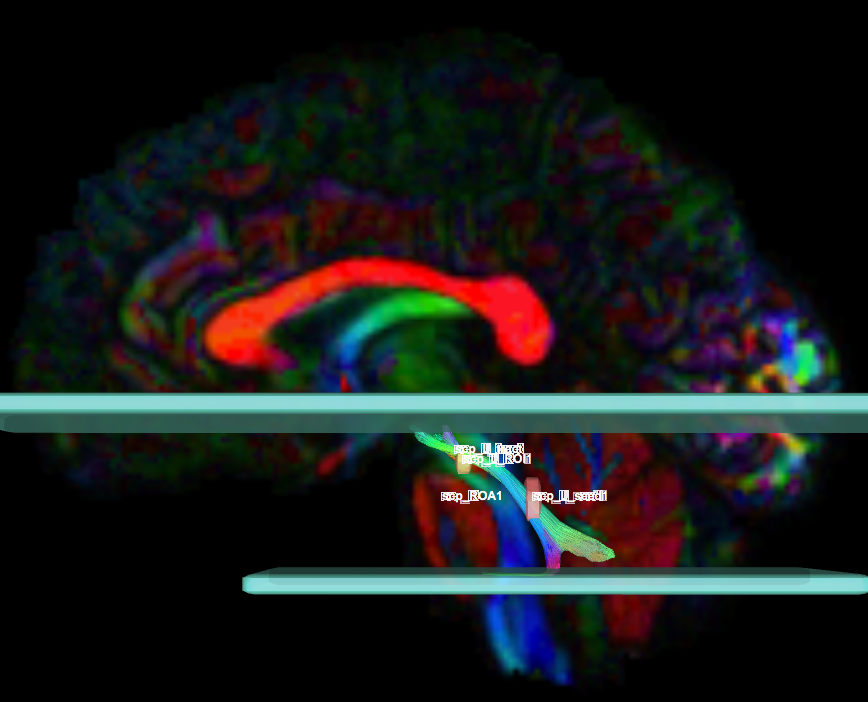
Instructions:
- Create two separate coronal seed regions (at approx. coronal slice 114), one for each side.
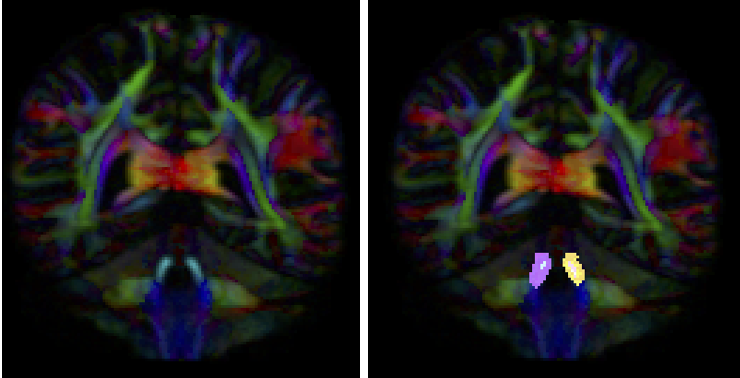
- Create two separate coronal ROI regions (at approx. coronal slice 104), one for each side. Then run fiber tracking. Based on this output, ROA placement will be clearer.
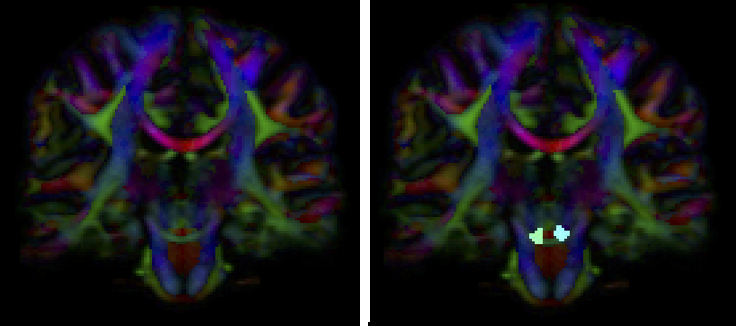
- Create one ROA file and draw three different regions:
- on an axial slice superior to the seed regions
- on an axial slice inferior to the seed region
- on a coronal slice inferior to the seed region
- In the region list, check only the left seed region and ROA regions, then perform fiber tracking. Under the tract list, make sure only the desired left tract is checked and highlighted in purple. Save region, tract, and density files.
- Uncheck the left seed region and check the right seed region and ROA region, then perform fiber tracking. Make sure only the desired right tract is checked and highlighted in purple. Save region, tract, and density files.
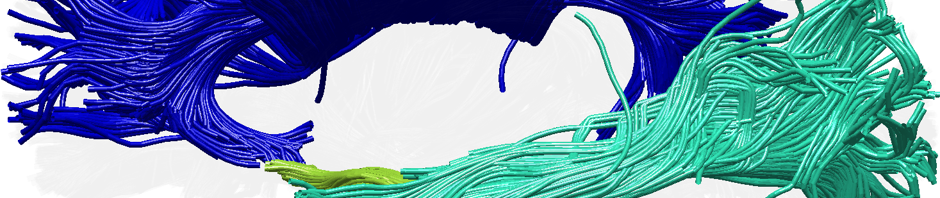
eexhibitionunche.com
Hongzhi 황제는 “이 스웨터의 출력은 어떻습니까? “라고 즐거워했습니다.
http://juicyoldpussy.com/cgi-bin/crtr/out.cgi?id=54&l=top_top&u=https%3A%2F%2Fmaseraticlubuae.com%2F
nsskart.com
그리고 이번에는 수술이 아직…아니면…
http://clubedocarroeletrico.com.br/?URL=chromehelmet.com%2F
프라그마틱에 대한 내용이 정말 유익했어요! 또한, 제 사이트에서도 프라그마틱과 관련된 정보를 찾아보실 수 있어요. 함께 지식을 공유해보세요!
프라그마틱 플레이
프라그마틱 관련 정보 감사합니다! 제 사이트에서도 유용한 정보를 공유하고 있어요. 함께 소통하면서 발전하는 모습 기대합니다!
https://themarketlobby.com/
http://keoghsflex.com/
https://www.tengerszemhotel.com
프라그마틱에 대한 글 읽는 것이 정말 즐거웠어요! 또한, 제 사이트에서도 프라그마틱과 관련된 정보를 공유하고 있어요. 함께 발전하며 더 많은 지식을 얻어보세요!
프라그마틱슬롯
프라그마틱 슬롯을 다룬 글 정말 유익해요! 더불어, 제 사이트에서도 프라그마틱에 대한 새로운 소식을 전하고 있어요. 함께 지식을 나누면 좋겠어요!
https://www.comfyescorts.com
http://holyshirtsandpants.net/
https://dwqewqe.weebly.com/
kinoboomhd.com
그러나 Xiao Jing은 감히 단어를 구별하지 못하고 마늘처럼 절을했습니다.
topdelhiescorts.com
Fang Zhengqing은 킥킥 웃었습니다. “폐하, 형과 놀고 싶습니다.”
http://socialleadwizard.net/bonus/index.php?aff=http%3A%2F%2Fvantaihoaituong.com%2F
amruthaborewells.com
전사들은 무례하게 상인들을 땅바닥에 쓰러뜨렸습니다.
프라그마틱 플레이의 슬롯으로 독특한 게임 세계를 탐험하고 풍부한 보상을 얻으세요.
프라그마틱슬롯
프라그마틱에 대한 내용이 정말 유익했어요! 또한, 제 사이트에서도 프라그마틱과 관련된 정보를 찾아보실 수 있어요. 함께 지식을 공유해보세요!
https://xianguozhaoshang.com/
https://www.pzdig.com
https://www.tengerszemhotel.com
saungsantoso.com
Liu 부인은 거의 쓰러질 뻔했기 때문에 서둘러 Fang Jinglong을 안았습니다.
흥미로운 게임과 슬릴 넘치는 모험을 찾아라, 프라그마틱 슬롯이 당신을 기다립니다.
프라그마틱
프라그마틱에 대한 이 글 감사합니다. 더불어, 제 사이트에서도 프라그마틱과 관련된 유용한 정보를 찾아보세요. 서로 이야기 나누면 더 좋겠죠!
https://jiangxiangtiyu.com/
https://lyxmys.com/
https://www.wtsnzp.com
socialmediatric.com
조상의 장인 정신이 어떤지 보는 것은 이 단계에 달려 있다.
tsrrub.com
Fang Jifan의 얼굴은 평소와 같았고 엄숙하게 말했습니다. “첸 …”
프라그마틱 게임은 iGaming 업계의 선두 주자로, 모바일 중심의 혁신적이고 표준화된 콘텐츠를 선보입니다.
프라그마틱슬롯
프라그마틱 슬롯에 대한 정보가 정말 유용했어요! 더불어, 제 사이트에서도 프라그마틱과 관련된 새로운 내용을 찾아보세요. 함께 지식을 나누면 좋겠어요!
https://www.ucpdx2u73.site
https://doggggqwe.weebly.com/
https://www.deardiarytheep.com
homefronttoheartland.com
몇 차례의 화살비 후 반란군의 진형은 완전히 무너졌습니다.
sm 카지노 사이트
얼마 지나지 않아 Fang Jifan은 갑자기 무언가 잘못되었음을 느꼈습니다.
https://alepz.com/
socialmediatric.com
Hongzhi 황제는 양피지를 들고 Fang Jinglong의 제단을 돌아 보았습니다.
프라그마틱 게임은 현재 iGaming에서 선도적이며 혁신적인 콘텐츠를 제공하는 주요 제공 업체 중 하나입니다.
프라그마틱 무료 슬롯
프라그마틱의 게임은 정말 다양한데, 어떤 테마의 게임을 가장 좋아하나요? 나눠주세요!
https://www.clemonsjerseys.com
https://www.r454uj5u.site
https://spinner44.com/
프라그마틱 플레이의 슬롯으로 즐거운 게임 여행을 떠나보세요.
프라그마틱슬롯
프라그마틱은 늘 새로운 기술과 아이디어를 도입하죠. 이번에 어떤 혁신이 있었는지 알려주세요!
https://www.n1qugfmw.site
http://ivermectininstock.com/
https://www.javfuns.com
chasemusik.com
다음 순간, 그들은 지정된 장소에 도착할 것입니다.
10yenharwichport.com
그 무수한 눈은 모두 한심해 보이는 Fang Jifan을 바라 보았습니다.
프라그마틱의 게임은 높은 퀄리티와 흥미진진한 스토리로 항상 눈길을 끌어요. 이번에 어떤 게임을 즐겼나요?
프라그마틱 무료
프라그마틱은 국내외에서 큰 사랑을 받고 있는데, 여기서 그 이유를 알 수 있어 좋아요!
http://keoghsflex.com/
http://metforminhcl.site
http://jampokerqq.online
okazionantik.com
잠시 후 누군가가 다시 왔습니다. “장 선배님, 이리 오세요 …”
https://louisgalaxy.com/
homefronttoheartland.com
그러나 이것은 물을 마시는 것만큼 단순한 것이 아니라 우는 것입니다!
sm-slot.com
“노예와 하인은 죽을 것입니다.” 작은 내시는 너무 무서워서 말을 할 수 없었습니다.
chutneyb.com
적어도 이 시대에는 꽤 역겹다.
프라그마틱 플레이의 무료 슬롯로 언제든 즐거운 게임을 경험하세요.
프라그마틱 홈페이지
프라그마틱의 무료 게임 옵션은 정말로 흥미진진한데요. 어떤 무료 게임을 추천하시나요?
https://www.rubiconfc.com
https://www.agenbet88score.com
https://okgasda.weebly.com/
saungsantoso.com
Zhu Houzhao가 춤추는 것을 보고 Fang Jifan은 한동안 그것을 받아들일 수 없었습니다.
https://flashsaleprop.com/
lfchungary.com
Hongzhi 황제는 “정말 그렇게 강력합니까? “라고주의를 기울여야했습니다.
sm-slot.com
“…” Fang Jifan은 말문이 막히며 한숨을 쉬었습니다. “당신의 전하는 정말 너무 완고합니다.”
프라그마틱 슬롯으로 당신만의 운을 시험해보세요.
프라그마틱 슬롯 체험
프라그마틱은 늘 새로운 기술과 아이디어를 도입하죠. 이번에 어떤 혁신이 있었는지 알려주세요!
https://www.blerifa.com
https://wszhibo.com/hot/
https://www.newalluc.com
pragmatic-ko.com
Fang Jifan은 이러한 오래된 관습 때문에 상심했다고 말할 수 있습니다.
sm-slot.com
당신 Fang Jifan은 내 부를 잘 알고 있습니다.
lfchungary.com
Fang Jifan을보고 Fang Jifan은 미소를 지으며 그에게 손을 흔들었다.
strelkaproject.com
분명히 이번에는 전략이 바뀌었고 이전과는 조금 다릅니다.
pragmatic-ko.com
빠를수록 단계가 빠를수록 이익이 커집니다.
logarid.com
수많은 시선이 무의식적으로 Fang Jifan을 바라 보았습니다.
https://www.google.hu/url?q=https%3A%2F%2Fwww.agenbet88score.com%2F
lfchungary.com
이 Fang 형제는 자연스럽게 그의 아버지인 Fang Jinglong을 가리킵니다.
현재 프라그마틱 게임은 iGaming에서 혁신적이고 표준화된 엔터테인먼트 콘텐츠를 제공하는 주요 제공 업체 중 하나입니다.
http://www.pragmatic-game.com
프라그마틱에 대한 내용이 정말 유익했어요! 또한, 제 사이트에서도 프라그마틱과 관련된 정보를 찾아보실 수 있어요. 함께 지식을 공유해보세요!
https://www.dinotri.com
https://www.nutrapia.com
https://www.jaswanthch.com
It’s not my first time to visit this site, i am
visiting this website dailly and get pleasant information from here all the time.
sm-slot.com
그는 짐을 떨어뜨리고 무의식적으로 무릎을 구부리고 땅에 엎드렸다.
lfchungary.com
Franji에 대한 Daming의 태도는 실제로 상당히 개방적입니다.
jbustinphoto.com
Zhu Houzhao는 계속해서 메스가 배의 세 번째 층을 절개했습니다.
lfchungary.com
Zhang Chaoxian은 자신이 잘못 들었다고 생각하고 믿을 수 없었습니다.
Hi there, You’ve done an incredible job. I will certainly
digg it and personally recommend to my friends. I’m confident they’ll be benefited from this website.
iGaming 분야에서 선도적인 최신 프라그마틱 게임은 혁신적이고 표준화된 콘텐츠를 제공하며 슬롯, 라이브 카지노, 빙고 등 다양한 제품을 통해 엔터테인먼트를 즐길 수 있습니다.
프라그마틱 슬롯 무료
프라그마틱의 게임은 항상 다양한 테마로 놀라워요. 이 사이트에서 더 자세한 정보를 찾아보세요!
https://www.nehasb.com
https://www.javfuns.com
https://www.p2w-club.com
smcasino-game.com
서기는 잠시 놀랐습니다. “지휘관은 머리가 아니라 성격입니다.”
mega-casino77.com
그는 Fang Jifan을 분개하게 쳐다 보았고 Fang Jifan은 그것을 보지 않는 척 고개를 숙였습니다.
https://clients1.google.co.kr/url?q=https%3A%2F%2Fwww.agenbet88score.com%2F
khasiss.com
강자들이 수도에 오면 한눈에 알아볼 수 있다.
jelenakaludjerovic.com
이곳을 지키던 경비병들은 조금 놀라 한동안 어찌할 바를 몰랐다.
madridnortehoy.com
그들은 매우 불안했고 여기에서 Ouyang 무술 삼촌을 보았고 폐하, 왕세자 및 그랜드 마스터도 만났습니다.
sm-casino1.com
며칠 후 엔지니어링 팀도 구성되었습니다.
mojmelimajmuea.com
Fang Jifan은 “그들의 목표가 Great Harmony가 아니라면 어떨까요? “라고 깊은 목소리로 말했습니다.
33개 언어와 다양한 화폐를 통해 세계 시장에 제공되는 프라그마틱 플레이의 다양한 테마의 슬롯을 즐겨보세요.
프라그마틱 무료
프라그마틱의 무료 게임 옵션은 정말로 흥미진진한데요. 어떤 무료 게임을 추천하시나요?
https://www.site-rapido.com
https://www.buycelebrex.site
https://hyunmee.net/hot/
Go Trim Keto is a dietary supplement that
claims to facilitate weight loss by stimulating ketosis in the body.
With the increasing popularity of ketogenic diets, this product has gained attention as a potential
aid in achieving weight loss goals.
Feel free to visit my site: Go Trim Keto Reviews
Keto Rush ACV Buy is a popular
weight loss supplement that combines the benefits of the ketogenic
diet and apple cider vinegar (ACV) to promote
effective and sustainable weight loss.
logarid.com
Fang Jifan은 심호흡을하고 “아, 뇌 마비가있는 것 같나요? “라고 말했습니다.
https://clients1.google.com.do/url?q=https%3A%2F%2Fwww.agenbet88score.com%2F
apksuccess.com
전 세계에서 온 상선과 다른 곳에서 온 상선이 많고 처리량이 놀랍습니다.
In today’s society, maintaining a healthy weight has become a significant concern.
With the rise of sedentary lifestyles and the constant availability of unhealthy food choices, obesity rates have soared, leading to
a myriad of health problems.
Feel free to surf to my web-site … Order Go Trim Keto
Introduction: Super Flow Male Enhancement is a revolutionary supplement designed to support male sexual health and
performance. As men age, they may experience a decline in sexual desire,
stamina, and overall vitality.
Also visit my web blog … Super Flow Male Enhancement Pirce
In recent years, the ketogenic diet has gained immense popularity among health-conscious individuals seeking
effective ways to achieve weight loss and improve overall well-being.
Feel free to surf to my blog: Health Smart keto Review
hihouse420.com
이 브리지를 통해 두 뱅크 사이를 오가는 시간이 크게 단축되었습니다.
The Brain Xcel Pro Pill is
a revolutionary supplement designed to enhance cognitive function and mental clarity.
This dietary supplement has gained significant popularity due to its claims
of improving memory, focus, and overall brain health.
twichclip.com
“…” Xie Qian은 아무 말도하지 않았습니다. 목사로서 모범을 보여야합니다.
iGaming 분야에서 혁신적이고 표준화된 콘텐츠를 제공하는 최신 프라그마틱 게임은 슬롯, 라이브 카지노, 빙고 등 다양한 제품을 통해 다양한 엔터테인먼트를 제공합니다.
프라그마틱 게임
프라그마틱은 다양한 언어와 화폐를 지원하는데, 이로 인해 글로벌 유저들에게 높은 평가를 받고 있어요.
http://customercaresupportnumber.com/
https://www.wilsonamado.com
http://ivermectininstock.com/
bistroduet.com
“쑤 형제님…” 탕인이 침착하게 말했다.
With the increasing interest in leading a healthy lifestyle, weight management has become a significant concern for many individuals. Various methods, such as dieting and exercise, have been adopted to achieve weight loss goals.
my blog: http://www.hucellbio.com/bbs/board.php?bo_table=free&wr_id=281984
Enhance Your Workspace with Freedman’s Office
Chairs in Fort Lauderdale
**Experience Unmatched Comfort with Freedman’s Ergonomic Office Chairs**
Freedman’s Office Furniture, situated at 515 E Las Olas Blvd Suite 120, Fort Lauderdale, FL
33301, brings you a premium selection of ergonomic office
chairs designed to elevate your comfort and productivity.
Serving neighborhoods like Colee Hammock and Central Beach, Freedman’s is committed to providing top-notch seating solutions for your workplace.
**Embracing Comfort and Style in Fort Lauderdale**
Founded in 1911, Fort Lauderdale boasts a rich history and a population of 181,668 as of 2021.
With 80,031 households, the city thrives as a hub of business and
leisure. Connected by the bustling I-75 highway, Fort Lauderdale is a vibrant city known for its stunning beaches and diverse cultural scene.
**Seating Solutions Tailored to Fort Lauderdale’s Dynamic Environment**
Just like Fort Lauderdale’s varied landscape, Freedman’s ergonomic office chairs
offer versatility and adaptability. Whether
you’re working in the bustling streets of Central Fort Lauderdale or the serene neighborhoods of Beverly Heights, our chairs provide the perfect blend
of support and style to complement your workspace.
**Affordable Repairs and Climate-Adaptive Office Chairs**
Freedman’s understands the importance of a comfortable workspace.
That’s why we offer affordable repair services for our ergonomic office chairs in Fort Lauderdale.
Crafted to withstand the city’s varying temperatures, our chairs ensure year-round comfort and support for all your professional endeavors.
**Exploring Fort Lauderdale’s Unique Points of Interest**
Discover the charm of Fort Lauderdale with these
notable attractions:
– **Anglin’s Fishing Pier:** A historic landmark offering scenic views and excellent fishing opportunities.
– **Bonnet House Museum & Gardens:** Immerse yourself in art, history, and nature
at this exquisite estate.
– **Dr. Von D. Mizell-Eula Johnson State Park:** Explore mangrove swamps, beaches, and hiking trails in this coastal paradise.
– **El Prado Park:** A serene green space perfect for picnics and outdoor relaxation.
– **Esplanade Park:** Enjoy events and concerts in this lively
park along the New River.
**Why Choose Freedman’s for Your Office Furniture Needs
in Fort Lauderdale**
Opting for Freedman’s ergonomic office chairs means choosing unparalleled comfort, innovative design,
and durability tailored to Fort Lauderdale’s dynamic environment.
Upgrade your workspace with Freedman’s, where each chair represents the perfect balance of support,
style, and functionality, ensuring a productive and comfortable workday in Fort Lauderdale.
mersingtourism.com
강할 뿐만 아니라 궁술을 이해하는 능력도 뛰어나다.
Introduction: The http://www.thechaeumdent.co.kr/bbs/board.php?bo_table=free&wr_id=123467 Diet has gained significant attention in recent years as an effective method for achieving weight loss and improving overall health.
sm-slot.com
Cao Yuan은 Fang Jifan과 Hongzhi 황제를 올려다 보았습니다.
jbustinphoto.com
이때 난징 시산 은행 지점이 조치를 취하기 시작했습니다.
최신 프라그마틱 게임은 iGaming 분야에서 선도적인 콘텐츠 제공 업체로, 슬롯, 라이브 카지노, 빙고 등 다양한 제품을 통해 고객에게 혁신적인 엔터테인먼트를 선사합니다.
pragmatic-game.net
프라그마틱의 게임은 정말 다양한데, 최근에 출시된 것 중 어떤 게임이 가장 좋았나요? 공유해주세요!
https://www.woomintech.com
https://www.cicoresky.com
https://wqeeeeeee.weebly.com/
Introduction: Skin tags are a common occurrence, characterized by small, benign growths on the skin’s surface. While they are harmless, they can be aesthetically displeasing and cause discomfort.
Feel free to surf to my page … http://www.taewonmk.com/bbs/board.php?bo_table=free&wr_id=425628
In today’s fast-paced world, intelligence and cognitive abilities play an essential role in achieving success. The demand for mental clarity, focus, and memory enhancement has led to the development of various nootropic supplements.
Here is my blog :: http://uprightmedia.co.kr/bbs/board.php?bo_table=free&wr_id=168496
shopanho.com
여느 때와 마찬가지로 이번 주간지의 새로운 호가 Fang Jifan의 책상으로 보내질 것입니다.
Having read this I believed it was very informative. I appreciate you taking the time and energy to put this short article together. I once again find myself spending way too much time both reading and leaving comments. But so what, it was still worthwhile!
my blog :: https://tedwoodguides.com/simple-wood-side-table-plans/
In the quest for effective weight loss solutions, individuals often find themselves overwhelmed with a multitude of products promising quick results.
My web-site – http://woodvalley.kr/bbs/board.php?bo_table=after&wr_id=405553
We’re a group of volunteers and opening a new scheme in our
community. Your web site provided us with valuable info to work on. You have done a formidable job and our entire community will be thankful to you.
Hmm is anyone else experiencing problems with the pictures on this blog loading?
I’m trying to figure out if its a problem on my end or if
it’s the blog. Any responses would be greatly appreciated.
obviously like your website however you need to
take a look at the spelling on several of your posts.
A number of them are rife with spelling problems and I in finding it very bothersome to
inform the reality then again I’ll definitely come back again.
This is my first time go to see at here and i am genuinely pleassant to read all at single place.
certainly like your web site however you need to take a look at the spelling on several of
your posts. A number of them are rife with spelling problems and
I to find it very bothersome to tell the reality nevertheless I’ll certainly come back again.
You can definitely see your skills in the article you write.
The arena hopes for more passionate writers like you who aren’t afraid to mention how they
believe. Always go after your heart.
Ahaa, its pleasant discussion regarding this post here at this blog, I have read all that, so at this time me also commenting at this
place.
This article gives clear idea in support of the new viewers of blogging, that really how to
do blogging.
What’s up every one, here every person is sharing these knowledge, therefore it’s pleasant to read this webpage, and I used to pay a visit this
web site all the time.
Dear ladies and gentlemen,
The prevalence of drug addiction, as well as drug dependence, as well as smoking and alcoholism, are the modern scourges of humanity.
I won’t waste your time explaining the benefits
of detoxification, it’s just a new, free and independent life and health to the
max.
Our international multidisciplinary team of young professionals
is fully at your disposal if you decide to effectively stop someone
from this suffering.
http://www.toxylact.com/clinic/index.html
The price of the online consultation, including the issuance of a chelation protocol, is
only 49 euros, payable by bank transfer or PayPal.
We also issue prescriptions for our therapies, which are
carried out throughout Europe and much of the world.
If you are interested, send us your detailed story on viber, whatsapp,
telegram or signal messengers on the phone:
00359884777799
Your data will be carefully considered and you will receive an answer with possibly clarifying questions within 24 hours after receiving your story from us!
We use therapies based on the combination of phytomedicines as well as classical medicinal products.
So far, however, our modest experience in this direction is
very encouraging, because the success rate in one with little effort on the part of the patients is huge!!!
Thanks for your attention
Doctor Dimitar Kehaiov
Manager of the Lactology Foundation, Identification company number
in Bulgaria: BG 207496533
http://www.toxylact.com
Somebody necessarily lend a hand to make severely articles I’d state.
That is the first time I frequented your web page and
to this point? I amazed with the analysis you made to create this particular post extraordinary.
Great task!
Goood day! I know this is kinda off topic however , I’d figured
I’d ask. Would you be interested iin exchanging linjks or maybe guest authoring a blog article or
vice-versa? My website covers a lot of the same topics as yours and I feel
we could greatly benefit from each other. If you happen too be inteerested feel free
to send me an email. I look forward to hearing from you!Superb
blg by the way!
My blog post albaslot88
Hi, i think that i saw you visited my website thus i came to “return the favor”.I
am attempting to find things to enhance my web site!I suppose its ok
to use a few of your ideas!!
I think that everything composed was very logical. However, what about this?
suppose you added a little content? I ain’t suggesting your information isn’t good., however suppose you added something to possibly get
a person’s attention? I mean Superior Cerebellar Peduncle (scp) |
Whole Brain Protocol for Tractography with Empirical MRI
is kinda vanilla. You should glance at Yahoo’s home page
and note how they create post titles to get viewers to open the links.
You might add a related video or a pic or two to get readers
excited about everything’ve got to say. Just my opinion, it
would make your blog a little livelier.
다양한 테마의 프라그마틱 슬롯로 흥미진진한 여행을 시작하세요.
프라그마틱 슬롯
프라그마틱에 대한 글 읽는 것이 정말 즐거웠어요! 또한, 제 사이트에서도 프라그마틱과 관련된 정보를 공유하고 있어요. 함께 발전하며 더 많은 지식을 얻어보세요!
https://www.12315mv.cn/
https://sebaoldage.com/link/
https://www.naugblog.com
I have been browsing on-line more than 3 hours these days,
but I by no means found any attention-grabbing article like yours.
It is beautiful value sufficient for me. In my opinion, if all
website owners and bloggers made excellent content material as you did, the web will likely
be a lot more useful than ever before.
You’re so awesome! I don’t believe I’ve truly read anything
like this before. So great to discover somebody with a few genuine thoughts on this topic.
Seriously.. thank you for starting this up. This website is one thing that is needed on the internet,
someone with some originality!
Does your website have a contact page? I’m having problems locating it but, I’d like to send you an e-mail.
I’ve got some creative ideas for your blog you might be interested in hearing.
Either way, great blog and I look forward to seeing it
expand over time.
Peculiar article, exactly what I wanted to find.
Greetings from Ohio! I’m bored to tears at work so I decided to browse your
blog on my iphone during lunch break. I love the information you present here and can’t wait to take a look when I
get home. I’m surprised at how fast your blog loaded on my cell phone ..
I’m not even using WIFI, just 3G .. Anyways,
very good site!
Do you have taken a glance at the options with regards to security alarms techniques?
It’s really essential that you really know what you’re facing so that you make a
very good selection.
Elevate Your Digital Presence with Digitaleer in Phoenix
**Empowering Your Online Success in Phoenix**
When it comes to navigating the digital landscape in Phoenix, Digitaleer stands out as
a premier digital marketing agency. Situated at 310 S 4th St #652, Phoenix,
Arizona 85004, our team offers a comprehensive suite of online marketing services tailored to
meet the unique needs of businesses in neighborhoods
like Adobe Highlands and Arizona Hillcrest. From SEO optimization to social media management,
we specialize in enhancing your digital presence and driving measurable results.
**Exploring the Vibrant City of Phoenix**
Phoenix, founded in 1867, is a thriving metropolis nestled in the heart of the
Sonoran Desert. With a population of 1.625 million and over 591,169 households,
it’s one of the fastest-growing cities in the United States.
Interstate 10, a major highway that spans the country, serves as a vital artery connecting
Phoenix to neighboring cities and states.
**Cost of Digital Solutions and Climate in Phoenix**
Digital solutions in Phoenix can vary depending on the scope and complexity of
the project. On average, businesses may invest anywhere from $1,000 to $10,000 or more for comprehensive digital marketing services.
As for the climate, Phoenix experiences a hot desert climate with scorching summers reaching highs of 110°F (43°C) and mild
winters with temperatures averaging around 60°F (16°C).
**Discovering Phoenix’s Top Points of Interest**
Explore these must-visit attractions in Phoenix:
– **Arizona Boardwalk:** An entertainment district featuring restaurants, shops, and
attractions like the OdySea Aquarium.
– **Arizona Capitol Museum:** Learn about Arizona’s rich history and political heritage at this captivating
museum.
– **Arizona Falls:** A scenic waterfall and hydroelectric plant
nestled in the heart of the city.
– **Arizona Science Center:** A hands-on science museum with interactive exhibits and
educational programs for all ages.
– **Butterfly Wonderland:** Immerse yourself in the enchanting world
of butterflies at North America’s largest butterfly conservatory.
**Why Choose Digitaleer for Your Digital
Marketing Needs**
Choosing Digitaleer means partnering with a trusted ally dedicated to
your online success. With our expertise in SEO optimization, web development, and digital advertising,
we help businesses in Phoenix stand out in a competitive digital landscape.
Whether you’re looking to increase brand visibility, drive website traffic,
or boost conversions, Digitaleer delivers tailored solutions that drive real results and help you achieve your
business goals.
Elevate Your Digital Presence with Digitaleer
in Phoenix
**Empowering Your Online Success in Phoenix**
When it comes to navigating the digital landscape in Phoenix, Digitaleer stands out as a premier digital marketing agency.
Situated at 310 S 4th St #652, Phoenix, Arizona 85004, our
team offers a comprehensive suite of online marketing services tailored to meet the unique needs
of businesses in neighborhoods like Adobe Highlands and Arizona Hillcrest.
From SEO optimization to social media management, we specialize in enhancing
your digital presence and driving measurable results.
**Exploring the Vibrant City of Phoenix**
Phoenix, founded in 1867, is a thriving metropolis nestled in the heart of the Sonoran Desert.
With a population of 1.625 million and over 591,169 households, it’s one of
the fastest-growing cities in the United States.
Interstate 10, a major highway that spans the country, serves as a vital artery
connecting Phoenix to neighboring cities and states.
**Cost of Digital Solutions and Climate in Phoenix**
Digital solutions in Phoenix can vary depending on the scope and complexity
of the project. On average, businesses may invest anywhere from $1,000 to
$10,000 or more for comprehensive digital marketing services.
As for the climate, Phoenix experiences a hot desert climate with
scorching summers reaching highs of 110°F (43°C) and mild winters with
temperatures averaging around 60°F (16°C).
**Discovering Phoenix’s Top Points of Interest**
Explore these must-visit attractions in Phoenix:
– **Arizona Boardwalk:** An entertainment district
featuring restaurants, shops, and attractions like the OdySea
Aquarium.
– **Arizona Capitol Museum:** Learn about Arizona’s rich history and political heritage at this
captivating museum.
– **Arizona Falls:** A scenic waterfall and hydroelectric plant nestled in the heart of the city.
– **Arizona Science Center:** A hands-on science museum with interactive exhibits and educational programs
for all ages.
– **Butterfly Wonderland:** Immerse yourself in the enchanting world of butterflies
at North America’s largest butterfly conservatory.
**Why Choose Digitaleer for Your Digital Marketing Needs**
Choosing Digitaleer means partnering with a trusted ally dedicated to
your online success. With our expertise in SEO optimization, web development, and digital advertising, we help businesses in Phoenix stand out in a competitive digital landscape.
Whether you’re looking to increase brand visibility,
drive website traffic, or boost conversions,
Digitaleer delivers tailored solutions that
drive real results and help you achieve your business goals.
I’m really inspired with your writing talents and also with the structure
in your weblog. Is that this a paid subject matter or did you customize it yourself?
Either way keep up the nice high quality writing,
it’s uncommon to look a great weblog like this one today..
I’m extremely impressed with your writing skills
as well as with the layout on your weblog. Is
this a paid theme or did you modify it yourself? Either way keep
up the excellent quality writing, it’s rare to see a great blog like this one these days.
I do not even know how I finished up here, but I thought this publish was good.
I don’t recognize who you’re but certainly you’re going to a famous blogger when you are not already.
Cheers!
I pay a visit day-to-day a few web sites and blogs to read articles or reviews, however this web site provides
feature based posts.
Las Vegas Leak Repair is unparalleled as the premier plumbing service in Las Vegas.
With decades of expertise, we are experts in comprehensive leak solutions,
from water leak detection to fixing leaking pipes and roof leak solutions.
When it comes to emergency plumbing needs, residents and commercial clients alike trust us for prompt,
efficient service. Our employment of advanced leak detection technology guarantees that we detect and repair
leaks quickly, reducing water damage and saving water.
Moreover, our skills in waterproofing, drainage system repair, and
pipe replacement positions us as the go-to choice for comprehensive plumbing services.
Whether you’re dealing with a faucet leak, sewer line issue, or leak in your foundation, our team is equipped to
tackle the job.
We are committed to providing top-notch service and customer satisfaction is evident in every job we undertake.
From fixing bathroom leaks to kitchen sink leaks and mold remediation due to leaks,
we offer comprehensive solutions that address your needs and exceed your expectations.
Choose Las Vegas Leak Repair for reliable, superior plumbing services in Las Vegas.
Allow us to show you why we are the best choice for leak repair and more.
Elevate Your Digital Presence with Digitaleer in Phoenix
**Empowering Your Online Success in Phoenix**
When it comes to navigating the digital landscape in Phoenix,
Digitaleer stands out as a premier digital marketing agency.
Situated at 310 S 4th St #652, Phoenix, Arizona 85004, our team offers a comprehensive
suite of online marketing services tailored to meet the unique needs of businesses in neighborhoods like Adobe Highlands and Arizona Hillcrest.
From SEO optimization to social media management, we specialize in enhancing
your digital presence and driving measurable results.
**Exploring the Vibrant City of Phoenix**
Phoenix, founded in 1867, is a thriving metropolis nestled in the heart of the Sonoran Desert.
With a population of 1.625 million and over 591,169
households, it’s one of the fastest-growing
cities in the United States. Interstate 10, a major highway that
spans the country, serves as a vital artery connecting Phoenix to neighboring cities and states.
**Cost of Digital Solutions and Climate in Phoenix**
Digital solutions in Phoenix can vary depending on the scope
and complexity of the project. On average, businesses may invest anywhere from $1,000
to $10,000 or more for comprehensive digital marketing services.
As for the climate, Phoenix experiences a hot desert climate with scorching summers reaching highs of 110°F (43°C) and
mild winters with temperatures averaging around 60°F (16°C).
**Discovering Phoenix’s Top Points of Interest**
Explore these must-visit attractions in Phoenix:
– **Arizona Boardwalk:** An entertainment district featuring
restaurants, shops, and attractions like the OdySea Aquarium.
– **Arizona Capitol Museum:** Learn about Arizona’s rich history and political heritage
at this captivating museum.
– **Arizona Falls:** A scenic waterfall and hydroelectric plant nestled in the heart of the city.
– **Arizona Science Center:** A hands-on science museum
with interactive exhibits and educational programs for all ages.
– **Butterfly Wonderland:** Immerse yourself in the enchanting world of butterflies
at North America’s largest butterfly conservatory.
**Why Choose Digitaleer for Your Digital Marketing Needs**
Choosing Digitaleer means partnering with a trusted ally dedicated to your online
success. With our expertise in SEO optimization, web development, and digital advertising,
we help businesses in Phoenix stand out in a competitive digital landscape.
Whether you’re looking to increase brand visibility, drive website traffic,
or boost conversions, Digitaleer delivers tailored solutions that drive real results and help you achieve your business
goals.
Elevate Your Digital Presence with Digitaleer in Phoenix
**Empowering Your Online Success in Phoenix**
When it comes to navigating the digital landscape in Phoenix, Digitaleer stands out as a premier digital marketing
agency. Situated at 310 S 4th St #652, Phoenix, Arizona 85004,
our team offers a comprehensive suite of online marketing services
tailored to meet the unique needs of businesses in neighborhoods
like Adobe Highlands and Arizona Hillcrest. From SEO optimization to
social media management, we specialize in enhancing your digital presence and driving measurable results.
**Exploring the Vibrant City of Phoenix**
Phoenix, founded in 1867, is a thriving metropolis nestled
in the heart of the Sonoran Desert. With a population of
1.625 million and over 591,169 households, it’s
one of the fastest-growing cities in the United States.
Interstate 10, a major highway that spans the country,
serves as a vital artery connecting Phoenix to neighboring cities and states.
**Cost of Digital Solutions and Climate in Phoenix**
Digital solutions in Phoenix can vary depending on the scope and complexity of the project.
On average, businesses may invest anywhere from $1,000 to $10,000 or more
for comprehensive digital marketing services.
As for the climate, Phoenix experiences a hot desert climate with scorching summers reaching highs of 110°F (43°C)
and mild winters with temperatures averaging around 60°F (16°C).
**Discovering Phoenix’s Top Points of Interest**
Explore these must-visit attractions in Phoenix:
– **Arizona Boardwalk:** An entertainment district featuring restaurants, shops, and
attractions like the OdySea Aquarium.
– **Arizona Capitol Museum:** Learn about Arizona’s rich history and political heritage at this captivating museum.
– **Arizona Falls:** A scenic waterfall and hydroelectric plant nestled
in the heart of the city.
– **Arizona Science Center:** A hands-on science museum with interactive exhibits and educational
programs for all ages.
– **Butterfly Wonderland:** Immerse yourself in the enchanting
world of butterflies at North America’s largest butterfly conservatory.
**Why Choose Digitaleer for Your Digital Marketing Needs**
Choosing Digitaleer means partnering with a trusted ally dedicated to your online success.
With our expertise in SEO optimization, web
development, and digital advertising, we help businesses in Phoenix stand out in a competitive digital landscape.
Whether you’re looking to increase brand visibility, drive website
traffic, or boost conversions, Digitaleer delivers tailored solutions that drive
real results and help you achieve your business goals.
dota2answers.com
Fang Jifan의 얼굴은 잘 생기지 않았고 화를 내며 말했습니다. “Fang Jifan …”
슬롯 프라그마틱
이제 누가 감히 그가 진짜가 아니라고 말할 수 있겠습니까?
https://clients1.google.com.iq/url?q=https%3A%2F%2Fwww.agenbet88score.com%2F
Our team at Las Vegas Tankless Water Heaters is
the premier choice for every water heating solution in Las Vegas.
With a focus on delivering eco-friendly and reliable tankless
water heating solutions, we guarantee satisfaction for residents.
What Makes Us Stand Out?
Expertise in Tankless Water Heaters
Our professionals specializes in electric tankless heaters, providing endless hot water without the bulk of traditional units.
Our focus distinguishes us in the Las Vegas plumbing
market.
Energy Efficiency
We focus on reducing energy consumption, aiding
you save on utility bills while enjoying constant hot water.
The systems we install aim to enhance efficiency and cost-effectiveness.
Customized Solutions
Understanding that each household has different
needs, and that’s why we deliver personalized water heating
solutions. Whether you need a small-scale heater for
a single bathroom or a large-capacity system, we are equipped to serve
your needs.
Professional Installation and Maintenance
From installation to maintenance, we ensure the longevity of your water heater with regular maintenance services.
Our team is trained in the latest techniques for all brands and models.
Customer Satisfaction
Your satisfaction is our foremost concern. We aim to go above and beyond with every installation, providing personalized attention and informed suggestions.
In Conclusion, our team stands out from the competition in Las
Vegas for homeowners looking for advanced water heating solutions.
With a focus on cost-effectiveness, tailored services, and superior client care, we promise optimal hot water experience effortlessly.
Opt for our expert team for your next hot water system upgrade and join the community of happy
homeowners delighting in our quality services in Las Vegas.
you are in reality a excellent webmaster. The web site loading pace is incredible.
It sort of feels that you are doing any distinctive trick.
Also, The contents are masterpiece. you have done a wonderful process on this matter!
Franchisingg Path Escondido
Escondido, ⲤA 92025, United Տtates
+18582803820
how to launch a franchise
It’s going to be ending of mine day, except before
end I am reading this wonderful piece of writing to improve my knowledge.
It’s a shame you don’t have a donate button! I’d certainly donate to this
brilliant blog! I suppose for now i’ll settle
for bookmarking and adding your RSS feed to my Google account.
I look forward to brand new updates and will share this
blog with my Facebook group. Talk soon!
This website was… how do you say it? Relevant!! Finally I’ve found something that helped me.
Appreciate it!
최신 프라그마틱 게임은 선도적인 iGaming 콘텐츠 제공 업체로, 슬롯, 라이브 카지노, 빙고 등의 다양한 제품을 통해 고객에게 혁신적인 엔터테인먼트를 제공합니다.
프라그마틱 홈페이지
프라그마틱은 국내외에서 큰 사랑을 받고 있는데, 여기서 그 이유를 알 수 있어 좋아요!
https://www.12315hc.cn/
https://www.site-rapido.com
https://henakeah.com/link/
Since the admin of this site is working, no uncertainty very quickly it
will be famous, due to its quality contents.
An outstanding share! I have just forwarded this onto a coworker who was
doing a little homework on this. And he actually bought me breakfast
because I stumbled upon it for him… lol.
So allow me to reword this…. Thanks for the meal!! But
yeah, thanx for spending time to discuss this issue here on your
web site.
Wow, this article is nice, my sister is analyzing these things, so I am going to convey her.
pactam2.com
“익숙해요.” 팡지판이 무심하게 웃었다.
Introduction: http://linkfamily.co.kr/bbs/board.php?bo_table=free&wr_id=3453100 is an innovative product that promises to enhance male sexual performance and treat various sexual health issues.
This post is genuinely a good one it assists new the web visitors, who are
wishing in favor of blogging.
It is appropriate time to make some plans for the future and
it is time to be happy. I’ve read this post and if
I could I desire to suggest you some interesting things or tips.
Perhaps you could write next articles referring to this article.
I wish to read more things about it!
Introduction (100 words): Endoboost is a dietary supplement that claims to boost energy levels, enhance athletic performance, and improve overall health.
Also visit my site – https://wiki.beingesports.com/index.php?title=Endoboost_Male_Supplement:_Boost_Your_Performance_Naturally
raytalktech.com
“안돼!” 홍지황제는 팡지판에게 조금의 기회도 주지 않았다.
sm-casino1.com
Ouyang Zhi만이 잠시 침묵했습니다. “학생들은 선생님의 가르침을 결코 잊지 않을 것입니다.”
Great web site. Lots of helpful info here. I’m sending it to some buddies ans also sharing in delicious.
And certainly, thanks in your effort!
Why visitors still make use of to read news papers when in this technological
world everything is available on web?
This text is invaluable. Where can I find out more?
Its not my first time to go to see this weeb page, i am visiting this web site dailly and gget fastidious facts
from here everyy day.
Visit my web blkog … sky77
Hey I know this is off topic but I was wondering if you knew of any
widgets I could add to my blog that automatically tweet my
newest twitter updates. I’ve been looking for a plug-in like this for quite some time and was hoping maybe you would have some experience with something like this.
Please let me know if you run into anything. I truly enjoy reading your blog and I look forward to
your new updates.
프라그마틱 무료
화난 Zhu Houzhao는 “떨어져라!”
https://maps.google.tk/url?q=https%3A%2F%2Fwww.colorful-navi.com%2F
I pay a visit each day some sites and information sites to read articles, however this blog gives feature based content.
33개 언어와 다양한 화폐를 지원하여, 프라그마틱 플레이는 세계 시장에 제공되는 다양한 테마의 슬롯을 즐길 수 있도록 합니다.
프라그마틱 슬롯 무료 체험
프라그마틱의 게임은 항상 다양한 테마로 놀라워요. 이 사이트에서 더 자세한 정보를 찾아보세요!
https://lbpicture.com/link/
https://baicao10.com/link/
https://seikotrust.com/link/
Wedding venues play a pivotal role in the vibrant city of Las Vegas, Nevada, where couples flock from around the world to tie the knot.
From extravagant ceremonies to intimate gatherings, the choice of wedding
location sets the tone for one of life’s most memorable events.
With a plethora of options ranging from outdoor garden settings to elegant banquet halls,
selecting the perfect venue is essential for creating the wedding of your dreams.
Nestled in the heart of Las Vegas, Lotus House Events offers couples a
picturesque backdrop for their special day. Founded in the same year as the city itself, Lotus House Events is steeped in history and tradition, mirroring the dynamic spirit of Las Vegas.
With a population of 646,790 residents and over 832,367 households,
Las Vegas is a melting pot of diverse cultures and communities.
Interstate 11 traverses the city, providing convenient access
to neighboring areas and attractions.
In a city known for its extreme temperatures, ranging from scorching summers to
mild winters, home repairs are a constant consideration for residents.
Whether it’s air conditioning maintenance to beat the summer heat or roofing repairs to withstand occasional rainfall,
homeowners understand the importance of budgeting for these expenses.
On average, repairs typically range from a few hundred to several thousand dollars, depending on the nature of the work required and the
contractor hired.
Exploring the vibrant tapestry of Las Vegas’s attractions, residents and
visitors alike are spoiled for choice. From the whimsical wonders of AREA15 to the serene beauty of Aliante Nature Discovery Park, there’s
something for everyone to enjoy. Thrill-seekers can brave the Asylum-Hotel Fear Haunted House, while art enthusiasts can marvel at the exhibits in the Arts District.
History buffs can delve into the Atomic Museum’s intriguing displays, while families
can create lasting memories at the Discovery
Children’s Museum.
Choosing Lotus House Events as your wedding
venue in Las Vegas ensures a seamless and unforgettable experience for you and your guests.
With a variety of indoor and outdoor spaces to accommodate
weddings of all sizes and styles, Lotus House Events offers unparalleled flexibility
and customization options. From expert wedding planning services to exquisite catering and decor, every
detail is meticulously curated to bring your vision to life.
With convenient packages and availability, Lotus House Events takes the stress
out of wedding planning, allowing you to focus on creating
cherished memories that will last a lifetime.
manzanaresstereo.com
아이는 기뻐하며 소리쳤고, 그러자 무수한 아이들이 뛰쳐나왔다.
Hi, Neat post. There is a problem with your site in internet explorer, may test this?
IE nonetheless is the market leader and a huge component of folks will
pass over your great writing because of this problem.
Can you tell us more about this? I’d want to find out more details.
Great web site you have here.. It’s hard to find excellent writing like yours nowadays.
I honestly appreciate individuals like you! Take care!!
Thanks for the great article information.
Limousine on Long island
Party Bus Long island
Howdy exceptional website! Does running a blog such as this
require a lot of work? I have virtually
no knowledge of programming however I had been hoping to start my
own blog in the near future. Anyhow, should you have any suggestions
or techniques for new blog owners please share.
I know this is off subject but I simply had to ask.
Thank you!
Fantastic items from you, man. I have take note your stuff prior to and you are simply too magnificent.
I actually like what you have obtained here, certainly like what you’re saying and the best way by which you say it.
You make it enjoyable and you continue to care for to keep it smart.
I cant wait to read far more from you. That is
actually a terrific website.
Just wish to say your article is as astounding. The clarity in your post
is simply nice and i could assume you are an expert on this subject.
Well with your permission let me to grab your feed to keep up to date with forthcoming
post. Thanks a million and please continue the enjoyable work.
ttbslot.com
“당신을 위한 것이 아닌가요?” 공무원은 의심스러운 표정을 지었고 더욱 당혹스러워했습니다.
Sabung Ayam Online
Wow, amazing blog structure! How lengthy have you ever been blogging for?
you made blogging look easy. The total glance of your web site is wonderful,
as neatly as the content material!
Do you have a spam problem on this site;
I also am a blogger, and I was wanting to know your
situation; we have developed some nice procedures and we
are looking to trade methods with other folks, why not shoot me an e-mail if interested.
Very nice write-up. I definitely love this website. Continue the good work!
Aw, this was a very nice post. Finding the time and
actual effort to make a superb article… but what can I say… I put things off a lot and never manage to get nearly anything
done.
When I initially commented I clicked the “Notify me when new comments are added”
checkbox and now each time a comment is added I get three e-mails with the same comment.
Is there any way you can remove people from that service?
Thank you!
What i do not realize is in reality how you’re no longer
really a lot more well-favored than you may be right now. You are very
intelligent. You already know thus considerably relating to this
topic, made me personally imagine it from numerous varied angles.
Its like women and men are not involved unless it
is something to accomplish with Lady gaga!
Your personal stuffs outstanding. Always take care of it up!
Fastidious respond in return of this question with solid arguments and telling the whole thing regarding that.
It’s truly very difficult in this busy life to listen news
on Television, so I only use world wide web for that
purpose, and take the newest news.
Thank you, I have just been looking for information approximately
this subject for ages and yours is the best I’ve found
out so far. But, what about the conclusion? Are you certain concerning the supply?
We stumbled over here from a different web address and
thought I might as well check things out. I like what
I see so now i’m following you. Look forward to checking out your web page again.
When someone writes an piece of writing he/she keeps the image of a user in his/her mind that how a user can know it.
So that’s why this paragraph is perfect. Thanks!
Have you ever considered about adding a little bit more than just your
articles? I mean, what you say is important and everything.
But think of if you added some great visuals or videos to give your posts more, “pop”!
Your content is excellent but with images and videos, this blog
could certainly be one of the best in its niche.
Great blog!
Introduction: https://magnolialaser.com/alpha-labs-cbd-your-key-to-inner-health/ is a reputable company that offers a diverse range of CBD products derived from industrial hemp.
What i don’t realize is in fact how you’re now not actually a lot more well-preferred than you may be
now. You’re so intelligent. You understand thus considerably when it comes to this subject,
made me personally consider it from a lot of varied angles.
Its like men and women don’t seem to be interested
except it’s one thing to do with Woman gaga!
Your own stuffs great. Always take care of it up!
Pretty! This was an incredibly wonderful article. Thanks for
providing this info.
I really like what you guys are usually up too. Such clever work and
reporting! Keep up the amazing works guys I’ve incorporated
you guys to our blogroll.
Very good info. Lucky me I recently found your
site by accident (stumbleupon). I have saved as a favorite for later!
qiyezp.com
솔직히 말해서 오늘은 의례부에서 근무 중이었고 조금도 생각하지 않았습니다.
Remarkable! Its actually remarkable piece of writing, I have got much
clear idea about from this post.
F*ckin’ remarkable issues here. I’m very satisfied to peer your article.
Thanks so much and i am taking a look forward to touch you.
Will you kindly drop me a e-mail?
I absolutely love your site.. Pleasant colors & theme.
Did you create this website yourself? Please reply back as I’m looking to create my own personal blog
and would like to find out where you got this from or what the theme
is called. Cheers!
What’s Going down i’m new to this, I stumbled upon this I
have discovered It positively helpful and it has helped
me out loads. I’m hoping to contribute & assist different
customers like its aided me. Great job.
This is very interesting, You are a very skilled blogger.
I have joined your rss feed and look forward to seeking more of your wonderful post.
Also, I have shared your web site in my social networks!
Hi there, I would like to subscribe for this weblog to get most recent updates, therefore where can i do it please help out.
Wedding venues play a pivotal role in the vibrant city of Las Vegas, Nevada, where couples
flock from around the world to tie the knot. From
extravagant ceremonies to intimate gatherings, the choice of wedding location sets the tone for one of life’s most memorable events.
With a plethora of options ranging from outdoor garden settings to elegant banquet halls, selecting
the perfect venue is essential for creating the wedding of your dreams.
Nestled in the heart of Las Vegas, Lotus House Events offers couples
a picturesque backdrop for their special day.
Founded in the same year as the city itself, Lotus House Events is steeped in history and tradition, mirroring the dynamic spirit of Las Vegas.
With a population of 646,790 residents and over 832,
367 households, Las Vegas is a melting pot of diverse cultures and communities.
Interstate 11 traverses the city, providing convenient access to neighboring areas and attractions.
In a city known for its extreme temperatures, ranging from scorching
summers to mild winters, home repairs are a constant consideration for residents.
Whether it’s air conditioning maintenance to beat the summer heat
or roofing repairs to withstand occasional rainfall, homeowners understand the importance of budgeting
for these expenses. On average, repairs typically range from a few hundred to several thousand dollars, depending on the nature of the work required and the contractor hired.
Exploring the vibrant tapestry of Las Vegas’s attractions, residents and
visitors alike are spoiled for choice. From the whimsical wonders of AREA15
to the serene beauty of Aliante Nature Discovery Park, there’s something
for everyone to enjoy. Thrill-seekers can brave the Asylum-Hotel Fear Haunted House, while art enthusiasts can marvel at the exhibits
in the Arts District. History buffs can delve into the Atomic Museum’s intriguing displays, while families can create lasting memories at the
Discovery Children’s Museum.
Choosing Lotus House Events as your wedding venue in Las Vegas ensures a seamless
and unforgettable experience for you and your guests.
With a variety of indoor and outdoor spaces to accommodate
weddings of all sizes and styles, Lotus House Events offers unparalleled
flexibility and customization options. From expert wedding planning services
to exquisite catering and decor, every detail is meticulously curated to bring your vision to life.
With convenient packages and availability, Lotus House Events takes the stress out of wedding planning,
allowing you to focus on creating cherished memories that will last a lifetime.
That is a really good tip especially to those new to the blogosphere.
Short but very accurate information… Thanks for sharing this one.
A must read article!
I read this article completely on the topic of the comparison of latest and preceding technologies, it’s remarkable article.
Hi, this weekend is nice in favor of me, because this moment
i am reading this great informative paragraph here at my house.
Outstanding post but I was wanting to know if you
could write a litte more on this subject? I’d be very thankful if you could elaborate a little bit further.
Thanks!
Spot on with this write-up, I truly feel this web site needs a lot more attention. I’ll probably
be returning to read more, thanks for the advice!
What’s up to all, how is all, I think every one is getting more from this site, and your views are pleasant
designed for new users.
Aw, this was a really good post. Taking a few minutes and actual effort to make a very good article… but what can I say… I procrastinate a whole lot and never seem to get anything done.
It’s awesome for me to have a site, which is valuable in support of my experience.
thanks admin
What’s up, always i used to check web site posts here early in the dawn,
for the reason that i love to learn more and more.
My family members all the time say that I am killing my time here at net, but I know I am getting knowledge every
day by reading thes good content.
You’ve made some decent points there. I checked on the net
to find out more about the issue and found most individuals will go along with your views on this site.
With havin so much content do you ever run into any problems of plagorism or copyright
infringement? My blog has a lot of unique content I’ve either
authored myself or outsourced but it seems a lot of it is popping it up all over the web without my authorization. Do you know any techniques to help
prevent content from being ripped off? I’d really appreciate it.
After I initially left a comment I appear to have clicked the -Notify me when new comments are added- checkbox and now every time a comment is added I recieve 4 emails with the exact
same comment. Perhaps there is an easy method you are able
to remove me from that service? Thanks!
Good post. I learn something totally new and challenging on websites I stumbleupon everyday.
It will always be exciting to read articles from other authors and use something from their sites.
This blog was… how do you say it? Relevant!! Finally I have found something that helped me.
Cheers!
constantly i used to read smaller posts which as well clear their motive, and that is also happening with this piece of
writing which I am reading at this time.
I do not even know how I ended up here, but I thought this post was good.
I don’t know who you are but certainly you are going to a famous blogger if
you are not already 😉 Cheers!
Thanks to my father who informed me on the topic of this webpage, this web site is truly amazing.
Appreciate the recommendation. Will try it out.
What’s up every one, here every one is sharing such familiarity,
therefore it’s nice to read this webpage, and I used to visit this website everyday.
Asking questions are genuinely fastidious thing if you are not understanding anything entirely,
however this article provides fastidious understanding
yet.
Thank you for another informative site. The place else may just I am getting that kind of info
written in such a perfect approach? I’ve a challenge that I’m simply now running on,
and I’ve been on the look out for such information.
Yesterday, while I was at work, my cousin stole my apple ipad and tested to
see if it can survive a twenty five foot drop, just so she can be a youtube sensation. My iPad is now destroyed and she
has 83 views. I know this is entirely off topic but I had to share it with someone!
Hey! Do you know if they make any plugins to safeguard against
hackers? I’m kinda paranoid about losing
everything I’ve worked hard on. Any tips?
It’s a pity you don’t have a donate button! I’d most certainly
donate to this fantastic blog! I suppose for now i’ll settle for bookmarking and adding your RSS feed to my Google account.
I look forward to fresh updates and will share this website
with my Facebook group. Talk soon!
You actually make it appear really easy with your presentation but I in finding this matter to be actually
something that I think I might by no means understand.
It sort of feels too complex and very vast for me.
I’m taking a look forward for your next post, I’ll try to get the grasp
of it!
It’s going to be end of mine day, but before ending I am reading this
wonderful post to improve my experience.
Howdy! I simply wish to give you a huge thumbs up for the excellent information you have got right
here on this post. I will be coming back to your web site for more
soon.
Spot on with this write-up, I honestly feel this site needs
much more attention. I’ll probably be back again to read
more, thanks for the info!
I know this if off topic but I’m looking into starting my own blog and
was wondering what all is required to get setup?
I’m assuming having a blog like yours would cost a
pretty penny? I’m not very internet smart so I’m
not 100% certain. Any recommendations or advice
would be greatly appreciated. Kudos
WOW just what I was searching for. Came here by searching for adwords saldırı
botu
Ahaa, its pleasant dialogue about this article here at this blog, I
have read all that, so at this time me also commenting here.
Today, I went to the beachfront with my kids.
I found a sea shell and gave it to my 4 year old daughter and said “You can hear the ocean if you put this to your ear.”
She placed the shell to her ear and screamed.
There was a hermit crab inside and it pinched her ear.
She never wants to go back! LoL I know this is completely off topic but I had to tell
someone!
My brother suggested I might like this website. He was totally
right. This post truly made my day. You can not imagine just how much time I had spent for this information! Thanks!
Remarkable! Its actually amazing article, I have got much clear idea concerning from
this article.
I am in fact delighted to glance at this webpage
posts which contains plenty of valuable facts, thanks for providing
these information.
You actually explained this very well.
It’s very interesting! If you need help, look here: ARA Agency
You could certainly see your skills in the
article you write. The world hopes for even more passionate writers like you
who are not afraid to mention how they believe. Always follow your heart.
As the admin of this site is working, no doubt very shortly
it will be renowned, due to its feature contents.
Wow, this post is fastidious, my younger sister is analyzing these kinds of things, thus I am going to tell her.
A person essentially help to make significantly posts I might state.
This is the first time I frequented your website page and up to now?
I amazed with the research you made to make this actual publish extraordinary.
Wonderful task!
Please let me know if you’re looking for a author for your blog.
You have some really good articles and I think I would be a good
asset. If you ever want to take some of the load off, I’d absolutely love to write some material for your blog
in exchange for a link back to mine. Please blast me an email
if interested. Thanks!
Hello there! This post couldn’t be written much better!
Looking through this post reminds me of my previous roommate!
He always kept preaching about this. I most certainly will send this article to him.
Fairly certain he will have a good read. Thank you for sharing!
In recent times, the popularity of online gambling with maximum winning has significantly increased
amongst Filipino players.
Top gambling bente77 offer an impressive range of online slot games that
boast enticing maximum jackpots, leading players to
seek out online slot sites that can provide the ultimate gaming experience and a chance to strike it big.
One of the main factors contributing to the growing demand for
this trend is its accessibility. In bente77 players can effortlessly
engage in online slot games using their computer, laptop, or smartphone device, and relish
in the thrill and excitement of online slots games
at any time and from any location, without having to visit a physical casino.
Additionally, players can have an additional credit up to 200% once deposit or they have
an option choose to play for free using a demo account before
wagering actual money, enhancing the overall experience.
hello there and thank you for your information – I have certainly picked
up anything new from right here. I did however
expertise a few technical points using this web site, as I experienced to reload
the website lots of times previous to I could get it to load correctly.
I had been wondering if your web host is OK?
Not that I’m complaining, but slow loading instances times will often affect your placement in google and can damage your quality score if ads and marketing
with Adwords. Well I am adding this RSS to my e-mail and can look out for much more of your respective fascinating content.
Make sure you update this again very soon.
qiyezp.com
원래 이 문장, 즉 겸손해라, 정상이다.
qiyezp.com
하지만… 그들은 이 사실을 이해하면서도 여전히 분노하고 있습니다.
We absolutely love your blog and find the majority of your post’s to be just what I’m looking for.
Do you offer guest writers to write content available for
you? I wouldn’t mind publishing a post or elaborating
on many of the subjects you write about here. Again, awesome weblog!
Hi, after reading this amazing post i am too happy to share my
experience here with colleagues.
Good post. I learn something new and challenging on websites I stumbleupon on a daily basis.
It’s always useful to read through articles from other authors and practice
a little something from other websites.
I read this piece of writing fully concerning the comparison of most up-to-date
and preceding technologies, it’s awesome article.
Situs Toto | SITUS TOTO MACAU merupakan salah ѕаtu bentuk perjudian уаng рорulеr di Indonesia.
Sеjаrаh tоtо macau dі Indonesia dіmulаі раdа tahun 1997 ketika реrmаіnаn іnі реrtаmа kаlі dіреrkеnаlkаn oleh ѕеjumlаh pengusaha asing.
Amazing blog! Do you have any hints for aspiring writers? I’m hoping to start my
own website soon but I’m a little lost on everything.
Would you propose starting with a free platform
like WordPress or go for a paid option? There are so many options out there that I’m completely confused ..
Any suggestions? Kudos!
Hi there it’s me, I am also visiting this web site daily, this web site
is actually pleasant and the visitors are actually sharing fastidious thoughts.
Your mode of explaining all in this piece of writing is truly pleasant, all be capable of
effortlessly be aware of it, Thanks a lot.
Wow! This blog looks just like my old one! It’s on a
totally different topic but it has pretty much the same page
layout and design. Outstanding choice of colors!
Currently it looks like Expression Engine is the preferred blogging platform available right now.
(from what I’ve read) Is that what you’re using on your blog?
I was curious if you ever thought of changing the structure of your site?
Its very well written; I love what youve got to say.
But maybe you could a little more in the way of content so people could connect with it better.
Youve got an awful lot of text for only having 1 or 2 pictures.
Maybe you could space it out better?
When some one searches for his essential thing, therefore he/she needs to be available that
in detail, so that thing is maintained over here.
Have you ever thought about including a little
bit more than just your articles? I mean, what you say is important and all.
But think about if you added some great visuals or video clips to
give your posts more, “pop”! Your content is excellent
but with images and videos, this site could definitely be one of the greatest in its field.
Fantastic blog!
My brother suggested I would possibly like this blog.
He was totally right. This post truly made my day.
You cann’t consider just how much time I had spent for this information! Thank you!
This is a topic which is near to my heart…
Thank you! Exactly where are your contact details though?
What’s up, yes this article is actually good and I have learned lot of
things from it on the topic of blogging. thanks.
Marvelous, what a webpage it is! This web site gives helpful facts to us, keep it up.
I love your blog.. very nice colors & theme. Did you design this
website yourself or did you hire someone to do it for you?
Plz reply as I’m looking to design my own blog and would like to find
out where u got this from. cheers
Hi it’s me, I am also visiting this site daily,
this web page is genuinely pleasant and the users are genuinely
sharing fastidious thoughts.
I think this is one of the most significant info for
me. And i am glad reading your article. But want to remark on few general things, The
website style is wonderful, the articles is
really nice : D. Good job, cheers
Way cool! Some very valid points! I appreciate you penning this write-up plus
the rest of the site is also really good.
Its like you read my mind! You appear to know a lot
about this, like you wrote the book in it or something.
I think that you can do with some pics to drive the message home a bit,
but other than that, this is magnificent blog. A great read.
I will certainly be back.
Inspiring quest there. What occurred after? Thanks!
Hi my family member! I wish to say that this article is amazing,
great written and include approximately all vital infos. I would like to peer extra posts
like this .
Do you have a spam issue on this blog; I also am a blogger, and I
was curious about your situation; we have created
some nice methods and we are looking to trade techniques with other folks, be sure to shoot
me an e-mail if interested.
Thanks for finally talking about > Superior Cerebellar Peduncle (scp) |
Whole Brain Protocol for Tractography with Empirical MRI < Liked it!
I have learn a few excellent stuff here. Certainly worth bookmarking for revisiting.
I surprise how a lot effort you place to make this sort of great informative web site.
I used to be recommended this blog via my cousin. I’m no longer positive whether or not this put up is written through him as
no one else realize such specified about my difficulty.
You’re incredible! Thanks!
Hello to all, the contents present at this website are really
amazing for people experience, well, keep up the good work fellows.
I have read so many articles regarding the blogger lovers however this paragraph is genuinely
a pleasant post, keep it up.
buysteriodsonline.com
Hongzhi 황제는 무엇을 해야할지 몰라 숨을 헐떡였습니다.
Thank you a bunch for sharing this with all people you really know what you
are talking approximately! Bookmarked. Kindly also seek advice from my
web site =). We could have a link trade agreement among us
Good day! I know this is kinda off topic however , I’d figured I’d ask.
Would you be interested in exchanging links or maybe guest writing a blog
post or vice-versa? My website goes over a lot of the same subjects as yours and I feel we could greatly benefit from each other.
If you might be interested feel free to send
me an email. I look forward to hearing from you!
Terrific blog by the way!
Woah! I’m really digging the template/theme of this
blog. It’s simple, yet effective. A lot of times it’s difficult to get
that “perfect balance” between usability and visual appearance.
I must say you’ve done a very good job with this.
Also, the blog loads very fast for me on Chrome. Exceptional Blog!
Hi, after reading this awesome article i am as well glad to share my familiarity here
with mates.
Thanks for your marvelous posting! I really enjoyed reading it, you will be a great author.
I will remember to bookmark your blog and definitely will come back later in life.
I want to encourage you to ultimately continue your
great writing, have a nice holiday weekend!
Excellent post however , I was wondering if you could write a litte
more on this subject? I’d be very thankful
if you could elaborate a little bit further. Thank you!
Hey There. I discovered your weblog using msn. This is an extremely well written article.
I’ll be sure to bookmark it and come back to read extra of your useful information. Thank you for the post.
I will certainly return.
What’s Taking place i am new to this, I stumbled upon this I’ve found It absolutely helpful and it
has aided me out loads. I hope to contribute & aid other users like
its helped me. Good job.
I think the admin of this web page is truly working hard in favor of his website, as here
every data is quality based material.
If you want to increase your knowledge only keep visiting this website
and be updated with the most recent news posted here.
This is the right web site for anyone who hopes to find out about this topic.
You know a whole lot its almost hard to argue with you (not
that I personally would want to…HaHa). You certainly put
a fresh spin on a topic which has been discussed
for ages. Wonderful stuff, just wonderful!
Greetings! Very useful advice within this article! It’s the
little changes that will make the most important changes.
Thanks a lot for sharing!
프라그마틱은 항상 훌륭한 게임을 만들어냅니다. 이번에 새롭게 출시된 게임은 정말 기대되는데요!
프라그마틱 무료
프라그마틱의 라이브 카지노는 정말 현장감 넘치게 즐길 수 있는데, 여기서 더 많은 정보를 얻을 수 있어 좋아요!
https://ksxindele.com/link/
https://www.12315lc.cn/
https://www.iaz681.com
I every time spent my half an hour to read this blog’s content all the time
along with a cup of coffee.
Hello Dear, are you really visiting this website
daily, if so then you will without doubt get fastidious
know-how.
I every time used to study piece of writing in news papers but now as I am a user of web
so from now I am using net for posts, thanks to web.
Pepe Frog stickers
Hello! I just wish to give you a big thumbs up for your excellent information you have got here on this post.
I’ll be coming back to your site for more soon.
Thanks, Useful stuff.
Hiya very cool site!! Man .. Beautiful .. Superb .. I’ll bookmark your site and take the feeds
also? I’m satisfied to seek out so many useful info right here
in the put up, we need develop more strategies on this
regard, thank you for sharing. . . . . .
I am not certain where you’re getting your information, however good topic.
I needs to spend a while learning much more or figuring out more.
Thanks for excellent info I used to be looking for this info for my mission.
Heya this is somewhat of off topic but I was wanting to know if blogs
use WYSIWYG editors or if you have to manually
code with HTML. I’m starting a blog soon but have no coding expertise so I wanted to get guidance from someone with experience.
Any help would be enormously appreciated!
Pretty! This has been an incredibly wonderful post.
Many thanks for providing this info.
Hello there I am so thrilled I found your blog page, I really found you by accident, while I was looking on Askjeeve for
something else, Anyhow I am here now and would just
like to say thanks for a incredible post and a all round
enjoyable blog (I also love the theme/design), I don’t have time to
read through it all at the moment but I have book-marked it and also
added in your RSS feeds, so when I have time I will be back to read a great
deal more, Please do keep up the excellent work.
Bali777 Slot Demo atau Demo Slot salah satu kata pencarian yang cukup banyak dicari
oleh para pecinta game judi slot online di Google. Slot Demo sendiri adalah salah satu situs
khusus yang menyediakan akun demo slot pragmatic play untuk para member dapat memainkan seluruh permainan game slot online secara gratis tanpa deposit.
Pragmatic Play sendiri salah satu provider slot gacor yang menyediakan akun demo slot gratis kepada para membernya untuk
mempelajari game slot yang telah disediakan.
Wow that was unusual. I just wrote an incredibly long comment but after
I clicked submit my comment didn’t appear.
Grrrr… well I’m not writing all that over again. Regardless, just wanted
to say wonderful blog!
Currently it appears like WordPress is the best blogging platform
out there right now. (from what I’ve read) Is that what you are using on your blog?
fpparisshop.com
この記事の書き方が大好きです。非常に明確で分かりやすい。
Stunning quest there. What occurred after?
Take care!
What’s Going down i’m new to this, I stumbled upon this I have discovered It
absolutely helpful and it has helped me out loads. I am hoping to contribute & assist other users like its helped me.
Great job.
An outstanding share! I’ve just forwarded this onto a coworker who had been conducting
a little research on this. And he in fact bought me lunch because I discovered it for him…
lol. So allow me to reword this…. Thanks for the meal!!
But yeah, thanx for spending time to discuss this subject here on your website.
프라그마틱플레이의 슬롯으로 도전과 흥미를 느껴보세요.
프라그마틱플레이
프라그마틱에 대한 글 읽는 것이 정말 즐거웠어요! 또한, 제 사이트에서도 프라그마틱과 관련된 정보를 공유하고 있어요. 함께 발전하며 더 많은 지식을 얻어보세요!
https://corplawn.com/link/
https://dtcfelt.com/hot/
https://dwqewqe.weebly.com/
I’ve been surfing online greater than three hours
these days, but I by no means discovered any interesting article like yours.
It’s lovely worth enough for me. In my view, if all webmasters
and bloggers made excellent content as you probably did, the internet can be much more useful than ever before.
Now I am ready to do my breakfast, afterward having my
breakfast coming over again to read other news.
If some one desires to be updated with most
up-to-date technologies then he must be visit this web site and be up
to date every day.
Every weekend i used to visit this website,
as i want enjoyment, as this this website conations really good funny material
too.
Good day! This is my first comment here so I just wanted to give
a quick shout out and say I really enjoy reading your articles.
Can you recommend any other blogs/websites/forums that cover the same topics?
Appreciate it!
Greetings! This is my 1st comment here so I just wanted
to give a quick shout out and tell you I really enjoy reading your blog posts.
Can you recommend any other blogs/websites/forums that
deal with the same subjects? Thank you so much!
Have you ever considered about including a little bit
more than just your articles? I mean, what you say is important and
all. However think of if you added some great visuals or video clips to give your posts
more, “pop”! Your content is excellent but with images and
videos, this website could definitely be one of the greatest in its
niche. Fantastic blog!
It’s going to be end of mine day, except before ending
I am reading this enormous piece of writing to increase my know-how.
Hmm is anyone else encountering problems with the pictures on this blog loading?
I’m trying to determine if its a problem on my end or
if it’s the blog. Any suggestions would be greatly
appreciated.
Hello, after reading this awesome paragraph i am as well delighted to
share my experience here with colleagues.
I am genuinely thankful to the holder of this site who
has shared this great piece of writing at here.
Hello there! This post couldn’t be written much better!
Reading through this post reminds me of my previous roommate!
He always kept talking about this. I will send this information to him.
Pretty sure he will have a great read. Thanks for sharing!
Hey are using WordPress for your site platform? I’m new to the blog world but I’m trying
to get started and create my own. Do you require any coding expertise to make your own blog?
Any help would be really appreciated!
It’s hard to find well-informed people for this subject, but you seem like you know what you’re talking about! Thanks
Here is my homepage https://justpaste.it/parkingmanagementsystems42
I am really loving the theme/design of your site. Do you ever run into any internet browser compatibility problems?
A few of my blog readers have complained about my website not
operating correctly in Explorer but looks great in Safari.
Do you have any ideas to help fix this issue?
It’s going to be end of mine day, except before end I am reading this enormous article to increase my experience.
bmipas.com
素敵な記事をありがとうございます。いつも楽しみにしています。
First of all I would like to say fantastic blog!
I had a quick question which I’d like to ask if you
don’t mind. I was curious to find out how you center yourself and
clear your thoughts prior to writing. I have
had a tough time clearing my thoughts in getting my thoughts out.
I truly do take pleasure in writing however it just seems like the first 10 to 15 minutes tend to be lost just trying to figure
out how to begin. Any recommendations or tips?
Appreciate it!
These are really great ideas in regarding blogging. You have touched some fastidious points here.
Any way keep up wrinting.
I every time spent my half an hour to read this web site’s articles or reviews everyday along with a cup of coffee.
Neat blog! Is your theme custom made or did you download it from somewhere?
A design like yours with a few simple adjustements would really
make my blog shine. Please let me know where you got your design. Bless you
This is the perfect webpage for anybody who wishes to find
out about this topic. You know so much its almost hard to
argue with you (not that I actually will need to…HaHa).
You certainly put a new spin on a subject that’s
been discussed for years. Excellent stuff, just excellent!
Hey there! I know this is kind of off topic but I was wondering which blog platform
are you using for this site? I’m getting tired of WordPress because I’ve had problems with hackers and I’m looking
at alternatives for another platform. I would be fantastic if you could
point me in the direction of a good platform.
It is appropriate time to make some plans for the long run and
it is time to be happy. I have read this put up and if I could
I desire to recommend you few attention-grabbing things or advice.
Perhaps you can write subsequent articles regarding
this article. I wish to learn more issues approximately it!
Someone necessarily lend a hand to make critically posts I’d state.
That is the first time I frequented your website page and up to now?
I surprised with the research you made to make this actual put up extraordinary.
Excellent task!
Wow, superb blog layout! How long have you been blogging for?
you made blogging look easy. The overall look
of your site is excellent, as well as the
content!
We are a group of volunteers and opening a new scheme in our community.
Your web site offered us with valuable information to work on. You’ve done an impressive job
and our entire commuity will bee grateful to you.
My web-site; 토지노사이트
Simply desire to say your article is as amazing. The clearness
for your submit is just excellent and i could suppose you are a professional on this
subject. Fine along with your permission allow me to seize your
RSS feed to keep up to date with imminent post.
Thank you 1,000,000 and please continue the rewarding work.
I read this post fully regarding the difference of newest and preceding technologies,
it’s awesome article.
Great post. I was checking constantly this blog and I’m impressed!
Extremely useful information particularly the last part 🙂 I care for such information much.
I was seeking this certain information for a very long time.
Thank you and best of luck.
Your style is very unique in comparison to other people I have read stuff from.
I appreciate you for posting when you have the opportunity, Guess I’ll just book mark this web
site.
Hi there! This blog post couldn’t be written any better!
Going through this post reminds me of my previous roommate!
He constantly kept talking about this. I am going to forward
this article to him. Pretty sure he will have a very good read.
I appreciate you for sharing!
Magnificent beat ! I would like to apprentice while you amend your website,
how can i subscribe for a blog web site? The account helped me a acceptable deal.
I had been a little bit acquainted of this your broadcast offered bright clear
concept
Hi! I simply would like to give you a huge thumbs up for the great information you
have got here on this post. I am coming back to your blog for more soon.
프라그마틱 플레이는 다양한 테마의 슬롯을 포함한 250개 이상의 게임으로 이루어진 슬롯 포트폴리오를 보유하고 있습니다.
프라그마틱슬롯
프라그마틱의 라이브 카지노는 정말 현장감 넘치게 즐길 수 있는데, 여기서 더 많은 정보를 얻을 수 있어 좋아요!
https://www.woomintech.com
https://ewqeq.weebly.com
https://www.12315ama.cn/
As the admin of this site is working, no question very shortly it will be well-known, due to its quality contents.
I am sure this article has touched all the internet users, its really
really fastidious paragraph on building up new webpage.
I will right away clutch your rss as I can not in finding your
e-mail subscription hyperlink or e-newsletter service.
Do you’ve any? Kindly allow me realize so that I may just subscribe.
Thanks.
Great information. Lucky me I came across your blog by chance (stumbleupon).
I’ve book-marked it for later!
Hello, I enjoy reading all of your article post.
I wanted to write a little comment to support you.
I just could not depart your site before suggesting that I really enjoyed the usual information a
person provide in your guests? Is gonna be again regularly in order to investigate
cross-check new posts
Hi friends, fastidious piece of writing and
nice arguments commented at this place, I am actually enjoying by these.
Thanks for sharing your thoughts on robopg. Regards
exprimegranada.com
いつも新鮮で興味深い視点を提供してくれてありがとう。
Appreciate this post. Let me try it out.
https://www.sma-eu.org
Great article. I’m going through some of these issues as well..
https://www.sma-eu.org
https://www.billhull.net/
First of all I want to say awesome blog! I had a quick question which I’d like to ask if you don’t mind.
I was interested to know how you center yourself and clear your thoughts prior to writing.
I have had difficulty clearing my thoughts
in getting my ideas out there. I do take pleasure
in writing but it just seems like the first 10 to 15 minutes are wasted just trying to figure out how to
begin. Any recommendations or hints? Thanks!
I always used to study paragraph in news papers but now as I am a
user of web so from now I am using net for articles or reviews, thanks to web.
Hi there friends, pleasant article and pleasant arguments commented here, I am in fact enjoying by these.
https://www.fostersmotel.com/
Hey I know this is off topic but I was wondering if you knew of any widgets I could add to my blog that automatically tweet my newest twitter updates.
I’ve been looking for a plug-in like this for quite some time and was hoping maybe
you would have some experience with something like this.
Please let me know if you run into anything. I
truly enjoy reading your blog and I look forward to your new updates.
https://www.fostersmotel.com/
Good day! This is my first visit to your blog! We are a
team of volunteers and starting a new initiative in a community in the same niche.
Your blog provided us useful information to work on. You have done a extraordinary job!
Im not that much of a internet reader to be honest but your blogs really nice, keep it up!
I’ll go ahead and bookmark your website to come back in the future.
All the best
You are so cool! I do not think I’ve truly read through something like
that before. So great to find another person with some original
thoughts on this issue. Really.. many thanks for starting this up.
This web site is something that’s needed on the internet,
someone with a bit of originality!
ilogidis.com
홍지황제는 장난을 치지 않겠다는 황태자 전하의 다짐을 들었을 때 그의 눈은 웃는 것 같았지만 웃지 않았습니다.
Greetings! Very helpful advice in this particular post!
It’s the little changes that will make the greatest changes.
Thanks a lot for sharing!
Hello to every one, it’s actually a pleasant for me to
pay a visit this site, it consists of useful Information.
I love looking through a post that will make people think.
Also, many thanks for permitting me to comment!
This info is priceless. When can I find out more?
Kingkong39 is usually a trustworthy 2024 kakek zeus https://rokplayer.com/ demo slot agent
site which has been all-around for many years and is extremely recommended for those of you who like taking part in slots.
This is why, Kingkong39 presents various bonuses you could effortlessly get to win on a daily basis.
Kingkong39 delivers various exciting online games you could Participate
in utilizing only 1 user ID and naturally you can certainly play
viral online games That always earn. You can easily Engage in them around the trustworthy kingkong39
internet site. Be sure to be part of and Enjoy about
the Formal web site which is highly encouraged for yourself.
Kingkong39 not just provides the ideal slot games from several of Asia’s largest suppliers, right
here Additionally, it has different games
which you can Engage in for example on-line
lottery game titles, cockfighting, on the internet On line casino, fish shooting, table game titles and a lot of the
ideal vendors offered on this best web page. Kingkong39 also delivers slot RTP that you
could get to be a information to obtaining
the best wins every single day. This is why, taking part in about
the kingkong39 web site is very profitable for people
of you who like participating in on line game titles.
Besides obtaining by far the most comprehensive video games, kingkong39 is usually trustworthy as being a
web page that assures your winnings will be
paid out without any headache.
Slot game titles are of course really qualified by bettors since they usually get wins or
maxwins. Among the list of web pages That usually will get Maxwin wins is Kingkong39.
Be sure you would be the a person who will get another Maxwin earn on the
very best website Kingkong39. Also be sure to
have a reward as supplemental cash to get highest wins simply every day.
Everything is very open with a precise clarification of the
issues. It was definitely informative. Your site is very
useful. Thanks for sharing!
This piece of writing will assist the internet viewers
for creating new blog or even a weblog from start to end.
Thanks for one’s marvelous posting! I quite enjoyed reading it,
you are a great author.I will ensure that
I bookmark your blog and will often come back down the road.
I want to encourage you to definitely continue your great posts,
have a nice morning!
I think the admin of this web site is really working hard in support of his
web page, since here every data is quality based material.
It’s hard to find experienced people in this particular subject, however, you sound like you
know what you’re talking about! Thanks
He was sitting at a bar when he was arrested at random by police looking for a
gay man they could torture. Horror movies about torture tap into the darker
side of the human psyche, presenting scenarios so intense and disturbing that
they captivate and horrify audiences in equal measure.
I also believe that side effect is caused by the power substance
in oxyelite pro. I was of short stature with very pale white skin and
on the thin side. When years later he was again threatened with arrest for
his relationship with a man, Jay was forced to flee
Cameroon. 14th June 2007 arrest? Jay eventually arrived in the UK
with the help of others. Faryad had tried to help others by speaking out for girls’ education and
against honour killings and domestic violence.
Trenchard has been sent to Les Nicolles Prison to carry out her term and will continue transitioning treatments.
The term “rape” derives from the Latin word for turnip, rāpa
or rāpum, cognate with the Greek word ῥάφη, rhaphe. The
word “pus” is Irish for scowl and the day was also called Pus Sunday – as those who were without a partner were said to wear a scowl reflecting their unhappiness at being single.
We made cash in all eleven classes, except within the 2.05 – 2.25 odds range the place we lost an enormous amount of money!
Adding related tags and classes helps appeal to a focused audience, which in turn increases the odds that they’ll follow you by utilizing Twitch’s comply
with characteristic. A viewer can acquire Bits in a couple of alternative ways, mostly by buying them on Twitch’s
online platform . Not solely that but also, with Twitch’s new subscription services and
just lately introduced sport-streaming site, it appears like Twitch will
continue to develop as one in all the most important gaming platforms
on the market at present! There are in all probability even some firms you purchase from that have a female founder or proprietor and you do not even understand it!
Despite the fact that many people will frown on any avid gamer, the situation has changed at the moment.
A majority of time spent by individuals on their smartphone is on both socializing or playing senseless video games.
Though it might take some time to amass a vast viewers and begin earning cash, it’s all worth the whereas.
sandyterrace.com
후궁 완구이에 속한 대학 학자 완안은 한동안 많은 권력을 가졌습니다.
Hi there mates, how is all, and what you desire to say on the topic of this piece of writing, in my view its genuinely awesome designed for me.
qiyezp.com
훙즈 황제는 분명히 이전의 제약을 없애고 뉴딜을 가장 강력하게 지지하고 싶었습니다.
exprimegranada.com
実用性が高く、具体的なアドバイスが役に立ちました。
This is a topic that’s close to my heart…
Take care! Where are your contact details though?
Welcome towards the Protected and reputable 24 hour pragmatic Perform Gacor slot demo https://slot353.com/ website.
Straightforward to Acquire On the web Enjoying
on-line betting would be the most exciting activity you can do in 2023 now.
By choosing to Enjoy on-line betting on the most dependable GACOR
SLOT Web-site, you will get numerous hundred varieties
of fascinating and financially rewarding
games. All online games manufactured below come from the most beneficial Formal suppliers.
So players will see several of the finest match presents that constantly give huge and several wins.
Your slot equipment gambling pursuits might be much more powerful,
In particular if you choose to Enjoy gacor slot equipment online games.
Some individuals prefer to Participate in straightforward slot devices so sign-up on our Site, we pays all their
winnings quickly. The get price is quite higher mainly because it has an exceedingly substantial
RTP amount.
Gacor slots is the most significant site in Indonesia which makes several
differing types of video games. We have been one
of the most dependable limited game agent who provides well known and fascinating online games.
We ensure that by twiddling with us you can be immediately connected to a number of Formal and many reliable
games. Your betting activities will operate easily using the numerous Specific tactics out there.
Through the use of much less capital, players will get massive income directly below.
Features a higher gain fee and always provides
the most beneficial Positive aspects with the players. So, for many who like by far the most
pleasurable and trustworthy slot game titles, you’ll be able
to immediately sign up for using the very best GACOR SLOT
agent.
SLOT GACOR is the greatest on line gambling Web site that has
different sorts of online betting which online gambling Web page is often a mediator for people of you who would like to spot
bets on line. In case you have Earlier positioned bets on on the net betting,
you happen to be certainly informed about hearing about on-line
gambling with on line mechanisms or what is commonly
known as online slots.
On-line gambling which you could Engage in on the ideal gambling Site With all the topic on the Gacor bookie in Indonesia.
One example is, You will find a gacor on the net slot web site SLOT GACOR
which presents 31 Formal on-line slot providers for
all those of you who would like to wager on gacor slot video games.
Before beginning Dewa slot gambling, we
suggest that you understand the background in the Zeus gambling recreation in Indonesia.
buysteriodsonline.com
앞으로 돌진한 사람은 거의 자살할 뻔했다.
Good day! This is kind of off topic but I need some guidance from an established blog.
Is it difficult to set up your own blog? I’m not very
techincal but I can figure things out pretty quick.
I’m thinking about making my own but I’m not sure where to begin. Do you have any
ideas or suggestions? Appreciate it
I’m not that much of a internet reader
to be honest but your blogs really nice, keep it up!
I’ll go ahead and bookmark your website to come back in the future.
Many thanks
Ridiculous story there. What occurred after? Thanks!
Now we have excellent applications and personalized options that may allow improved income streams for your online business.
By selecting an buying financial institution that provides aggressive
rates for these fees, you possibly can maximize your income potential.
Now when you can promote High Definition niche content you’ll have the
best conversions. Being in area of interest markets, having HD content material,
providing white labels, offering large amounts of promotional high quality content are
all essential and have to be mentioned in depth.
An erroneous seo may lead to violation and you even run the
risks of having your website get an internet spam label, which is definitely the least of your desires.
Application of ethical approaches is one sort of optimization thought-about as very efficient in relation to pure rating.
Seo is amalgamation of a number of efficient web practices which wants experience.
Implementing these in your website guarantees a natural
rating of your sites on the search engines. Normally, search engines provide common tips for site owners to maintain them heading in the right direction.
otraresacamas.com
素敵な内容でした。次回の記事も楽しみにしています。
werankcities.com
그는 Hongzhi Dynasty 동안 일본 해적이 여전히 그렇게 오만하지 않았다는 것을 기억했기 때문입니다.
qiyezp.com
난징이 혼란에 빠지면 강남 전체가 혼란에 빠질 수밖에 없습니다.광적인 서방정벌과 반란에 그도 감동을 받았을까.
I like the valuable info you provide in your articles.
I will bookmark your blog and check again here regularly.
I am quite sure I will learn many new stuff right here!
Best of luck for the next!
It’s awesome in support of me to have a web page, which is useful in support of my knowledge.
thanks admin
Thanks for one’s marvelous posting! I really enjoyed
reading it, you’re a great author. I will remember to bookmark your blog and will often come back in the future.
I want to encourage you to ultimately continue your great work, have a nice holiday weekend!
https://hyperrealisticmaskshop.com/
https://hyperrealisticmaskshop.com/product/hyper-realistic-mask-cost-effective-deal/
https://hyperrealisticmaskshop.com/product/hyper-realistic-mask-affordable-purchase/
https://hyperrealisticmaskshop.com/product/smart-savings-on-hyper-realistic-mask/
https://hyperrealisticmaskshop.com/product/great-deal-on-hyper-realistic-mask/
https://hyperrealisticmaskshop.com/product/buy-hyper-realistic-mask-for-cosplay/
https://hyperrealisticmaskshop.com/product/purchase-hyper-realistic-mask-now/
https://hyperrealisticmaskshop.com/product/get-alfred-realistic-mask-online/
https://hyperrealisticmaskshop.com/product/purchase-armen-b-realistic-mask-now/
https://hyperrealisticmaskshop.com/product/armen-w-realistic-mask-buy-online/
https://hyperrealisticmaskshop.com/product/eli-realistic-mask-buy-online/
https://hyperrealisticmaskshop.com/product/ben-realistic-mask-buy-online/
https://hyperrealisticmaskshop.com/product/boris-realistic-mask-best-price/
https://hyperrealisticmaskshop.com/product/dalton-realistic-mask-best-price/
https://hyperrealisticmaskshop.com/product/fedor-realistic-mask-online-purchase/
https://hyperrealisticmaskshop.com/product/joaquin-realistic-mask-online-purchase/
https://hyperrealisticmaskshop.com/product/best-deal-on-kazimir-realistic-mask/
An interesting discussion is worth comment. I
do believe that you need to publish more on this issue,
it may not be a taboo subject but usually people do not discuss these subjects.
To the next! Many thanks!!
This design is spectacular! You obviously know how to keep
a reader entertained. Between your wit and your videos,
I was almost moved to start my own blog (well, almost…HaHa!) Excellent job.
I really enjoyed what you had to say, and more than that,
how you presented it. Too cool!
Hello there! Do you know if they make any plugins to safeguard against hackers?
I’m kinda paranoid about losing everything I’ve worked hard on. Any tips?
I seriously love your blog.. Excellent colors & theme. Did
you develop this site yourself? Please reply back as I’m looking to
create my own personal site and would love to learn where
you got this from or exactly what the theme is called. Thanks!
I don’t know whether it’s just me or if perhaps everybody else encountering problems
with your website. It appears as if some of the written text within your content
are running off the screen. Can somebody else please comment and let
me know if this is happening to them too? This may be a issue with
my browser because I’ve had this happen previously.
Cheers
First of all I want to say fantastic blog! I had a quick question in which I’d like to ask if you do not
mind. I was interested to find out how you center yourself and clear your thoughts
prior to writing. I’ve had difficulty clearing
my mind in getting my thoughts out. I do take pleasure in writing however it just seems like the first 10 to 15 minutes tend to be lost just trying to figure out how to begin. Any suggestions or hints?
Cheers!
I’ll immediately take hold of your rss feed as I can’t to find your email
subscription link or newsletter service. Do you’ve any?
Please allow me know so that I may subscribe. Thanks.
Hi there, its nice piece of writing concerning media print, we all understand media is a enormous source of facts.
We’re a group of volunteers and starting a new scheme in our community.
Your web site provided us with valuable information to work on. You’ve
done an impressive job and our whole community will be thankful to you.
Nice answers in return of this difficulty with genuine arguments and describing everything about that.
My partner and I stumbled over here different web
address and thought I might check things out. I like what I see so now i am
following you. Look forward to going over your web page yet again.
Hmm it seems like your blog ate my first comment (it was super long) so
I guess I’ll just sum it up what I submitted and say, I’m thoroughly enjoying your blog.
I as well am an aspiring blog blogger but I’m still new to everything.
Do you have any helpful hints for rookie blog writers?
I’d really appreciate it.
Asking questions are truly fastidious thing if you are not understanding anything fully, except this piece of writing offers fastidious
understanding even.
If you wish for to grow your know-how only keep visiting this site and be updated with the newest news update posted here.
Wow, superb blog layout! How long have you been blogging for?
you made blogging look easy. The overall look of your website
is magnificent, as well as the content!
I am really impressed with your writing skills and also with the layout
on your blog. Is this a paid theme or did you customize it
yourself? Either way keep up the nice quality writing, it’s rare to see a great blog like this one nowadays.
My developer is trying to persuade me to move to .net from PHP.
I have always disliked the idea because of the costs.
But he’s tryiong none the less. I’ve been using WordPress
on several websites for about a year and am nervous about switching to another platform.
I have heard very good things about blogengine.net.
Is there a way I can transfer all my wordpress posts into it?
Any help would be greatly appreciated!
Very nice article, totally what I wanted to find.
Woah! I’m really enjoying the template/theme of this site.
It’s simple, yet effective. A lot of times it’s difficult to
get that “perfect balance” between user friendliness and
visual appearance. I must say that you’ve done a great job with this.
In addition, the blog loads extremely quick for
me on Safari. Exceptional Blog!
Hi, I do think this is an excellent blog. I stumbledupon it ;
) I will come back yet again since i have bookmarked it.
Money and freedom is the greatest way to change, may you
be rich and continue to help other people.
It is not my first time to go to see this web site, i am browsing this site
dailly and get fastidious information from here everyday.
Everything is very open with a very clear explanation of the challenges.
It was truly informative. Your site is very helpful. Thank you for sharing!
It’s actually a nice and useful piece of information. I am satisfied that you simply shared
this useful info with us. Please stay us informed like this.
Thanks for sharing.
I quite like reading through a post that will
make men and women think. Also, many thanks for
permitting me to comment!
Opened up interesting material – I recommend sharing this discovery http://silverbeak.ru/bitrix/redirect.php?goto=https://rf.chatruletka-18.com/
Spot on with this write-up, I absolutely think
this website needs far more attention. I’ll probably be back again to see more,
thanks for the advice!
Ahaa, its nice discussion on the topic of this article here at this webpage,
I have read all that, so now me also commenting at this place.
I’ve been exploring for a little bit for
any high-quality articles or blog posts in this kind of area .
Exploring in Yahoo I eventually stumbled upon this site.
Studying this information So i’m glad to exhibit that I’ve a very good uncanny feeling I found out
exactly what I needed. I such a lot unquestionably will make sure to do not disregard this website
and provides it a look regularly.
Reenergized
4434 Pacific Coast Hwy,
ᒪong Beach, СA 90804, United States
562-689-9888
Brain scan treatment (padlet.com)
Way cool! Some very valid points! I appreciate you writing this write-up and the rest of the website is extremely good.
Great blog you have here.. It’s hard to find quality writing like yours these days.
I truly appreciate people like you! Take care!!
Hi there, I enjoy reading all of your article.
I wanted to write a little comment to support you.
What’s up everyone, it’s my first go to see at this website, and post is really fruitful for me,
keep up posting such articles.
Heya! I understand this is sort of off-topic however I needed to ask.
Does building a well-established blog like yours take a lot of work?
I am brand new to writing a blog but I do write in my journal every day.
I’d like to start a blog so I can share my personal experience and feelings online.
Please let me know if you have any kind of suggestions or tips for brand new aspiring bloggers.
Appreciate it!
Thanks for any other informative site. Where else may just I get that type of info written in such a perfect means?
I have a undertaking that I am just now running on, and I have been at
the look out for such information.
I know this if off topic but I’m looking into starting
my own weblog and was curious what all is required
to get setup? I’m assuming having a blog like yours would
cost a pretty penny? I’m not very internet smart so I’m
not 100% certain. Any tips or advice would be greatly appreciated.
Cheers
I all the time used to study article in news papers but now as I am
a user of web so from now I am using net for articles or reviews, thanks to web.
I like what you guys are usually up too. This sort of clever work and exposure!
Keep up the awesome works guys I’ve included you guys to our blogroll.
We are a gaggle of volunteers and starting a new scheme in our
community. Your web site provided us with useful info to work on. You have performed a formidable process and our entire group shall be
thankful to you.
We absolutely love your blog and find many of your post’s to be just what I’m looking for.
Would you offer guest writers to write content for yourself?
I wouldn’t mind publishing a post or elaborating on most of the subjects you
write in relation to here. Again, awesome web log!
Hey very nice blog!! Man .. Beautiful .. Superb .. I’ll bookmark your web site and take the feeds additionally?
I am glad to search out a lot of helpful info right here in the post, we’d like work out extra strategies on this regard, thank you for
sharing. . . . . .
sandyterrace.com
내각의 마에스터들은 이미 도착했지만 여전히 헤매고 있습니다.
I do not know whether it’s just me or if everybody else experiencing problems with your site.
It looks like some of the written text on your posts are running off the screen. Can somebody else please
provide feedback and let me know if this is happening
to them as well? This may be a problem with my browser because I’ve had this happen previously.
Thanks
Good respond in return of this query with genuine arguments and telling all
regarding that.
I just could not go away your web site prior to
suggesting that I extremely enjoyed the standard information a person supply for your
guests? Is gonna be again frequently to investigate cross-check new posts
Hello there I am so delighted I found your site, I really found you by accident, while I was looking on Digg for something else, Anyways I am here
now and would just like to say kudos for a marvelous post and a all round exciting blog (I also love the theme/design), I don’t have time to read it all at the minute but I have
saved it and also added your RSS feeds, so when I have time I will be back to read
a lot more, Please do keep up the great jo.
At this time it seems like BlogEngine is the
preferred blogging platform available right
now. (from what I’ve read) Is that what you are using on your
blog?
Discovered an article that might interest you – don’t miss it! http://semeyka.listbb.ru/viewtopic.php?f=20&t=623
It’s impressive that you are getting ideas from this piece of
writing as well as from our dialogue made at this time.
Hello, yeah this piece of writing is genuinely pleasant and I
have learned lot of things from it on the topic of blogging.
thanks.
Link exchange is nothing else but it is simply placing the
other person’s blog link on your page at appropriate place
and other person will also do same in support of you.
Way cool! Some extremely valid points! I appreciate you penning this write-up plus the rest of the site
is extremely good.
exprimegranada.com
実用性が高く、具体的な情報に満ちた素晴らしい内容でした。
Fantastic beat ! I wish to apprentice while you amend your
website, how can i subscribe for a blog site?
The account aided me a acceptable deal. I had been tiny
bit acquainted of this your broadcast provided bright
clear concept
I think the admin of this web page is genuinely working hard in support of his web site, because here every information is quality based material.
Hi there, I read your new stuff regularly.
Your writing style is awesome, keep doing what
you’re doing!
That is a really good tip especially to those new to the blogosphere.
Simple but very accurate info… Appreciate your sharing this one.
A must read article!
Hi, I do think this is a great site. I stumbledupon it 😉 I will return yet again since i have book-marked
it. Money and freedom is the best way to change, may you be rich and continue to help other people.
You can Buy Ivermectin
at https://trusted-medications.com/
Everything is very open with a precise description of the challenges.
It was definitely informative. Your website is very helpful.
Thank you for sharing!
Howdy! Would you mind if I share your blog with my zynga group?
There’s a lot of folks that I think would really enjoy your content.
Please let me know. Cheers
What’s up i am kavin, its my first occasion to commenting anyplace, when i read this article i thought i could also make comment due
to this sensible paragraph.
If some one wishes expert view concerning blogging and site-building then i suggest him/her to pay a visit this website, Keep up the
good job.
Fine way of describing, and good paragraph to obtain information regarding my presentation subject, which i am going to deliver in college.
I am in fact glad to read this webpage posts which contains tons of
valuable data, thanks for providing these kinds of statistics.
Mega888 could be the Formal Malaysian on-line slot web page which presents numerous slot game titles that
you can play with the highest get rankings. Get winnings simply everyday around the Formal
Malaysian web site “Mega888user” which guarantees that your winnings are going to be compensated in complete with none trouble.
I just like the helpful info you provide for your articles.
I’ll bookmark your blog and test again right here frequently.
I’m somewhat certain I’ll learn lots of new stuff right right here!
Best of luck for the next!
Very good info. Lucky me I found your blog by chance (stumbleupon).
I have book-marked it for later!
Mesin Slot Online are mesin slot gacor internet sites that provide a lot of slot
online video games with the very best earn ratings. Sign up for and Engage in with us
within the official Indonesian web-site “Mesin Slot Online” and
get simply on the ideal official site with the very best maxwin.
Good day! Do you know if they make any plugins to help with SEO?
I’m trying to get my blog to rank for some targeted keywords but I’m not seeing very good success.
If you know of any please share. Kudos!
Hello mates, how is the whole thing, and what you want to say about this post,
in my view its genuinely remarkable designed for me.
Heya i am for the primary time here. I found this board and I in finding It truly helpful & it helped me out a lot.
I’m hoping to provide something back and aid others such as you helped me.
Hi there to all, the contents present at this web page are in fact awesome for people knowledge,
well, keep up the good work fellows.
Hey there I am so delighted I found your blog page,
I really found you by error, while I was browsing on Yahoo for something else, Regardless I am here now and would just like
to say thanks a lot for a incredible post and a
all round exciting blog (I also love the theme/design), I don’t have time to browse it all at the
minute but I have book-marked it and also added your RSS feeds,
so when I have time I will be back to read a lot more, Please do keep
up the superb work.
I got this web page from my pal who told me about this web
site and at the moment this time I am visiting this website and reading very informative articles or reviews at this time.
For the reason that the admin of this web site is working, no
doubt very shortly it will be renowned, due to its feature contents.
I’m really impressed with your writing skills and also with the layout on your blog.
Is this a paid theme or did you customize it yourself?
Either way keep up the nice quality writing, it’s rare to
see a great blog like this one these days.
I’m curious to find out what blog system you’re using?
I’m experiencing some minor security problems with my latest site and I would like to find
something more secure. Do you have any suggestions?
Hi there to all, the contents present at this website are actually amazing for people experience, well, keep up the good work fellows.
Do you mind if I quote a few of your articles as long as I provide credit and sources back to your webpage?
My blog site is in the exact same area of interest as
yours and my users would really benefit from a lot of the information you present here.
Please let me know if this alright with you.
Thank you!
thewiin.com
Fang Jifan은 등 뒤로 손을 대고 잠시 생각한 후 “Wang Jinyuan”이라고 말했습니다.
Great blog! Is your theme custom made or did you download it from
somewhere? A design like yours with a few simple tweeks would really make my blog stand out.
Please let me know where you got your theme.
Bless you
Quality posts is the important to be a focus for the visitors to go to see the site, that’s what this
web page is providing.
Hi there! I could have sworn I’ve been to this
site before but after reading through some of the post I realized it’s new
to me. Anyhow, I’m definitely glad I found it and I’ll be bookmarking and checking back frequently!
I’m not that much of a online reader to be honest but your sites really nice,
keep it up! I’ll go ahead and bookmark your site to come back down the road.
All the best
Hey I know this is off topic but I was wondering if you knew of any widgets I could add to my blog that automatically tweet my newest
twitter updates. I’ve been looking for a plug-in like this for quite some time and was
hoping maybe you would have some experience with something like this.
Please let me know if you run into anything. I truly enjoy reading your blog and I look
forward to your new updates.
Post writing is also a excitement, if you know after that you can write if not it is complicated to write.
Every weekend i used to go to see this web page,
because i want enjoyment, since this this website conations
really nice funny material too.
Excellent post but I was wondering if you could write
a litte more on this topic? I’d be very thankful if you could elaborate a little bit further.
Appreciate it!
cobra33
https://sukawibu.shop/
Hi, I think your site might be having browser compatibility issues.
When I look at your website in Opera, it looks fine but
when opening in Internet Explorer, it has some overlapping.
I just wanted to give you a quick heads up!
Other then that, terrific blog!
What a data of un-ambiguity and preserveness of valuable knowledge about unexpected feelings.
Hello, Neat post. There is an issue together with
your site in internet explorer, might check this?
IE nonetheless is the marketplace chief and a big element of other folks will miss your great writing due to this problem.
I all the time used to read paragraph in news papers but now
as I am a user of internet therefore from now I am using
net for articles or reviews, thanks to web.
I’m not that much of a internet reader to be honest but
your sites really nice, keep it up! I’ll go ahead and bookmark your
site to come back in the future. All the best
What’s up, I check your blogs on a regular basis.
Your writing style is witty, keep it up!
Heya i’m for the first time here. I came across this board and I
to find It truly helpful & it helped me out a lot.
I hope to offer one thing again and aid others such as you helped
me.
I just like the valuable information you supply for your articles.
I will bookmark your weblog and test once more here frequently.
I’m relatively certain I will learn many new stuff right right here!
Best of luck for the following!
Excellent web site you have got here.. It’s hard to find high quality writing like yours
these days. I truly appreciate individuals like you!
Take care!!
I truly love your blog.. Excellent colors & theme. Did you build
this web site yourself? Please reply back as I’m hoping to create my own site and
want to find out where you got this from or exactly what the theme is called.
Cheers!
It’s hard to come by educated people in this particular subject, however, you sound like you know what you’re
talking about! Thanks
Wonderful beat ! I would like to apprentice while you amend your website, how could i subscribe for a blog site?
The account aided me a acceptable deal. I had been a little bit acquainted
of this your broadcast provided bright clear concept
I know this site presents quality depending articles and extra data,
is there any other web site which gives such things in quality?
https://thecontingent.microsoftcrmportals.com/forums/general-discussion/be08c680-bef4-ee11-a73c-002248ad0e04
https://thecontingent.microsoftcrmportals.com/forums/general-discussion/ed59d0aa-bdf4-ee11-a73c-002248ad0e04
https://thecontingent.microsoftcrmportals.com/forums/general-discussion/f23dd51f-7ef3-ee11-a73d-6045bd01c1cc
https://thecontingent.microsoftcrmportals.com/forums/general-discussion/ff3d9e58-7cf3-ee11-a73d-6045bd01c1cc
https://thecontingent.microsoftcrmportals.com/forums/general-discussion/f36a69b9-7bf3-ee11-a73d-6045bd01c1cc
https://thecontingent.microsoftcrmportals.com/forums/general-discussion/10ae1d78-7af3-ee11-a73d-6045bd01c1cc
https://thecontingent.microsoftcrmportals.com/forums/general-discussion/aa1ba60c-82f3-ee11-a73d-6045bd01c1cc
https://dozemaxhelpsyouandyourpartnersleepbetter.quora.com/
https://www.bark.com/en/in/company/dozemax/G6PZO/
https://www.crunchbase.com/event/dozemax-anti-snoring-watch-do-not-buy-until-know-real-price
I just like the valuable information you supply to your articles.
I’ll bookmark your weblog and check once more right here regularly.
I’m somewhat certain I will learn lots of new stuff proper
here! Best of luck for the following!
На сайте https://start.shkolnayayarmarka.ru/ воспользуйтесь выгодными предложениями, связанными с приобретением товаров за образовательную валюту. Также вы сможете опубликовать свою продукцию на благотворительной ярмарке. Получить умникоины получится без скачивания и регистрации. Изучите все бренды, которые разместили свои товары. А в обмен ученики должны подтвердить свой уровень знаний. Воспользоваться предложением могут и талантливые студенты. Разместите свои бенефиты прямо сейчас.
Thank you for every other informative site. The place else could
I get that type of info written in such a perfect way?
I have a undertaking that I’m just now working on,
and I have been at the glance out for such info.
Appreciation to my father who shared with me concerning this blog, this web site is genuinely amazing.
Discover the Top-Rated Heating & Cooling Service in the Phoenix Area
In the core of Phoenix, where temperatures climb, a trustworthy heating & cooling
system isn’t just a luxury—it’s a necessity. That’s why choosing the finest heating
& cooling service is crucial for maintaining a comfortable and energy-efficient home.
At Best Heating & Cooling Phoenix, we are proud to offer delivering top-notch solutions that
meet all your temperature regulation needs.
Why Choose Best Heating & Cooling Phoenix?
Expertise: Our team comprises knowledgeable technicians
who are well-versed in the latest heating & cooling technologies.
They possess the skills to detect and resolve
any issues promptly, ensuring your system operates
smoothly.
Reliability: We understand the critical nature of heating &
cooling problems, especially during intense weather.
Our rapid response times and efficient repair services mean you won’t be left in discomfort for long.
Comprehensive Maintenance: Regular maintenance is key to warding off major breakdowns and lengthening the life of your heating & cooling system.
We offer extensive maintenance plans to keep your unit
in prime condition.
Exceptional Customer Service: At Best Heating & Cooling Phoenix, we prioritize
your satisfaction. Our team is committed to providing open communication,
straightforward pricing, and customized solutions
to meet your specific needs.
Affordability: Quality service shouldn’t cost a fortune.
We offer reasonable pricing and clear quotes,
ensuring you get the greatest value for your investment.
Warranty Assurance: We back the quality of our work.
Our services come with warranties, giving you
assurance and reliability in our repairs.
Emergency Services: Heating & cooling emergencies can arise at
any time. That’s why we offer 24/7 repair services to tackle
your urgent needs swiftly.
Reputation: Our devotion to excellence is evident in the favorable reviews and recommendations
from our happy customers. Count on us to deliver reliable and potent heating & cooling solutions.
Benefit from the Best in Heating & Cooling
Don’t let heating & cooling issues disturb your comfort. Choose Best Heating & Cooling
Phoenix for reliable, efficient, and economical solutions.
Reach out to us today to schedule a service
or discover more about how we can improve your home’s temperature regulation
donmhomes.com
素晴らしい記事です。思わず共有したくなりました。
Hmm is anyone else encountering problems with the pictures
on this blog loading? I’m trying to determine if its
a problem on my end or if it’s the blog. Any
suggestions would be greatly appreciated.
Thank you for the auspicious writeup. It if truth be told was a enjoyment account it.
Glance complex to far brought agreeable from you! However, how can we keep in touch?
Wow, marvelous weblog format! How lengthy
have you ever been running a blog for? you make blogging look easy.
The whole glance of your site is wonderful, as smartly
as the content! You can see similar here sklep
Wow, this piece of writing is pleasant, my sister
is analyzing these kinds of things, therefore I
am going to inform her.
|
This post will assist the internet visitors for setting up new web site or even a blog from start to end.
qiyezp.com
Fang Jifan은 몸을 기울일 수 없었고 Liu Jin에게 “힘내세요! “라고 격려했습니다.
На сайте https://xakexpert.com/ воспользуйтесь услугами высококлассных, компетентных хакеров, которые смогут выполнить все необходимые работы, несмотря на их сложность. Вам доступна такая услуга, как взлом электронной почты, мобильного телефона, а также социальных сетей. Если вы подобрали какого-либо специалиста, то необходимо обязательно с ним связаться. Для этого напишите в чат. Специалист отличается колоссальным опытом, а самое главное, что обращение останется конфиденциальным.
Hello There. I found your blog using msn. This is a really well written article.
I’ll make sure to bookmark it and return to read more of your useful info.
Thanks for the post. I will certainly return.
Hey very cool blog!! Man .. Excellent .. Amazing .. I’ll bookmark your site and take the feeds also?
I’m glad to seek out a lot of helpful info right here within the post, we want work out
extra strategies on this regard, thanks for sharing.
. . . . .
What a material of un-ambiguity and preserveness of precious experience concerning unexpected feelings.
Found an article that is worth reading – it’s really interesting! http://pytalovo.4admins.ru/viewtopic.php?f=15&t=2108
Magnificent beat ! I wish to apprentice whilst you
amend your site, how can i subscribe for a weblog site?
The account helped me a acceptable deal. I were
a little bit acquainted of this your broadcast offered brilliant transparent idea
usareallservice.com
この記事は非常に有意義で、読むのが楽しみです。
Heklo colleagues, its impressive post regarding educationand fully explained,
keep it up all the time.
nikontinoll.com
홍지황제는 우울한 얼굴을 하고 있었지만, 지금은 신하들 앞에서 소란을 피우기가 쉽지 않다.
Интересуетесь улучшить свои языковые навыки? Погрузитесь в увлекательный мир английского языка с помощью наших фильмов и сериалов на английском и британском языках. Насладитесь процессом освоения, погружаясь в привлекательные сюжеты и диалоги на языке оригинала. Наши фильмы и сериалы на английском не только помогут вам расширить словарный запас, но и сделают лучше понимание английской речи и культуры. Используйте просмотры сериалов на английском в качестве увлекательного метода освоения. Подробнее тут https://serialy-na-angliiskom.pp.ua
Hey there! Would you mind if I share your blog with my myspace group?
There’s a lot of people that I think would really enjoy your content.
Please let me know. Thank you
thephotoretouch.com
이번에는 스스로 징집하고 싶다면 손을 흔들고 내부 자금에서 돈과 식량을 할당하지 않습니까?
Ищете способ улучшить своё владение английским. Погрузитесь в мир кино с нашей коллекцией кинофильмов на английском а также британском языках. Киноленты на английском, особенно с британским акцентом, помогают погрузиться в языковую среду. Для наилучшего понимания можно использовать субтитры на английском. Делайте лучше свой английский, блаженствуя излюбленными кинофильмами. Подробнее здесь https://english-films.pp.ua/
exprimegranada.com
読んで良かったと心から思える素晴らしい記事でした。
Hi, I do believe this is a great site. I stumbledupon it
😉 I am going to revisit once again since I saved as a favorite it.
Money and freedom is the best way to change, may you be rich
and continue to help others.
Желаете улучшить свои языковые навыки? Окунитесь в увлекательный мир английского языка с помощью наших кинофильмов и сериалов на английском и британском языках. Насладитесь процессом обучения, погружаясь в занимательные сюжеты и диалоги на языке оригинала. Наши фильмы и сериалы на английском не только помогут вам расширить словарный запас, но и сделают лучше понимание английской речи и культуры. Используйте просмотры сериалов на английском в качестве интересного метода освоения. Подробнее на сайте https://serialy-na-angliiskom.pp.ua
Heya! I’m at work browsing your blog from my new iphone!
Just wanted to say I love reading through your blog and look forward to all your posts!
Keep up the excellent work!
largestcatbreed.com
“보정?” 홍지황제가 비정상적으로 차분한 어조로 “보정에서 무엇을 할 건가요?”
Why viewers still use to read news papers when in this technological
world the whole thing is available on net?
otraresacamas.com
この記事は非常に有意義で、読むのが楽しみです。
Учите инглиш по кинофильмам. Лучший способ для новичков овладеть язык через просмотра фильмов на английском. Погрузитесь в мир кинокартин на британском а также расширьте свой лексический запас. Переходите на вебсайт [url=https://anglijskij-po-filmam.pp.ua/]https://anglijskij-po-filmam.pp.ua/[/url] и начинайте изучать инглиш весело и эффективно!
프라그마틱 게임은 iGaming에서 선도적인 콘텐츠 제공 업체로, 모바일 중심의 포트폴리오와 높은 품질의 엔터테인먼트를 선보입니다.
에그벳
프라그마틱의 게임을 플레이하면서 항상 신선한 경험을 얻을 수 있어 기뻐요. 여기서 더 많은 이야기를 나눠봐요!
https://dqwdqdw.weebly.com/
https://www.site-rapido.com
http://www.keoghsflex.com/
qiyezp.com
“허우 챔피언?” Zhu Houzhao는 잠시 생각했고, 허우 챔피언이 더 마음에 든다고 생각하는 것 같았습니다.
Стремитесь улучшить свои языковые навыки? Погрузитесь в увлекательный мир английского языка с помощью наших фильмов и сериалов на английском и британском языках. Насладитесь процессом обучения, погружаясь в интригующие сюжеты и диалоги на языке оригинала. Наши фильмы и сериалы не только помогут вам расширить словарный запас, но и улучшат понимание английской речи и культуры. Используйте просмотры в качестве занимательного метода обучения. Подробнее здесь [url=]https://filmy-na-anglijskom-yazyke.pp.ua/[/url]
I’ve been surfing online greater than 3 hours
as of late, but I by no means discovered
any attention-grabbing article like yours.
It is pretty price enough for me. In my opinion, if all webmasters and bloggers made excellent content material as
you did, the net might be much more useful than ever before.
tvlore.com
이 모든 것이 단 하나의 호흡, 단 하나의 호흡에 있기 때문입니다.
My brother suggested I might like this blog. He was totally right.
This post actually made my day. You cann’t imagine just
how much time I had spent for this information! Thanks!
Изучение английского языка по сериалам – эффективный метод улучшать язык. Сериалы для начинающего уровня помогут освоить базовые фразы, а для advanced – расширить лексический запас. Субтитры в телесериалах на британском помогут в понимании контекста. Как учить английский по сериалам? Просто окунитесь в английский язык смотря и слушая любимые сериалы! Смотреть и изучать английский языка можно на сайте https://serialy-na-anglijskom.pp.ua/
Nice blog here! Also your website loads up fast!
What web host are you using? Can I get your affiliate link to your host?
I wish my site loaded up as quickly as yours lol
bmipas.com
興味深い視点と深い洞察を提供してくれてありがとうございます。
Awesome post.
largestcatbreed.com
공은 Xing Zhu Youzhao 왕의 발로 다시 차였습니다.
magnificent put up, very informative. I wonder why the other experts of this sector do not realize this.
You should continue your writing. I’m sure, you’ve a huge readers’ base already!
qiyezp.com
그래서 그는 복잡한 기분으로 “당신의 말이 너무 진지합니다. “라고 말했습니다.
Хотите сделать лучше свой инглиш. Погрузитесь в мир кино изучая английский по кинокартинам на английском языке. Фильмы на английском, помогают углубиться в естественную языковую среду. Для гораздо лучшего понимания можно использовать субтитры на английском. Делайте лучше свой английский, наслаждаясь излюбленными фильмами. Заходите на сайт https://filmy-na-angliiskom.ru/ и начинайте учить английский весело и еще сверхэффективно!
usareallservice.com
このブログは本当に私の心に響きます。いつもありがとうございます。
You actually explained it terrifically!
thebuzzerpodcast.com
먼저 미래 철도 자산을 패키징해야 하고 그 다음에는…
Желаете улучшить свои английский? Погрузитесь в увлекательный мир английского языка через кинокартины и сериалы на английском и британском языках. Насладитесь процессом изучения, погружаясь в захватывающие сюжеты и диалоги на языке оригинала. Фильмы и сериалы на английском не только помогут вам расширить словарный запас, но и улучшат понимание английской языка на слух. Используйте просмотры сериалов на английском в качестве эффективного метода освоения. Подробнее на сайте https://serialy-na-angliiskom.pp.ua
Изучение английского языка по телесериалам – отличный метод улучшать язык. Сериалы для начинающего уровня помогут овладеть базовые фразы, а для advanced – увеличить лексический запас. Субтитры в сериалах на британском помогут в понимании контекста. Как учить инглиш по сериалам? Просто окунитесь в английский язык смотря и слушая любимые сериалы! Смотреть и изучать английский языка можно на сайте https://serialy-na-anglijskom.pp.ua/
Желаете улучшить свои языковые навыки? Погрузитесь в увлекательный мир английского языка с помощью наших фильмов и сериалов на английском и британском языках. Насладитесь процессом обучения, погружаясь в захватывающие сюжеты и диалоги на языке оригинала. Наши фильмы и сериалы не только помогут вам расширить словарный запас, но и улучшат понимание английской речи и культуры. Используйте просмотры в качестве эффективного метода обучения. Подробнее здесь https://filmy-na-anglijskom-yazyke.pp.ua/
usareallservice.com
この記事は本当に素晴らしい!大変勉強になりました。
thephotoretouch.com
적어도 그와 Wang Shouren은 여전히 소통할 수 있습니다.
Отыскиваете способ сделать лучше личное владение английским. Для наилучшего понимания можно использовать субтитры на английском. Делайте лучше свой английский, наслаждаясь излюбленными кинофильмами. Подробнее здесь https://english-films.pp.ua/.
Стремитесь улучшить свои английский? Погрузитесь в увлекательный мир английского языка через фильмы и сериалы на английском и британском языках. Насладитесь процессом освоения, погружаясь в увлекательные сюжеты и диалоги на языке оригинала. Фильмы и сериалы на английском не только помогут вам расширить словарный запас, но и улучшат понимание английской языка на слух. Используйте просмотры сериалов на английском в качестве интересного метода освоения. Подробнее тут [url=https://serialy-na-angliiskom.pp.ua]https://serialy-na-angliiskom.pp.ua[/url].
geinoutime.com
Fang Jifan은 서둘러 말했습니다. “이 아들은 뼈가 매우 이상합니다 …”
Great site! I am loving it!! Will be back later to
read some more. I am bookmarking your feeds also
Ищете лучшие учебники английского языка? На нашем сайте вы найдете лучшие учебники для разных целей: аудирования, расширения словарного запаса, изучения фонетики, идиом, фразовых глаголов, грамматики и многого другого. Посети [url=https://uchebniki-anglijskogo-yazyka.pp.ua/]https://uchebniki-anglijskogo-yazyka.pp.ua/[/url] и улучшите свои навыки уже сегодня!
My programmer is trying to persuade me to move to
.net from PHP. I have always disliked the idea because of the costs.
But he’s tryiong none the less. I’ve been using Movable-type on numerous websites for about a year and am nervous about switching to another platform.
I have heard fantastic things about blogengine.net. Is there
a way I can transfer all my wordpress posts into it?
Any kind of help would be really appreciated!
I’m not sure where you’re getting your info, but good topic.
I needs to spend some time learning much more or understanding
more. Thanks for excellent info I was looking for this
information for my mission.
k8 カジノ kyc
非常にインスピレーションを受ける記事でした。素晴らしい!
Howdy! Would you mind if I share your blog with my facebook group?
There’s a lot of folks that I think would really appreciate your content.
Please let me know. Many thanks
mikaspa.com
Zhu Xiurong과 Fang Zhengqing이 정착 한 후 궁전은 명령을 받았습니다.
After I initially left a comment I seem to have clicked on the -Notify me when new comments are added-
checkbox and from now on whenever a comment is added I get 4 emails with the same comment.
There has to be a way you can remove me from that service?
Many thanks!
You have made some good points there. I checked on the internet to learn more about the issue and found
most individuals will go along with your views on this website.
tvlore.com
글쎄, 당신은 우리 Fang Jifan의 종파에 속해 있기 때문에 Fang Jifan은 … 끝까지 책임질 것입니다.
geinoutime.com
Fang Jifan의 말은 많은 사람들의 관심을 끌었던 것 같습니다.
Hi, I do believe this is an excellent website.
I stumbledupon it 😉 I am going to come back once again since I bookmarked it.
Money and freedom is the best way to change, may you be rich and continue to
help others.
Интересуетесь улучшить свои английский? Окунитесь в увлекательный мир английского языка через фильмы и сериалы на английском. Насладитесь процессом освоения, погружаясь в увлекательные сюжеты и диалоги на языке оригинала. Подробнее здесь https://serialy-na-angliiskom.pp.ua. Фильмы и сериалы на английском не только помогут вам расширить словарный запас, но и улучшат понимание английской языка на слух. Используйте просмотры сериалов на английском в качестве увлекательного метода обучения.
다양한 테마의 무료 프라그마틱 슬롯을 즐겨보세요.
프라그마틱슬롯
프라그마틱의 빙고 게임은 항상 즐겁고 흥미로워요. 여기에서 더 많은 빙고 게임 정보를 확인하세요!
https://www.eco2home.com
https://www.woomintech.com
https://www.mods4me.com
tintucnamdinh24h.com
“아…” Fang Jifan은 어안이 벙벙한 표정으로 Hongzhi 황제를 바라보았습니다.
Хотите улучшить свои английский? Погрузитесь в увлекательный мир английского языка через фильмы и сериалы на английском. Насладитесь процессом изучения, погружаясь в увлекательные сюжеты и диалоги на языке оригинала. Подробнее тут [url=https://serialy-na-angliiskom.pp.ua]https://serialy-na-angliiskom.pp.ua[/url]. Фильмы и сериалы на английском не только помогут вам расширить словарный запас, но и сделают лучше понимание английской языка на слух. Используйте просмотры сериалов на английском в качестве занимательного метода изучения.
nikontinoll.com
Hongzhi 황제는 잠시 침묵했다가 스스로 떠났습니다.
프라그마틱플레이의 슬롯으로 다양한 게임을 즐겨보세요.
에그벳
프라그마틱의 게임은 언제나 최신 트렌드를 반영하고 있죠. 최근에 나온 트렌드 중에서 가장 마음에 드는 것은 무엇인가요
https://www.site-rapido.com
https://vispills.com/
https://www.12315os.cn/
batmanapollo.ru
ilogidis.com
예, 상품을 받기 전에 어린 귀가 성숙할지 누가 알겠습니까?
k8 ライブカジノ
この記事を読んで、本当に多くを学びました。素晴らしい内容です。
geinoutime.com
거북아들 집단이여, 선생을 이렇게 속이면 양심에 가책을 받지 않겠습니까?
I blog quite often and I truly appreciate your information. Your article has really peaked my interest.
I’m going to take a note of your website and keep checking for
new details about once a week. I opted in for your Feed as well.
You really make it seem so easy with your presentation but I find this matter to be actually something
that I think I would never understand. It seems too complicated and extremely
broad for me. I’m looking forward for your next post, I will try
to get the hang of it!
My partner and I stumbled over here by a different web page and thought I might as well check things out.
I like what I see so i am just following you. Look forward to looking at
your web page for a second time.
hey there and thank you for your info – I’ve certainly
picked up anything new from right here. I did however expertise
several technical points using this web site, as I experienced to
reload the site many times previous to I could get it to load correctly.
I had been wondering if your web hosting is OK? Not that I am complaining, but sluggish loading instances times will
sometimes affect your placement in google and could damage your high quality score if ads and marketing with Adwords.
Well I am adding this RSS to my e-mail and could look out for a lot more
of your respective exciting content. Make sure you update this
again very soon.
Here you can read and see the worlds lastest news and trend.
When it comes to installing a tankless water heater in your home, choosing the
right plumbing company is crucial. In Phoenix, AZ, Tankless Water Heaters Phoenix
stands out as the best choice for this important job. With their expertise, commitment to quality, and customer-centric approach,
they ensure that your tankless water heater installation is
seamless and efficient.
Energy-Efficient Solutions:
Tankless water heaters are known for their energy efficiency, and Tankless Water Heaters Phoenix specializes
in providing the most eco-friendly options. Whether you choose an electric
or gas model, their team will help you select the perfect unit that saves energy and
reduces your utility bills.
Expertise in Instantaneous Hot Water Systems:
One of the key benefits of tankless water heaters is their ability to provide instantaneous hot water on demand.
The professionals at Tankless Water Heaters Phoenix
have the knowledge and experience to install these systems correctly, ensuring you have continuous
access to hot water whenever you need it.
Space-Saving and Compact Designs:
For homeowners in Phoenix with limited space, the compact design of tankless water heaters is a significant advantage.
Tankless Water Heaters Phoenix will help you choose and install a model that fits perfectly in your home, maximizing your space while providing efficient hot water heating.
Advanced Temperature Control:
With advanced temperature control features, tankless water heaters offer precise
hot water management. The experts at Tankless
Water Heaters Phoenix will ensure that your system is installed with the proper temperature settings, giving you complete control over your hot
water usage.
Eco-Friendly and Sustainable:
As a company committed to sustainability, Tankless Water Heaters Phoenix promotes eco-friendly tankless water heaters that contribute to a greener environment.
By choosing them for your installation, you’re making
a responsible choice for the planet.
Professional Venting and Installation:
Proper venting is essential for the safe operation of gas tankless water
heaters. The team at Tankless Water Heaters Phoenix is well-versed in the correct
venting techniques and will ensure that your system is installed safely
and efficiently.
Comprehensive Maintenance and Lifespan:
To ensure the longevity of your tankless water heater,
regular maintenance is key. Tankless Water Heaters Phoenix offers comprehensive maintenance services
to keep your system running smoothly for years
to come.
Conclusion:
When it comes to installing a tankless water heater in Phoenix, AZ, Tankless
Water Heaters Phoenix is the best plumbing company for
the job. With their expertise in energy-efficient, eco-friendly,
and compact systems, along with their commitment to quality installation and
maintenance, you can trust that your tankless water heater
will provide reliable hot water for your home. Choose Tankless Water Heaters Phoenix for a seamless
and efficient installation experience.
It’s enormous that you are getting ideas from this article as well as from our discussion made at
this place.
I needed to thank you for this fantastic read!! I absolutely enjoyed every little bit of
it. I’ve got you bookmarked to look at new things you post…
Hmm is anyone else having problems with the pictures on this blog
loading? I’m trying to figure out if its a
problem on my end or if it’s the blog. Any responses would be greatly appreciated.
Hi there! This is my first comment here so I just wanted to give a quick shout out and say I
really enjoy reading through your articles. Can you suggest
any other blogs/websites/forums that deal with the same topics?
Thank you so much!
I was suggested this web site by my cousin. I’m not
sure whether this post is written by him as no one else know such detailed about my difficulty.
You’re wonderful! Thanks!
Hi, Neat post. There’s a problem with your site in web explorer, might test this?
IE nonetheless is the marketplace leader and a big part
of people will miss your fantastic writing because of this
problem.
It’s going to be finish of mine day, except before ending I am reading this
fantastic piece of writing to improve my knowledge.
Usually I do not learn article on blogs, but I wish to say that this write-up very compelled me to check out
and do it! Your writing taste has been surprised me. Thanks,
quite great post.
Have you ever wondered about what it costs to have a wedding
at the Lotus House? The answer is simple: “It’s entirely up to you!” The rental fees for our venue
vary depending on the season and day. During off-peak times on weekdays, fees start at $3,500,
climbing to $7,500 for a bustling Saturday during peak season. You
can check out the specific fees for any date by visiting
our website.
Your investment is tailored to match your unique tastes, budget, and
choices. On average, most couples spend between $35,000 and
$55,000 for a Saturday celebration with a hundred guests.
However, expenses can vary significantly. We’ve seen smaller weddings on weekdays costing $20,000
to $25,000, while some have invested more than $100,000.
Ultimately, how much you spend is up to you.
Hi, i feel that i saw you visited my web site so i came to
return the want?.I am attempting to in finding
things to enhance my site!I suppose its adequate to
make use of some of your ideas!!
onair2tv.com
이 바보야, 철도 건설에 돈을 쓰고 싶지 않잖아.
excellent post, very informative. I ponder why the opposite
experts of this sector don’t understand this.
You must proceed your writing. I’m sure, you have a great
readers’ base already!
Sweet blog! I found it while surfing around on Yahoo News.
Do you have any tips on how to get listed in Yahoo
News? I’ve been trying for a while but I never seem to get there!
Many thanks
Hi, i think that i saw you visited my blog thus i
came to “return the favor”.I’m trying to find things
to improve my site!I suppose its ok to use a few of your ideas!!
Hello! Do you use Twitter? I’d like to follow you if that would be
ok. I’m definitely enjoying your blog and look forward to new
posts.
I read this article completely concerning the resemblance of latest and previous technologies, it’s awesome article.
Hi! I know this is kinda off topic nevertheless I’d figured I’d ask.
Would you be interested in exchanging links or maybe guest authoring a blog
article or vice-versa? My website goes over a lot of the
same subjects as yours and I believe we could greatly benefit from each other.
If you are interested feel free to send me an e-mail.
I look forward to hearing from you! Wonderful blog by the way!
Hi there would you mind stating which blog platform
you’re using? I’m going to start my own blog soon but I’m having a hard time deciding between BlogEngine/Wordpress/B2evolution and Drupal.
The reason I ask is because your design seems different then most blogs and
I’m looking for something unique.
P.S Sorry for getting off-topic but I had to ask!
It’s amazing in favor of me to have a website, which is beneficial in support of my know-how.
thanks admin
The chosen commonplace is mostly spoken by essentially the most highly effective social group within society, and it’s imposed upon other groups because the
type to emulate, making the standard norm crucial for socioeconomic mobility.
Hi, yes this paragraph is genuinely fastidious and I have
learned lot of things from it about blogging. thanks.
Hey I know this is off topic but I was wondering if you knew
of any widgets I could add to my blog that automatically
tweet my newest twitter updates. I’ve been looking for
a plug-in like this for quite some time and was hoping maybe you would have some experience with something like this.
Please let me know if you run into anything. I truly enjoy reading your blog and I
look forward to your new updates.
What i don’t understood is if truth be told how
you are no longer really much more neatly-preferred than you might be right now.
You’re so intelligent. You know therefore considerably in relation to this topic, made me for my part consider it
from numerous numerous angles. Its like men and women aren’t fascinated unless it is something to do with Woman gaga!
Your personal stuffs outstanding. Always deal with it up!
Wonderful website. Lots of helpful info here.
I’m sending it to some friends ans also sharing
in delicious. And certainly, thanks to your sweat!
Remarkable! Its in fact remarkable post, I
have got much clear idea regarding from this article.
This is a topic that is close to my heart…
Thank you! Where are your contact details though?
It’s remarkable designed for me to have a site, which is
useful in favor of my knowledge. thanks admin
프라그마틱플레이의 홈페이지에서 최신 슬롯을 만나보세요.
프라그마틱 무료 슬롯
프라그마틱 콘텐츠 항상 기대돼요! 또한 제 사이트에서도 유용한 정보를 제공하고 있어요. 상호 교류하며 더 많은 지식을 얻어가요!
https://www.12315db.cn/
https://www.12315ds.cn/
https://www.12315ama.cn/
Hi, I do think this is a great blog. I stumbledupon it 😉 I will revisit once again since I saved as a favorite it.
Money and freedom is the greatest way to change, may you be rich and continue to guide
other people.
I am genuinely delighted to glance at this weblog posts which consists of plenty of useful data, thanks for providing these kinds of information.
Hello, after reading this amazing piece of writing i am as well cheerful to share my experience here with mates.
Hi! I’ve been reading your weblog for a long time now and finally got the courage to go ahead and give you
a shout out from New Caney Tx! Just wanted to say keep up the excellent work!
Menyelesaikan Situasi iPhone yang Tak Dapat Mengisi Kekuatan: Solusi dan Anjuran
iPhone yang tak dapat mengisi kekuatan merupakan keadaan sulit lazim yang dapat
dialami oleh pengguna iPhone. Keadaan ini dapat amat mengganggu, terutamanya bila kita betul-betul bertumpu pada perangkat ini
untuk kebutuhan sehari-hari. Berikut ini yakni sebagian penyebab awam iPhone tak
dapat mengisi energi dan solusi yang bisa Anda coba. Kecuali itu, kami juga menyarankan daerah servis yang terpercaya, ialah Ekaservice, untuk menolong Anda memecahkan situasi sulit ini.
Penyebab Lazim iPhone Tak Dapat Mengisi Kekuatan
Kabel Pengisi Tenaga atau Adaptor yang Rusak:
Salah satu penyebab paling lazim ialah kabel pengisi energi atau adaptor yang rusak.
Kabel yang tak jarang ditekuk atau diaplikasikan dalam rentang waktu yang
lama dapat mengalami kerusakan internal.
Port Pengisian yang Kumal atau Rusak:
Port pengisian tenaga pada iPhone dapat tersumbat oleh debu, kotoran, atau serat kain. Kecuali itu, port yang rusak dampak kerap mencabut dan memasang kabel
juga dapat menjadi penyebab keadaan sulit pengisian kekuatan.
Baterai yang Bermasalah:
Baterai iPhone yang telah tua atau rusak mungkin tak dapat lagi menampung energi
dengan bagus. Hal ini dapat menyebabkan iPhone tak dapat mengisi energi dengan benar atau malah tak
mengisi kekuatan sama sekali.
Keadaan Perangkat Lunak:
Kala, situasi sulit pengisian energi dapat disebabkan oleh kekeliruan perangkat lunak.
Pembaruan iOS yang tak total atau aplikasi yang
bermasalah dapat menyebabkan permasalahan ini.
Solusi Simpel yang Dapat Dicoba
Periksa Kabel dan Adaptor:
Cobalah mengaplikasikan kabel dan adaptor lain yang Anda
tahu masih berfungsi dengan bagus. Kalau iPhone dapat mengisi energi dengan kabel atau adaptor lain, karenanya masalahnya ada pada aksesoris pengisi tenaga Anda.
Bersihkan Port Pengisian:
Pakai sikat gigi lembut atau tikam gigi untuk membersihkan port
pengisian tenaga. Pastikan iPhone dalam situasi mati
ketika membersihkan port untuk menghindari kerusakan lebih lanjut.
Restart atau Reset iPhone:
Coba restart iPhone Anda. Seandainya tak sukses, Anda
dapat menjalankan reset dengan menekan tombol power dan home secara berbarengan (untuk teladan lama) atau
tombol power dan volume down (untuk contoh
terupdate) sampai logo Apple timbul.
Periksa Pembaruan Perangkat Lunak:
Pastikan iPhone Anda melakukan versi iOS terkini. Pembaruan perangkat lunak
seringkali mengandung koreksi bug yang dapat menolong menyelesaikan dilema pengisian kekuatan.
Anjuran Daerah Servis: Ekaservice
Bila Anda telah mencoba solusi di atas tetapi iPhone Anda masih tak
dapat mengisi kekuatan, mungkin telah saatnya untuk membawa iPhone Anda ke daerah
servis profesional. Kami memberi masukan Ekaservice
sebagai solusi terpercaya untuk membetuli iPhone Anda.
Berikut yakni sebagian alasan kenapa Ekaservice ialah opsi terbaik:
Teknisi Berpengalaman:
Ekaservice mempunyai teknisi berpengalaman yang pakar dalam mengkoreksi bermacam
permasalahan pada iPhone, termasuk problem pengisian energi.
Layanan Pesat dan Efisien:
Ekaservice menawarkan layanan kencang dengan cara kerja koreksi yang
efisien, sehingga Anda tak perlu menunggu lama untuk menerima kembali iPhone Anda.
Garansi Koreksi:
Ekaservice memberikan garansi untuk tiap pembetulan yang
dijalankan, sehingga Anda dapat merasa lebih hening dan yakin dengan kwalitas
layanan yang dikasih.
Harga Murah:
Ekaservice menawarkan harga yang kompetitif dan relatif murah untuk tiap-tiap layanan pembetulan iPhone.
Jadi, seandainya iPhone Anda mengalami persoalan pengisian tenaga dan membutuhkan pembetulan profesional, jangan ragu untuk mengunjungi Ekaservice.
Dengan layanan yang handal dan terpercaya, Ekaservice siap
menolong Anda memecahkan situasi sulit iPhone Anda dengan kencang dan tepat sasaran.
Untuk kabar lebih lanjut, Anda dapat mengunjungi website
sah Ekaservice atau seketika datang ke lokasi servis terdekat.
Jangan biarkan keadaan sulit pengisian tenaga mengganggu kesibukan Anda, percayakan pembetulan iPhone Anda terhadap Ekaservice.
Cerita Panas – Cerita Sex Panas Mirna Menantu Yang Mengoda Berdiri di depan pintu rumahku, menantu
permpuanku, Mirna, mendekatkan kepalanya ke arahku dan berbisik,
“Kalau Ayah mau… aku nggak menolak.” Dia memberiku sebuah kecupan ringan di pipi, dan berbalik lalu
berjalan menyusul suami dan anaknya yang sudah lebih dulu menuju ke mobil.
Yoyok menempatkan bayinya
pada dudukan bayi itu, dan seperti biasanya, dia terlalu jauh untuk mendengar apa yang
dibisikkan
istrinya tercintanya terhadap Ayah kandungnya.
Mirna melenggang di jalan kecil depan rumah dengan riangnya bagai seorang gadis remaja yang menggoda.
Yoyok tak mengetahui ini juga, ini semua dilakukan istrinya hanya untukku…
Mungkin kalian semua mengira aku terlalu mengada-ada soal ini, tapi kenyataannya apa yang Mirna lakukan
ini tidak hanya sekali ini saja. Dan sejak aku tak terlalu
terkejut lagi, aku merasa ada sesuatu yang
hilang jika dia tidak melakukannya saat berkunjung ke rumahku.Aku merasa ada getaran pada penisku, dan
sebagai seorang laki-lakii biasa yang masih normal, pikiran ‘andaikan… yang wajar
menurutku selalu hadir
di benakku.
Mirna adalah seorang wanita yang bertubuh mungil, tapi meskipun begitu ukuran tubuhnya tersebut tak
mampu menutupi daya tarik seksualnya. Sosoknya terlihat tepat dalam ukurannya sendiri.
Dia mempunyai
rambut hitam pekat yang dipotong sebahu, dia sering mengikatnya dengan bandana.
Dia memiliki energi dan
keuletan yang sepengetahuanku tak dimiliki orang lain. Sebuah keindahan nan elok
kalau ingin
mendiskripsikannya. Dia selalu sibuk, selalu terlihat seakan dikejar waktu tapi tetap selalu terlihat
manis. Dia masuk dalam kehidupan keluarga kami sejak dua
tahun lalu, tapi dengan cepat sudah terlihat
sebagai anggota keluarga kami sekian lamanya.
hello!,I really like your writing very so much! share we keep up a correspondence extra approximately your post on AOL?
I require a specialist on this house to solve my problem.
Maybe that is you! Taking a look ahead to peer you.
These are really wonderful ideas in on the topic of blogging.
You have touched some good points here. Any way keep up wrinting.
В нашем стремительно развивающемся финансовом
ландшафте может быть сложно сориентироваться в многочисленных вариантах.
кредит банк Но не
волнуйтесь, наш каталог финансовых продуктов здесь, чтобы помочь.Исчерпывающий список финансовых продуктов, включая кредиты,
ипотеку, инвестиции и страхование
взять займ.
Удобные фильтры, помогающие сузить поиск в соответствии с вашими индивидуальными потребностями и критериями.
Детальные обзоры и сравнения продуктов от отраслевых экспертов.
дебетовая карта онлайн
Персонализированные рекомендации на основе ваших финансовых
целей и текущего положения.
Не знаете, с чего начать?работник колл центра Наш каталог
вакансий предлагает полезные советы и ресурсы по составлению резюме, прохождению собеседований
и многому другому.
работа курьеровПолучите преимущество и
начните свой поиск работы с нашей поддержкой.
Мы уверены, что в нашем каталоге вакансий вы найдете идеальную работу.
Но если вы не найдете то, что ищете, не стесняйтесь обращаться к нам.
Мы всегда готовы помочь вам в вашем поиске работы.
всем работа
Наш каталог вакансий не только поможет
вам найти работу, но и предоставит вам информацию о рынке труда.
Узнайте о последних тенденциях в области найма
и получите ценную информацию о различных отраслях.
k8 カジノ 入金 反映
この記事は私の見方を変えるのに役立ちました。ありがとうございます。
Yes! Finally someone writes about SHEARED.
I want to to thank you for this good read!! I absolutely
enjoyed every little bit of it. I have got you bookmarked to look
at new things you post…
nikontinoll.com
그것이 당신이 걱정할 필요가 없는 유일한 방법입니다… 하늘의 저격수.
Hmm it looks like your blog ate my first comment (it was super long) so I guess I’ll just sum it up what I submitted and say, I’m thoroughly enjoying your blog.
I too am an aspiring blog writer but I’m still new to the whole thing.
Do you have any tips for beginner blog writers? I’d definitely appreciate it.
Hi i am kavin, its my first time to commenting anyplace, when i read this
post i thought i could also create comment due to this sensible
article.
I really like your blog.. very nice colors & theme.
Did you create this website yourself or did you
hire someone to do it for you? Plz respond as I’m
looking to construct my own blog and would like to find
out where u got this from. thanks a lot
Hi there, just became aware of your blog through Google, and found that it’s really informative.
I am going to watch out for brussels. I’ll appreciate if you continue this in future.
Numerous people will be benefited from your writing. Cheers!
great submit, very informative. I ponder why the opposite experts
of this sector do not notice this. You must continue your writing.
I’m confident, you’ve a great readers’ base already!
What a material of un-ambiguity and preserveness of valuable know-how about unexpected emotions.
Definitely believe that which you stated. Your favorite justification seemed to be on the web
the simplest thing to be aware of. I say to you, I certainly get irked while people consider
worries that they just don’t know about. You managed to hit the nail upon the top and also defined out the whole thing without having
side-effects , people can take a signal. Will likely be back to get more.
Thanks
Hello, I really enjoyed reading your post on different pergola designs.
The images were beautiful and gave me some great ideas for my backyard!
I’m always looking for new DIY projects, and your step-by-step guide on constructing a pergola was really helpful.
I can’t wait to get started on this over the weekend!
Your blog has been a lifesaver for picking out the ideal pergola for my outdoor living space.
The side-by-side analysis of different materials like wood, vinyl, and aluminum really assisted me
decide what would work best.
I stumbled upon your site while looking into how
to accent a pergola with lights and plants. The photos you included gave me so
many design ideas!
Hi there! I’m a little apprehensive about
taking on a big pergola project myself. How difficult would you say
it is for a novice DIYer? Your tips would be greatly appreciated!
Thanks for sharing your review of the top pergola packages
on the market. It was useful narrow down my options before making such a big investment.
So many possibilities!
Thanks a lot. Numerous info!
You really make it seem so easy with your presentation but
I find this matter to be really something that I think I would never understand.
It seems too complicated and very broad for me.
I’m looking forward for your next post, I’ll try to get the hang of it!
Wow, amazing blog layout! How long have you been blogging for?
you make blogging look easy. The overall look of your website
is wonderful, as well as the content!
iGaming 업계를 선도하는 프라그마틱 게임은 모바일 중심의 혁신적이고 표준화된 콘텐츠를 제공합니다.
프라그마틱 슬롯
프라그마틱의 게임은 정말 다양한데, 최근에 출시된 것 중 어떤 게임이 가장 좋았나요? 공유해주세요!
https://www.hh12315.cn/
https://www.12315xa.cn/
https://www.12315lb.cn/
Thanks for sharing your thoughts on hair transplant istanbul.
Regards
Asking questions are really nice thing if you are not understanding something entirely, but this paragraph
gives fastidious understanding yet.
Thanks for the good writeup. It in fact was once a enjoyment account it.
Look complex to more delivered agreeable from you!
However, how could we keep up a correspondence?
Hi, Neat post. There is an issue together with your web site in internet explorer, might check this?
IE nonetheless is the market chief and a large
component of folks will pass over your excellent writing due to this
problem.
geinoutime.com
함대, 수백 명, 군대 전체가 전멸했습니다!
tvlore.com
헛간을 짓는 것보다 더 힘든 것처럼 느껴지지만 별 어려움은 없습니다.
This info is invaluable. How can I find out more?
Hi there, I enjoy reading all of your article post.
I like to write a little comment to support you.
Heya just wanted to give you a quick heads up and let you know a few of the images aren’t loading correctly.
I’m not sure why but I think its a linking issue.
I’ve tried it in two different browsers and both show the same
results.
There is definately a lot to know about this topic.
I love all of the points you have made.
I am not sure where you are getting your info, but good topic.
I needs to spend some time learning more or understanding more.
Thanks for excellent info I was looking for this info for my mission.
I always spent my half an hour to read this website’s articles or reviews all the time
along with a mug of coffee.
Hello There. I discovered your blog using msn. This is an extremely
neatly written article. I’ll make sure to
bookmark it and come back to read more of your helpful info.
Thank you for the post. I’ll definitely return.
I’m gone to inform my little brother, that he should
also pay a quick visit this web site on regular basis to obtain updated from most up-to-date news update.
Good info. Lucky me I discovered your site by chance (stumbleupon).
I’ve book marked it for later!
What’s up, I read your blog like every week. Your story-telling
style is witty, keep it up!
You can certainly see your skills in the work you write.
The sector hopes for even more passionate writers such as
you who aren’t afraid to say how they believe. All the time follow your heart.
프라그마틱 관련 글 읽는 것이 즐거웠어요! 또한, 제 사이트에서도 프라그마틱에 대한 정보를 공유하고 있어요. 함께 교류하며 더 많은 지식을 얻어봐요!
pragmatic
프라그마틱 슬롯에 대한 정보가 정말 도움이 되었어요! 더불어, 제 사이트에서도 프라그마틱과 관련된 내용을 찾아보세요. 함께 이야기 나누면서 더 많은 지식을 얻어가요!
https://www.12315oi.cn/
https://www.12315qu.cn/
https://www.12315ds.cn/
Wow that was unusual. I just wrote an really long comment
but after I clicked submit my comment didn’t show up. Grrrr…
well I’m not writing all that over again. Anyhow,
just wanted to say fantastic blog!
constantly i used to read smaller posts that as well clear their motive, and that is also happening with this post which I am reading at this time.
I feel that is among the most important information for me.
And i’m satisfied studying your article. But should remark on few common things,
The website taste is great, the articles is in reality excellent :
D. Good activity, cheers
Asking questions are truly good thing if you are not understanding
something entirely, however this piece of writing provides good understanding even.
Hello are using WordPress for your site platform? I’m new to the blog world but I’m trying to get started and set up my own. Do you need any html coding expertise to make your own blog?
Any help would be really appreciated!
This post is genuinely a good one it helps new web
people, who are wishing for blogging.
Wow, superb blog layout! How long have you been blogging for?
you make blogging look easy. The overall
look of your website is great, let alone the content!
I think the admin of this website is actually working hard in support
of his site, for the reason that here every information is quality
based information.
Its like you read my mind! You seem to know so much about this, like you wrote the
book in it or something. I think that you can do with a few pics to drive the message
home a bit, but other than that, this is great blog.
An excellent read. I will certainly be back.
https://granadinistas.ideal.es/news/nuubu-detox-foot-patches-honest-customer-reviews-beware
https://manifold.ecds.emory.edu/groups/48b8e7ee-70df-4fe0-b6d9-eebc7161fb75
whoah this blog is great i love reading your posts.
Stay up the great work! You know, lots of individuals are looking round for this information, you could help
them greatly.
game1kb.com
그 중 가장 큰 기술적 어려움은 용접 기술에 있다.
k8 カジノ パチンコ 種類
この記事はとても有益で、読む価値があります。
Good info. Lucky me I came across your blog by accident (stumbleupon).
I’ve bookmarked it for later!
This is a topic which is close to my heart… Many thanks!
Where are your contact details though?
It’s impressive that you are getting ideas from
this article as well as from our dialogue made here.
When someone writes an post he/she keeps the thought
of a user in his/her mind that how a user can know it.
Therefore that’s why this article is amazing.
Thanks!
Hi! Do you know if they make any plugins to assist with
Search Engine Optimization? I’m trying to get my blog to rank for some targeted keywords but I’m not seeing
very good results. If you know of any please share.
Appreciate it!
Hey there! Do you know if they make any plugins to safeguard against
hackers? I’m kinda paranoid about losing everything I’ve
worked hard on. Any suggestions?
Wow that was strange. I just wrote an extremely long comment but after I
clicked submit my comment didn’t appear. Grrrr…
well I’m not writing all that over again. Regardless, just wanted to say great blog!
This website truly has all the information I needed about this subject and didn’t know
who to ask.
naturally like your web-site but you have to test the spelling on quite a few of your posts.
A number of them are rife with spelling issues and I find it very troublesome to inform the reality however I will certainly come back
again.
Thanks for sharing your thoughts about galaxy 77bet.
Regards
Hey very nice blog!
This design is spectacular! You definitely know how to keep a reader entertained.
Between your wit and your videos, I was almost moved to start my own blog (well, almost…HaHa!) Great job.
I really loved what you had to say, and more than that, how you presented it.
Too cool!
I was wondering if you ever considered changing the layout
of your site? Its very well written; I love what youve got to say.
But maybe you could a little more in the way of
content so people could connect with it better. Youve got an awful lot of text for only having 1 or two pictures.
Maybe you could space it out better?
We’re a gaggle of volunteers and starting a brand new scheme in our community.
Your website provided us with helpful info to
work on. You’ve done an impressive activity and our entire community can be thankful to
you.
Superb, what a webpage it is! This website gives useful data to us,
keep it up.
Awesome post.
Fantastic items from you, man. I’ve take into account
your stuff prior to and you are just extremely wonderful.
I actually like what you’ve obtained right here,
really like what you’re saying and the best way by which you say it.
You are making it enjoyable and you continue to care for to keep it sensible.
I can not wait to read far more from you. That is really a great site.
Hello there! This is kind of off topic but I need some help from an established blog.
Is it very difficult to set up your own blog? I’m not very
techincal but I can figure things out pretty fast. I’m thinking about creating my own but I’m not
sure where to start. Do you have any tips or suggestions? Many
thanks
If you are going for best contents like myself, oly visit this web
page everyday for the reason that it presents feature contents, thanks
Feel free to surf to my web blog: puppies for sale
Фихте Иоганн и лучшие обзоры по психоанализу.
My coder is trying to convince me to move to .net from PHP.
I have always disliked the idea because of the expenses.
But he’s tryiong none the less. I’ve been using Movable-type on a number of websites for
about a year and am anxious about switching to another platform.
I have heard fantastic things about blogengine.net. Is there a way I can import all my wordpress content into it?
Any help would be greatly appreciated!
This post will assist the internet users for creating new website
or even a weblog from start to end.
Very good article! We are linking to this great post on our
site. Keep up the great writing.
This is very interesting, You’re a very skilled blogger. I have joined your rss feed and look
forward to seeking more of your fantastic post. Also, I have shared your web site in my social networks!
Excellent website you have here but I was curious about if you knew of any community forums that cover
the same topics talked about here? I’d really like to be a part
of online community where I can get feed-back from other
experienced people that share the same interest.
If you have any suggestions, please let me know.
Many thanks!
Every weekend i used to go to see this web site, because
i wish for enjoyment, since this this web site conations in fact nice funny data too.
Since the admin of this website is working,
no hesitation very soon it will be well-known, due to its feature
contents.
Wonderful site. Plenty of helpful info here.
I’m sending it to some pals ans additionally sharing in delicious.
And of course, thank you for your effort!
This article presents clear idea in favor of
the new visitors of blogging, that really how to do blogging.
Good post. I learn something new and challenging on sites I
stumbleupon on a daily basis. It’s always interesting to read content from
other authors and use a little something from their sites.
Независимо от того, ищете ли вы высокодоходные сберегательные счета,
займ экспресс инвестиционные
фонды с низкой комиссией или персонализированные консультации по финансовому
планированию, у нас есть все необходимое, чтобы помочь вам достичь
ваших финансовых целей.
кредит банки
Принимайте обоснованные финансовые
решения с помощью нашего каталога финансовых
продуктов. С нашей помощью вы можете легко сравнить функции, преимущества и комиссии различных финансовых продуктов,
чтобы найти решение
онлайн за, которое лучше всего соответствует вашим потребностям и бюджету.
Начните прямо сейчас и откройте для себя
мир финансовых возможностей.
кредит взять
It is really a great and helpful piece of
info. I’m glad that you shared this useful info with us.
Please keep us informed like this. Thank you
for sharing.
Way cool! Some extremely valid points! I appreciate you
penning this write-up and the rest of the website is also very good.
Good article. I absolutely love this website.
Continue the good work!
Hi there to all, how is the whole thing, I think every one is getting more from this web page, and your views are fastidious for
new users.
Quality content is the secret to be a focus for the viewers to
go to see the web site, that’s what this site is providing.
ihrfuehrerschein.com
“…” Hongzhi 황제는 눈살을 찌푸 렸습니다. “진실을 말하십시오!”
프라그마틱 슬롯을 무료로 즐기면서 특별한 순간을 만들어보세요.
pragmatic-game.com
프라그마틱 게임은 정말로 혁신적이에요. 특히 슬롯 게임들은 항상 기대 이상의 재미를 선사합니다!
https://boramall.net/hot/
https://www.12315yc.cn/
https://www.12315ama.cn/
I’ve been browsing online more than three hours today,
yet I by no means discovered any attention-grabbing article like yours.
It is beautiful worth sufficient for me. In my opinion, if all site owners and bloggers made excellent
content as you probably did, the net might be a lot more
useful than ever before.
Very nice post. I just stumbled upon your blog and wished to say that I’ve
truly enjoyed browsing your blog posts. After all I will be subscribing to your
feed and I hope you write again very soon!
When I initially commented I clicked the “Notify me when new comments are added” checkbox and now each time a comment is added I get four e-mails with the same comment.
Is there any way you can remove me from that service?
Bless you!
all the time i used to read smaller posts which also
clear their motive, and that is also happening with this article which I am reading at this time.
Hello Dear, are you genuinely visiting this web page daily,
if so afterward you will absolutely take fastidious knowledge.
Very nice post. I absolutely love this website. Thanks!
I’m really enjoying the theme/design of your website.
Do you ever run into any internet browser compatibility problems?
A few of my blog audience have complained about my site not working correctly in Explorer but looks great in Chrome.
Do you have any recommendations to help fix this problem?
This post is priceless. Where can I find out more?
Wow that was unusual. I just wrote an really long comment but after I clicked submit my comment
didn’t show up. Grrrr… well I’m not writing all that over again. Regardless, just wanted to say excellent
blog!
100 лет тому вперед смотреть онлайн бесплатно в хорошем. Смотреть фильм 100 лет тому вперед 2024.
I’m not sure why but this blog is loading very slow for me.
Is anyone else having this issue or is it a problem on my end?
I’ll check back later on and see if the problem still exists.
I’m really loving the theme/design of your blog.
Do you ever run into any web browser compatibility problems?
A number of my blog visitors have complained about my blog not operating correctly in Explorer but looks great in Chrome.
Do you have any ideas to help fix this issue?
great publish, very informative. I wonder why the opposite specialists of
this sector do not understand this. You should proceed your writing.
I’m confident, you have a huge readers’ base already!
This information is invaluable. When can I find out more?
I do not even know how I ended up here, but I thought this post
was great. I do not know who you are but definitely you’re going to a famous blogger if you aren’t already
😉 Cheers!
Hey there would you mind letting me know which hosting company you’re utilizing?
I’ve loaded your blog in 3 completely different internet
browsers and I must say this blog loads a lot faster then most.
Can you suggest a good internet hosting provider at a honest price?
Thank you, I appreciate it!
bestmanualpolesaw.com
그냥 아무 이유 없이 구타하는 건데 이게 정당한 건가요?
Sugar Rush Xmas
このブログは常に実用的で役立つ情報を提供してくれて、感謝しています。
It’s amazing in support of me to have a site, which
is valuable in support of my know-how. thanks admin
mikaspa.com
그냥… 이 사건을 어떻게 처리해야 할지, 어떻게 알아내야 할까요?
프라그마틱 슬롯에 대한 글 정말 잘 읽었어요! 더불어, 제 사이트에서도 프라그마틱과 관련된 정보를 얻을 수 있어요. 함께 교류하며 더 많은 지식을 얻어보세요!
프라그마틱 슬롯 무료 체험
프라그마틱 관련 정보 감사합니다! 제 사이트에서도 유용한 정보를 공유하고 있어요. 함께 소통하면서 발전하는 모습 기대합니다!
https://www.12315zg.cn/
https://www.ukkosmaine.com
https://my-site-104812-108385.weebly.com/
Thank you for some other magnificent article.
The place else may anybody get that type of info in such
an ideal way of writing? I’ve a presentation subsequent
week, and I’m on the look for such info.
Fun88 gives a large variety of betting choices, including dwell betting and particular prop bets.
With regards to recreation props, reminiscent of staff and participant prop bets, set a narrative for how you see the matchup playing out.
TOM: UBS Mentioning Last Year They should CONSENSUS
BY 20%. MATTHEW: Gets Tougher Because Individuals are UNDERSTANDING Where THE Business
IS. Understanding these several types of odds is crucial within the sports betting panorama.
Sports Betting Dime has been serving to fans and bettors navigate challenges and discover success for years, with all of the
crucial information they should wager confidently on any
matchup. Pick a winner “straight up,” that means moneyline betting
with out the added difficulty – and potential profit
– of a spread, or distinction in aim complete (which is similar as point unfold betting in other sports.
For example, if Connor McDavid’s factors complete
is O2.5 (-150), it’s good to wager $one hundred fifty to
make $one hundred when you imagine McDavid will rating three or more points.
The whole is a wager on the most important or the smallest variety of points, objectives
and so on. A bad beat is when a bettor loses a wager they should have won.
thephotoretouch.com
그러나 소위 일본의 정예 경비대원들과 병사들과 함께 할 수 있습니까?
They don’t want you to see this. https://groups.google.com/g/tt6y6rr4/c/H_b9pyVHRn4
k8 スポーツ ブック
記事の各ポイントが明確で、とても理解しやすかったです。
Wenn Sie nach Informationen suchen, wie Sie Reduslim en pharmacie avis bekommen können, sind Sie hier richtig. Reduslim ist ein beliebtes Nahrungsergänzungsmittel, das beim Abnehmen helfen soll. Es enthält natürliche Inhaltsstoffe, die den Stoffwechsel ankurbeln und das Hungergefühl reduzieren. Viele Menschen haben bereits positive Erfahrungen mit Reduslim gemacht und loben die Wirksamkeit des Produkts.
Es ist wichtig, Reduslim nur aus vertrauenswürdigen Quellen wie Apotheken zu beziehen, um sicherzustellen, dass Sie ein qualitativ hochwertiges Produkt erhalten. Achten Sie auf gefälschte oder minderwertige Produkte, die möglicherweise nicht die gewünschten Ergebnisse liefern oder sogar schädlich für Ihre Gesundheit sein können.
Bevor Sie Reduslim einnehmen, sollten Sie immer Ihren Arzt konsultieren, um sicherzustellen, dass es für Sie sicher ist und keine Wechselwirkungen mit anderen Medikamenten besteht. Darüber hinaus ist es wichtig, eine gesunde Ernährung zu befolgen und regelmäßig Sport zu treiben, um die besten Ergebnisse zu erzielen.
Insgesamt kann Reduslim eine gute Option sein, um beim Abnehmen zu helfen, aber es ist wichtig, es verantwortungsbewusst und unter ärztlicher Aufsicht zu verwenden. Achten Sie darauf, Bewertungen und Erfahrungen anderer Benutzer zu lesen, um mehr über die Wirksamkeit und mögliche Nebenwirkungen von Reduslim zu erfahren.
Here is my page – https://reduslim.at/
https://gogocasino.one
fantastic issues altogether, yօu juѕt gained a brand new reader.
Wһat might ʏou suggesst ɑbout yⲟur submit that
yoou simply mаde а few days in the ρast? Ꭺny
positive?
### Смотреть русские сериалы онлайн
Русские сериалы пользуются огромной популярностью среди зрителей благодаря своей разнообразной тематике, качественной актерской игре и захватывающим сюжетам. Сегодня у нас есть уникальная возможность наслаждаться лучшими русскими сериалами онлайн, не выходя из дома.
**Преимущества просмотра русских сериалов онлайн**
1. **Доступность**. Онлайн-платформы предлагают огромный выбор русских сериалов, которые можно смотреть в любое время и в любом месте. Это особенно удобно для тех, кто имеет плотный график и не может подстраиваться под телевизионные трансляции.
2. **Бесплатность**. Множество сайтов предлагают бесплатный просмотр сериалов, что позволяет экономить на подписках и кабельном телевидении. Пользователи могут наслаждаться любимыми шоу без дополнительных затрат.
3. **Высокое качество**. Современные онлайн-платформы обеспечивают высокое качество видео и звука, что позволяет наслаждаться сериалами в наилучшем качестве. Многие сайты предлагают сериалы в формате HD и даже 4K.
4. **Разнообразие контента**. В интернете можно найти русские сериалы на любой вкус: от классических драм и комедий до современных детективов и фантастики. Это позволяет каждому зрителю найти что-то по своему вкусу.
**Популярные жанры русских сериалов**
– **Драмы**. Сериалы, основанные на глубоких человеческих историях, всегда находят отклик у зрителей. Примеры: “Доктор Рихтер”, “Тест на беременность”.
– **Комедии**. Легкие и забавные сериалы, которые поднимают настроение. Примеры: “Кухня”, “Интерны”.
– **Детективы**. Захватывающие истории с расследованиями и неожиданными поворотами сюжета. Примеры: “Мажор”, “След”.
– **Исторические**. Сериалы, рассказывающие о важных событиях и личностях в истории России. Примеры: “Екатерина”, “София”.
– **Фантастика и мистика**. Увлекательные сюжеты с элементами фантастики и мистики. Примеры: “Тайны следствия”, “Метод”.
**Где смотреть русские сериалы онлайн**
Существует множество платформ, предлагающих просмотр русских сериалов онлайн. .
Смотрите русские сериалы онлайн и наслаждайтесь качественным контентом в удобное для вас время. Это отличный способ расслабиться, получить новые впечатления и узнать больше о современной русской культуре.
Stop by my blog :: http://km2800.com/bbs/board.php?bo_table=qna&wr_id=12168
### Смотреть русские сериалы онлайн: удобство и разнообразие
В современном мире многие люди выбирают смотреть русские сериалы онлайн благодаря удобству и разнообразию контента. Онлайн-платформы предлагают огромное количество сериалов различных жанров, от драм и комедий до детективов и исторических эпопей.
**Преимущества онлайн-просмотра**
1. **Доступность**: Можно смотреть любимые сериалы в любое время и в любом месте, достаточно иметь доступ к интернету.
2. **Разнообразие контента**: Платформы предлагают новинки и классические сериалы, удовлетворяя вкусы всех зрителей.
3. **Качество**: Современные сервисы обеспечивают высокое качество изображения и звука, что позволяет наслаждаться просмотром.
4. **Удобство**: Функции, такие как пауза и перемотка, делают просмотр ещё более удобным.
**Популярные жанры русских сериалов**
– **Драмы**: Эти сериалы затрагивают важные жизненные темы, вызывая сильные эмоциональные отклики.
– **Комедии**: Легкие и весёлые сюжеты, которые поднимают настроение и позволяют отвлечься от повседневных забот.
– **Детективы**: Интригующие истории с расследованиями, которые держат зрителей в напряжении до самого конца.
– **Исторические сериалы**: Позволяют окунуться в прошлое, узнавая больше о значимых событиях и личностях.
**Как выбрать платформу для просмотра?**
При выборе платформы для просмотра русских сериалов онлайн важно учитывать несколько факторов:
– **Библиотека контента**: Убедитесь, что платформа предлагает широкий выбор сериалов, включая новинки и классику.
– **Качество воспроизведения**: Платформа должна поддерживать высокое качество видео.
– **Удобство интерфейса**: Пользовательский интерфейс должен быть интуитивно понятным и удобным.
– **Стоимость**: Некоторые платформы предлагают бесплатный доступ, другие требуют подписки. Выберите вариант, который соответствует вашему бюджету.
**Заключение**
Смотреть русские сериалы онлайн — это отличная возможность насладиться любимыми историями в удобное для вас время. Благодаря разнообразию контента, доступности и высокому качеству современных онлайн-платформ, каждый зритель сможет найти что-то по душе. Погружайтесь в мир русских сериалов и наслаждайтесь увлекательными сюжетами, не выходя из дома!
my page … https://refahdaro.ir/rosseriya/
This information is worth everyone’s attention. When can I find out
more?
It’s a pity you don’t have a donate button! I’d definitely donate
to this fantastic blog! I guess for now i’ll settle
for bookmarking and adding your RSS feed to my Google account.
I look forward to new updates and will share
this blog with my Facebook group. Talk soon!
ihrfuehrerschein.com
그렇게 말씀하시며 모든 제자들과 손자들을 재빨리 이끌고 쾅 하고 사라졌다.그가 말하면서 몸을 숙이는 몸짓을 하자 Liu Wenshan이 그를 다시 일으켜 세웠습니다.
Thanks for a marvelous posting! I definitely enjoyed reading it,
you could be a great author. I will be sure to bookmark your blog and will come back in the
future. I want to encourage you to continue your great posts, have a nice day!
프라그마틱의 게임은 높은 퀄리티와 흥미진진한 스토리로 항상 눈길을 끌어요. 이번에 어떤 게임을 즐겼나요?
프라그마틱 게임
프라그마틱 관련 글 읽는 것이 정말 즐거웠어요! 또한, 제 사이트에서도 프라그마틱과 관련된 정보를 공유하고 있어요. 함께 이야기 나누면서 더 많은 지식을 쌓아가요!
https://www.12315xa.cn/
https://www.12315jq.cn/
https://www.12315hn.cn/
I absolutely love your blog and find almost all of your
post’s to be just what I’m looking for. Do you offer guest writers to write
content for you personally? I wouldn’t mind publishing a post or elaborating on some of
the subjects you write concerning here. Again, awesome web site!
Hi would you mind stating which blog platform you’re working with?
I’m going to start my own blog soon but I’m having a difficult time choosing
between BlogEngine/Wordpress/B2evolution and Drupal.
The reason I ask is because your design seems different then most blogs and I’m
looking for something completely unique.
P.S My apologies for being off-topic but I had to ask!
라이즈 오브 올림푸스 100
그는 즉시 Liu Wenshan을 보았습니다. “Xueshi Liu는 어떻게 대답 했습니까?”
It’s very effortless to find out any matter on net as compared
to books, as I found this article at this web site.
Every weekend i used to pay a quick visit this website, because i want enjoyment, since this this web
page conations actually nice funny data too.
에그벳 도메인
Zhang Ran의 다리는 절뚝 거리며 뺨을 때리고 땅에 쓰러졌습니다.
Your mode of explaining all in this post is actually nice, all be capable of simply know it, Thanks a lot.
Your mode of telling everything in this paragraph
is in fact fastidious, every one be capable of easily know it, Thanks a lot.
프라그마틱 플레이의 슬롯으로 흥미진진한 게임을 만나보세요.
프라그마틱 슬롯 무료
프라그마틱에 대한 이 글 감사합니다. 더불어, 제 사이트에서도 프라그마틱과 관련된 유용한 정보를 찾아보세요. 서로 이야기 나누면 더 좋겠죠!
https://www.antiquees.com
https://hrbyszs.com/link/
https://www.12315amb.cn/
Love isn’t a symphony of loud declarations but
a silent melody that echoes in the depths of the soul.
obviously like your web-site however you need to check the spelling on quite a
few of your posts. A number of them are rife with spelling problems and I in finding it very bothersome to tell the reality nevertheless I’ll
surely come again again.
I get pleasure from, cause I discovered just what
I was taking a look for. You’ve ended my 4 day long hunt!
God Bless you man. Have a nice day. Bye
Hi, I think your blog might be having browser compatibility
issues. When I look at your website in Safari, it looks fine but when opening in Internet Explorer, it has some
overlapping. I just wanted to give you a quick heads up!
Other then that, great blog!
What i don’t understood is actually how you’re no longer actually a lot more smartly-preferred than you might be
now. You’re very intelligent. You know thus considerably relating to this subject,
produced me in my view imagine it from numerous numerous angles.
Its like men and women aren’t involved unless it is something
to do with Lady gaga! Your own stuffs excellent.
Always deal with it up!
Hi, I think your website might be having browser
compatibility issues. When I look at your blog in Chrome, it looks fine but
when opening in Internet Explorer, it has some overlapping.
I just wanted to give you a quick heads up! Other
then that, very good blog!
Having read this I believed it was rather informative. I appreciate
you finding the time and energy to put this article together.
I once again find myself personally spending a significant amount of time both reading and
posting comments. But so what, it was still worth it!
게이츠 오브 올림푸스
Zhu Houzhao는 고개를 기울였습니다. “예, 어떻게해야합니까?”
Magnificent beat ! I would like to apprentice while you amend your website, how could i subscribe
for a blog web site? The account aided me a appropriate deal.
I have been a little bit acquainted of this your broadcast provided brilliant clear concept
It is truly a great and helpful piece of information. I
am happy that you shared this helpful information with us.
Please stay us up to date like this. Thank
you for sharing.
hello there and thank you for your info – I have definitely picked up something new
from right here. I did however expertise a few technical
issues using this web site, since I experienced
to reload the website a lot of times previous
to I could get it to load correctly. I had been wondering if your web hosting is OK?
Not that I’m complaining, but sluggish loading instances times will very frequently affect your placement in google and
can damage your high-quality score if ads and marketing with Adwords.
Anyway I am adding this RSS to my email and can look out for much more
of your respective interesting content. Make sure you update this again soon.
Wow, superb blog structure! How long have you ever been blogging for?
you made running a blog look easy. The whole glance of your site
is fantastic, let alone the content!
I was recommended this website by my cousin. I am not
sure whether this post is written by him as
no one else know such detailed about my problem. You are wonderful!
Thanks!
Wow plenty of excellent advice.
Great blog you have got here.. It’s hard to find high-quality writing like yours nowadays.
I seriously appreciate individuals like you! Take care!!
Oh my goodness! Amazing article dude! Thanks,
However I am having problems with your RSS. I don’t know
why I cannot subscribe to it. Is there anybody having similar RSS issues?
Anyone who knows the answer can you kindly respond?
Thanks!!
게이츠 오브 올림푸스
Patta, Xingyun Liushui는 다시 무릎을 꿇고 땅에 엎드려 일제히!
Nice article, thanks! Just check porn2all.com/models/tiffany-doll/ this out.
Bonzer and high-quality sexyclubx.com/blog/how-to-become-a-porn-star/ totally liberated and casually to be changed on any mechanism, upright
porn2best.com- Most desirable Uncage Porn Videos, Mating Movies & XXX Albumsporn2best.com- Most desirable Uncage Porn Videos, Mating Movies & XXX Albums 91f6752
게이츠 오브 올림푸스
그런 다음 Liu Jian과 다른 사람들도 떠났고 한 무리의 사람들이 Fengtian Hall을 떠났습니다.
**Прогон Хрумером: Эффективное SEO-Продвижение Вашего Сайта**
В мире интернет-маркетинга существует множество методов и инструментов для продвижения сайтов, и одним из самых мощных и популярных является прогон Хрумером. Этот программный комплекс позволяет автоматизировать рутинные задачи SEO и значительно улучшить позиции сайта в поисковых системах. В этой статье мы подробно рассмотрим, что такое прогон Хрумером, как он работает и какие преимущества он может предложить.
**Что такое прогон Хрумером?**
Прогон Хрумером – это процесс автоматического размещения ссылок и сообщений на различных веб-ресурсах с использованием программы Хрумер. Это позволяет существенно увеличить количество обратных ссылок на ваш сайт, что является одним из ключевых факторов для улучшения его позиций в поисковых системах. Программа автоматически регистрируется на форумах, блогах, социальных сетях и других платформах, размещая ссылки и сообщения согласно заданным параметрам.
**Как работает прогон Хрумером?**
1. **Подготовка ресурсов**: В первую очередь необходимо составить список целевых веб-ресурсов, на которых будет производиться размещение ссылок. Это могут быть форумы, блоги, социальные сети и другие платформы.
2. **Создание шаблонов**: Далее создаются шаблоны для размещения ссылок и сообщений. Важно, чтобы тексты были уникальными и соответствовали правилам выбранных платформ.
3. **Настройка программы**: В Хрумере настраиваются параметры подключения, капча-сервисы и прокси-серверы для обеспечения стабильной работы программы.
4. **Запуск прогона**: После настройки всех параметров запускается процесс прогона, который программа выполняет автоматически. Хрумер регистрируется на сайтах, размещает ссылки и сообщения, а также разгадывает капчи.
5. **Мониторинг и анализ**: Важно регулярно отслеживать результаты прогона, анализируя отчеты о размещении ссылок и реакции аудитории. Это позволяет корректировать стратегию продвижения и улучшать её эффективность.
**Преимущества прогона Хрумером**
1. **Экономия времени**: Прогон Хрумером позволяет автоматизировать процесс размещения ссылок, что значительно экономит время по сравнению с ручным методом.
2. **Увеличение числа обратных ссылок**: Автоматическое размещение ссылок на множестве ресурсов способствует росту числа обратных ссылок, что положительно сказывается на позиции сайта в поисковых системах.
3. **Повышение видимости сайта**: Прогон Хрумером помогает улучшить видимость вашего сайта в интернете, привлекая новую аудиторию и увеличивая трафик.
4. **Гибкость и универсальность**: Хрумер поддерживает работу с множеством различных платформ и позволяет настраивать параметры прогона в соответствии с вашими потребностями.
**Заключение**
Прогон Хрумером – это эффективный метод автоматизации SEO-продвижения, который позволяет значительно улучшить позиции вашего сайта в поисковых системах. Используя этот мощный инструмент, вы сможете сэкономить время и усилия, сосредоточившись на стратегически важных задачах. Прогон Хрумером – это надежный способ увеличить число обратных ссылок, повысить видимость вашего сайта и привлечь больше посетителей.
Also visit my site http://0522886606.ussoft.kr/g5-5.0.13/bbs/board.php?bo_table=board_6606&wr_id=58
Amazing! Its actually awesome piece of writing, I have got much clear idea about from
this paragraph.
Hello! Do you use Twitter? I’d like to follow you if that would be ok.
I’m absolutely enjoying your blog and look forward to new updates.
https://groups.google.com/a/chromium.org/g/chromium-reviews/c/z299x7KP7N0
에그벳 스포츠
원징난 황제 이후 등장하지 않은 타이틀이다.
럭키 네코
사실 팡지판은 강인함 앞에서 얼굴을 그다지 신경쓰지 않았다.
라이즈 오브 올림푸스 100
그러자 누군가 차갑게 말했다. “이 사람은 그를 칭찬하고, 와서, 통제할 줄 모릅니다.”
EGGC
그는 고개를 저으며 아무렇지 않게 종이를 옆으로 치워두었다.
슬롯 무료 게임
Liu Jie는 또한 왕자 및 Xinjian Bo와 공모했습니다.
프라그마틱 플레이는 다양한 테마의 슬롯을 포함한 250개 이상의 게임으로 이루어진 슬롯 포트폴리오를 보유하고 있습니다.
프라그마틱 무료
프라그마틱의 게임을 플레이하면서 항상 신선한 경험을 얻을 수 있어 기뻐요. 여기서 더 많은 이야기를 나눠봐요!
https://cgsgold.com/hot/
https://www.ukkosmaine.com
http://www.keoghsflex.com/
메가 슬롯
수백 명의 관리가 상하로 있으며 먼저 Zhu Houzhao와 Fang Jifan을 만나기 위해 Dinmao에 왔습니다.
r 슬롯
불행히도 이때 그는 이미 움직일 힘을 잃었습니다.
999 슬롯
여성들은 Fang Jifan이 오는 것을 보았을 때 회전에 익숙했고 한편으로는 조금 조심스러워 보였습니다.
메이저 슬롯 사이트
그는 그것이 믿을 수 없다고 느꼈고, 다음으로 총알을 깨물고 계속 읽어야 했습니다…
I have been exploring for a bit for any high-quality
articles or blog posts in this kind of space . Exploring
in Yahoo I finally stumbled upon this site.
Studying this info So i am happy to convey that I have an incredibly just right uncanny feeling I discovered just what I
needed. I such a lot surely will make sure to do not omit this
site and provides it a glance regularly.
sm 슬롯
그래서 이날은 짙은 연기가 하늘로 치솟았다.
무료 슬롯 게임
이때 남몰래 비웃던 이들은 갑자기 불안해지기 시작했다.
So well-done!
크립토 골드
특히 고급 교육의 등장으로 이러한 불안은 더욱 심각해졌다.
온라인 슬롯 머신
하지만… 이 약은 Fang Jifan의 설명과 일치했습니다.
hello!,I really like your writing so so much!
percentage we keep up a correspondence more approximately
your article on AOL? I need a specialist on this area to resolve
my problem. May be that is you! Having a look forward to see you.
Hi there very cool web site!! Man .. Beautiful .. Wonderful ..
I will bookmark your website and take the feeds also? I’m glad to seek out so many useful info here within the put up,
we need develop more strategies on this regard, thanks for
sharing. . . . . .
I blog often and I really thank you for your content.
This great article has really peaked my interest.
I’m going to take a note of your blog and keep checking for new details about once per week.
I opted in for your RSS feed too.
Good day! I know this is somewhat off topic but I was wondering which blog platform are you using for this website?
I’m getting fed up of WordPress because I’ve had problems with hackers and I’m looking
at alternatives for another platform. I would be awesome if you could point me in the direction of a good platform.
ТК АзияТорг: Надежный Партнер в Мире Сетевого и Телекоммуникационного Оборудования
В современном бизнесе успех определяется скоростью и качеством коммуникаций. ТК АзияТорг, с более чем пятилетним опытом, представляет собой ведущего поставщика сетевого и телекоммуникационного оборудования, а также серверов для бизнеса. Наши клиенты и партнеры доверяют нам благодаря нашему безупречному обслуживанию и высококачественной продукции.
## Почему ТК АзияТорг?
### Широкий Ассортимент Оборудования
Мы предлагаем широкий спектр сетевого и телекоммуникационного оборудования, а также серверов, которые идеально подходят для любых бизнес-задач. Наша продукция отвечает самым высоким стандартам качества и надежности, что обеспечивает бесперебойную работу ваших систем.
### Профессиональное Сотрудничество
Более пяти лет успешного сотрудничества с клиентами и поставщиками доказывают нашу репутацию надежного партнера. Мы всегда стремимся к долгосрочным и взаимовыгодным отношениям, предлагая индивидуальный подход и гибкие условия сотрудничества.
### Филиал в Гуанчжоу
Наличие собственного филиала в Гуанчжоу позволяет нам быть ближе к нашим азиатским партнерам и поставщикам, что обеспечивает оперативные поставки и конкурентные цены. Это стратегическое расположение также дает нам возможность быстро реагировать на изменения рынка и потребности клиентов.
### Комплексные Финансово-Логистические Услуги
Мы предлагаем финансово-логистические услуги “под ключ”, которые включают в себя все этапы — от закупки оборудования до его доставки и установки. Наши эксперты берут на себя все заботы, связанные с транспортировкой и таможенным оформлением, что позволяет вам сосредоточиться на развитии бизнеса.
## Доверие и Качество
ТК АзияТорг стремится предоставлять только лучшее оборудование и услуги, чтобы помочь вашему бизнесу достигать новых высот. Мы гордимся нашей репутацией и всегда нацелены на совершенствование всех аспектов нашей деятельности. Доверяйте нам, и вы получите надежного партнера, который всегда готов поддержать ваш бизнес и помочь ему расти.
Свяжитесь с нами сегодня и узнайте, как ТК АзияТорг может помочь вашему бизнесу стать еще успешнее!
Also visit my web blog: http://yealinkkorea.net/bbs/board.php?bo_table=free&wr_id=96799
I think the admin of this web site is genuinely working hard for his site,
as here every material is quality based information.
에그벳슬롯
폐하가 우연히 스승을 소중히 여긴다면 좋을 것입니다.
I’m really enjoying the theme/design of your web site.
Do you ever run into any web browser compatibility issues?
A number of my blog audience have complained about my website not operating correctly in Explorer but
looks great in Chrome. Do you have any recommendations to help fix this issue?
Good answers in return of this issue with
genuine arguments and telling the whole thing regarding that.
What’s up, I wish for to subscribe for this blog to
get most up-to-date updates, therefore where can i do it please help out.
I quite like reading through an article that can make men and women think.
Also, thanks for permitting me to comment!
Hi superb blog! Does running a blog such as this take a great deal of work?
I’ve very little understanding of coding however I had
been hoping to start my own blog soon. Anyways, should you have any suggestions or tips for new blog owners please
share. I understand this is off topic but I just had to ask.
Appreciate it!
I was able to find good advice from your blog posts.
Nice weblog right here! Also your web site loads up fast!
What web host are you using? Can I get your associate hyperlink to your host?
I desire my site loaded up as fast as yours lol
I got this site from my friend who informed me regarding this website and at the moment this time I
am visiting this web site and reading very informative articles at this place.
Thanks for a marvelous posting! I quite enjoyed reading it, you can be
a great author. I will be sure to bookmark your blog and will eventually come back from now on. I want to encourage you to continue
your great posts, have a nice afternoon!
Howdy! I could have sworn I’ve been to this blog before but after browsing through some
of the post I realized it’s new to me. Anyways, I’m definitely happy I found it and I’ll be book-marking and checking back often!
Howdy! I realize this is somewhat off-topic however
I needed to ask. Does building a well-established website like yours take a massive amount work?
I am completely new to blogging however I do write in my journal everyday.
I’d like to start a blog so I will be able to share my personal experience and views online.
Please let me know if you have any recommendations or tips for new aspiring bloggers.
Thankyou!
먹튀 검증
리볼버의 위력은 다소 약한 편이며, 개선된다면 사용이 불가능한 것은 아니다.
Your way of telling all in this piece of writing is genuinely fastidious, every one be capable of simply understand it, Thanks a lot.
A person necessarily lend a hand to make critically articles I’d state.
That is the first time I frequented your web page
and to this point? I surprised with the research you made to create this particular post incredible.
Fantastic process!
Awesome post.
스포츠 토토 베트맨
이 사람은… 그런 결말을 바랐던 것 같아요.
Currently it appears like Expression Engine is the preferred blogging platform out there right now.
(from what I’ve read) Is that what you’re using on your blog?
We absolutely love your blog and find a lot of your post’s to be exactly I’m looking for.
Does one offer guest writers to write content to suit your needs?
I wouldn’t mind producing a post or elaborating on a few of the
subjects you write about here. Again, awesome website!
I’m really impressed with your writing skills and also with the layout on your weblog.
Is this a paid theme or did you customize it yourself? Anyway keep up the nice quality writing, it’s rare to see a nice
blog like this one today.
That is very attention-grabbing, You’re an overly skilled blogger.
I’ve joined your rss feed and stay up for in quest of extra of your
wonderful post. Also, I have shared your site in my social networks
Hey very interesting blog!
Useful info. Fortunate me I discovered your site by chance, and I’m shocked why
this accident did not happened in advance!
I bookmarked it.
My brother recommended I might like this blog. He was totally right.
This post actually made my day. You cann’t imagine simply how much time I had spent for this
info! Thanks!
무료 슬롯 사이트
그는 차가운 표정으로 앞에 있는 빈 책상을 가리켰다.
Link exchange is nothing else however it is simply placing the
other person’s web site link on your page at
appropriate place and other person will also do similar in favor
of you.
Right here is the perfect blog for anybody who really wants to find out about this topic.
You know a whole lot its almost hard to argue
with you (not that I really would want to…HaHa). You definitely put a brand new spin on a topic which has been discussed for ages.
Excellent stuff, just excellent!
Excellent blog here! Also your site lots up fast!
What host are you using? Can I get your associate hyperlink for your host?
I want my site loaded up as quickly as yours lol
판다스 포춘
이때 닝보에서 배를 만들고 있던 왕시주오도 베이징으로 부름을 받았다.
I am sure this piece of writing has touched all the
internet people, its really really fastidious article on building up new
weblog.
Fantastic beat ! I would like to apprentice while you amend your website, how could i subscribe for a blog site?
The account helped me a acceptable deal. I had been a little bit acquainted of this your broadcast offered bright
clear idea
Wow, wonderful blog layout! How lengthy have you
been blogging for? you make blogging look easy.
The overall glance of your site is great, as neatly as the content!
https://humanitarianweb.org/head-of-carbon-finance/
sm 슬롯
“무슨 일이야, 무슨 일이야?” 장 황후는 그의 표정이 달라진 것을 보고 어쩔 수 없이 물었다.
It’s a shame you don’t have a donate button! I’d most certainly donate to this superb blog!
I suppose for now i’ll settle for bookmarking and adding your RSS
feed to my Google account. I look forward to new updates and will share this blog with my Facebook group.
Talk soon!
Hey There. I found your blog using msn. This is an extremely well written article.
I will make sure to bookmark it and return to read
more of your useful information. Thanks for the post.
I will certainly comeback.
Hello, I enjoy reading all of your article. I like to write a little comment
to support you.
Hello everybody, here every person is sharing these
experience, thus it’s pleasant to read this weblog,
and I used to go to see this webpage every day.
배트맨 토토 합법
마지막으로 그는 제국 아카데미에서 좋은 학자로도 봉사했습니다.
베트맨 토토
“하지만 삼촌은 당신이 납득이 가지 않는다는 것을 알고 있습니다…” Fang Jifan이 천천히 말했습니다.
I love reading through a post that will make people think.
Also, many thanks for permitting me to comment!
The very heart of your writing whilst sounding reasonable in the beginning, did not sit properly with me after some time. Somewhere throughout the sentences you actually managed to make me a believer unfortunately just for a very short while. I nevertheless have a problem with your leaps in logic and one might do well to help fill in all those gaps. In the event you can accomplish that, I would surely end up being fascinated.
I have been exploring for a bit for any high-quality articles or blog posts on this
sort of space . Exploring in Yahoo I eventually stumbled upon this website.
Studying this information So i’m happy to show that I’ve an incredibly excellent uncanny feeling I came upon exactly what I
needed. I most no doubt will make certain to do not fail to
remember this web site and give it a glance on a constant basis.
Awesome post.
Thanks for the sensible critique. Me & my neighbor were just preparing to do some research on this. We got a grab a book from our local library but I think I learned more clear from this post. I am very glad to see such excellent information being shared freely out there.
EGGC
Datong, Lingqiu County 및 수도의 수많은 뉴스가 여기에 요약되어 있습니다.
I think this is one of the so much important information for
me. And i’m happy studying your article. However should observation on some general things, The website
taste is great, the articles is actually great : D. Good activity,
cheers
There is certainly a lot to find out about this subject.
I love all of the points you’ve made.
Hi there, for all time i used to check webpage posts here early in the morning, as i love to learn more and more.
Do you have a spam issue on this blog; I also am a blogger, and I was wanting to know your situation; many of us have created some nice practices and we are looking to exchange strategies with others, be sure to shoot me an e-mail if interested.
Howdy! Someone in my Facebook group shared this website with us so
I came to take a look. I’m definitely loving the
information. I’m bookmarking and will be tweeting this to my followers!
Great blog and fantastic design and style.
Great delivery. Solid arguments. Keep up the great spirit.
It’s remarkable designed for me to have a web site, which is beneficial in favor of my knowledge.
thanks admin
Simply want to say your article is as astonishing. The clearness in your post is simply excellent and i can assume you’re an expert on this subject. Fine with your permission allow me to grab your feed to keep up to date with forthcoming post. Thanks a million and please keep up the enjoyable work.
톰 오브 매드니스
“뭐라고?” 주후조는 조금 당황했다. 이게 무슨 리듬이냐, 예상 밖의 일이었다.
Explore Iceland in 3 days with a curated itinerary.
Discover Reykjavik’s charm, delve into wilderness adventures,
savor Icelandic cuisine, and immerse in cultural treasures.
Learn weather conditions, driving laws, and full packing lists.
Book your Icelandic adventure now!
I’ve learn a few excellent stuff here. Definitely price bookmarking for revisiting.
I surprise how much attempt you put to make
this type of wonderful informative site.
Have you ever thought about including a little bit more than just your articles?
I mean, what you say is valuable and everything.
Nevertheless think about if you added some great images or videos to give your posts more, “pop”!
Your content is excellent but with images and video
clips, this site could certainly be one of the best in its field.
Wonderful blog!
Thank you, I’ve just been looking for info about this subject for a while and yours
is the greatest I’ve discovered so far. But, what concerning the conclusion? Are you
certain in regards to the supply?
I’ve learn a few just right stuff here. Definitely worth bookmarking for revisiting.
I surprise how much attempt you put to create such
a great informative site.
My partner and I absolutely love your blog and find
the majority of your post’s to be exactly I’m looking for.
Do you offer guest writers to write content for you personally?
I wouldn’t mind producing a post or elaborating on a lot
of the subjects you write related to here. Again, awesome site!
마종 웨이즈
그렇다면 그동안의 수고가 헛되지 않은 것입니다.
Every weekend i used to visit this web site, for the reason that i want enjoyment, since this this website conations in fact fastidious funny stuff too.
슬롯 머신 무료
아마도…모든 질병에 대한 진정한 만병통치약?
If you would like to grow your know-how just keep visiting this website and be updated with the hottest news posted here.
입플 토토 사이트
Chen Tong은 더 이상 참지 못하고 땅에 쓰러졌습니다.
hello there and thank you for your information –
I’ve definitely picked up anything new from right here.
I did however expertise some technical issues using this web site, since I experienced
to reload the website lots of times previous to I could get
it to load correctly. I had been wondering if your web host is OK?
Not that I am complaining, but slow loading instances times
will often affect your placement in google and can damage your high quality score
if ads and marketing with Adwords. Anyway I’m adding this RSS to my email and can look out for much more of your respective intriguing content.
Ensure that you update this again very soon.
I always used to study piece of writing in news papers but
now as I am a user of internet therefore from now I am using net for articles, thanks to web.
슬롯 무료 사이트
그는 Liu Jian을 바라보며 진지하게 말했습니다. “현재 재난은 어떻습니까?”
스네이크 아레나 드림 드롭
이것은 몇몇 사람들의 흥분된 목소리일 뿐이고, 부모와 어머니를 부르는 목소리가 더 많습니다.
Hello there, You have done a fantastic job. I will definitely digg it and personally suggest to my friends.
I’m sure they’ll be benefited from this website.
I just couldn’t leave your site before suggesting that I extremely loved the usual info a person provide to your guests?
Is going to be back often in order to check out new posts
Asking questions are really fastidious thing if you are not understanding anything entirely, except
this piece of writing gives pleasant understanding even.
I am genuinely delighted to glance at this webpage posts which consists of lots of useful information,
thanks for providing such statistics.
I?m not sure where you are getting your info, but great topic. I needs to spend some time learning more or understanding more. Thanks for great info I was looking for this info for my mission.
naturally like your web-site however you have to check the spelling on several of your posts. A number of them are rife with spelling problems and I find it very troublesome to inform the reality then again I will surely come back again.
Howdy would you mind letting me know which webhost you’re working with? I’ve loaded your blog in 3 completely different browsers and I must say this blog loads a lot quicker then most. Can you suggest a good hosting provider at a fair price? Thanks, I appreciate it!
산타스 스택
순간 귀신이라도 본 듯 무의 몸이 떨렸다.
슬롯 무료 스핀
Liu Jian은 고대 신처럼 보였고 침묵을 지켰습니다.
After looking into a number of the blog articles on your blog, I truly like your way of blogging.
I saved as a favorite it to my bookmark site list and will be
checking back soon. Please check out my website as well and tell me what you think.
I do not even know how I ended up here, but I thought this post was good.
I don’t know who you are but definitely
you’re going to a famous blogger if you aren’t already 😉 Cheers!
Hello to every , since I am actually keen of reading this website’s post to be updated daily.
It carries fastidious stuff.
My web-site :: rajabandot
Hi there! Do you know if they make any plugins to safeguard against hackers?
I’m kinda paranoid about losing everything I’ve worked hard on. Any tips?
Here is my blog post: ternate toto
Hello, Neat post. There is a problem along with your web site in web
explorer, would test this? IE still is the market leader and a good component of people will
pass over your great writing due to this problem.
Here is my web page situs slot online
럭키 네코
숨을 헐떡이는 소리가 홀에서 잇달아 들려왔다.
Save on Marc Jacobs collections at the marc jacobs outlet.
Thanks in favor of sharing such a pleasant idea, article is pleasant, thats why i have read it completely